MSI Z97 Guard-Pro Review: Entry Level Z97 at $110
by Ian Cutress on August 20, 2014 6:00 AM EST- Posted in
- Motherboards
- Intel
- MSI
- Z97
System Benchmarks
Power Consumption
Power consumption was tested on the system while in a single MSI GTX 770 Lightning GPU configuration with a wall meter connected to the OCZ 1250W power supply. This power supply is Gold rated, and as I am in the UK on a 230-240 V supply, leads to ~75% efficiency > 50W, and 90%+ efficiency at 250W, suitable for both idle and multi-GPU loading. This method of power reading allows us to compare the power management of the UEFI and the board to supply components with power under load, and includes typical PSU losses due to efficiency. These are the real world values that consumers may expect from a typical system (minus the monitor) using this motherboard.
While this method for power measurement may not be ideal, and you feel these numbers are not representative due to the high wattage power supply being used (we use the same PSU to remain consistent over a series of reviews, and the fact that some boards on our test bed get tested with three or four high powered GPUs), the important point to take away is the relationship between the numbers. These boards are all under the same conditions, and thus the differences between them should be easy to spot.
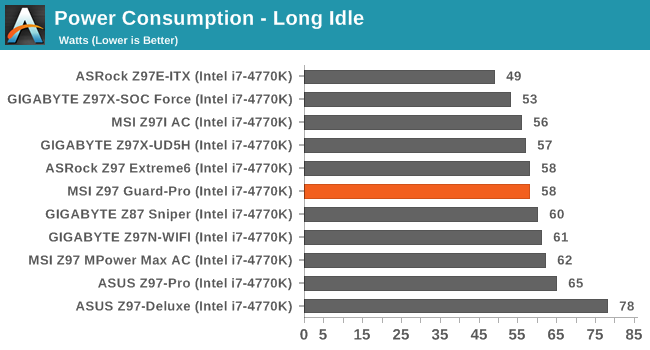
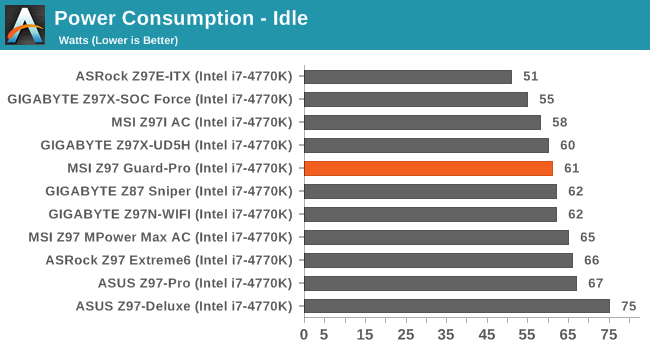
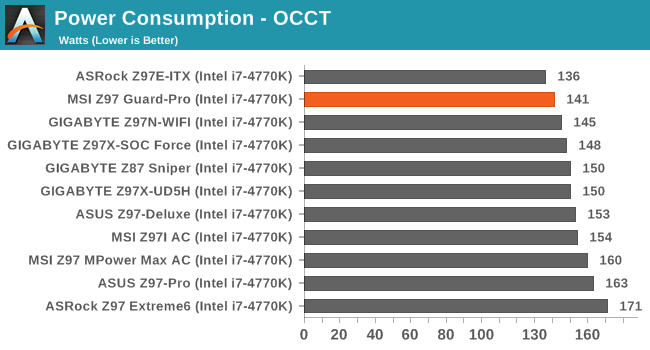
141W for full load gives the Z97 Guard-Pro a good result.
Windows 7 POST Time
Different motherboards have different POST sequences before an operating system is initialized. A lot of this is dependent on the board itself, and POST boot time is determined by the controllers on board (and the sequence of how those extras are organized). As part of our testing, we look at the POST Boot Time using a stopwatch. This is the time from pressing the ON button on the computer to when Windows 7 starts loading. (We discount Windows loading as it is highly variable given Windows specific features.)
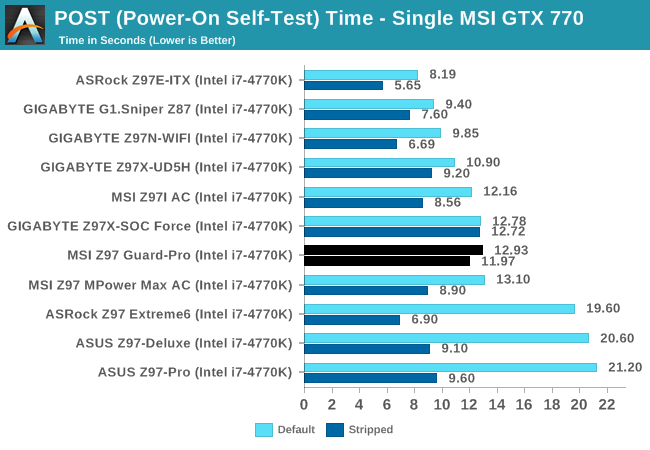
We still have an odd scenario with Z97 being reasonably high with POST times on average. With Intel’s 8-series, 12 seconds was a good benchmark; the Z97-Guard Pro ran 13 seconds at standard and 12 seconds when stripped.
Rightmark Audio Analyzer 6.2.5
Rightmark:AA indicates how well the sound system is built and isolated from electrical interference (either internally or externally). For this test we connect the Line Out to the Line In using a short six inch 3.5mm to 3.5mm high-quality jack, turn the OS speaker volume to 100%, and run the Rightmark default test suite at 192 kHz, 24-bit. The OS is tuned to 192 kHz/24-bit input and output, and the Line-In volume is adjusted until we have the best RMAA value in the mini-pretest. We look specifically at the Dynamic Range of the audio codec used on board, as well as the Total Harmonic Distortion + Noise.
Dynamic Range of the Z97 Guard-Pro
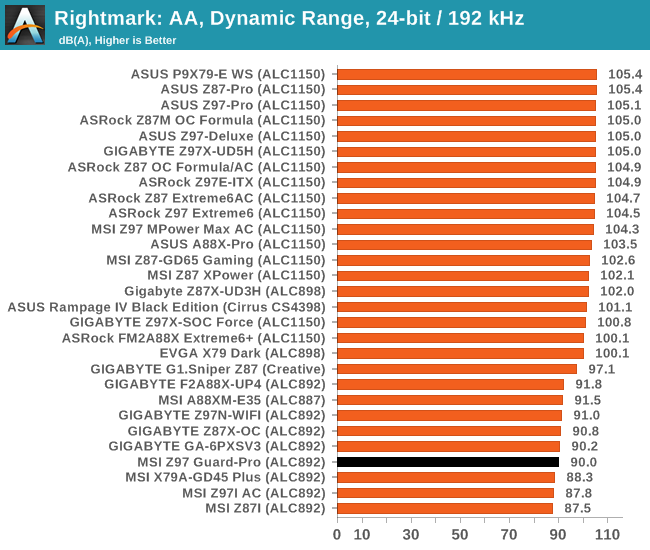
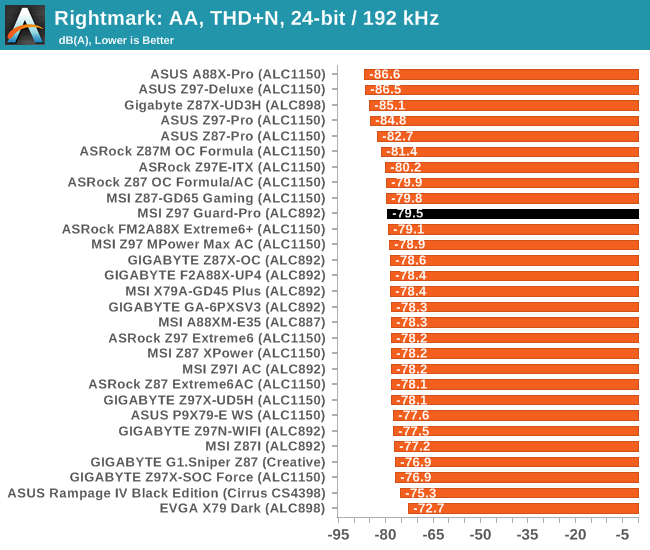
The ALC892 codec is not the best of Realtek’s lineup, and on the Z97 Guard-Pro it does not perform to the best of its ability in the dynamic range, which seems to be a common issue on MSI motherboards.
USB Backup
For this benchmark, we transfer a set size of files from the SSD to the USB drive using DiskBench, which monitors the time taken to transfer. The files transferred are a 1.52 GB set of 2867 files across 320 folders – 95% of these files are small typical website files, and the rest (90% of the size) are small 30 second HD videos. In an update to pre-Z87 testing, we also run MaxCPU to load up one of the threads during the test which improves general performance up to 15% by causing all the internal pathways to run at full speed.
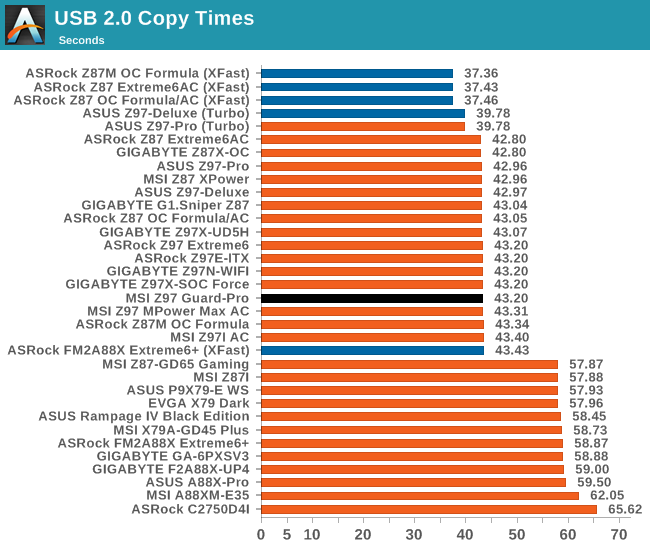
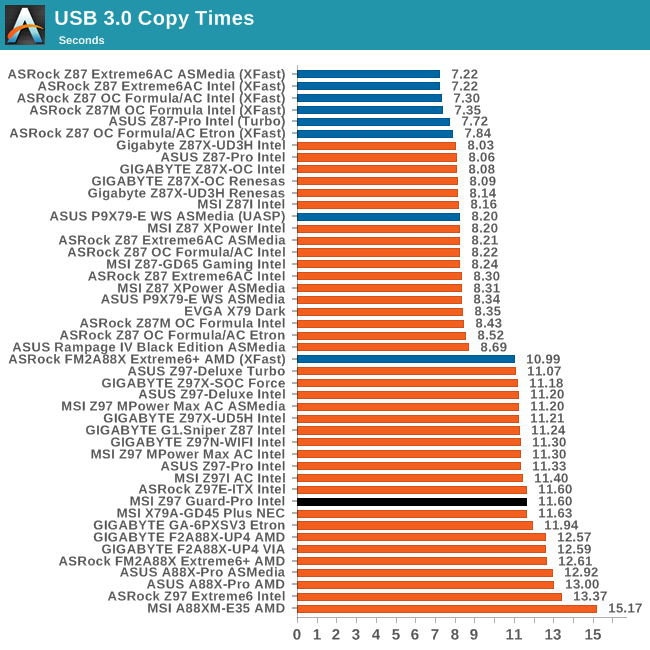
With a lower cost motherboard one might expect a regression in performance against the high end, but in the USB performance graphs at least, the MSI Z97 Guard-Pro is in the mix witht he other Z97 motherboards.
DPC Latency
Deferred Procedure Call latency is a way in which Windows handles interrupt servicing. In order to wait for a processor to acknowledge the request, the system will queue all interrupt requests by priority. Critical interrupts will be handled as soon as possible, whereas lesser priority requests such as audio will be further down the line. If the audio device requires data, it will have to wait until the request is processed before the buffer is filled.
If the device drivers of higher priority components in a system are poorly implemented, this can cause delays in request scheduling and process time. This can lead to an empty audio buffer and characteristic audible pauses, pops and clicks. The DPC latency checker measures how much time is taken processing DPCs from driver invocation. The lower the value will result in better audio transfer at smaller buffer sizes. Results are measured in microseconds.
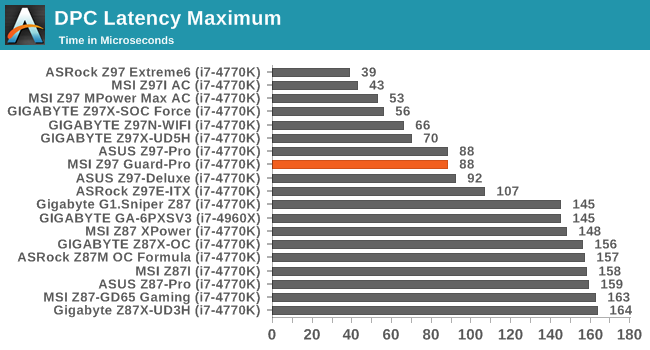
DPC Latency with Intel’s 9-series continues to be a positive feature of the chipset with the Guard-Pro scoring under 100 microseconds.


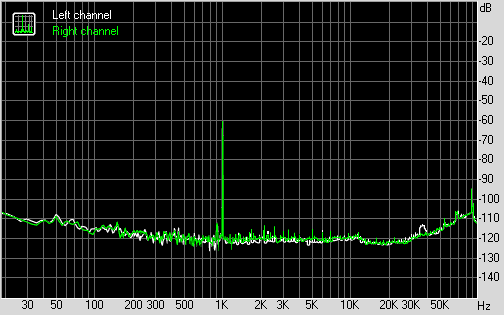








41 Comments
View All Comments
blackmagnum - Wednesday, August 20, 2014 - link
I don't see how this mainboard deserves the name "Pro"; onboard Realtek chips and all.hojnikb - Wednesday, August 20, 2014 - link
Whats wrong with realtek ?Daniel Egger - Wednesday, August 20, 2014 - link
Their LAN chips are completely outdated, the drivers piece-of-crap (also the audio drivers but the hardware is much better nowadays) and often combined with horrible PHYs causing a sub-par networking experience. For anything but most basic networking (where reliability, performance, latency and jitter don't really matter much) the use of Realtek is simply not acceptable.Samus - Wednesday, August 20, 2014 - link
Got any evidence to back that up? Or just making shit up like half the internet? Realtek stuff works fine. The audio codec is average, but it works and the driver support is excellent. However, the network codec is among the best out there (with active driver development) with a good PXE implementation and cross platform support (every linux distribution.)These are software codecs so yes, they use CPU resources (just like the Intel 218) but this isn't 1996 anymore when 56k software modems would slow a PC down. We have more CPU resources available than any program knows what to do with. Complaining about Realtek (or any codec) using CPU resources is like complaining about USB using CPU resources and supporting Firewire over it...it's irrelevant.
If you demand better audio than this board provides, use one of those six PCIe slots with a $30 sound card that'll be superior to just about any onboard audio available...
KAlmquist - Tuesday, August 26, 2014 - link
Four years ago, the Realtek LAN chips had a tendency to switch to 10 Mb/s mode under Linux. At that point, the performance wasn't just a problem if you use a local area network; one of the bug reports was from someone who had a 20 Mb/s connection to his ISP.Maybe things have improved since then, but I'm not inspired to find out. The Intel LAN chips have a list price of $1.72. I'm willing to pay that to get something that I know will work, even if Realtek were willing to give away its chips for free.
Flunk - Wednesday, August 20, 2014 - link
I'd rather have Realtek audio than Via or C-Media. Their codecs tend to be good enough that the quality of sound is determined by the quality of the other audio components on the board.For $110 Realtek LAN is ok, sure I'd rather have Intel but it won't matter for home use.
xenol - Wednesday, August 20, 2014 - link
Audiophiles are even saying that Realtek has caught up in terms of quality (if we use SNR as quality) with at least the ALC889 and ALC1150 chips. Getting anything beyond that is just buying features that flavor the audio.hojnikb - Wednesday, August 20, 2014 - link
Nice board, but a really pointless with pentiumK.spugm1r3 - Wednesday, August 20, 2014 - link
Not really... the Pentium's ability to overclock, and it's single thread performance, put it on par with the 4770K for gaming. Between the processor and the motherboard, you could put a 780ti in this thing and still be under $1000, achieving high end gaming performance for a fraction of the standard price-point for that level of performance, all for eschewing the extra bells and whistles you weren't going to be using anyway.hojnikb - Wednesday, August 20, 2014 - link
And then you wake up in 2014 and realize, that games use more than 2 threads. This thing, even when heavly overclocked, cant touch i5, let alone i7. It could compare to i3 at best.But since you can buy i3 + cheap h81 mobo for less than pentiumK + this mobo it really makes very little sense to go pentiumK route, if you're going budget build.