The In Win 303 Case Review: Minimalist ATX with Tempered Glass for $93
by E. Fylladitakis on October 12, 2016 8:00 AM EST- Posted in
- Cases/Cooling/PSUs
- In-Win
- ATX
- Case
- In Win 303
- InWin 303
Test Setup
Professional testing requires the emulation of real-world situations but with repeatable results; thus, a perfectly controllable test setup and environment are required, especially for comparable results. Testing the thermal performance of any case with a typical real-world setup technically limits the comparability of the results to this setup alone, as an active system interacts with its environment and the change of a single component would alter myriads of variables. As such, we developed synthetic loads that emulate the thermal output of real systems, which however are passive, steady and quantifiable. As such, the thermal testing now displays the thermal capabilities of the case alone, as if it would have to deal with the entire thermal load by itself, regardless of the system that would be installed inside it. Laboratory data loggers are being used to monitor the PT100 sensors and control the safety relays, which are fully accessible via our custom software. Three such loads have been developed; the ATX version simulates a 200W CPU, 50W VRM, 30W RAM and 4 × 120W GPU card thermal load. Finally, three 3.5" HDD dummy loads have also been created, with each of them converting 30 W of electrical power to thermal, bringing the total thermal load of the ATX test setup up to 850 Watts. As such, the thermal load is immense and only the best of cases will be able to handle it for more than a few minutes, we are also performing a test with a thermal load of 400W, with all of the aforementioned components except the HDD drives at about 42% power, which is more suitable for the majority of cases.
Noise testing has been performed with a background noise level of 30.4dB(A). Advanced noise testing is also being performed, in order to assess the ability of the case to dampen the noise of the components installed inside it. This includes the installation of two noise-generating sources (strong fans) inside the case, one positioned approximately over the first expansion slot and one over the CPU area, which generate ≈ 44.2 dB(A) when unobstructed. During the advanced noise test, all stock cooling options of the case are entirely disabled.
Do note that the In Win 303 can support only two 3.5” devices, so the total actual thermal load in every test is reduced by 30W.
Results & Discussion
A quick look at our thermal performance results would suggest that the performance of the In Win 303 is very poor comparably to other similar cases. Even though this is the case when looking at the raw performance numbers, we need to consider that the In Win 303 does not have a single stock fan installed. Without even one stock fan to be found, we actually expected our testing to fail entirely, with the testing equipment reaching temperatures that would force the failsafe to kick in. That the In Win 303 managed to even complete our thermal testing was a pleasant surprise, hinting that it should maintain reasonable temperatures with a low to medium power PC installed, even without any additional cooling fans. For gaming PCs and advanced systems however, the In Win 303 could certainly use a couple of good fans. We should also add that the temperature of the 3.5” drives was relatively high. Their placement suggests that they will always be receiving minimal cooling, so it is clear that these slots are meant for efficient mainstream storage HDDs. High performance models could easily reach uncomfortably high operating temperatures under heavy load.
As the In Win 303 has no stock cooling or any other moving parts, it understandably does not make any noise at all by itself. The noise of the system will solely depend on the parts and fans that will be installed by the user. Our advanced noise testing revealed that the In Win 303 has very good noise dampening capabilities, dampening the noise of the installed testing equipment significantly. Our instrumentation measured a drop of 4 dB(A) during our advanced testing, a substantial figure for a case without additional sound dampening material installed on its panels.



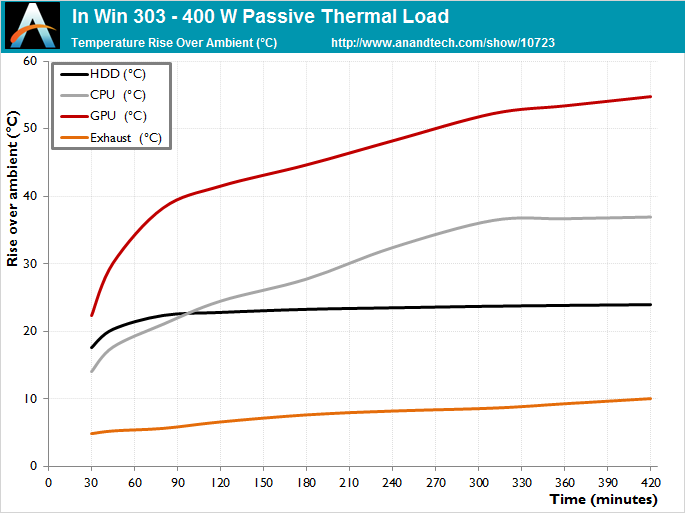
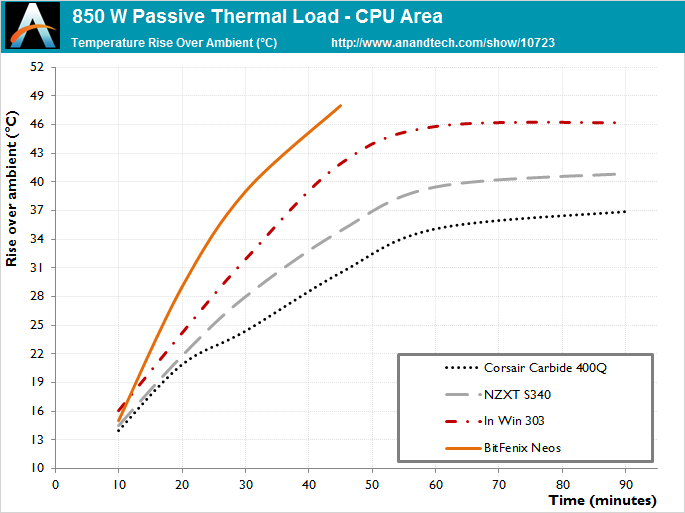
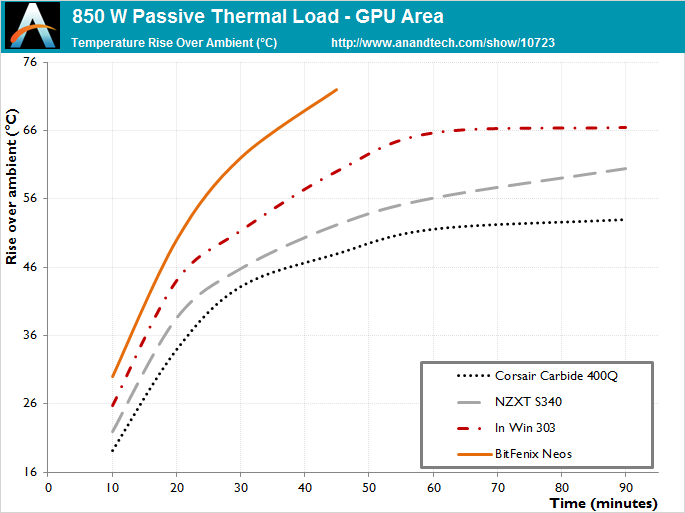
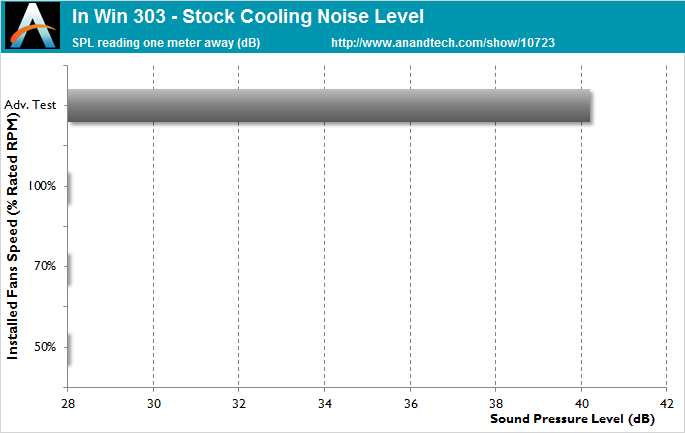








43 Comments
View All Comments
luca5 - Wednesday, October 12, 2016 - link
I'd not call a case "minimalist" if it sports a gaudy logo with bright, blue LEDs on the front panel.nathanddrews - Wednesday, October 12, 2016 - link
"Minimalist" now seems to mean "no external drive bays".Samus - Thursday, October 13, 2016 - link
I built a PC out of an Inwin case awhile back that had a similar backlit logo and button array. To my pleasant surprise, the logo can be removed and changed. The guy I built it for ended up using a clear piece of 3M film and a silver sharpie to inscribe his gaming handle. It looked really good and is a hit at LAN parties, everyone can find him without looking for his placard in the dark...YukaKun - Wednesday, October 12, 2016 - link
I agree with this. The design is "simplistic", and even that is an stretch. It's just a boxy and "clean" layout.That being said, I like it a lot, but the front LED feels like unnecessary bling to an otherwise great looking case.
Cheers!
Manch - Wednesday, October 12, 2016 - link
spray paint will fix that logo window easy enough.BurntMyBacon - Wednesday, October 12, 2016 - link
I think you are confusing "minimalist" with a simplistic, understated, or muted design aesthetic. In this case, minimalist is referring to the fact that there are no external drive bays, drive cages, fans, minimal HDD/SDD mounts, and little else in the way of extra features.Of course, their own description labels this as a prominent feature: "Exquisitely Modest Aesthetic Design". I might be inclined to agree if they didn't have the "gaudy" logo front and center. The fact that it lights up puts a permanent axe in the "modest" description.
Aerodrifting - Wednesday, October 12, 2016 - link
Instead of wasting time arguing what is minimalist what is not, You guys are forgetting one of the main purposes of the computer case: Providing good airflow to cool your precious components. And I simply don't see it's possible with this case regardless what kind of fan configuration you use.The price is not bad, But it has no stock cooling so you have to invest in 2-4 case fans that can seriously push some air which this case desperately needs. I have seen lots of In-Win cases, All looks no airflow (hello, 805, 901, 909...)
fireduckzilla - Thursday, October 13, 2016 - link
I actually have this case, I'm running 7 EK Vardar fans, with 2x360mm rads... The cooling is great.Could it be 5 degree's cooler in a case with better airflow? Yes most definitely.
The real question is does it make a real world difference. Overclocked and under load it doesn't hit 70c on the GPU or Processor - plus it looks stunning. (Apart from the retarded blue logo, which I will get round to dismantling at some point.)
Aerodrifting - Thursday, October 13, 2016 - link
And how much does a 2 x 360mm rad custom liquid cooling cost?johnny_boy - Friday, October 14, 2016 - link
Don't forget about the honeycomb thing on the side. Very unminimalistic.