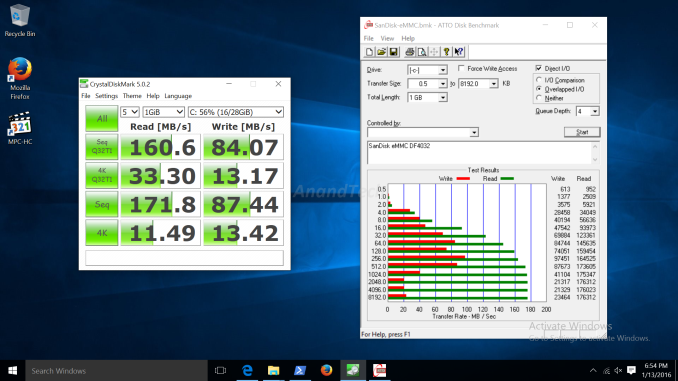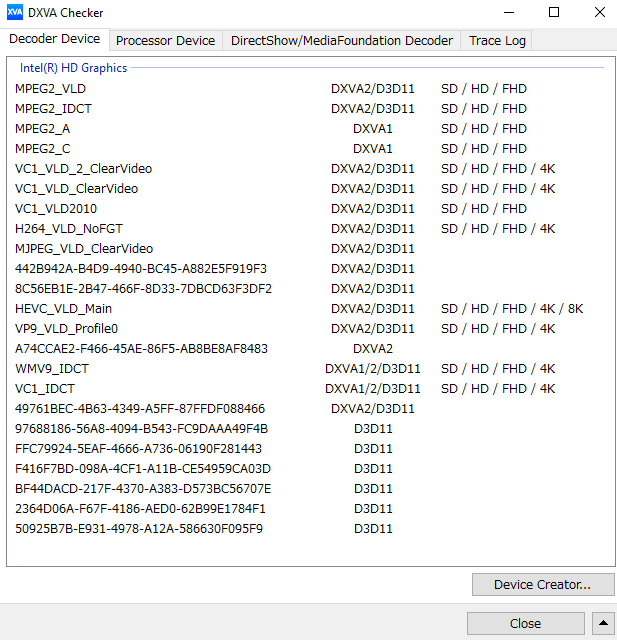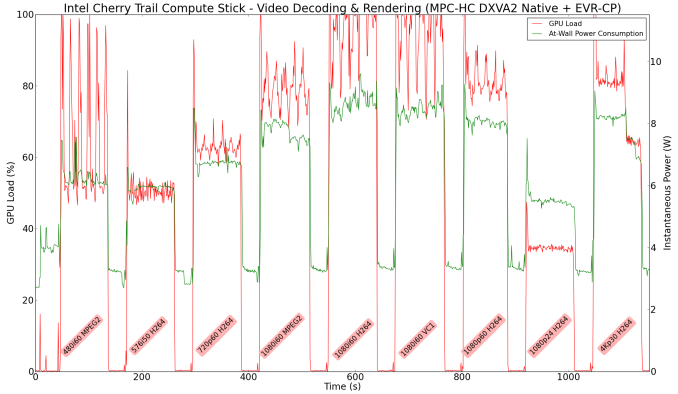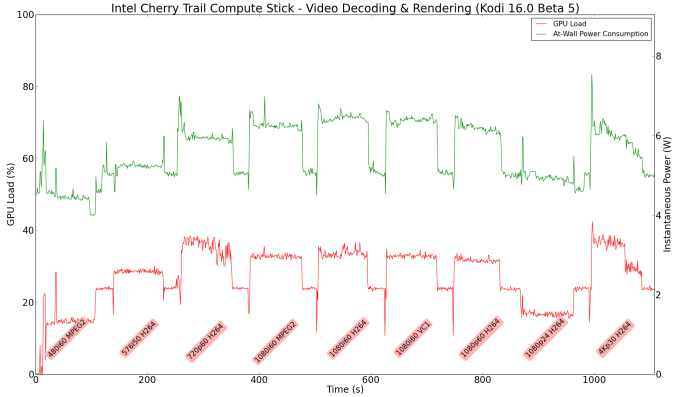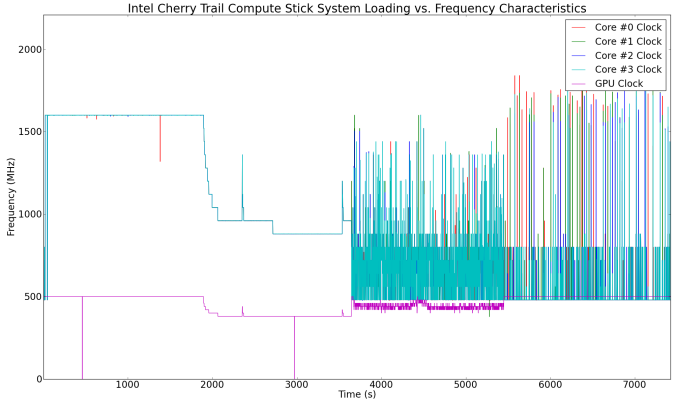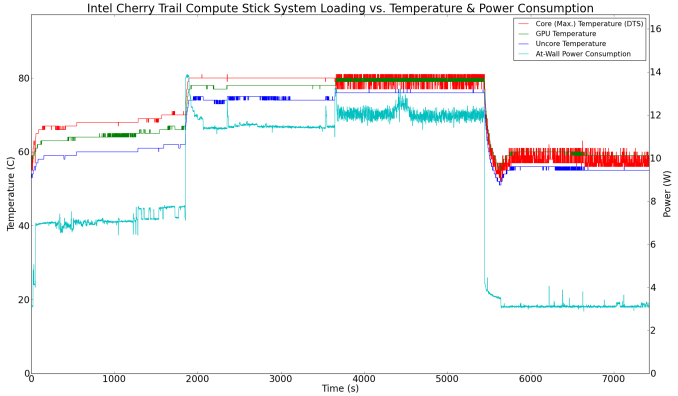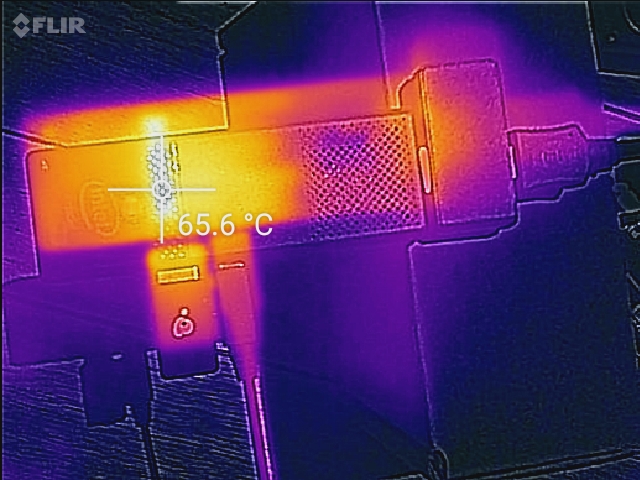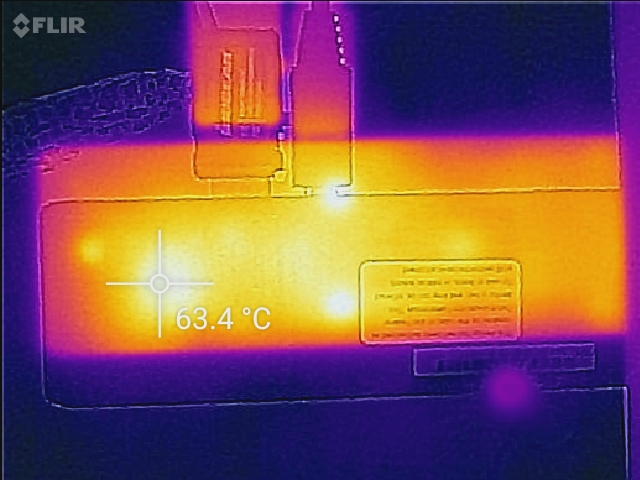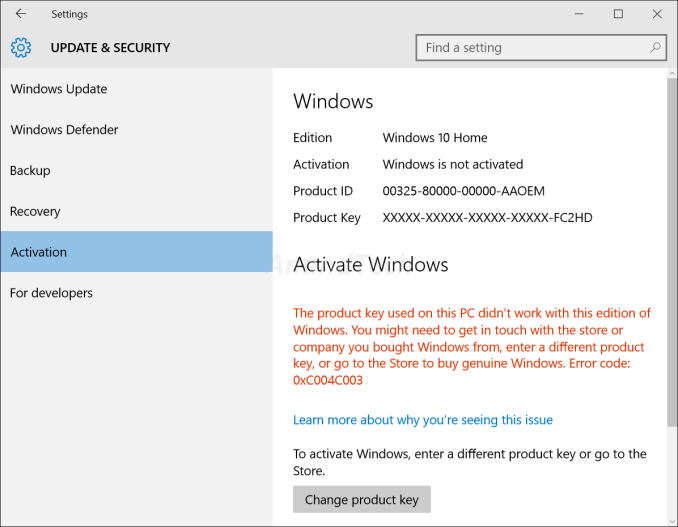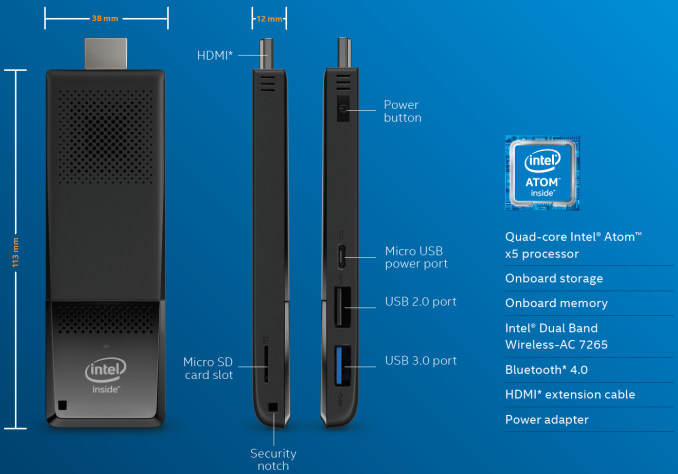Original Link: https://www.anandtech.com/show/9939/the-intel-compute-stick-cherry-trail-review
The Intel Compute Stick (Cherry Trail) Review
by Ganesh T S on January 14, 2016 8:00 AM EST- Posted in
- Systems
- Intel
- Cherry Trail
- HDMI Stick
- CES 2016
- Compute Stick

The success of UCFF PCs have made vendors realize that small and power-efficient computing platforms are here to stay. ARM SoC manufacturers, finding that the tablet market had reached saturation, kick-started a new product category in the form of 'HDMI sticks'. As a computing platform, they were smaller than the ultra-compact form factor PCs - just looking like an oversized USB key. Intel joined the game in CES 2015 with the Bay Trail Compute Stick. The first iteration was, to put it kindly, a bit underwhelming. However, Intel showed its commitment to the form factor by announcing three new Compute Stick models at CES 2016. They included one Cherry Trail (Atom) and two Core M models.
Introduction and Setup Impressions
The Intel Compute Stick we are reviewing today is the Cherry Trail model (PPSTK1AW32SC) that comes with Windows 10 Home (32-bit) pre-installed, making it ready to roll right out of the box. The specifications of our Intel PPSTK1AW32SC review configuration are summarized in the table below.
| Intel PPSTK1AW32SC Specifications | |
| Processor | Intel Atom x5-Z8300 (4C/4T x 1.44 GHz, 14nm, 2MB L2, 2W SDP) |
| Memory | 2GB DDR3L @ 1600 MHz |
| Graphics | Intel HD Graphics |
| Disk Drive(s) | SanDisk DF4032 32GB eMMC |
| Networking | 2x2 Intel Dual Band Wireless-AC 7265 802.11ac |
| Audio | Capable of 5.1/7.1 digital output with audio over HDMI |
| Operating System | Windows 10 Home x86 |
| Pricing (As configured) | $159 |
| Full Specifications | Intel PPSTK1AW32SC Specifications |
The Atom x5-Z8300 belongs to the Cherry Trail family - the set of SoCs with Airmont Atom cores that target the tablet market. These SoCs are very similar to the Bay Trail SoCs, except that we have a process shrink from 22nm to 14nm and the integrated GPU is a bit more powerful. The clock speeds are also a bit higher compared to the Bay Trail SoCs while maintaining a similar power envelop.
The Intel PPSTK1AW32SC kit comes with a pre-installed OS, but no extra software is provided. Drivers and recovery BIOS (if needed) are available for download on Intel's site. In addition to the main unit, the other components of the package include a 15 W (5V @ 3A) adapter with a micro-USB power delivery port. The cable is more than 3ft in length, which solves one of the complaints about the Bay Trail Compute Stick and the short power cord. We also get a HDMI extender cable to help use the Compute Stick in recessed or otherwise inaccessible HDMI ports.
We had a very difficult experience managing our previous mini-PC reviews with just 32 GB of eMMC storage. Fearing a similar situation, we decided to reuse the Patriot EP series 64 GB microSDXC card that we had used in the Bay Trail Compute Stick review.
In the table below, we have an overview of the various systems that we are comparing the Intel PPSTK1AW32SC against. Note that they may not belong to the same market segment. The relevant configuration details of the machines are provided so that readers have an understanding of why some benchmark numbers are skewed for or against the Intel PPSTK1AW32SC when we come to those sections.
| Comparative PC Configurations | ||
| Aspect | Intel PPSTK1AW32SC | |
| CPU | Intel Atom x5-Z8300 | Intel Atom x5-Z8300 |
| GPU | Intel HD Graphics | Intel HD Graphics |
| RAM | 2GB DDR3L 11-11-11-28 @ 1600 MHz |
2GB DDR3L 11-11-11-28 @ 1600 MHz |
| Storage | SanDisk eMMC DF4032 (32 GB; eMMC 5.0-compatible) |
SanDisk eMMC DF4032 (32 GB; eMMC 5.0-compatible) |
| Wi-Fi | Intel Dual Band Wireless-AC 7265 (2x2 802.11ac - 867 Mbps) |
Intel Dual Band Wireless-AC 7265 (2x2 802.11ac - 867 Mbps) |
| Price (in USD, when built) | $159 | $159 |
Performance Metrics
Many of our mini-PC benchmark programs are available only on 64-bit systems. Since the Intel PPSTK1SW32SC ships with a 32-bit version of Windows 10, many of the benchmarks in our standard test suite for low power desktops / industrial PCs could not be processed on the Compute Stick. As a result, these benchmarks were either removed or adjusted, and this is noted where necessary.
Futuremark PCMark 8
PCMark 8 provides various usage scenarios (home, creative and work) and offers ways to benchmark both baseline (CPU-only) as well as OpenCL accelerated (CPU + GPU) performance. We benchmarked select PCs for the OpenCL accelerated performance in all three usage scenarios. They key takeaway from these graphs is that the red scores (Cherry Trail) are quite a bit better than the blue scores (Bay Trail) when considering the fact that they are both systems with a similar form factor and power consumption profiles. Obviously, the more powerful / higher TDP Braswell systems such as the Beebox come out on top when compared to the Cherry Trail Compute Stick.
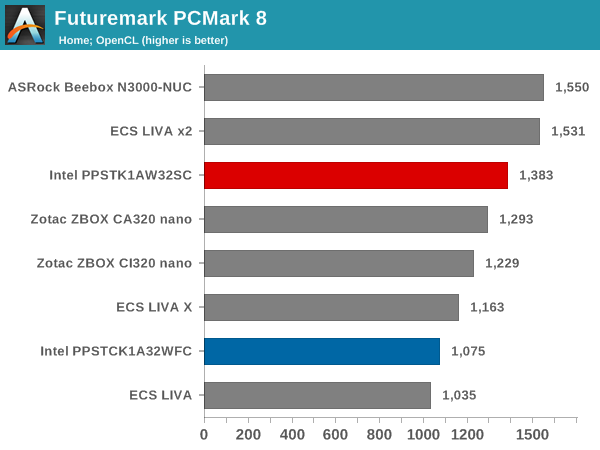
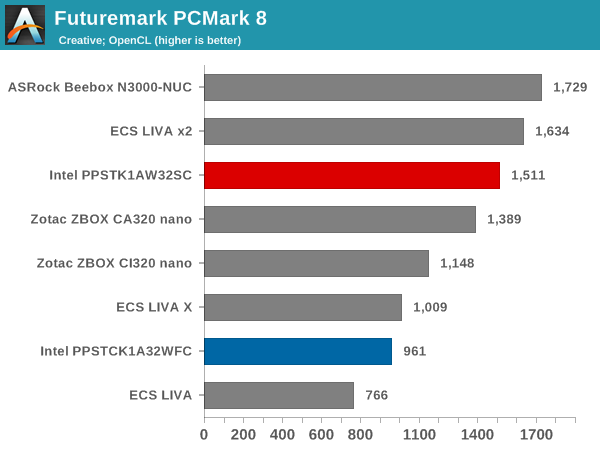
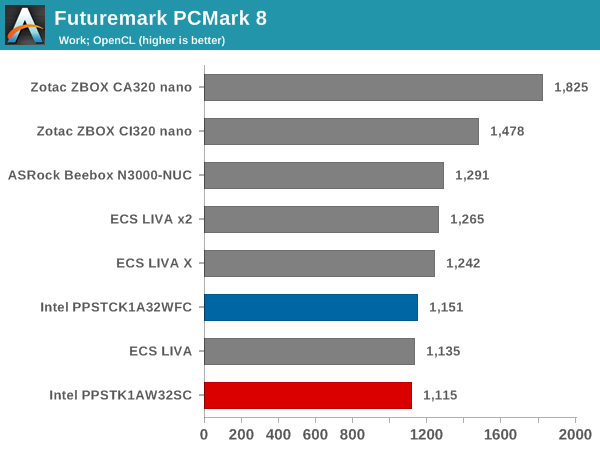
Miscellaneous Futuremark Benchmarks
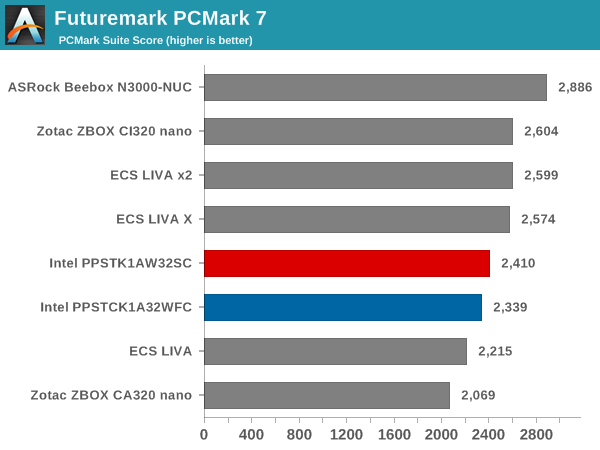
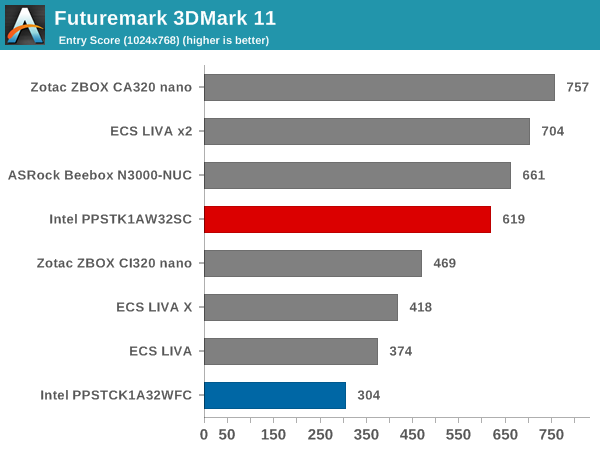
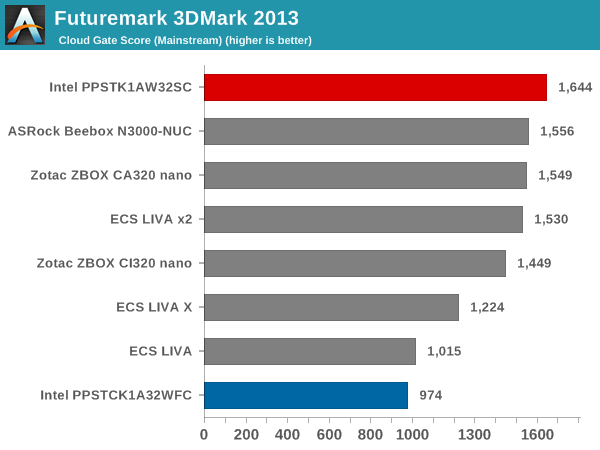
The lead in the GPU section is much more for Cherry Trail compared to the benchmarks where both CPU and GPU both matter.
We now move on to look at the benchmark modes in programs used on a day-to-day basis, i.e, application performance and not synthetic workloads.
x264 Benchmark
First off, we have some video encoding benchmarks courtesy of x264 HD Benchmark v5.0. This is simply a test of CPU performance. We should be expecting Cherry Trail to win easily, but repeated benchmark trials always placed it a bit below the Bay Trail Compute Stick in the first pass (the second pass is as expected). Though we didn't track how long the Cherry Trail unit spent at the maximum burst frequency (1.84 GHz in theory, but only 1.6 GHz in practice, as we will see later), we believe that the Bay Trail unit is able to spend more time in that mode (max. burst of 1.83 GHz) compared to the Cherry Trail unit. It should also be noted here that the Bay Trail SoC has a SDP of 2.2W compared to the Cherry Trail's 2W. It is possible that the change in OS might also have played a role. Everything other than the Cherry Trail Compute Stick in the graph below was evaluated with Windows 8.1 Professional x64.
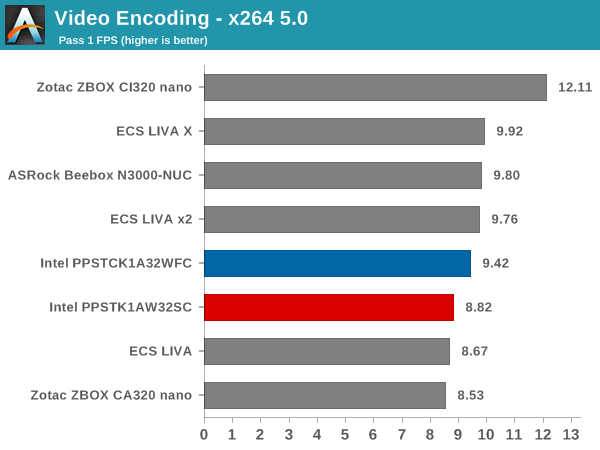
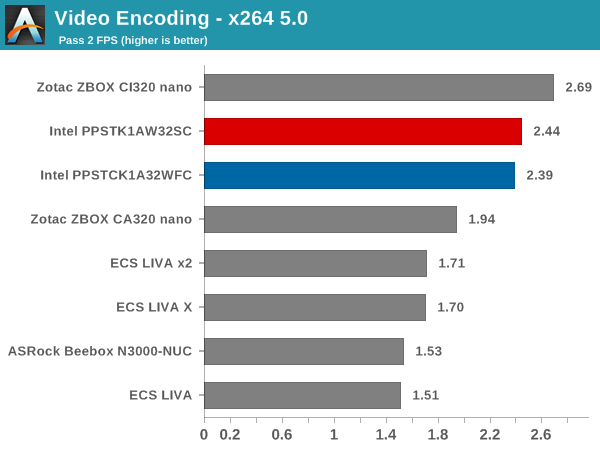
7-Zip
7-Zip is a very effective and efficient compression program, often beating out OpenCL accelerated commercial programs in benchmarks even while using just the CPU power. 7-Zip has a benchmarking program that provides tons of details regarding the underlying CPU's efficiency. In this subsection, we are interested in the compression and decompression MIPS ratings when utilizing all the available threads. The observed results are similar to what we obtained for the x264 benchmark.
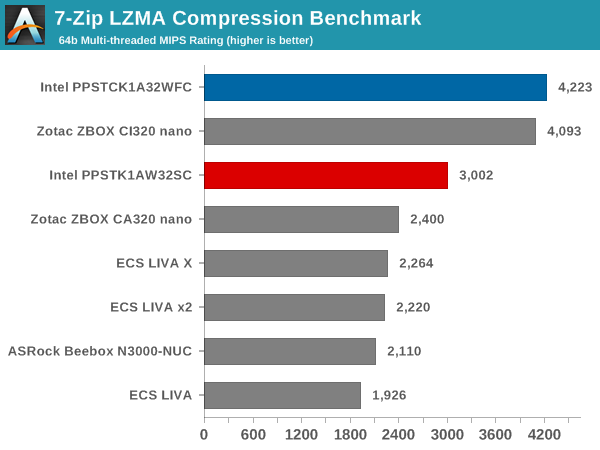
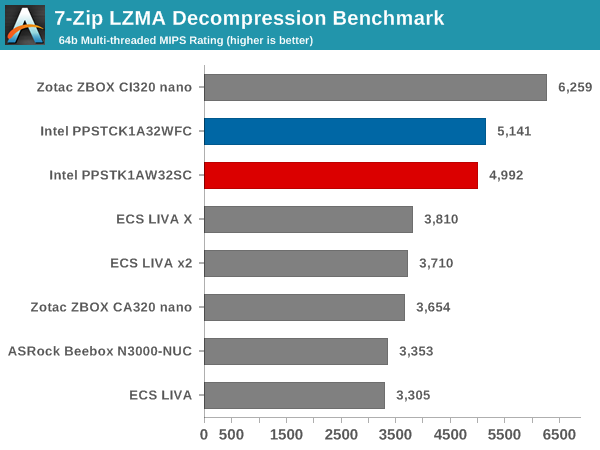
TrueCrypt
As businesses (and even home consumers) become more security conscious, the importance of encryption can't be overstated. CPUs supporting the AES-NI instruction for accelerating the encryption and decryption processes have, till now, been the higher end SKUs. However, with Bay Trail, even the lowly Atom series has gained support for AES-NI. The Atom x5-Z8300 in the Cherry Trail Compute Stick does have AES-NI support. TrueCrypt, a popular open-source disk encryption program can take advantage of the AES-NI capabilities. The TrueCrypt internal benchmark provides some interesting cryptography-related numbers to ponder. In the graph below, we can get an idea of how fast a TrueCrypt volume would behave in the Intel PPSTK1AW32SC and how it would compare with other select PCs. This is a purely CPU feature / clock speed based test and Cherry Trail comes out on top easily.
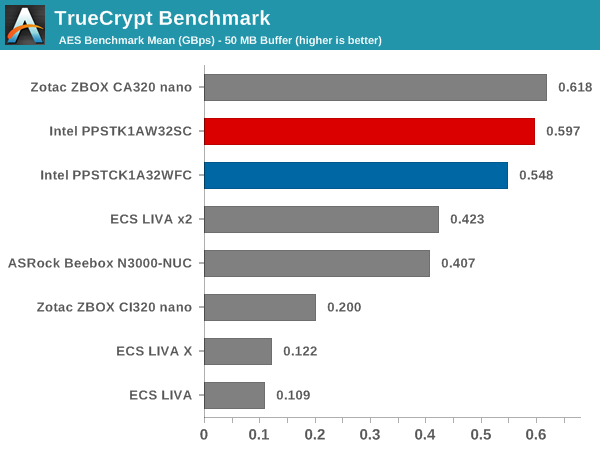
Networking and Storage Performance
Networking and storage are two major aspects which influence our experience with any computing system. This section presents results from our evaluation of these aspects in the Intel PPSTK1AW32SC.
Evaluating the capabilities of the primary storage subsystem turned out to be a challenging process. We usually use PCMark 8's storage bench for mini-PCs. However, the lack of enough free space after installing a couple of Windows updates meant that PCMark 8 would consistently crash during the benchmark process. However, we were able to process the benchmark on the Patriot EP series microSDXC card. The results were not any different from what we obtained in the Bay Trail Compute Stick review. That said, in order to get an idea of the eMMC performance, we ran ATTO and CrystalDiskMark on the SanDisk DF4032. A screenshot of the results is presented below.
On the networking side, we restricted ourselves to the evaluation of the WLAN component. Our standard test router is the Netgear R7000 Nighthawk configured with both 2.4 GHz and 5 GHz networks. The router is placed approximately 20 ft. away, separated by a drywall (as in a typical US building). A wired client is connected to the R7000 and serves as one endpoint for iPerf evaluation. The PC under test is made to connect to either the 5 GHz (preferred) or 2.4 GHz SSID and iPerf tests are conducted for both TCP and UDP transfers. It is ensured that the PC under test is the only wireless client for the Netgear R7000. We evaluate total throughput for up to 32 simultaneous TCP connections using iPerf and present the highest number in the graph below.
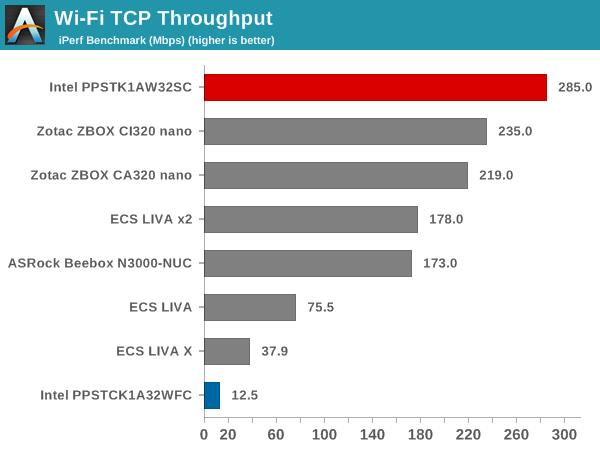
In the UDP case, we try to transfer data at the highest rate possible for which we get less than 1% packet loss.
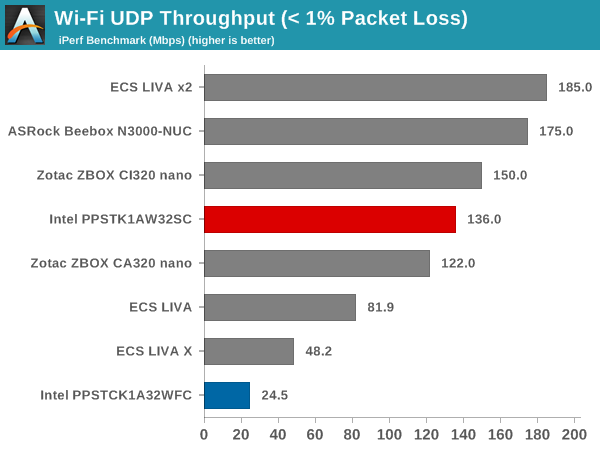
The Wi-Fi performance has improved tremendously compared to the Bay Trail Compute Stick. Though we strangely found UDP throughput to be a bit off (lower than the TCP), the performance on the whole was excellent. It solves one of the major pain points associated with the Bay Trail Compute Stick.
HTPC Credentials
Usage of the Compute Stick as an entertainment platform is promoted by Intel as one of the use-cases. It is a bit surprising (given the form factor) that the Compute Stick has a fan. In this aspect, the Cherry Trail unit is no different from the Bay Trail unit. Subjectively, I was not comfortable with the acoustics in a 'office scenario' with the Compute Stick at the base of the monitor (connected via the HDMI extender cable) and myself seated around 70 cms. from it. The small diameter of the fan makes for a whining high-pitched noise, and it is compounded by the fact that it starts and stops depending on the SoC load.
Objectively speaking, Intel provided an acoustics rating of 28 dB at 1m distance for the noisiest mode. If the Compute Stick were to be hidden behind the TV, it is unlikely that users can hear such low noise at typical television viewing distances. It is not ideal, but Intel indicated that the performance of the device needs proper thermals. In order to to balance the very small size along with overall cost and performance, they decided to retain a small fan as the optimal thermal solution. Now that we have got the acoustics out of the way, let us move on to the other HTPC aspects.
Refresh Rate Accurancy
Starting with Haswell, Intel, AMD and NVIDIA have been on par with respect to display refresh rate accuracy. The most important refresh rate for videophiles is obviously 23.976 Hz (the 23 Hz setting). As expected, the Intel PPSTK1AW32SC has no trouble with refreshing the display appropriately in this setting. It actually performs better than the Bay Trail unit in this respect.
The gallery below presents some of the other refresh rates that we tested out. The first statistic in madVR's OSD indicates the display refresh rate.
Network Streaming Efficiency
Evaluation of OTT playback efficiency was done by playing back our standard YouTube test stream and five minutes from our standard Netflix test title. Using HTML5, the YouTube stream plays back a 720p encoding. Since YouTube now defaults to HTML5 for video playback, we have stopped evaluating Adobe Flash acceleration. Note that only NVIDIA exposes GPU and VPU loads separately. Both Intel and AMD bundle the decoder load along with the GPU load. The following two graphs show the power consumption at the wall for playback of the HTML5 stream in Mozilla Firefox (v 43.0.4).
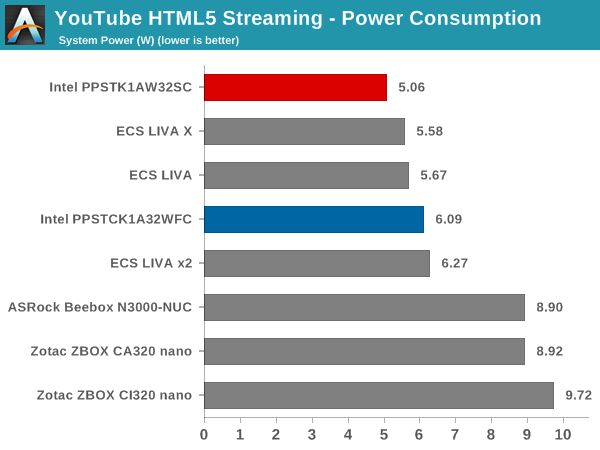
GPU load was around 37.44% for the YouTube HTML5 stream and 11.14% for the steady state 6 Mbps Netflix streaming case.
Netflix streaming evaluation was done using the Windows 10 Netflix app. Manual stream selection is available (Ctrl-Alt-Shift-S) and debug information / statistics can also be viewed (Ctrl-Alt-Shift-D). Statistics collected for the YouTube streaming experiment were also collected here. While YouTube was more power efficient on the Cherry Trail Compute Stick, the Netflix case is the other way round. However, the numbers taken standalone do point to the Compute Stick units being a very power efficient platform for OTT streaming.
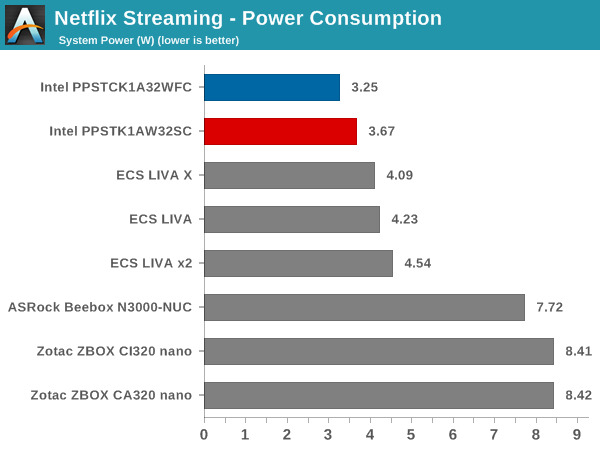
Decoding and Rendering Benchmarks
The form factor of the Compute Stick and the internal components make it clear that consumers are not going to play back videos using the madVR renderer. Instead, it is highly likely that Kodi will be used as the interface for media playback. We evaluated performance under MPC-HC + EVR-CP and Kodi 16.0 (Beta 5) for our test suite. Prior to those results, let us take a look at the codecs that are hardware-accelerated by the Cherry Trail SoC.
As expected, we have acceleration for MPEG-2, VC1, WMV9 and H.264. Interestingly, we also have support for HEVC (8-bit) and VP9 hardware-accelerated decoding in the upgraded GPU.
In our earlier reviews, we focused on presenting the GPU loading and power consumption at the wall in a table (with problematic streams in bold). Starting with the Broadwell NUC review, we decided to represent the GPU load and power consumption in a graph with dual Y-axes. Nine different test streams of 90 seconds each were played back with a gap of 30 seconds between each of them. The characteristics of each stream are annotated at the bottom of the graph. Note that the GPU usage is graphed in red and needs to be considered against the left axis, while the at-wall power consumption is graphed in green and needs to be considered against the right axis.
Frame drops are evident whenever the GPU load consistently stays above the 85 - 90% mark. In addition to tracking that aspect in the graphs below, we also get an idea of the system's power efficiency for decode and playback of some common codecs.
The above graph suggests that the Compute Stick is likely to drop frames when deinterlacing of high frame rate content is required. It is possible that EVR, the native renderer, will perform better than EVR-CP.
Kodi doesn't deinterlace content by default - so, the GPU load never goes unreasonably high. In the Bay Trail Compute Stick, Kodi struggled with the 1080i60 streams. Another aspect to observe with Kodi is that 'idling' at the XBMC interface consumes around 25% of the GPU resources and the power penalty is around 5 W. Depending on the codec and frame rate, the GPU load and power consumption might be lower or higher than the 'idle' state. For example, 480i60 and 1080p24 videos play back within the 5 W power envelop.
Note on HD Audio Bitstreaming
As of January 2016, the Intel graphics drivers for Cherry Trail (32-bit) have support only for bitstreaming of DTS, Dolby Digital and Dolby Digital Plus. This means that Netflix and other similar OTT sites are in the clear. However, users hoping to take advantage of lossless HD audio in Blu-ray backups are going to be disappointed. However, given the other limitations of the form factor and the system, it is unlikely that the absence of HD audio bitstreaming will bother too many consumers.
Power Consumption and Thermal Performance
The power consumption at the wall was measured with a 1080p display being driven through the HDMI port. In the graphs below, we compare the idle and load power of the Intel PPSTK1AW32SC with other low power PCs evaluated before. For load power consumption, we ran Furmark 1.15.0 and Prime95 v28.7 (32-bit) together.
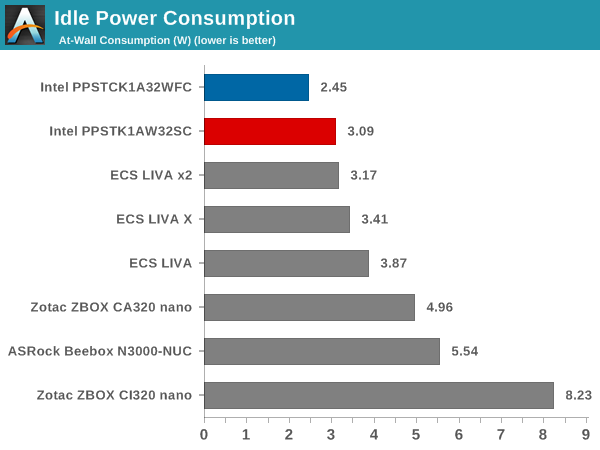
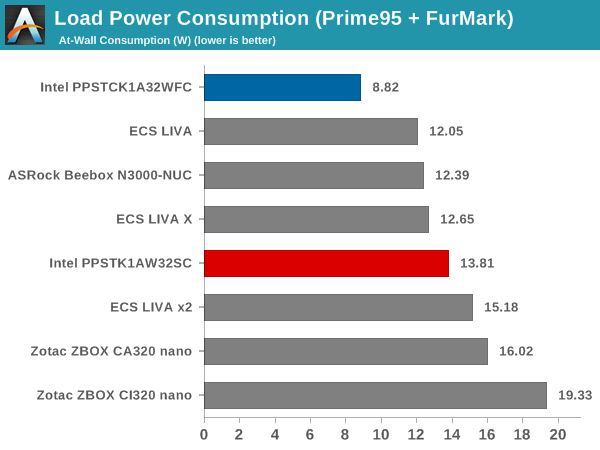
Compared to the Bay Trail Compute Stick, the Cherry Trail one has higher idle and load power consumption numbers. Given the upgraded Wi-Fi, the idle number can probably be justified. The load number is more due to the upgraded GPU which delivers much better performance while also consuming as much power as possible while staying within the acceptable thermal envelope.
Our thermal stress routine starts with the system at idle, followed by 30 minutes of pure CPU loading. This is followed by another 30 minutes of both CPU and GPU being loaded simultaneously. After this, the CPU load gets removed, allowing the GPU to be loaded alone for another 30 minutes. The various clocks in the system as well as the temperatures within the unit are presented below.
According to the official specifications, the junction temperature of the Atom x5-Z8300 is 90 C. The thermal solution is able to keep all temperatures around the 80C mark without excessive throttling. In the absence of any GPU loading, the CPU cores maintain a 1.6 GHz speed. We didn't observe the cores operating at the maximum burst frequency at all (1.84 GHz). With GPU loading into the picture, the cores can drop down to as low as 900 MHz even with the CPU load active. The GPU shunts between 380 MHz and 500 MHz depending on the load and available thermal headroom. One disappointing aspect is that the idling temperature of 57 C for the CPU cores is a lot higher than what we would like.
Using the Android version of the FLIR One thermal imager, we observed the chassis temperature after the CPU package temperature reached the steady state value in the above graph.
We see that the chassis remains below 66 C even when the internal SoC is at 80 C.
Miscellaneous Aspects and Concluding Remarks
Intel has also been putting some effort on the software side for the Compute Stick platform. One of the main problems with the platform is the limited availability of USB ports. In addition, the use-cases often tend to rule out wired I/O peripherals (keyboard and mouse). However, in certain situations (such as the 'entertainment' use-case), the consumer often has a second screen available (either a tablet or a smartphone). Intel has a free Android / iOS app - the Intel Remote Keyboard - to take advantage of the second screen.
The host application comes pre-installed on the Compute Stick and is active at startup as a service. Therefore, one can use it to even enter credentials for system login. It allows the second screen keyboard to act as the primary keyboard for the Compute Stick and the screen itself to act as a trackpad for the mouse pointer on the Compute Stick's display. In our evaluation, the app worked well. Our only wish is for the in-built keyboard in the app to have a 'Tab' key.
Moving on to the business end of the review, we complained in our Bay Trail Compute Stick evaluation that 32GB of primary storage does not cut it on any computing device other than a tablet or smartphone. Unfortunately, the Cherry Trail Compute Stick doesn't solve that problem. Initiating Windows update after boot-up installs the latest build. However, after the whole process is done, Windows basically backs up the previous install in Windows.old. It leaves only 5GB of free space in the eMMC drive (no other programs installed). One needs to manually run Disk Cleanup to remove the previous installation. In the meanwhile, performance suffers. On top of that Windows loses its activation status in the update and refuses to activate.
More importantly, the latest build doesn't have the Wi-Fi drivers for the machine. So, the unit can't communicate with the network at all until the the WLAN drivers are downloaded on another machine, brought in to the Compute Stick via USB and installed manually. It is surprising that the AC7265 drivers are not part of the Win10 update installation.
Coming to the thermal solution, the fan curves are very annoying. In a quiet room, the fan kicks on and off randomly (depending on the CPU temperature and load), and the sudden whine is not pleasing at all. It is very similar to the Bay Trail Compute Stick in this respect. That said, most of the time, the unit is quite silent - almost as if the fan is not running at all.
On the plus side, it is very nice to get a 2x2 AC7265 802.11ac WLAN card in the unit. The improved GPU along with the updated media playback capabilities is also very welcome. CPU performance is not improved much over the Bay Trail version, but the Core M Compute Sticks due later this year should help address that aspect. Intel has been listening to feedback on the Bay Trail Compute Stick and the Cherry Trail iteration has managed to address many of the problems. A few still remain, but there is no reason why these Compute Sticks can't become as popular as the NUC a couple of generations down the line.