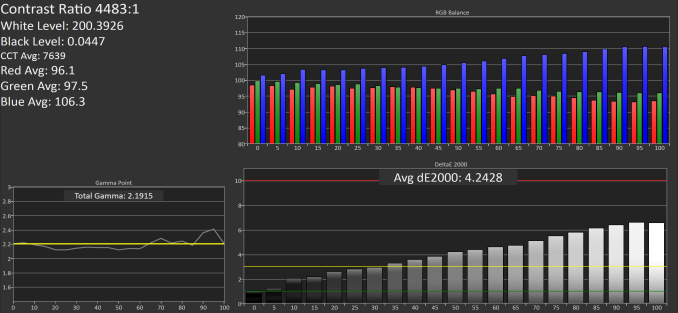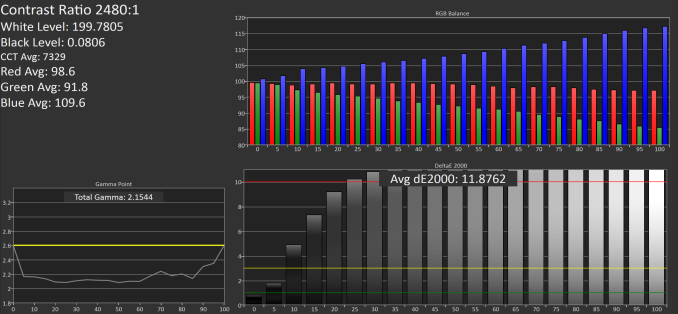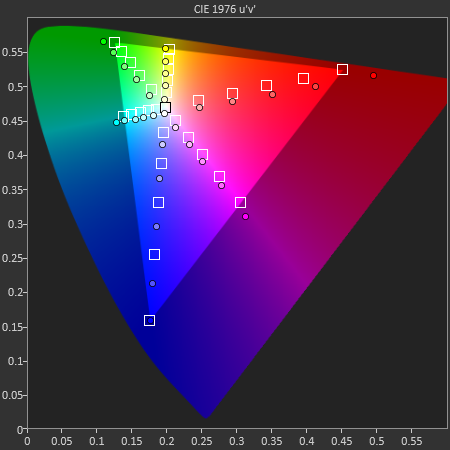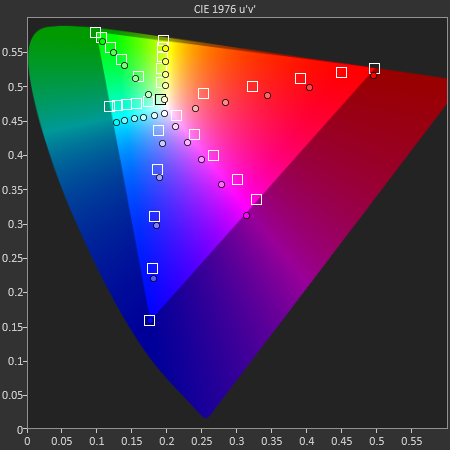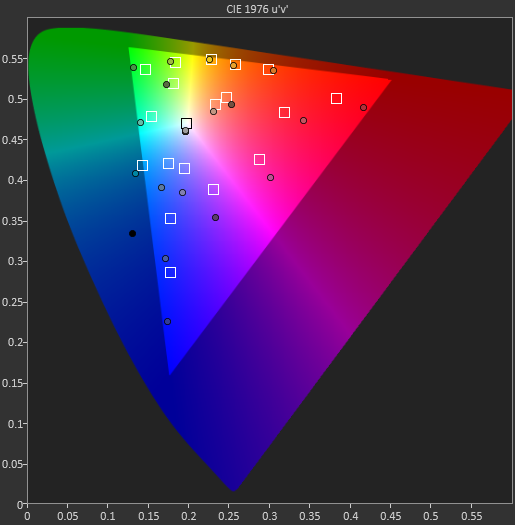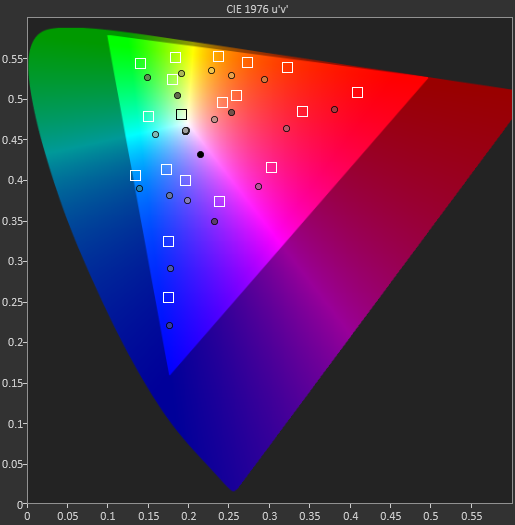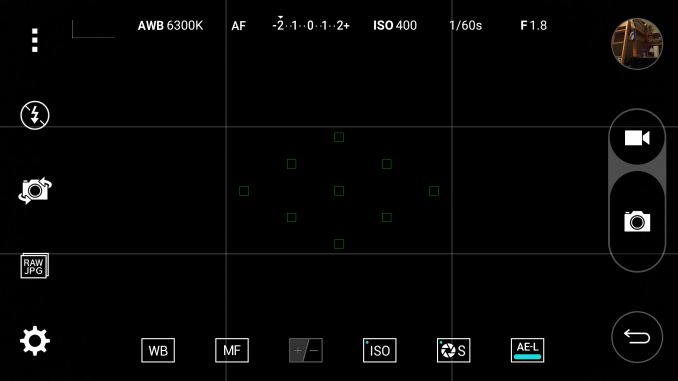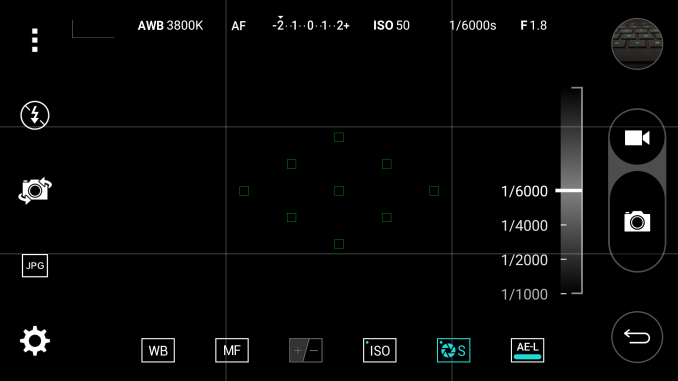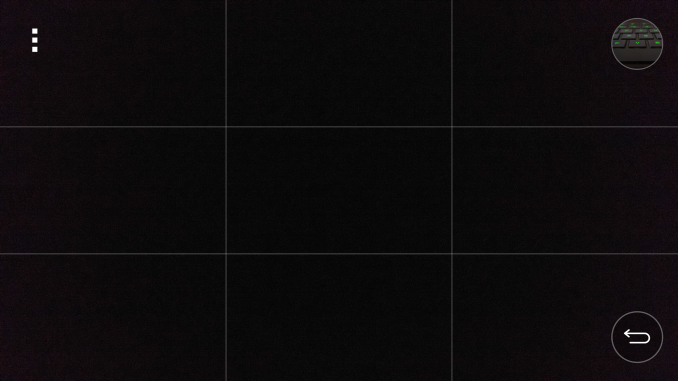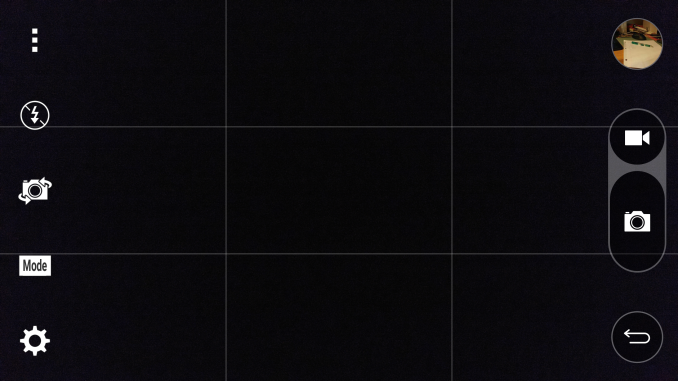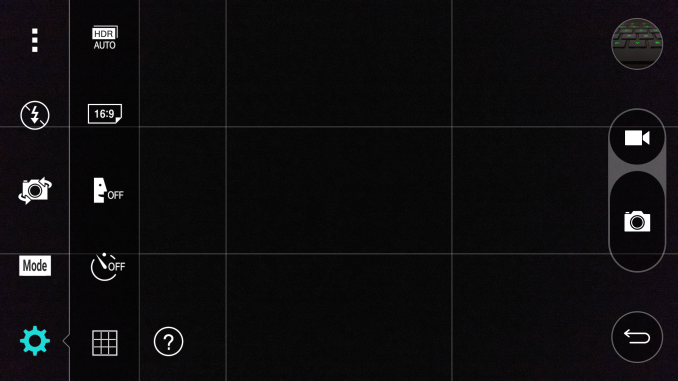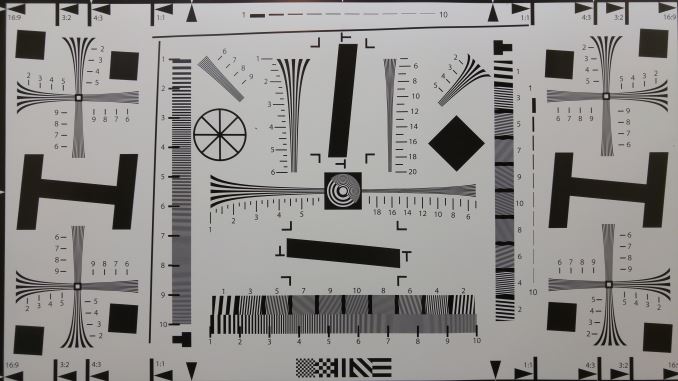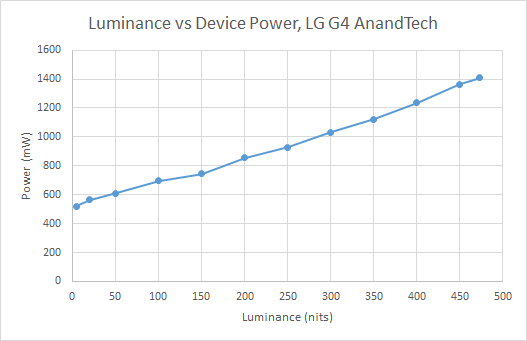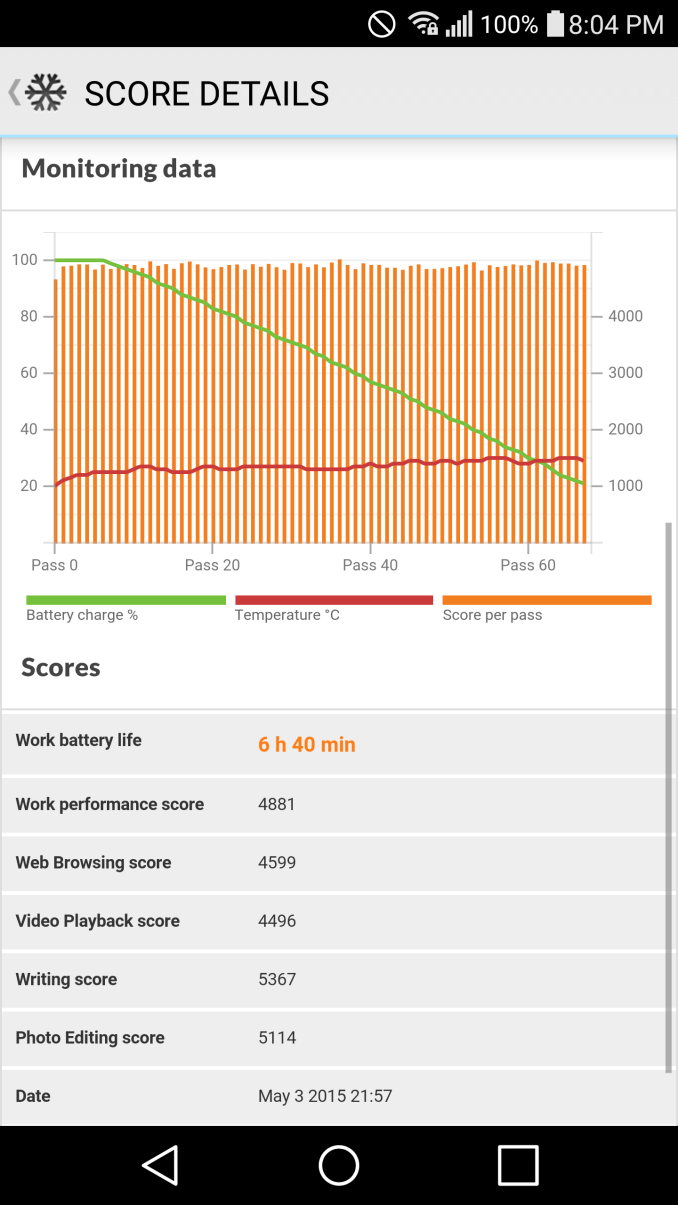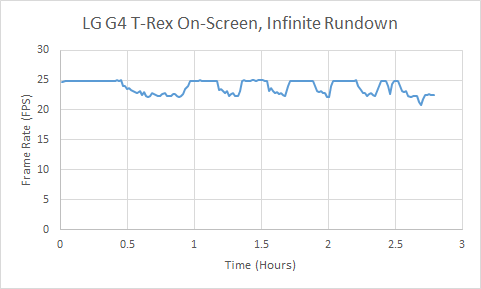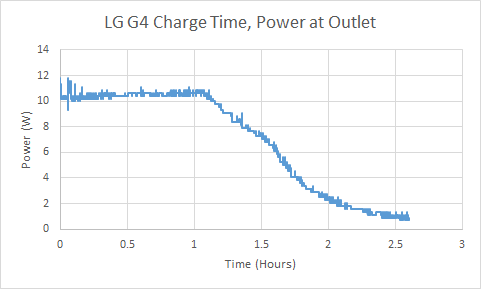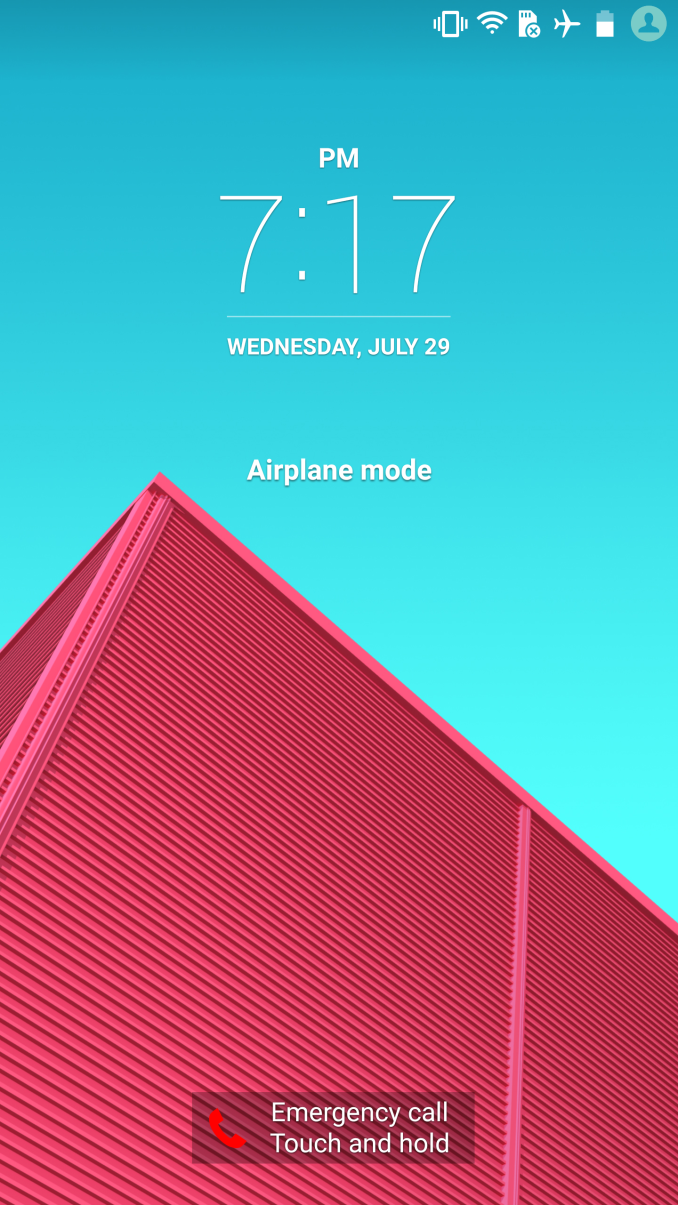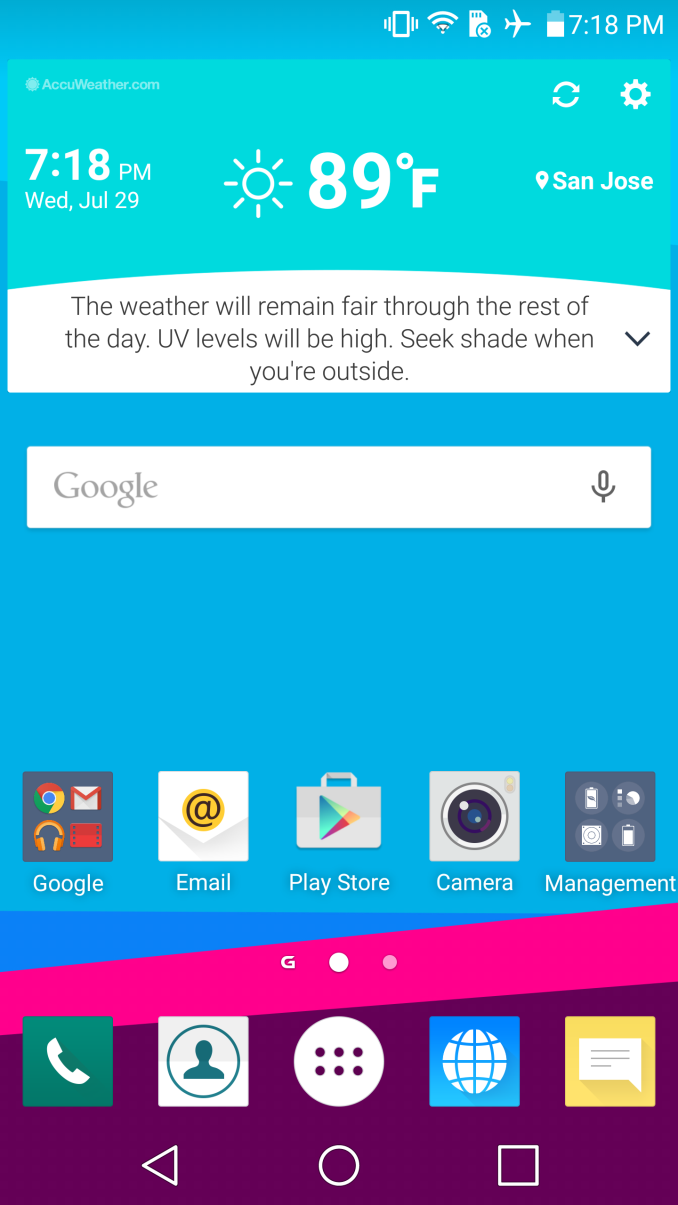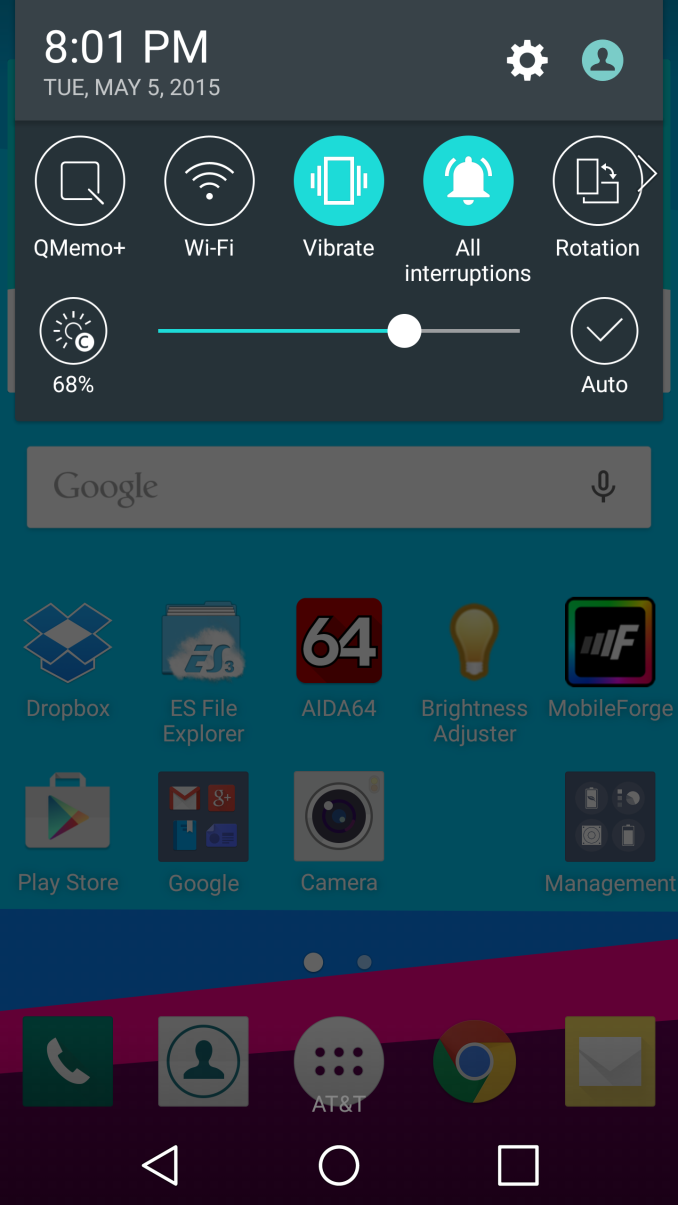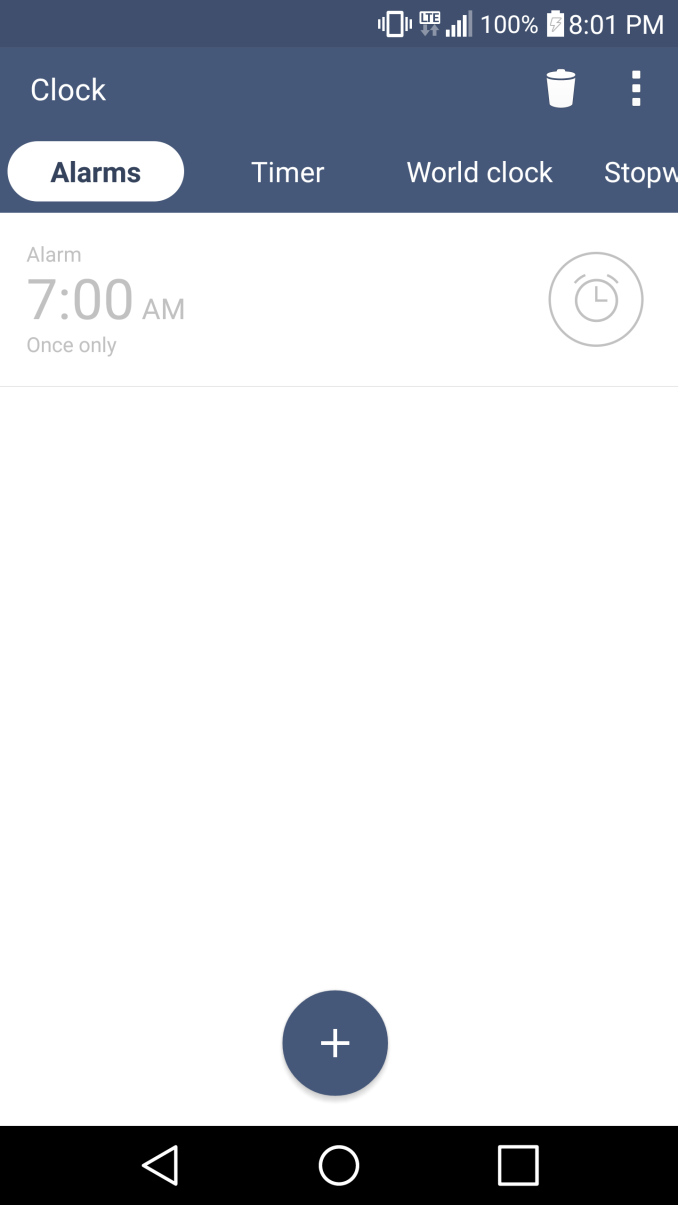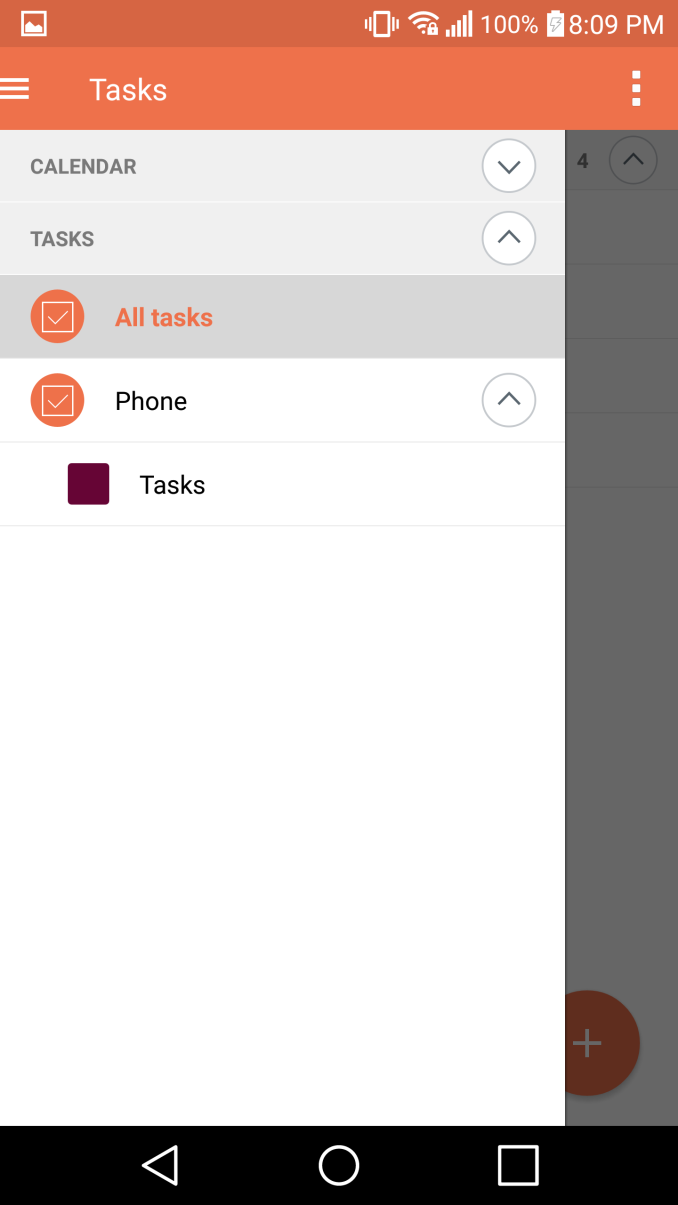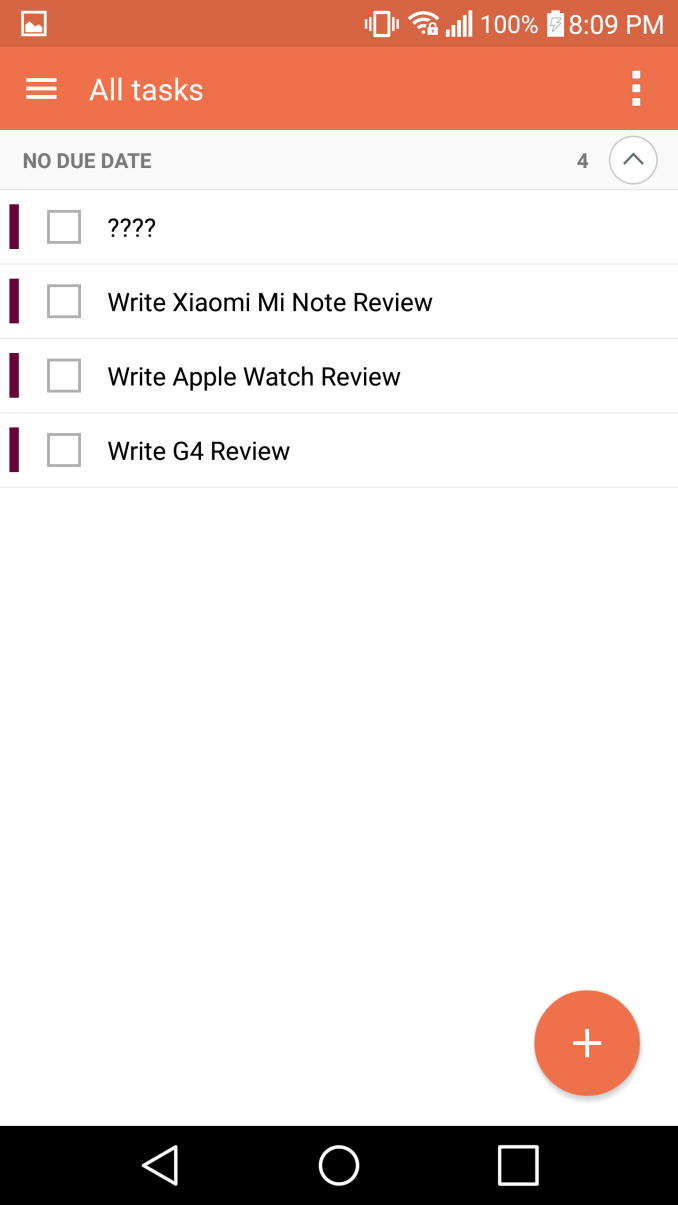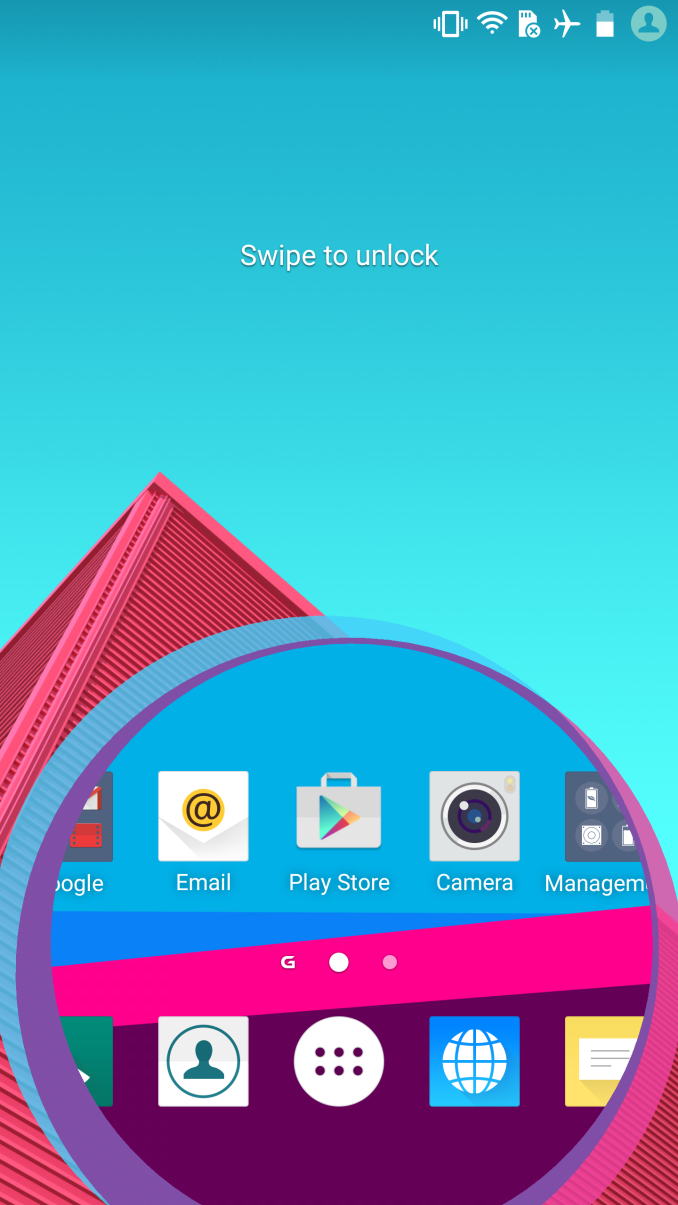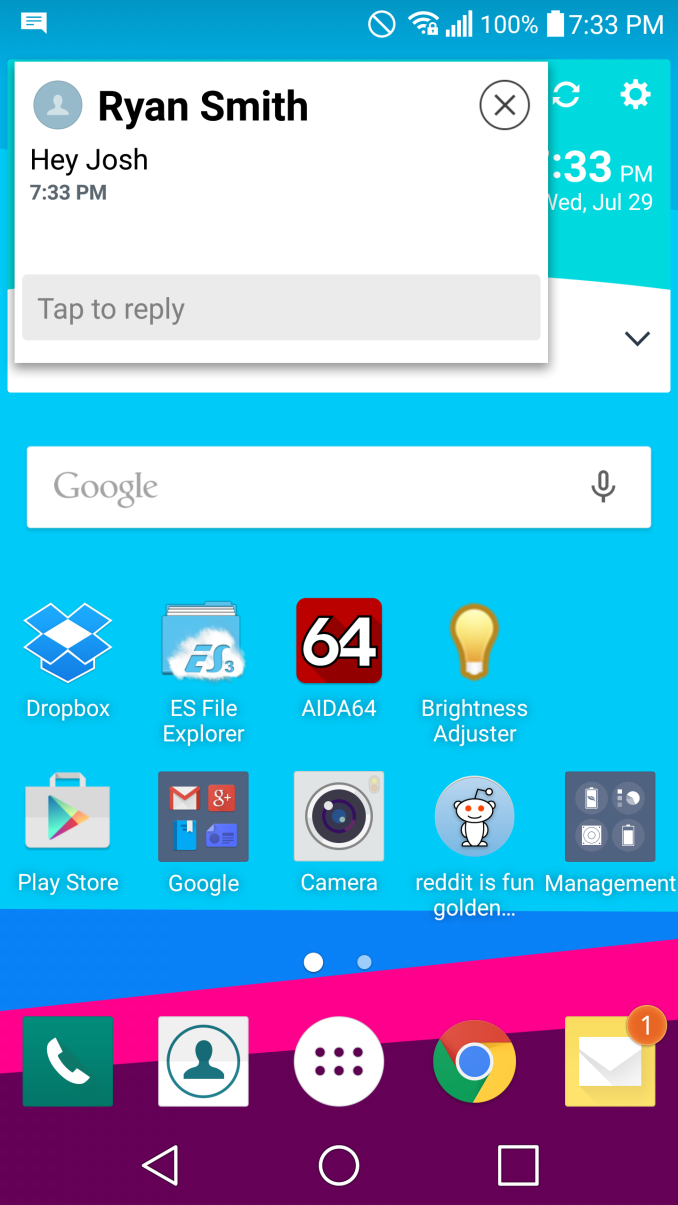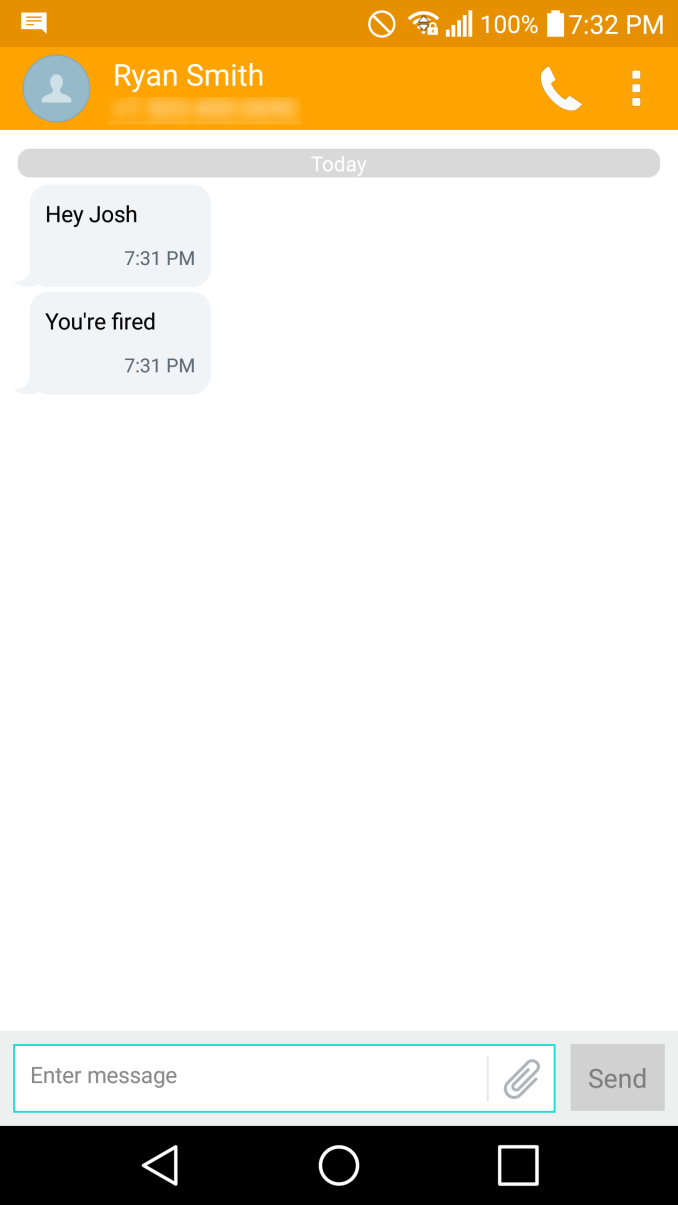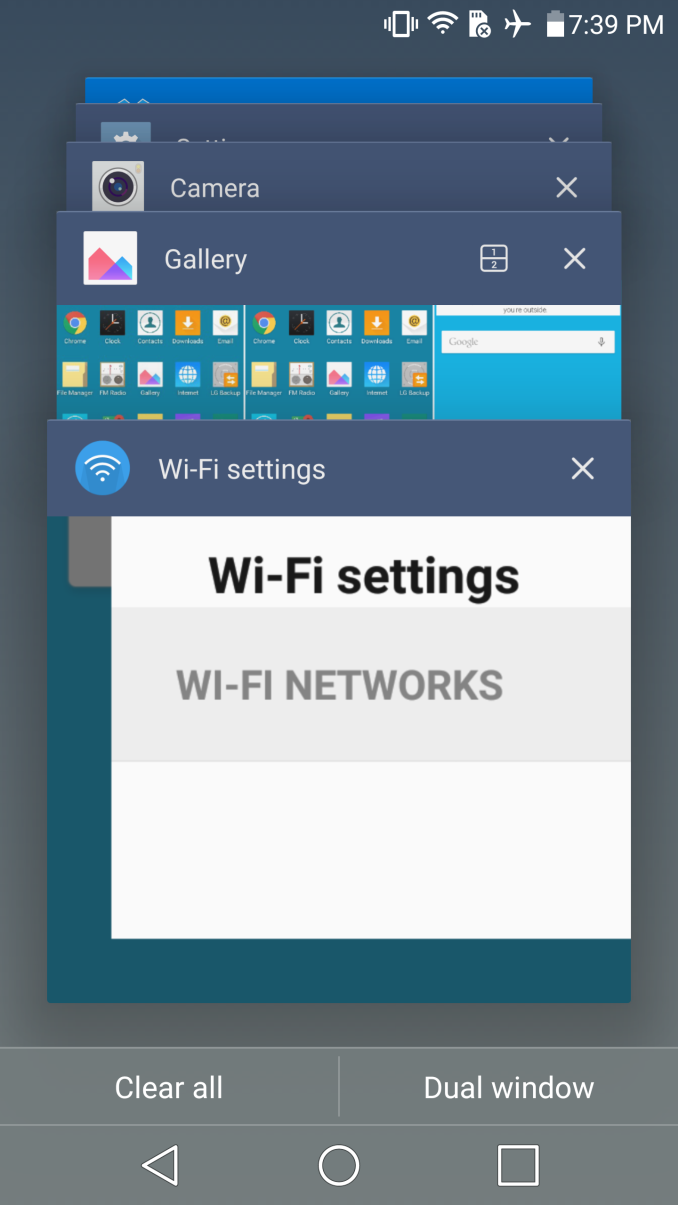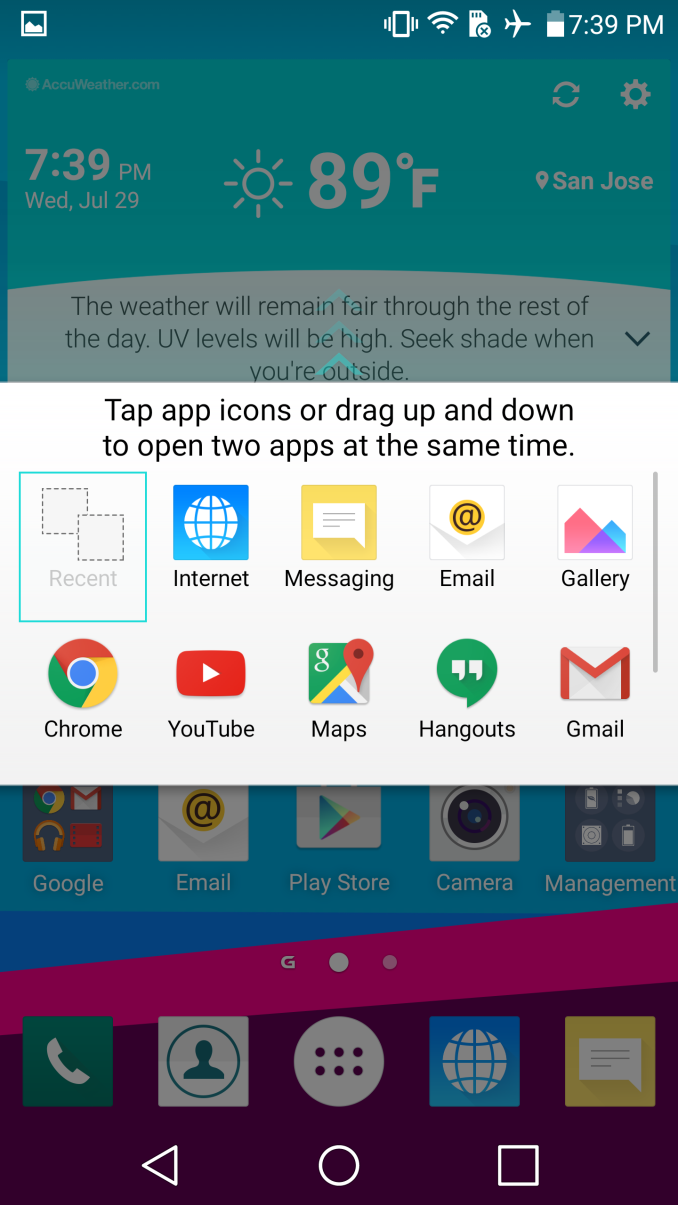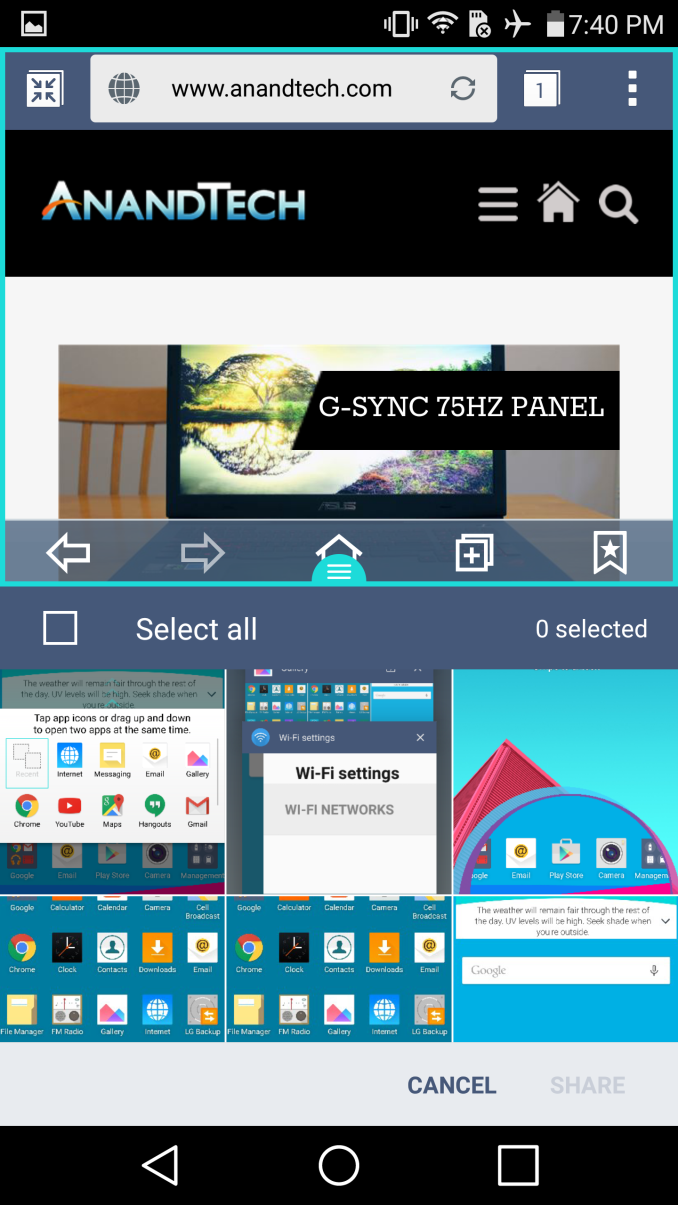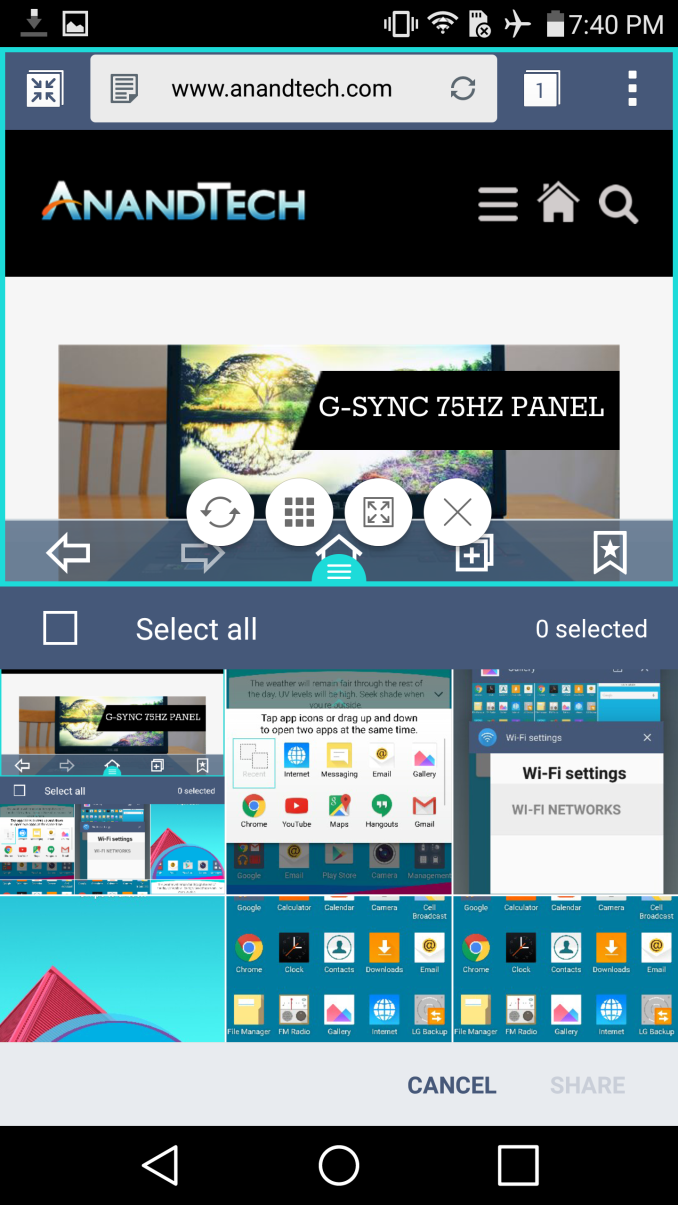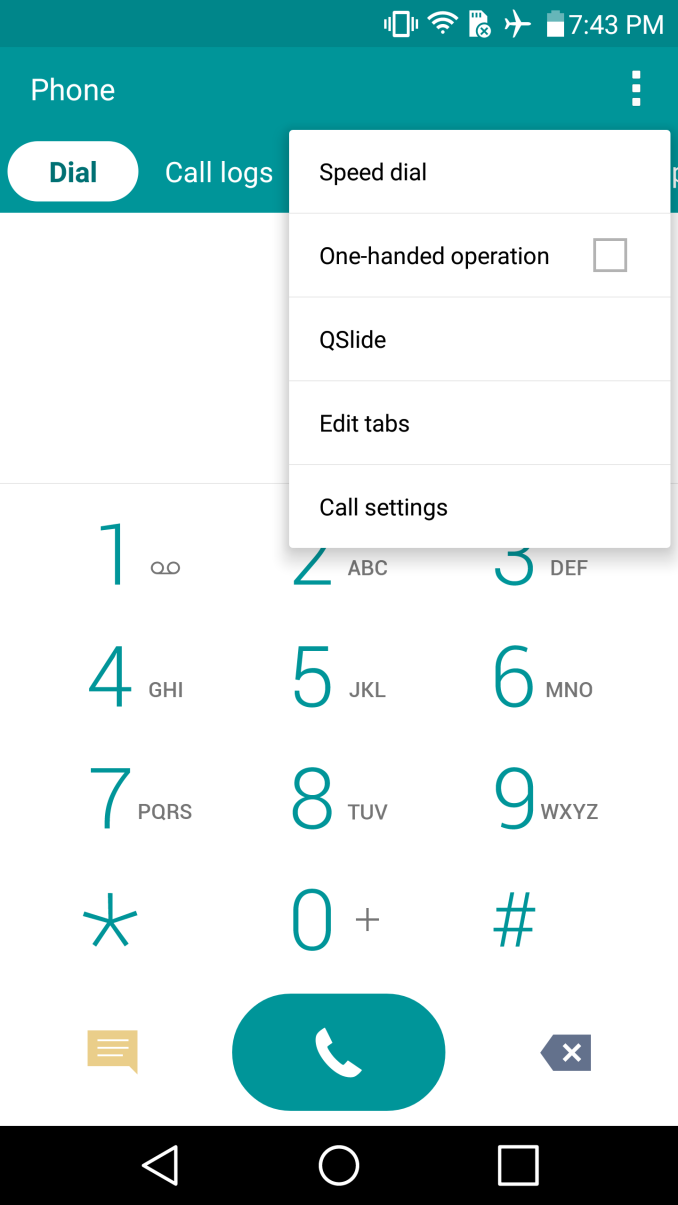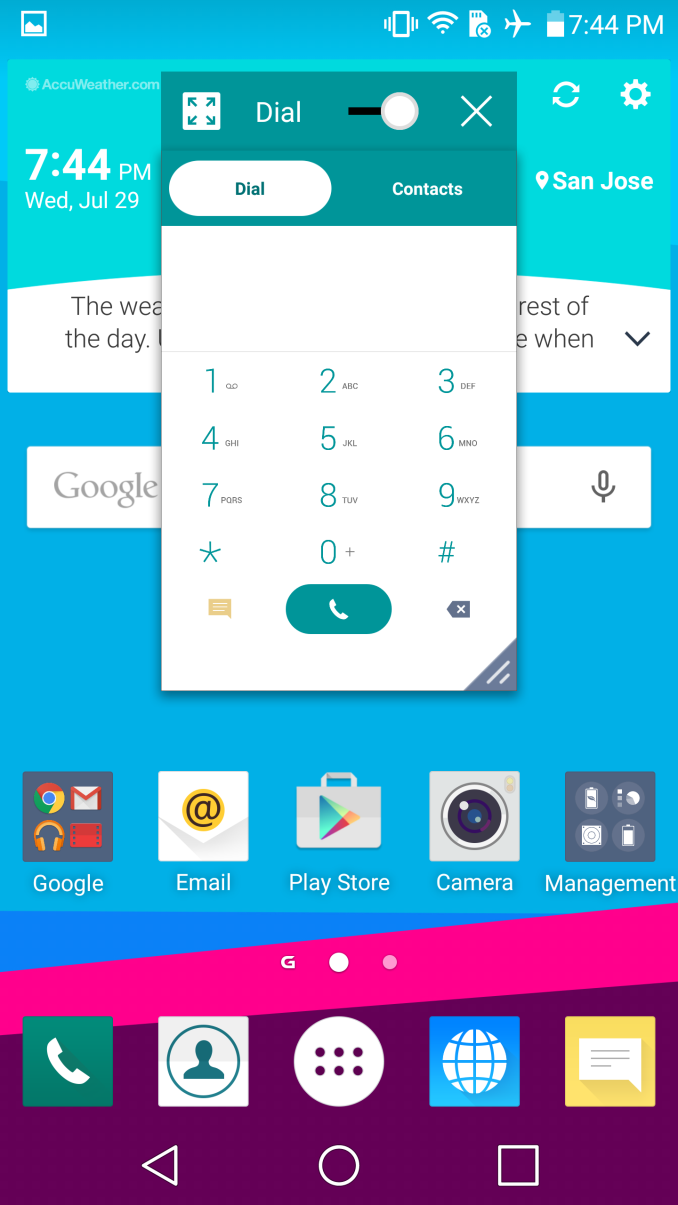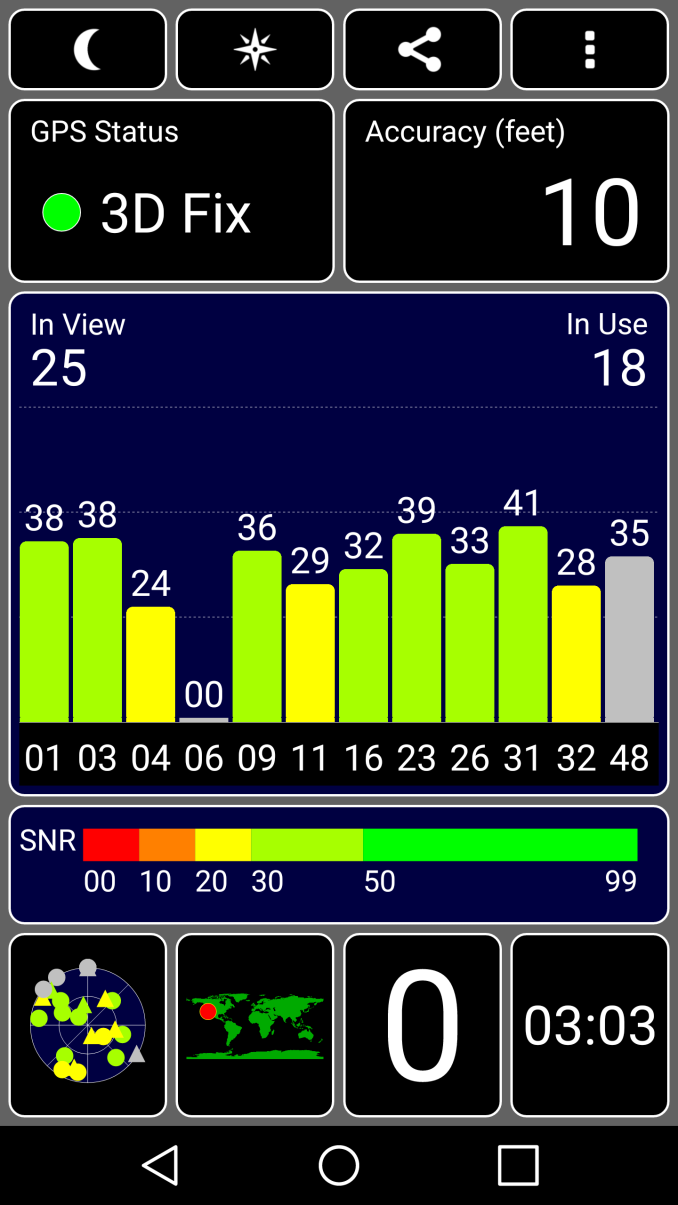Original Link: https://www.anandtech.com/show/9379/the-lg-g4-review
The LG G4 Review
by Joshua Ho on July 30, 2015 10:00 AM EST- Posted in
- Qualcomm
- LG
- Smartphones
- Mobile
- Snapdragon 808
- LG G4

The LG G3 was probably the Android phone that was closest to getting everything right last year, but it ultimately fell short of being the “best Android phone”. The camera was the most balanced between the Galaxy S5 and One M8, the design wasn’t quite as nice as the One M8 but definitely better than the Galaxy S5, and LG’s UI fit in relatively well with Android 4.4.
The one flaw that held it back was ultimately the display, which was probably responsible for a lot of the problems that I noticed in the G3. Battery life wasn’t as good as the competition, which was probably due to the new 1440p display. The display itself wasn’t all that impressive either, as there was significant saturation compression and some sharpening effects which really hurt the quality of the display. However, in the context of 2014 flagships it was definitely a valid choice among many that year, as it seemed every device had missed the mark in some way that year.
This brings us to the G4, the successor to the G3. The LG G4 is effectively an evolution of the G3, as we’ll see in the specs below.
LG G3 |
LG G4 |
|
| SoC | MSM8974AC Snapdragon 801 4x Krait 400 @ 2.5 GHz |
MSM8992 Snapdragon 808 2xA57 @ 1.82GHz 4xA53 @ 1.44GHz |
| GPU | Adreno 330 @ 578MHz | Adreno 418 @ 600MHz |
| RAM | 3GB LPDDR3 933MHz | 3GB LPDDR3 933MHz |
| NAND | 32GB NAND (eMMC 5.0) + microSD |
32GB NAND (eMMC 5.0) + microSD |
| Display | 5.5-inch 2560x1440 IPS LCD | 5.5-inch 2560x1440 IPS LCD |
| Network | 2G / 3G / 4G Qualcomm MDM9x25 IP UE Category 4 LTE |
2G / 3G / 4G Qualcomm X10 (Integrated) UE Category 6/9 LTE |
| Dimensions | 146.3 x 74.6 x 8.9 mm 149 grams |
148.9 x 76.1 x 6.3 - 9.8 mm 155 grams |
| Camera | 13MP Sony IMX135 rear camera, 1.12 µm pixels, 1/3.06" CMOS size, F/2.4. 2-axis OIS 2.1MP F/2.0 FFC |
16MP Sony IMX234 rear camera, 1.12µm pixels, 1/2.6" CMOS size F/1.8, 3-axis OIS 8MP Toshiba T4KA3 FFC |
| Battery | 3000 mAh (11.4 Wh) replaceable | 3000 mAh (11.4 Wh) replaceable |
| OS | Android 4.4.2 with LG UI (At launch) | Android 5.1 with LGUX 4.0 (At launch) |
| Connectivity | 802.11a/b/g/n/ac + BT 4.0, USB2.0, GPS/GNSS, Slimport, DLNA, NFC | 802.11a/b/g/n/ac + BT 4.0, USB2.0, GPS/GNSS, Slimport, DLNA, NFC |
| SIM Size | MicroSIM | MicroSIM |
| Price | 199.99 USD on contract (US, launch) ~600 USD retail (US, launch) |
199.99 USD on contract (US, launch) ~649 USD retail (US, launch) |
At a high level, the major changes here have been the upgrade from the Snapdragon 801 to 808 SoC, the new “Quantum IPS” display, and a whole host of changes to the camera that seem to be the focus of the LG G4. The camera seems to really be the centerpiece of this phone, as LG has upgraded the sensor (IMX135 to IMX234), updated the optics, improved the OIS even further, and added a color sensor that looks at visible and IR spectrum to help determine white balance.
Design
As previously discussed, the G4 is very much an evolution of the G3, and this is most apparent when looking at the design of the G4. From the front, there’s relatively little that distinguishes the G4 from the G3, other than a change to the bottom bezel. The design of the phone retains its relatively thin bezels, although the removal of the two-tone bottom bezel definitely makes it feel like the bottom bezel has gotten larger. In the hand, the most noticeable change is that the corners are now noticeably more squared-off in nature. This definitely makes it harder to use the phone with one hand, to the point that I don’t really think this phone is supposed to be used with one hand.
This relatively small change ends up pushing LG over the edge for me when it comes to one-handed usability. I managed to just barely use the G3 with one hand all the time, but with the G4 anything on the left side of the display is now a real stretch to get to, and I basically can’t reach the top-left corner of the display if I’m only using the phone with my right hand. The LG G2 was a comfortably one-handed phone, and the G Pro 2 was a comfortably two-handed phone. The G4 ends up right between those two difference usage paradigms, where some situations allow for one-handed use without issue but others definitely require two hands. At any rate, for those that liked the size of the LG G3 and OnePlus One they’ll probably be right at home with the G4.
The whole phone also has a noticeable curve to it, at a radius of 3000 mm. This radius of curvature is incredibly subtle and in everyday use the phone looks flat, unlike the aggressively curved display of the Galaxy S6 edge. In practice, the real benefit of this curve is to keep the display from touching the surface of a table if the phone is set face-down. The front of the display merges with the side plastic frame, which is slightly higher than the glass to also help somewhat with drop protection. The side plastic frame itself is nothing particularly special to discuss, and is arguably a bit of a regression in feel compared to the G3 due to the glossy nature of the finish. The top of this frame has the IR receiver and transmitter to control TVs and similar appliances, and the bottom has the microUSB port, 3.5mm headphone jack, and a single microphone hole, but there’s otherwise nothing else along the sides of the phone. The rather clean sides are due to the use of rear-mounted power and volume buttons, which is a trademark of LG phones at this point.
The back of the phone is really where most of the changes are on this phone relative to the G3. The dual-tone LED flash is gone, and there’s a color spectrum sensor (RGB + IR) where the amber LED used to be. There’s also a camera hump to accommodate the thicker optics that come with a larger camera sensor, and the back cover has been redesigned on the plastic versions to have a diamond pattern which doesn’t noticeably affect the feel but causes a visual contrast that helps to distinguish this phone from the G3. Unfortunately, we haven’t been sampled the leather back cover so I don’t have anything to really discuss on that front. The single speaker of the phone is also on the back, and appears to be comparable to the G3.
Overall, the design of the LG G4 is decent, but it won’t necessarily impress in the way that the Galaxy S6 might. LG has managed to execute a plastic-bodied phone that doesn’t have any notable issues with look or feel, and given that this build enables a removable battery and microSD slot those that find those features to be a necessity will probably accept this trade-off. I personally would’ve liked to see the speaker either moved to the bottom or front of the phone, but LG has managed to evolve the design of the G3 without any noticeable regressions.
Display
One of the major points of emphasis for us in the smartphone space continues to be display, as even though you can replace a display on a phone, the only real reason to do so is if you shatter the glass cover of the display. As a result, on pretty much any device it becomes critical to get this aspect of the device right from the very start with little to no end user intervention. Issues like low maximum brightness, poor contrast, poor viewing angles, poor color and/or contrast stability, and all kinds of other problems can severely compromise a smartphone experience. At the high end, there’s increasingly less room for these kinds of issues, especially as companies like Samsung and Apple are shipping almost flawless displays at this point in the smartphone industry.
The problem is that it’s hard for people to really agree on what makes a great display at times. Some people want the vivid and colorful display possible, while other prefer accurate color reproduction. Some people want a cold color cast, while others prefer if a display is warm.
There are certain performance characteristics where it is obvious that more or less is better, like peak brightness, contrast, color and contrast stability with viewing angles, resolution, and power efficiency. However, for color calibration we elect to test against the standard sRGB gamut with a D6500 white point and power 2.2 gamma as it’s likely that most web content will be targeted to those standards. We will make a reasonable effort to ensure that a display is set to an appropriate mode that would get close to sRGB, but we will continue to draw the line at anything that requires a colorimeter such as an arbitrary color balance and/or gamut slider. In order to measure the calibration error, we use SpectraCal’s CalMAN 5, along with X-Rite’s i1Pro2 and i1Display Pro.
In the interest of exploring the G4's display further this time around, we'll also test the G4's display against the DCI gamut. DCI stands for Digital Cinema Initiatives, and this group sets various standards for resolution and color for various equipment in the film industry. This includes a gamut, which is noticeably wider than sRGB, and also has a different white point and gamma standard. As a result, what is accurate for sRGB is completely inaccurate for DCI's gamut and vice versa. This is done because LG is claiming that the G4 supports the DCI gamut, which is accomplished by new backlight phosphors that allow for more pure red and green light to be emitted from the display. Presumably, because the DCI gamut is used in the movie industry, movies watched on a display supporting DCI gamut will look more accurate.
In the case of the G4 though, it's likely that LG wants to really show off the wider gamut that their new LCD can enable, which is why we're seeing an attempt to cover the DCI v1.2 gamut. After all, if they've put the work into a display that can enable wider gamut, it would probably be a waste to then constrain it to sRGB for every shipping configuration.
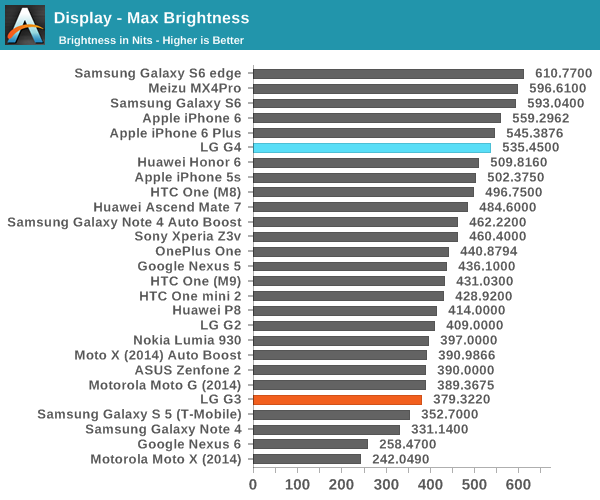
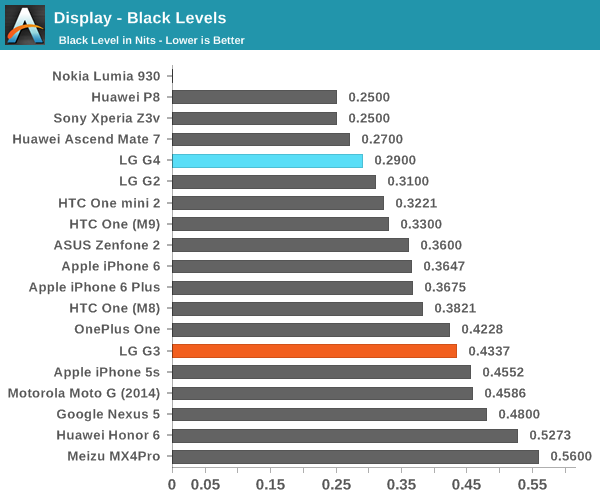
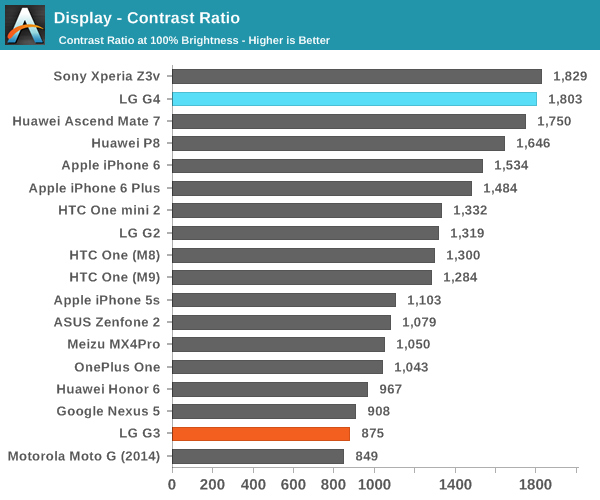
Our first test focuses on simple brightness and contrast at the highest brightness level. In this test, LG has managed to significantly improve their display over the G3, which puts the G4’s LCD at a somewhat average level for smartphones. It isn’t quite as high as the iPhone 6 or the Galaxy S6, but given the much higher subpixel density it’s an amazing showing and comparable to other smartphones that have stayed at 1080p.
Black levels are relatively low though, and the result is a surprisingly high contrast level for an LCD which remained around the same level even when using APL-constant patterns to defeat dynamic contrast at roughly 1500:1 static contrast. This was probably one of the first things that I noticed when using the LG G4, as the G3 in comparison was far more washed-out in just about every situation.
It seems that these improvements have been enabled with the use of photoalignment technology, which shares similarities with photolithography but attempts to induce anisotropy in a photoresist analogue on a glass substrate, which then influences the orientation of the deposited liquid crystals in the LCD. In daytime I didn’t have issues reading the display, although it isn’t as easy to read as the S6’s display with auto boost mode enabled.
While we’re still on the subject of contrast and color shifting, in my experience the LG G4’s display didn’t have any noticeable issues with wash-out unless you stare at a black image, and subjectively colors stay true to the eye in just about every viewing angle. The display is also laminated close to the glass, which makes the phone look like the display is painted on when you look closely at most images from extreme viewing angles. LG has also eliminated the rather annoying sharpening effects from the display, which counts as a pretty dramatic improvement in my book for readability as the sharpening effects on the G3 were incredibly annoying with extended reading.
sRGB
DCI
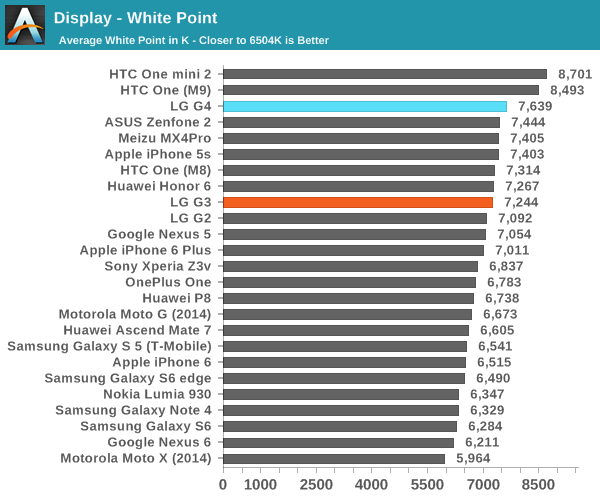
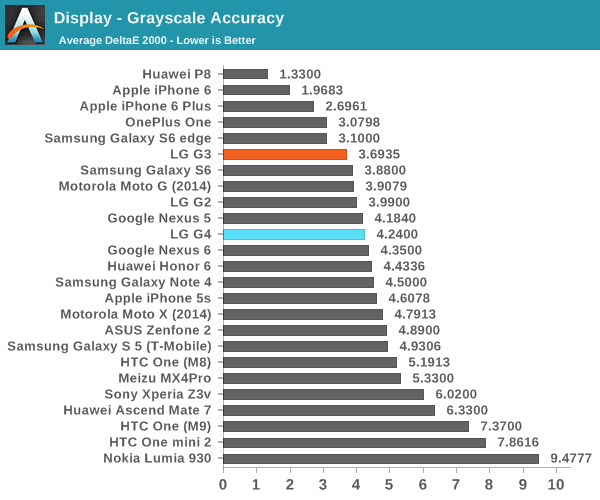
Moving on to the grayscale portion of the test, things get a bit less rosy. The G4’s display has a pretty strong blue cast to it much like the One M9, although gamma is relatively consistent if slightly low for presumably better shadow detail. I suspect this is partially done to improve peak brightness output and partially because a segment of end users prefer a cold display, but LG could improve their standing in this test by adding a toggle to set warm, neutral, and cold white points. As the DCI 1.2 gamut needs power 2.6 gamma and a relatively balanced white point, the G4 will have some problems with accurate rendition of grayscale with DCI content.
sRGB
DCI
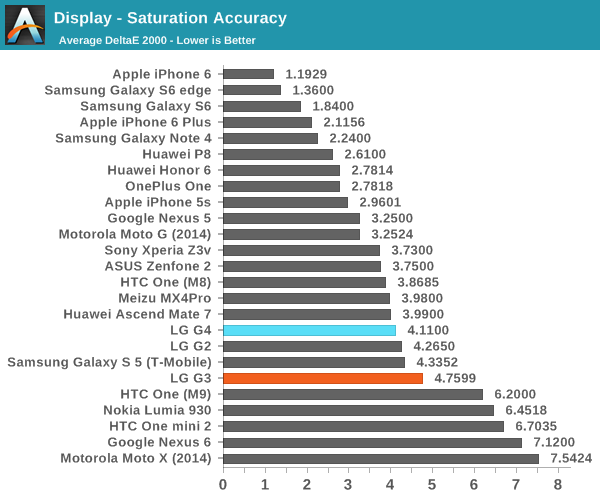
Looking at the saturation sweep for the display, we can immediately tell that the G4 misses the sRGB colorspace. However, the way this is done is rather uneven. On the red and magenta sweep, the color is correct up to 80% and it’s somewhere between 80 and 100% where the display will exceed sRGB. However, colors like cyan and green don’t do saturation compression, so the error from sRGB is evenly spaced. Blue ends up meeting sRGB pretty closely here despite saturation compression, which is an improvement from the significant saturation compression of the G3 display. Unfortunately, the excessively wide gamut results in a relatively average/poor showing in this test. Even when I target the DCI gamut, the issues with gamma and general calibration issues means that the average dE2000 error is roughly double that of the sRGB average dE2000 error at 8.89.
sRGB
DCI
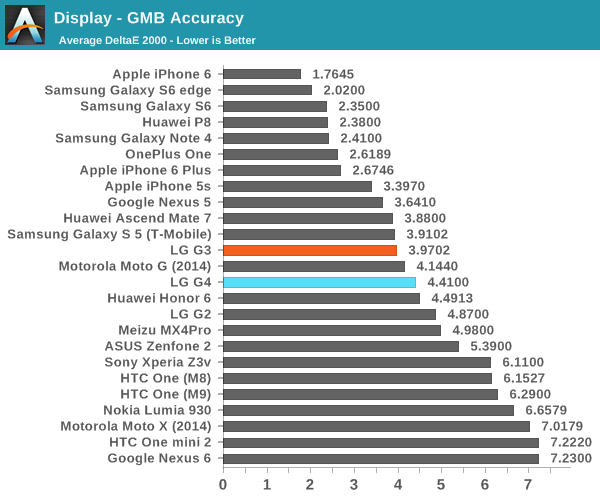
As one might have guessed from the previous two results, the end result for the LG G4 is that color accuracy isn’t quite as good as one might have hoped. Due to an excessively wide gamut and a cold color cast, the G4’s display ends up slightly disappointing. Even when we target the DCI gamut for testing, the G4 falls short as the calibration is closer to the sRGB settings that we use than DCI with an average error of 9.72. However, the panel itself is high quality given the high contrast, relatively high peak luminance, and great viewing angles. As-is, it’s close to the Galaxy S6 and iPhone 6 Plus for display quality, but falls short due to lack of calibration. I think the solution here would be for LG to provide an sRGB toggle that would set white point to target 6504k and sRGB colorspace, but this would have to start with the LG G5 as it’s too late at this point to meaningfully change things here.
Camera Architecture
We can talk about how specs don’t matter in general, but then they definitely matter for cameras. If an OEM chose to make a camera with a 0.5 micron pixel size, it would be obvious that there would be some severe issues with noise and imaging quality. If an OEM decided to ship a camera with an f/5.6 aperture, it would be obvious that low light quality would suffer as a result. If an OEM decided to ship a rear-facing camera with a 1/6” sensor size, it would be obvious that the camera wouldn’t be very good.
I can keep going with these examples, but the point here is that the component choices made here can have a major effect on image quality and the overall user experience of the camera. At the same time though, it’s important to keep in mind that the camera system itself is just one aspect of what makes a great camera. Image processing also plays a huge role in overall camera quality, and for the most part is a black box that we can’t really examine. In the case of the LG G4 it’s especially important to examine the changes to architecture as seen in the table below.
| Camera Architecture | |||||
| LG G3 | LG G4 | ||||
| Front Camera | 2.1MP | 8MP | |||
| Front Camera - Sensor | IMX208 (1.4µm, 1/5.8") |
T4KA3 (1.12µm, 1/4.0") |
|||
| Front Camera - Focal Length | 1.8mm | 2.6mm | |||
| Front Camera - Max Aperture | F/2.0 | F/2.0 | |||
| Rear Camera | 13MP | 16MP | |||
| Rear Camera - Sensor | IMX135 (1.12 µm, 1/3.06") |
IMX234 (1.12 µm, 1/2.6") |
|||
| Rear Camera - Focal Length | 3.97mm (29mm eff) | 4.42mm (29mm eff) | |||
| Rear Camera - Max Aperture | F/2.4 | F/1.8 | |||
If we track the progression of camera upgrades from the LG Optimus G to today, we can see that jump from the OG to G2 saw upgrades to the sensor, OIS, and optics, while the G3 was mostly an upgrade in the form of better OIS and laser AF. The G4 represents a major refresh over the G3 though, with a change to the sensor, optics, and a new white balance sensor that incorporates both IR and visible wavelength measurements.
In the case of the IMX234 sensor, we have very little data regarding improvements to color filtering, sensitivity, full well capacity, or anything else beyond sensor size and resolution. However, if we assume a straight increase in sensor size with no other changes in key sensor spec the sensor will be about 35% more sensitive than the sensor of the G3/G2 although this would be mostly in comparison to the IMX214 rather than the IMX135 of the G3/G2.
When it comes to optics, aperture widens significantly as well from f/2.4 to f/1.8, which would also introduce a 77.8% increase in sensitivity independent of sensor size, although it’s important to keep in mind that chasing aperture for the sake of aperture can significantly compromise practical resolution across the field of view. Equivalent focal length is also slightly shorter at about 28mm while the G3 was closer to 29mm, likely a concession to reduce the z-height of the sensor which allows for a wider field of view at the cost of reduced resolution and increased distortion.
The laser AF sensor continues to be included with this generation, and after some digging that didn't make it into the LG G3 review, I managed to find that the sensor used here is an ST-M VL6810 time of flight sensor which confirms that this is a modified version of a proximity/light sensor and relies on an 850nm laser to accurately determine absolute range out to 10cm, which can be roughly correlated to certain points on the auto-focus mechanism. The OIS mechanism has also improved from 1 degree of compensation to 2 degrees, which is definitely noticeable in practice. Stabilization on the LG G4 has a tendency to feel a bit looser than the stabilization on the GS6, but I suspect this is mostly due to the larger size rather than any real difference.
The final piece here is the color spectrum sensor, which is interesting but another black box like the laser AF sensor. As far as I can tell this is an AMS TCS3490 light sensor which has RGBC + IR sensing capabilities, which allow for light source detection and color temperature measurements. However, in my experience this sensor or the AWB hybrid mechanism has a tendency to select some strange white balances like the Galaxy S6 that have to be corrected by moving the viewfinder around a bit before it fixes itself.
Overall, LG seems to have all the right pieces for a solid camera, but when it comes to camera the devil is really in the details so we can’t quite stop here when it comes to camera analysis. Analyzing how the camera really performs is best done with real-world testing, so that’s where we’ll go next.
Camera UX
While camera quality matters is ultimately what matters in a camera, the user experience of the camera can often determine whether something is possible or not. Issues like slow and/or unreliable auto-focus mechanisms, poor camera controls, poor preview resolution/fps, and long shot to shot time can often make it impossible to capture a good photo even if the camera is more than capable of taking one.
As smartphones, tablets, and other mobile devices have increasingly become the primary way in which people capture and share photos, the user experience associated with the camera and the camera quality itself has become crucial. I don’t think it’s a far leap at this point to say that a significant portion of people may never use anything other than a smartphone as their main camera given the cost and logistical issues involved in carrying a dSLR everywhere.
In order to evaluate the LG G4’s camera user experience, we can break the camera down into two key aspects, namely the camera application and camera latency. Some users may prefer to use third party camera applications, but these are often limited in capability due to limitations of the camera API exposed by the OEM. As a result, key features are often restricted to the first-party camera app.
In the case of the LG G4, we can start by saying that this is easily the best camera application I’ve ever seen on any phone, bar none.
Ever since my first smartphone one of the first things that I wanted to have was full manual control over my camera due to issues with auto focus in macro and other challenging situations. The other issue was I often wanted more control over shutter speed and sensor gain, as it’s often possible that I would find myself in a low light situation where I could stabilize the camera by propping it against some random object but couldn’t force the shutter to expose for enough time to enable acceptable exposure. I also increasingly found that most smartphones on the market have some truly terrible post-processing settings. Noise reduction was often too aggressive on luminance noise (film grain), but too weak on color noise which is far more obvious. I’ll keep my complaints here rather short though as a discussion of post-processing is easily a separate discussion that is much larger than a single phone.
At any rate, the G4’s camera application can be launched with a single double-tap of the volume-down key when the phone is asleep. Unfortunately, LG has also dictated that doing this automatically takes a photo, which is a bit pointless when it’s almost impossible to make the photo properly composed when you do this. Otherwise, the quick launch gesture is well-executed helpful to have.
Once in the camera, you have a choice of three modes mapped to the action overflow button. These modes are simple, auto, and manual. With simple, you have no choice of any particular setting. Tapping anywhere on the screen will cause the camera to expose and focus for the point that you tap and take a photo. One issue I noticed here was that settings in auto mode affected the settings in simple mode, but otherwise this mode works without issue. There’s also no clear way of activating video recording on this mode that I can see.
Auto mode is essentially without flaws in the G4, as you get the ability to set crucial options for auto mode with no pointless extras. Without accessing another menu, you can set capture mode for panoramas and dual shot, switch to the FFC, and adjust flash settings. With a tap of the settings gear, you can set HDR to auto, on, or off, aspect ratio, voice shutter, timer, and a framing grid. Given that this mode is supposed to be good for everyday use, LG has managed to keep this mode clear of clutter while leaving the essentials. I suspect most people will be able to get by with just this mode for almost anything. However, the manual mode is really what sets this phone apart from the rest that I’ve tested in recent memory.
At the start of this section, I said the G4’s camera application is the best that I’ve ever seen on any phone, and if you were to judge it based upon the simple and auto modes you would probably come to a very different conclusion. However, the manual mode really transforms the UI.
In manual mode the auto mode controls are still mostly present, but the HDR toggle is replaced with a histogram toggle, and instead of panorama mode you have access to a RAW toggle. A new row of information is added to the top of the display, with a histogram, white balance setting, focus mode, light meter, sensor gain, and integration time. This helps with knowing what’s actually going on in the photo, even if you set everything to automatic you can still tell if the ISO/exposure isn’t quite right for what you want. For manual controls, you can set manual white balance in steps of 200K, with icons that indicate various points for conditions like fluorescent lights and cloudy skies. There’s also manual focus, exposure compensation, ISO, shutter speed, and exposure lock. All of these settings are implemented correctly, as the UI only shows one control at a time to avoid cluttering up the preview frame with adequate precision for each control (no ridiculously small or large jumps between settings).
The one complaint I have here is that the manual focus mode doesn’t have an option to automatically zoom in when touching the manual focus slider, which makes it a bit slow to get a macro shot in focus due to the need to manually set digital zoom to check if the phone is focused on the right object. Other than this one issue, the camera UI is easily one of the best I’ve ever used. There’s always room for improvement, but in the case of the G4 there’s very little need to improve.
Moving past the camera app itself, latency is a critical aspect of a smartphone camera. Although throughput is important for burst shots, for the most part people want to just take one photo of something rather than a burst of 30-40 to pick through for the right photo. As a result, it's really crucial for smartphones to respond quickly when taking a photo and focus quickly as well. In order to test this in a standardized manner, we look at the best-case focus speed and capture speed by using a well-lit ISO resolution chart. Of course, there's room to improve here in the form of varying contrast, dynamic range, and luminance conditions but this test should give a pretty good idea of what a camera is capable of in the ideal case.
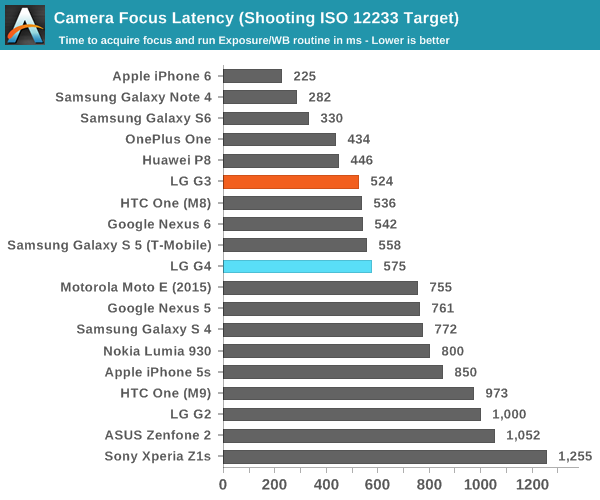
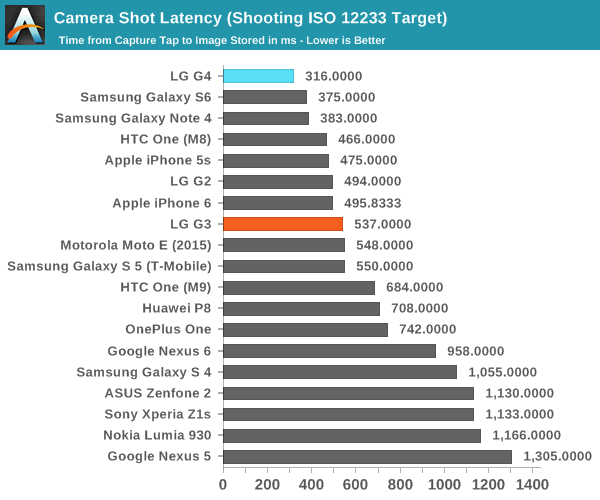
Broadly speaking, focus latency is pretty much at the same level as the LG G3. This isn't too much of a surprise, as the same laser AF system is used and there's no addition of PDAF to do closed-loop AF with when in good lighting conditions. The real improvement here is coming from capture latency, which is a significant improvement over the G3 and manages to slightly edge out the Galaxy S6. However, it should be noted that in low light conditions the shutter can go as long as 1/8 seconds, which will affect capture latency. In addition, HDR mode has a noticeable processing lag which can affect shutter speed in high-contrast conditions. However, in general the G4 is an incredibly quick camera, and in low light laser AF works quite well while PDAF is often unable to improve focus latency.
Still Image Performance
Now that we’ve been able to discuss the basic specs of the camera and the user experience of taking photos, we can begin to talk about the image quality of the camera system. This is an incredibly complex field to say the least, as there are many parts of the chain that have a significant impact on overall quality. In order to test this, we use relative photo comparisons which allow for some level of objective comparison in terms of optical distortions, MTF, and other factors that influence image quality. I’m still not satisfied with the state of our testing suite here, but for rough comparisons it should serve well.
In our ISO test chart, the G4 effectively has no problem resolving anything on the test chart, but the contrast between lines can get rather low by the time we reach the 20 mark on this graph. However, resolution at the center isn't the only part that matters, but rather resolution at the edges. In that regard it appears that the G4 has some issues with defocus and noise at the edges that is slightly worse than the Galaxy S6, but it's definitely possible that we're just looking at differences in post-processing as the haloing is definitely slightly more obvious on the G4 around all the high-contrast edges in this photo.
Moving past our controlled lighting tests, we use some real-world estimations to try and judge more than pure resolution. In our daytime landscape tests, the LG G4 is roughly equivalent to the Galaxy S6, but textures seem to have visibly lower resolution. Given the even more aggressive sharpening on the LG G4 compared to the GS6, it’s likely that we’re seeing differences in post-processing and possibly differences in optics as well. It’s worth noting here that the OIS has a tendency to drift even in situations that don’t appear to have any hand shake present, so this can also affect the sharpness of photos in daytime.
At any rate, resolution is effectively comparable to the LG G3, which is probably indicative that we’re mostly limited by the optics here, and that decreasing pixel size much further won’t really help with increasing resolution. HDR is pretty much similar in terms of quality to the Galaxy S6, but the use of multiple image combination affects the shot to shot latency as there’s additional processing time compared to the Galaxy S6’s instant HDR which affects the user experience. I should note that RAW output is effectively useless here as well, as there’s basically no lens or sensor profile so the colors of the RAW photo look rather off, in conjunction with vignetting and other distortions that are difficult to correct for.
In low light, the LG G4 is arguably far superior to the Galaxy S6 in terms of quality. Looking at the test images, a number of issues stand out in the Galaxy S6 that are resolved in the LG G4. The first is that the processing avoids artificially increasing exposure well past what the sensor has recorded, so there’s no purple hue in black areas like the sky and the right side of the image. The other significant advantage here is that LG’s noise reduction algorithms are much more balanced, favoring preservation of detail over smoothing out luminance noise. The speed limit sign is significantly more legible, and in general edges remain much sharper on the G4, and textures retain more detail than on the Galaxy S6. Given that detail seems to be a bit worse in daytime, it seems fair to say that LG has simply adopted better post-processing for low light photos, so these comparisons are definitely subject to change as OEMs adjust post-processing with various OTAs.
Overall, I’m actually quite impressed with what LG has done here. The camera UI is easily one of the best I’ve seen in any smartphone, and the camera is definitely much faster than the one on the LG G3. Shot to shot latency isn’t quite fast enough to feel instant, but it’s at least competitive with other devices on the market. Image quality is also competitive with the Galaxy S6 in the day, and noticeably better at night. Combined with the manual controls, I would argue that the LG G4 is a better camera than the Galaxy S6 and even the iPhone 6 Plus, although I would prefer a 4:3 sensor and a stronger focus on reducing optical distortion over chasing wider field of view and wider apertures for future iterations of the device.
Video Performance
Along the same lines as still image performance, video performance is evaluated by using relative comparisons with various smartphones. However, unlike still image testing we attempt to more strongly emphasize the need for effective image stabilization, whether through digital or optical means. As we lack a standardized testing rig for various types of motion, these tests are purely relative and should only be used to compare between two different devices that are recording at the same time.
There are also a number of factors that affect image quality here, as there is both a need to meet real time latency targets and keep spatial resolution as high as possible. As a result, there is a stronger emphasis on ISP performance as digital image stabilization, sensor correction, lens correction, demosaicing, and other compute tasks must be done at rates as high as 480 FPS depending upon the device, with resolutions reaching as high as 2160p for output.
Looking at the stats for 1080p30 video, we see that the LG G4 uses 17Mbps high profile H.264 and 96Kbps AAC at 48KHz stereo audio, which is pretty much par for the course for high-end smartphones as far as I can tell. Comparing it to the Galaxy S6 shows that contrast is a bit lower, but dynamic range appears to be higher as well. Detail is also pretty much comparable, although the high contrast of the Galaxy S6 seems to help with improving edge contrast in certain scenarios.
The big differences are in audio quality and stabilization, where the G4 appears to reset often and is less able to dampen significant motion while the GS6 manages to avoid resetting the OIS as often and appears to have a greater maximum angle before the OIS reaches a travel limit. The G4 also has sharper wind noise, although the difference isn't enormous there, and in general noises seem to be a bit louder on the G4's video here. The color balance here is also slightly too cold for some reason.
In the interest of trying to add some more comparison points I also added the iPhone 6, which has noticeably more natural stabilization than either the G4 or the GS6. The tighter crop of the iPhone 6 also helps with improving detail, as I suspect all three are pretty much limited by the 1080p resolution rather than encode settings. The G4 also ends up noticeably louder relative to the iPhone 6, which is closer to the GS6 in terms of sound profile.
Unfortunately, there's no 1080p60 sample because for some reason I couldn't find the option to enable it in the G4's camera application, which feels like a pretty significant omission as any sort of movement would benefit greatly from greater temporal resolution. However, LG does have 4K30 recording, which has the same settings as 1080p30 but with a 30Mbps bit rate for video. Once again, the Galaxy S6 and G4 are incredibly close here in terms of detail, but the G4 avoids excessively high contrast and seems to expose to allow for much more shadow detail. OIS continues to reset more often, and noise tends to not be suppressed as well as it is on the Galaxy S6.
Moving on to slow motion, the G4 supports a maximum of 720p120 played back at 30 FPS, with 24Mbps baseline H.264, with identical audio to the other two video modes. Comparing this mode to the Galaxy S6, it's clear that the Galaxy S6 has much better detail and less obvious pixelation/blockiness throughout the video. As a result, it's also not as good as the iPhone 6 at slow motion video at 720p120. Neither the Galaxy S6 nor the G4 support 720p240, so the iPhone 6 definitely stands alone there as well.
Overall, video quality is acceptable, but slightly trails the Galaxy S6 due to slightly worse noise cancellation, worse slow motion video capture, and the lack of 1080p60 video mode. The slightly more obvious OIS might also be a negative, but this is somewhat subjective as it's basically up to the end user to decide whether they want to see large resets of the OIS somewhat rarely or smaller resets that happen more often. I personally would rather see simple dampening of motion rather than completely compensating for it, as in cases where it's almost impossible to completely defeat the motion with OIS video will appear unnatural and strange, to say the least. If the G4 has a downfall in camera, it's in video quality.
Snapdragon 808
In configuring the G4, LG (and recently Motorola) have broken away from the pack in terms of SoC choice, electing to use Qualcomm’s Snapdragon 808. This makes the G4 the first flagship phone to launch with the 808 as its SoC, and the first phone overall that we have reviewed with the 808 as well.
For those that are unfamiliar with this SoC, I would refer to our previous coverage on the Snapdragon 808. In short, the Snapdragon 808 is effectively a simpler SoC than the Snapdragon 810, with two CPU cores on the big cluster instead of four, a more mature LPDDR3 memory controller, a smaller GPU, and some general reduction in features and complexity in some aspects like the ISP and video encode blocks.
| Qualcomm's Snapdragon 810 and 808 | ||||
| Snapdragon 810 | Snapdragon 808 | |||
| Internal Model Number | MSM8994 | MSM8992 | ||
| Manufacturing Process | 20nm | 20nm | ||
| CPU | 4 x ARM Cortex A57 + 4 x ARM Cortex A53 (big.LITTLE) | 2 x ARM Cortex A57 + 4 x ARM Cortex A53 (big.LITTLE) | ||
| ISA | 32/64-bit ARMv8-A | 32/64-bit ARMv8-A | ||
| GPU | Adreno 430 | Adreno 418 | ||
| H.265 Decode | Yes | Yes | ||
| H.265 Encode | Yes | No | ||
| Memory Interface | 2 x 32-bit LPDDR4-1600 | 2 x 32-bit LPDDR3-933 | ||
| Integrated Modem | 9x35 core, LTE Category 6/9, DC-HSPA+, DS-DA | 9x35 core, LTE Category 6/9, DC-HSPA+, DS-DA | ||
| Integrated WiFi | - | - | ||
| eMMC Interface | 5.0 | 5.0 | ||
| Camera ISP | 14-bit dual-ISP | 12-bit dual-ISP | ||
| Shipping in Devices | 1H 2015 | 1H 2015 | ||
Meanwhile to understand why four cores is not immediately better than two cores - and thus why Snapdragon 808 is not as big of a difference from Snapdragon 810 as it may first seem - it's important to understand Amdahl's law, which is pretty simple once you think about it. In short, for a given workload if a certain percentage is inherently single-threaded, no matter how many cores you throw at the problem you will eventually rearch a point where you are solely limited by how fast the single-threaded portion (critical section) of the code will run, and the returns diminish with each core you throw at the problem. It turns out that people in general are really bad at thinking in a parallel manner anyways, so writing code that actually takes advantage of multiple cores is generally difficult and as a result a lot of applications will leave much of the work on a single thread anyways, so the third and fourth cores of a CPU can go relatively unused in some situations.
In the specific case of the Snapdragon 808 and Snapdragon 810, the differences between the SoCs' CPU blocks are definitely bigger than just a case of lopping off cores from a die. As a result the actual power consumed for a single core at a given frequency isn't guaranteed to be the same. There's definitely overhead involved in wiring up additional cores, so product design has to balance core count with core complexity.
System Performance
When it comes to smartphones, there’s a sort of hierarchy of needs when it comes to establishing a great user experience. If you follow this down to the base, the foundation that everything rests upon is the hardware. Within the somewhat nebulous area of hardware, there are a number of key drivers for app performance in the hardware. These areas include the SoC and eMMC/NAND. DRAM is also a key factor, but this is often hard to perceive as so much of a modern PC is designed specifically to hide the relatively high latency and low bandwidth of DRAM.
In order to try and get a holistic view of a smartphone, we run a suite of benchmarks ranging from Javascript/HTML5 browser tests to system API performance benchmarks like PCMark to attempt to get a good feel for whether a smartphone will perform well, in conjunction with subjective performance observations from day to day use.
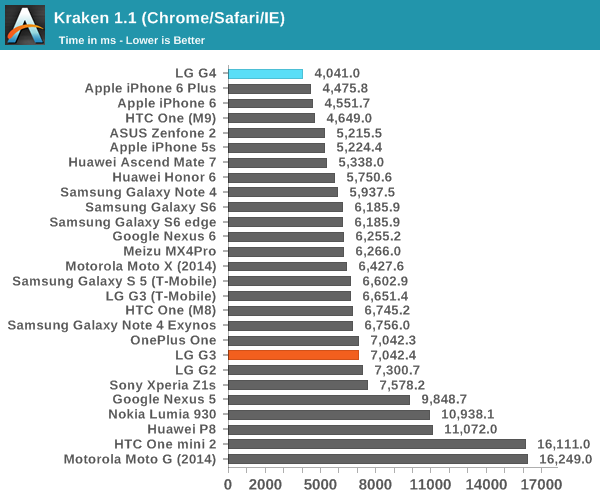
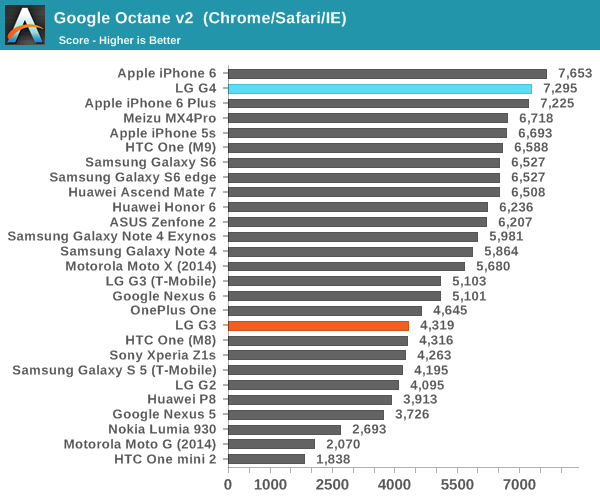
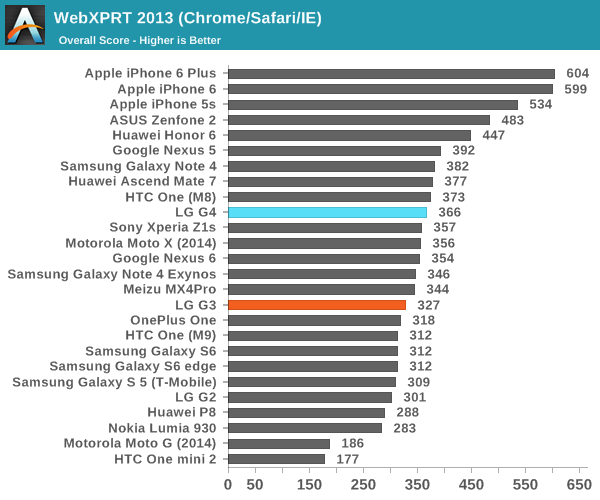
As we can see here, it looks like the combination of the Snapdragon 808 SoC and some work on LG/Qualcomm's part with optimizations for Chrome produces some pretty stunning results in Kraken and Octane. I suspect at least part of this is better optimization at the SoC level for the Cortex A57 in the Snapdragon 808/general software optimization, and at least partly optimizations designed to improve scores in those benchmarks as performance is noticeably more mixed in WebXPRT 2013. At any rate, web browsing performance is consistently good with the G4 and even intensive sites scroll smoothly.
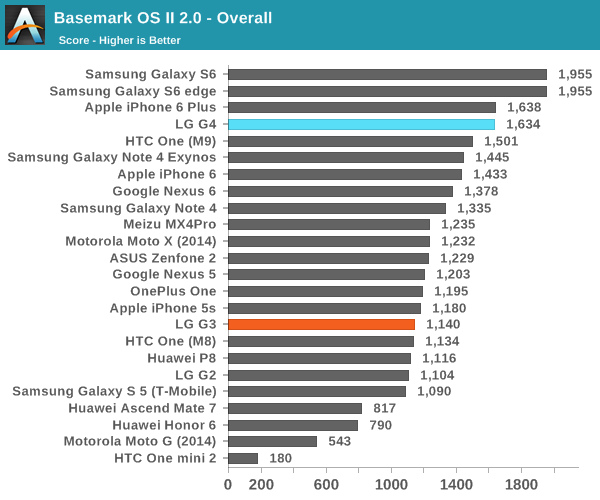
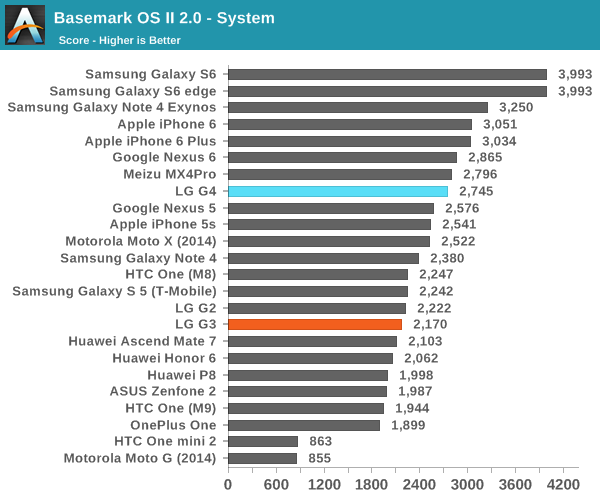
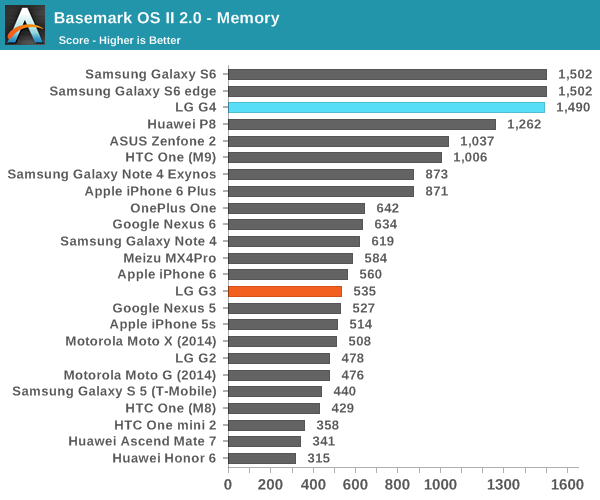
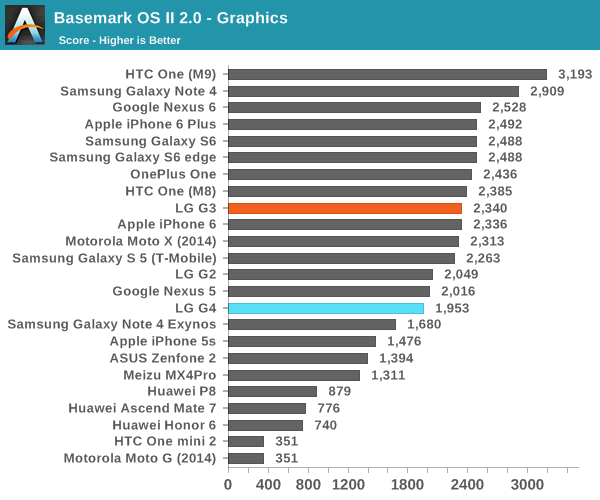
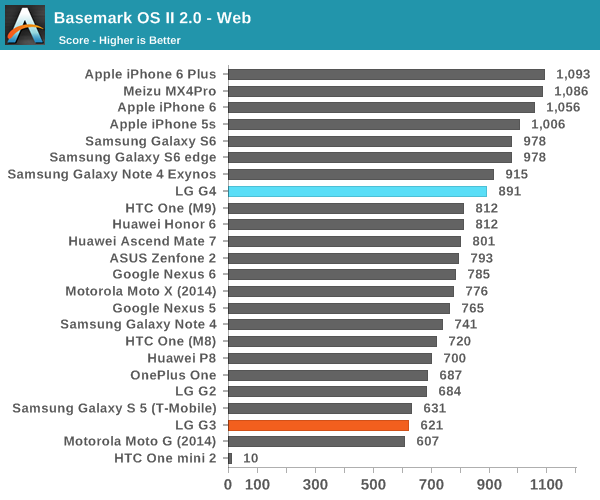
Once again, we see a noticeable performance uplift relative to the Snapdragon 810 devices that we've tested. It seems that LG has made a solid judgment call when they decided to use Snapdragon 808 instead of 810. However, despite this we see that the LG G4 trails behind the Galaxy S6 in terms of performance, which is due to the lower GPU score here which is closer to the Snapdragon 800 than Snapdragon 805.
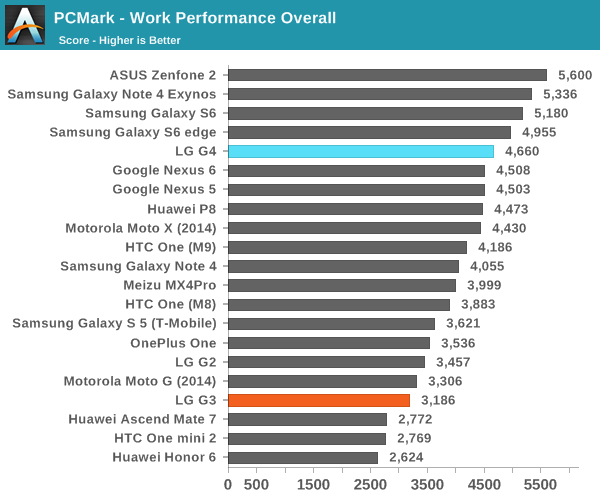
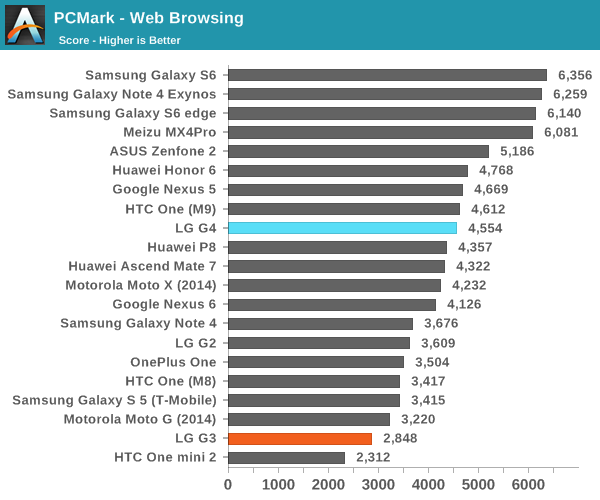
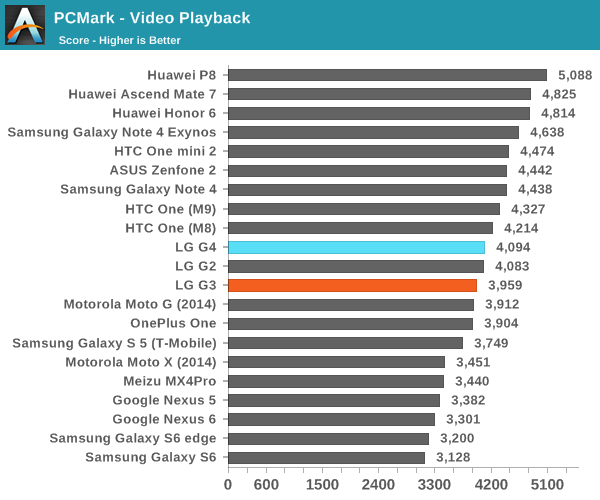
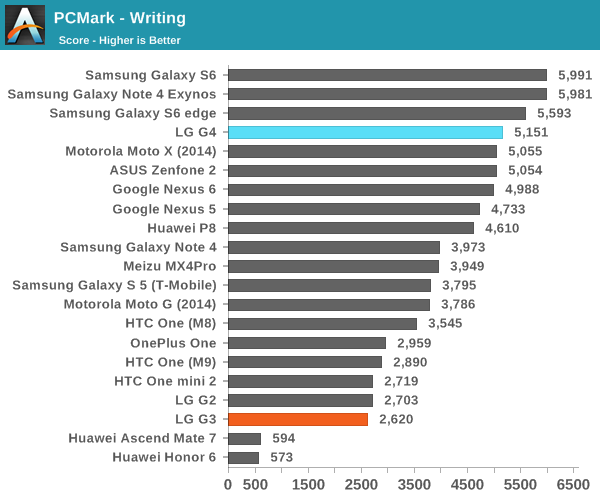
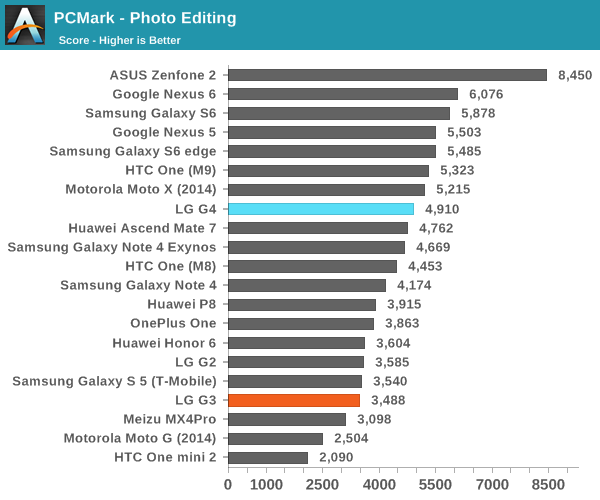
Once again, we see that the G4 performs quite strongly in these general purpose benchmarks, which to some extent affirms that more cores aren't necessarily better, as core count alone really fails to describe significant differences between SoCs. With a combination of the Snapdragon 808 SoC and better software optimization, it seems that LG has made a phone that can perform everyday tasks better than Snapdragon 810 devices, although it still falls short when compared to something like the Galaxy S6.
System Performance Cont'd
While we’ve seen how the LG G4 performs in some general system workloads, in the interest of focusing a bit more strongly on GPU performance and gaming workloads we’ve also run a suite of benchmarks that are closer to mobile games in terms of workload and more strongly emphasize GPU performance. These tests are usually representative of burst/turbo performance. Those interested in steady-state performance can take a look at our extended rundown tests in the battery life section.
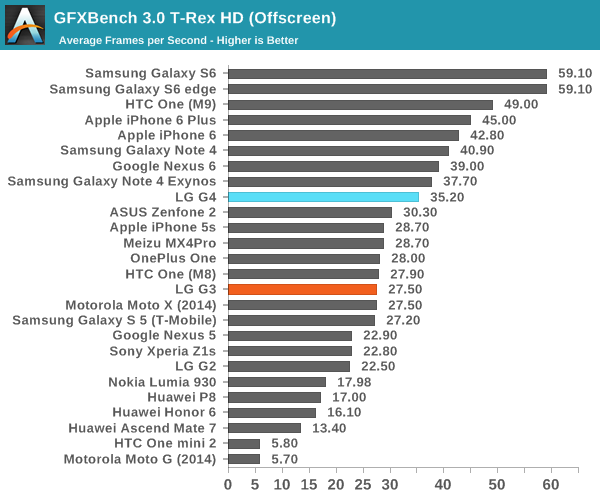
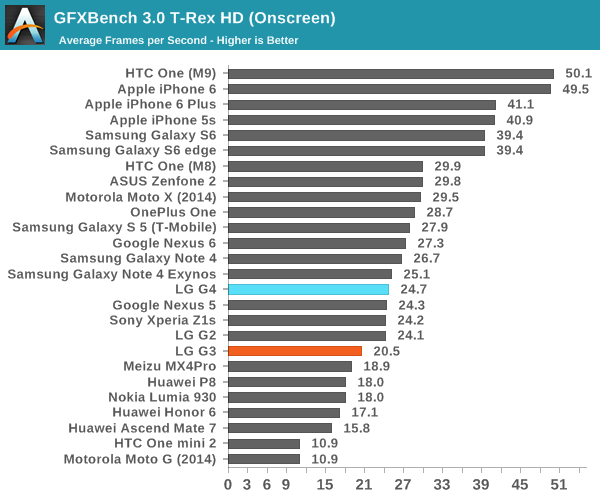
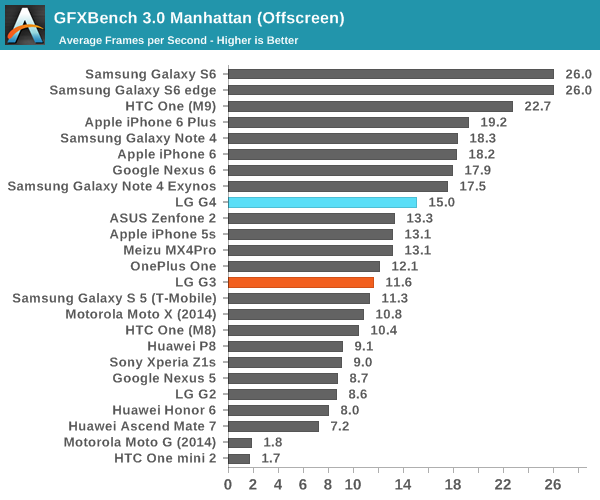
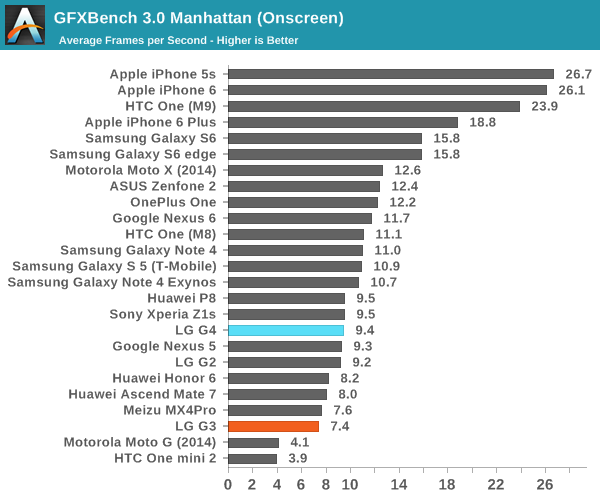
In GFXBench, we can see that the Adreno 418 GPU is a definite step up from the Adreno 330 in the Snapdragon 801, but not quite at the level of the Snapdragon 805's Adreno 420. As a result, on-screen performance is similar to the Snapdragon 800's Adreno 330. This seems to hold in both tests, which suggests that the balance between shader hardware and texturing hardware is relatively similar to the Adreno 330.
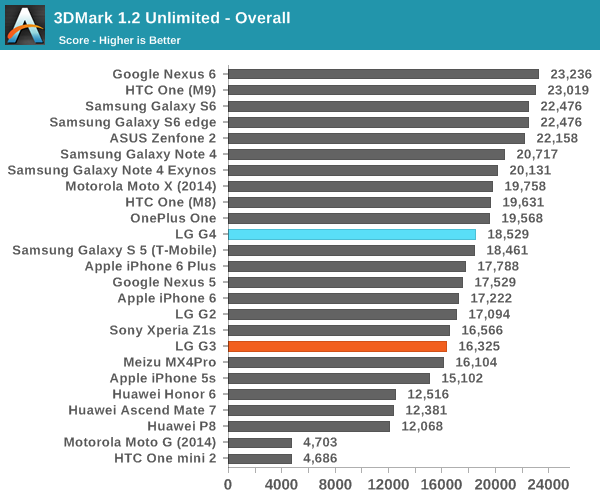
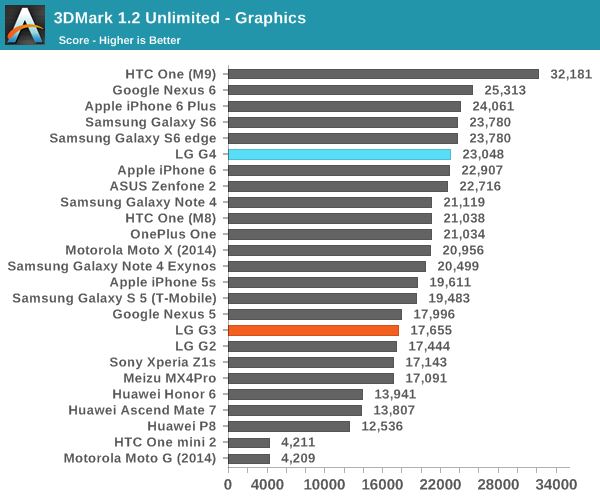
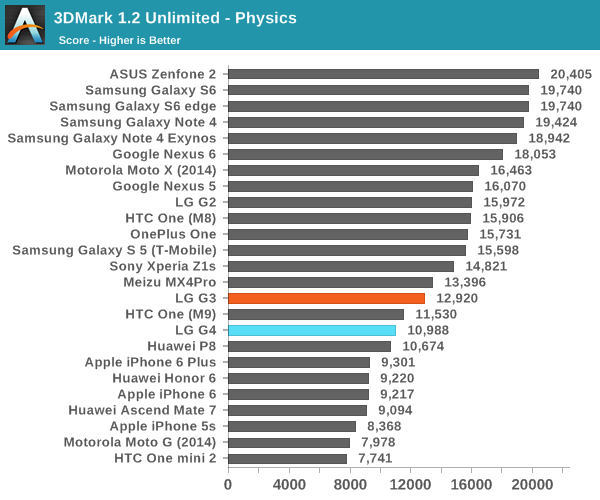
3DMark is a bit of an odd test in the sense that the factors that influence performance in the test are generally hard to predict, but we see a significant deficit in the physics test as it seems to be strongly influenced by main memory latency as the test is cache-unfriendly. The graphics test also indicates a minor improvement over the Snapdragon 801, likely due to differences in architecture from the Adreno 330 to 418 that are coming through in this test. At any rate, the end result is that the G4 ends up around the same level as Snapdragon 801 devices.
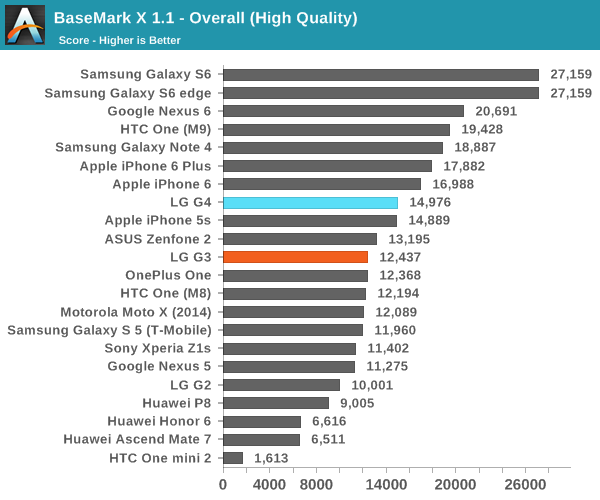
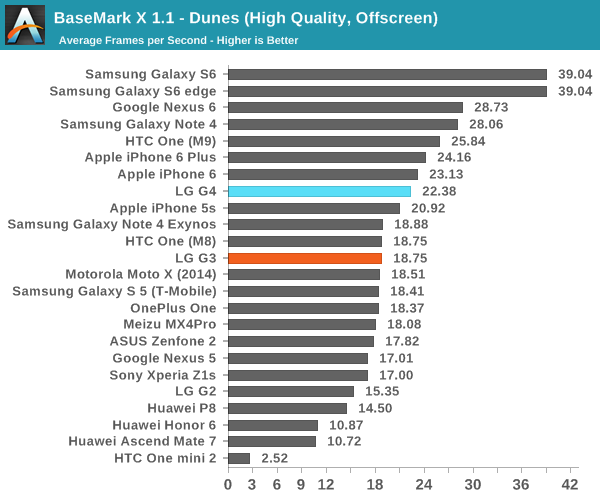
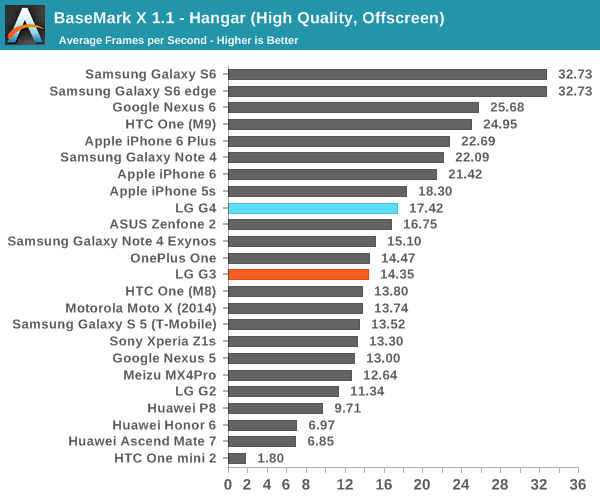
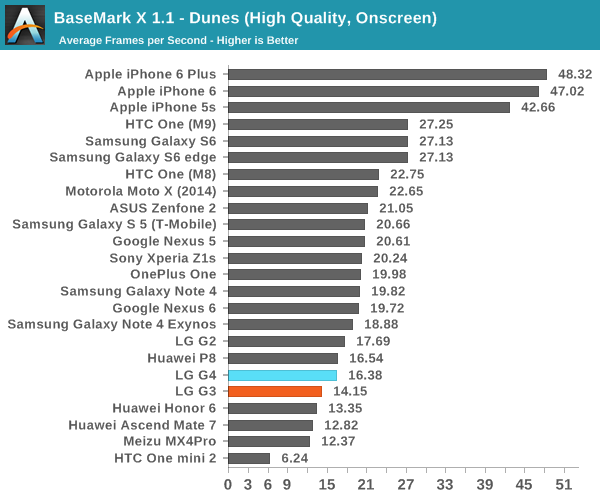
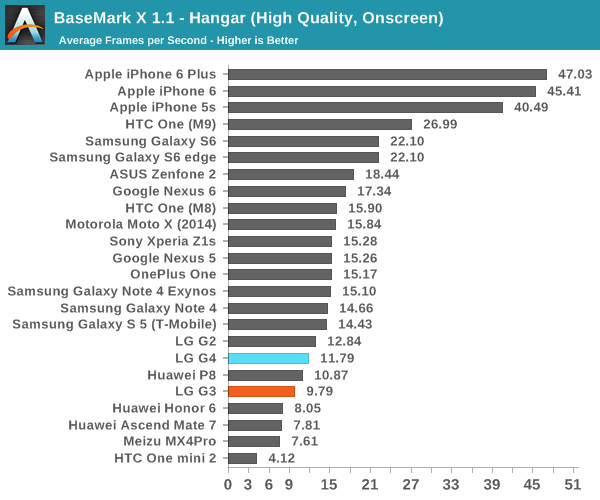
In this test we see that the G4 has a noticeable uplift relative to various Snapdragon 801 devices, but the improvement continues to be slim enough that in on-screen performance the 418 is really comparable to the Adreno 330 in the Snapdragon 800 rather than the Snapdragon 801, which puts it just below the Adreno 420. Overall, the LG G4 is definitely fast enough to enable a good user experience, although the somewhat weaker burst GPU performance leaves it at a handicap relative to anything equipped with an Exynos 7420. Given some of the issues we've seen with the Snapdragon 810, it seems that LG's choice was a wise one.
NAND Performance
Although NAND performance has always been important, until the Nexus 7 (2012) it wasn’t really an area that received a lot of scrutiny. For the most part, people didn’t really pay attention to storage beyond how much storage was available. As a result, this aspect of the device was often subject to aggressive cost control, often to the detriment of performance. However, in the case of the Nexus 7 we really started to see how cutting too far could make a device almost unusable instead of just slow and frustrating.
In the interest of testing this aspect of device performance, we use Androbench with some minor modifications to test settings to get a rough idea for how fast the internal storage solution is. In the case of the LG G4, it seems that Toshiba manufactures this NAND, named 032G74, but there’s otherwise not much information publicly available on this eMMC solution.
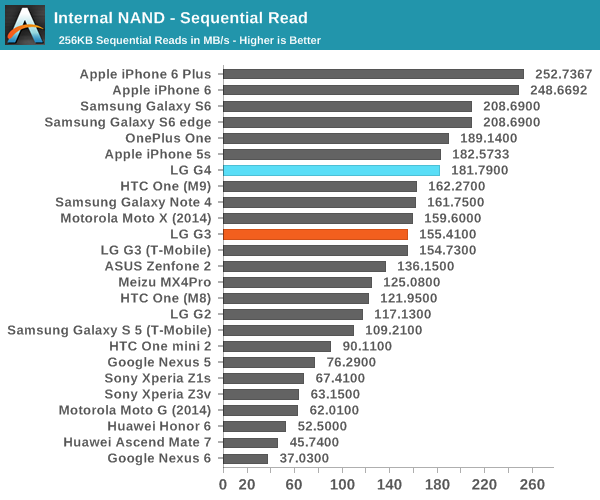
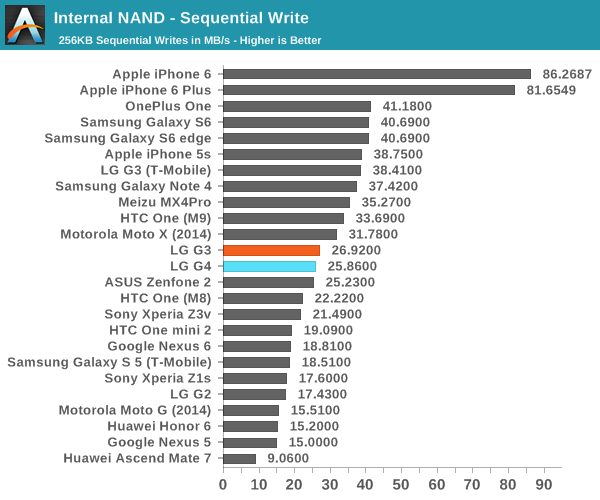
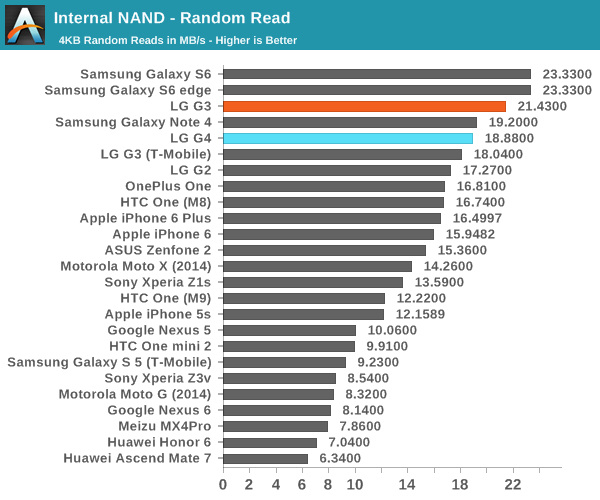
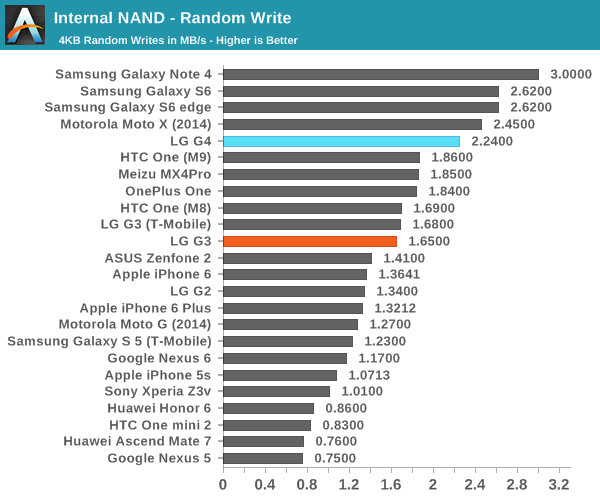
As far as I can tell, the LG G4 has relatively similar NAND performance relative to the G3, but the tuning appears to be somewhat different as the G3 is faster in random reads but the G4 is faster in random writes. Either way, the storage solution in the G4 is sufficient for good performance, although not quite as fast as the Galaxy S6. I suspect that in the absence of an SLC caching system similar to the variant of iPhone 6 that we tested that sequential reads/writes will continue to be relatively low.
Battery Life/Power Analysis
Battery life continues to be one of the most important aspects of any mobile device. It can often make or break a device, especially when flagships these days are increasingly designed to represent the best of all worlds for an end user. As a result, there will always be a need for battery life tests as smartphones continue to last around a day or two at best.
In order to test this, we turn to our standard suite of battery life tests that test for the most common use cases in a smartphone. In order to ensure that we’re making proper relative comparisons, we also calibrate all devices to a standard 200 nits to make sure that we aren’t unfairly penalizing a device based how an OEM decides to set their brightness curve on a percentage scale. For 2015, we’ve added the PCMark battery life test, which attempts to find a middle ground between the strongly display-bound web browsing test and the almost purely SoC bound throttling tests.
Normally, we'd dive straight into the battery life analysis. However, in the interest of providing some extra context to our battery life results we'll start by looking at display power, which will allow us to get a good idea for what exactly is affecting battery life. However, it's important to understand that the display is affected by Content-adaptive backlight control (CABC), which will reduce the backlight power and reduce gamma in order to attempt to reduce power consumption. This means that tests like PCMark and GFXBench will have a lower display power component than would be expected from the following power measurements.
In order to obtain these values, we set the brightness to meet a certain value at the approximate center of the display, then disabled all possible applications, enabled airplane mode, and set the display to show a full white image while idling. Measurement of power was taken at the fuel gauge ten times a second over the course of at least 30 seconds, and between each recording period the phone was placed in deep sleep to alleviate issues with die temperatures affecting power readings. Once we do this, we get the following results.
As one can see, the minimum brightness of ~4 nits has an idle power consumption of 519 mW. This is somewhat concerning, as despite the use of panel self-refresh (PSR) on LG's part, idle power consumption is still easily around double that of the HTC One M8. However, to LG Display's credit the 1440p display of the G4 is efficient and decreases the 161 mW deficit that it starts with relative to the Galaxy S6 down to 55 mW by the 200 nit mark and keeps going from there. Given that power scales linearly with brightness it's likely that brightness scaling is simply accomplished by PWM (pulse width modulation) similar to AMOLED devices that we've examined. Comparing this to our previous review in which we found that the G3 uses 1415 mW (or 560 mW more) on a blank white display at 200 nits, and it's clear that LGD has made some enormous improvements to power efficiency over the course of a year.
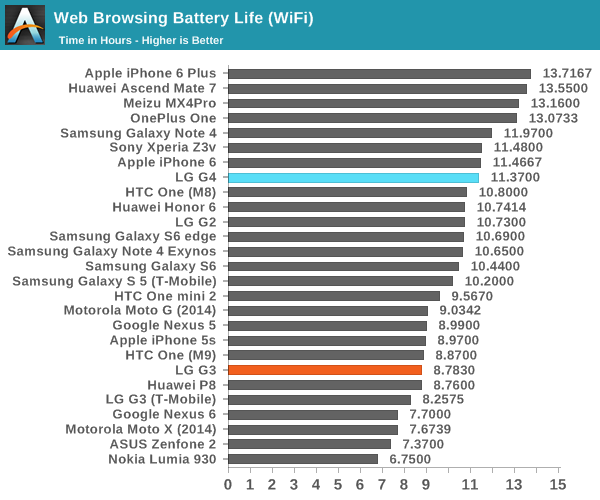
Our first test is web browsing, and here the LG G4 manages to surprise. A combination of a much-improved display and a well-implemented SoC on TSMC’s 20nm process seems to have solved most of the penalty that comes with a 1440p display with RGB stripe.
Battery life in this scenario isn’t quite as good as devices like the OnePlus One, although I suspect in practice SoC and modem efficiency will be more heavily weighted than it is in this test. We can actually see that the display is the main contributor to power consumption here, as if we assume that the battery has the typical 11.6 WHr capacity, this means that the average power consumption past idle display is 165 mW. Comparing this to the LG G3 (which has brightness reduction) means that on average the G4 reduced power consumption by about 442 mW, which suggests that the SoC has either unchanged or reduced power efficiency relative to Snapdragon 801 in this test although absent proper testing (not with a fuel gauge or at a power outlet) it's hard to say for sure here.
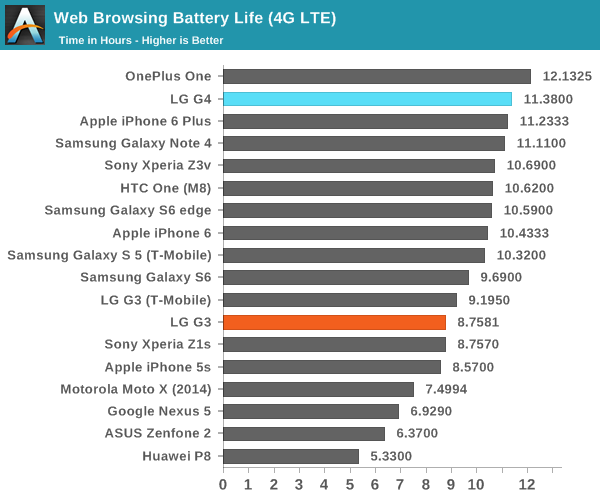
In LTE web browsing, we can really see the value of Qualcomm’s modem, as with Snapdragon 808 LTE web browsing is effectively identical in battery life to WiFi web browsing. There’s been a lot of talk recently of companies displacing Qualcomm in the modem space but it seems that for high-end devices Qualcomm remains the best choice when accounting for power efficiency of modem implementation. Unfortunately, the details of how Qualcomm pulls this off are a closely guarded secret, so all we really know is that a combination of better modem code, modem architecture, standards implementation, and layout contribute to Qualcomm’s lead here.
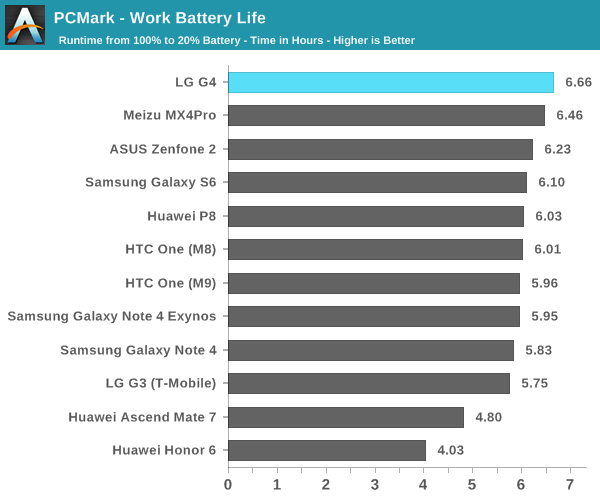
Moving on to more SoC-bound tasks, we can take a look at PCMark first. Here, we see that the LG G4 manages to significantly improve over other devices like the HTC One M9 in both runtime and score throughout the test, which definitely suggests that there is a noticeable perf/W delta between S808 and S810. Given the difference in performance, it's probably fair to say that the total work done is comparable between the Galaxy S6 and G4, but the G4 has a larger battery relative to the display size.
Now that we’ve looked at battery life through a suite of everyday tasks that tend to be display-bound or balanced between SoC and display, we can look at SoC-bound tasks that are either focused on the CPU or GPU.
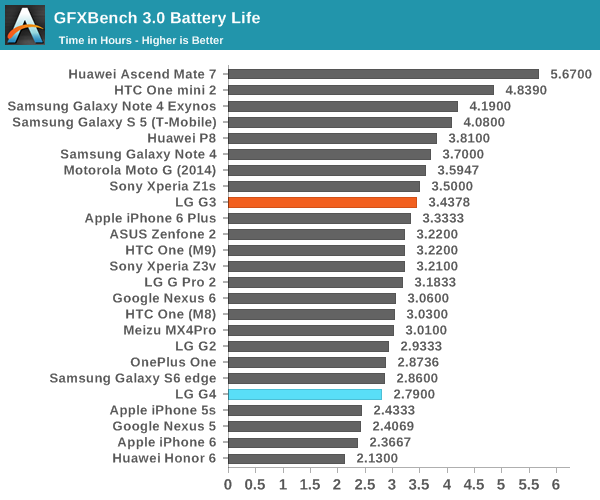
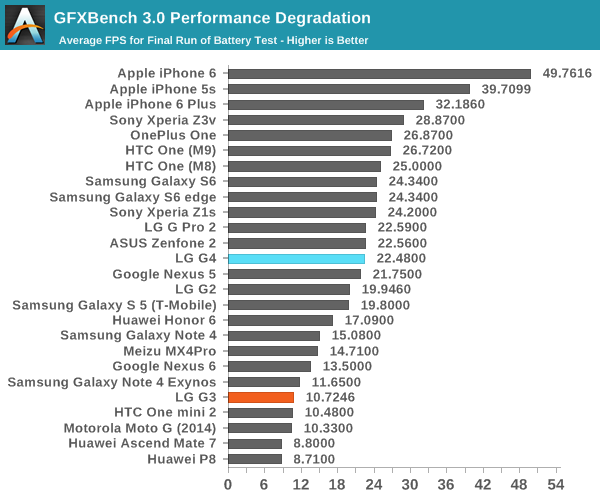
In GFXBench, we can see significant advantages from LG’s choice of the Snapdragon 808 SoC over the Snapdragon 810. The runtime ends up noticeably shorter than something like the One M9, but the frame rate is far more consistent and relatively higher than the M9 accounting for the higher rendering resolution, although I'm not sure whether it makes sense to have this sort of sinusoidal GPU performance outside of compute/race to sleep workloads. In sustained workloads it appears that the Adreno 418 is effectively comparable to the T760MP8 of the 7420 despite the process node advantage of the Exynos 7420. Given that the on-screen content of T-Rex is relatively low in average picture level, the AMOLED display accounts for at least some of the deficit between the GS6 and G4 in this test as well.
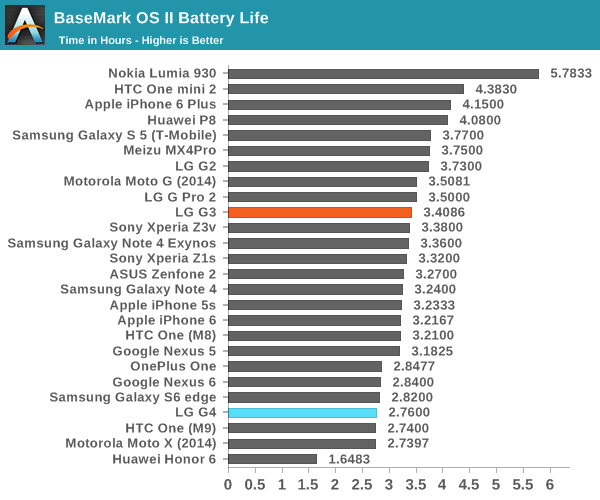
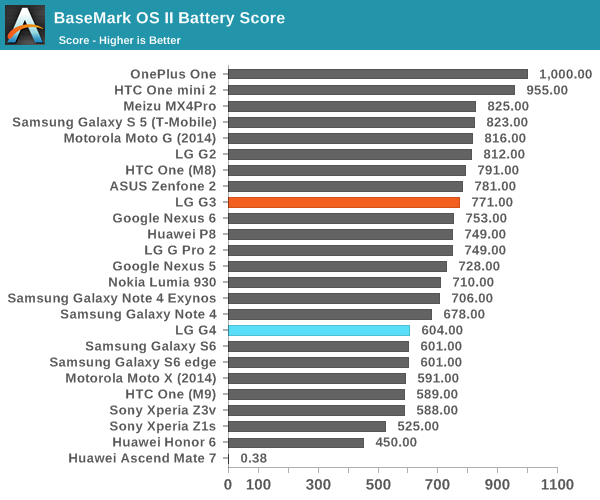
In Basemark OS II, we continue to see why LG has chosen to go with the Snapdragon 808. Although the battery performance is comparable to the One M9 here, in practice sustained performance is higher as the test manages to stay on the A57 cluster at around 800-600 MHz rather than dropping off to the A53 cluster from thermal throttling. The Galaxy S6 is still the winner here as it can keep two extra A57s at around 1-1.2 GHz in this test, but once again it’s important to emphasize that Qualcomm has a pretty significant process disadvantage here due to the use of planar transistors and a larger feature size. We’ve discussed the advantages of FinFET before in articles, and those interested in learning more can refer to our introduction to the topic, but the key here is that FinFET and other multiple-gate technologies are really the key to driving better performance.
Overall, the LG G4’s battery life is worthy of praise. In everyday use battery life is comparable to the Galaxy S6, and display-bound, high APL tasks will see a noticeable advantage over the Galaxy S6. In compute-bound tasks the G4 does lag behind the Galaxy S6, but the gap is nowhere near as large as it is with Snapdragon 810. Obviously, there will be some performance deficit due to the weaker GPU and fewer big CPU cores, but given the battery life advantages it seems LG has made the right trade-off here. It's also interesting to see here how in the G3 the SoC was making up for an efficiency deficit while in the case of the G4 the display seems to be making up for the SoC's efficiency deficit.
Charge Time
Although battery life is usually the most important aspect of staying mobile, charge time is often the other side of the equation and in any situation where minutes count charge time directly influences the effective runtime. There are a number of obvious situations where people can forget to charge their phones or are otherwise unable to charge their phones ahead of time. I’ve definitely had cases where I either forgot to put my phone on the charger before I went to sleep, or I had thirty minutes to charge my phone before a long flight.
In order to test this kind of use case, we look at how fast it takes for the phone to charge from 0% to 100% using the included charger. In the case of the G4, this means a 5V, 1.8A charger. However, it seems that the variants of the G4 on sale now will support Qualcomm’s QC 2.0 which could bring down charge times if the included charger isn’t enough. In order to test this, I monitor power at the outlet logged once per second to see the point at which charging corresponds to 100% charge to find the total time.
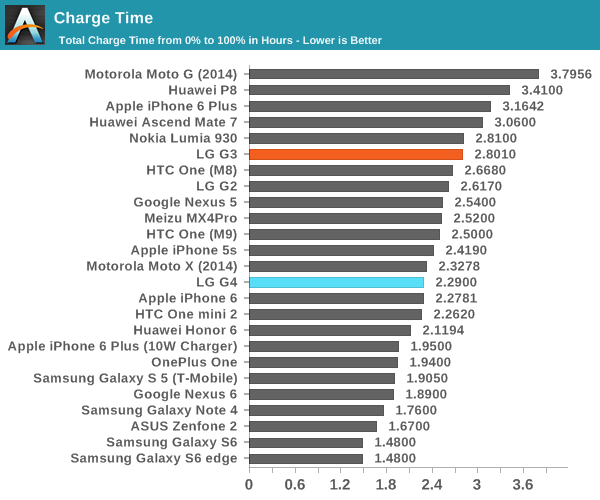
With the standard 5V, 1.8A charger the LG G4 posts a rather standard 2.29 hour charge time. This isn't quite as fast as some other devices that use 9V charging to enable fast charging, but it's definitely not a major issue given that the G4 has good battery life. As far as I can tell, the units that I have don't support QC 2.0 but given LG's statements that QC 2.0 will be supported it should be available on other units, although I'm not sure if LG will support anything higher than 9 volts at 1.3 amps.
Software: LG UX 4.0
Software is ultimately one of the most important aspects of a smartphone. In the case of iOS and most mobile OSes, the experience is essentially fixed for everyone. However, with Android OEMs often create their own frameworks within the OS to enable various features that are missing from the base OS. OEMs also tend to change the look and feel of many core user applications and many key Android UI elements. As a result, it is often necessary to evaluate UI on a per-device basis rather than with a single catch-all OS review due to the potential for some enormous design variance.
When it comes to LG’s UX 4.0, LG definitely goes with an experience that is extensively customized that differentiates itself from stock Android. Almost every stock application has been replaced by LG’s take on Android. The color scheme of the UI is somewhat inconsistent, as aspects of the UI like the weather clock and quick settings toggles tend to be strongly saturated while other aspects of the UI like the notification shade and most of the iconography tends to be rather muted in comparison due to the use of pastel colors. I’m actually not sure whether this is the result of the high-gamut display or deliberate color choices, but the use of neon colors in general definitely draws a lot of attention when it’s used.
Outside of this though, I honestly don't have too much to object to on this front. LG still isn’t really following all of Material Design, although I suspect there’s at least some debate over whether the level of focus on animation in Lollipop has become distracting. At any rate, this isn’t a huge deal but I suspect it would give a better sense of flow and continuity within the UI if LG implemented more animations to fit Material Design, such as sliding in a “card” when adding a calendar event rather than just having the new screen appear from thin air.
If you look past the animation style, LG has done a surprisingly good job with the UI. Most applications mostly look the part of a modern Material Design. Most applications like the calendar, tasks, and notes (QMemo+) place the action overflow button on the far right of the top navigation bar, then a floating action button (FAB) with appropriate drop shadows on the bottom right. Sidebar menus are marked with the standard icon that we’re all familiar with on Android and open with a swipe in correctly instead of requiring a precise tap of the icon like TouchWiz on the Galaxy S6. Meanwhile there are some applications that behave strangely by default like the settings app, but changing the view to list view instead of tab view resolves these problems for the most part. The messaging experience is also surprisingly awesome, as you get popups to quickly reply to SMS/MMS when you aren't in the messaging app.
Ultimately LG really deserves some credit for implementing smart functionality in an intuitive manner throughout their skin, and these are things that arguably couldn't be accomplished within the constraints of a "pure AOSP" build.
Of course, there are some other issues with design consistency. The lock screen is one notable departure from the rest of the mostly-MD UI, as the default swipe lock screen has some really ostentatious animation no matter what you set. Admittedly, this is a pretty minor issue and goes away completely if you set any sort of security with no timeout, so I’m not too hung up on this. There’s also no fingerprint authentication option here, which is a big disappointing as I’ve always felt that a combined fingerprint scanner and power button on the G4 would’ve been a great user experience given the rear-mounted buttons.
Iconography is also a big inconsistent even if it’s all relatively tasteful, with some icons using drop shadows and pastel colors with a square background, while others have a single fixed color, no shadowing, and a round background. The final aspect where I saw some noticeable design inconsistency is the power menu, which looks like it came from MIUI or iOS rather than Android due to the use of a background Gaussian blur with rounded, white icons that lack depth.
Outside of these basic questions of design, LG has also added some surprisingly useful functionality with working Dual Window functionality. LG has implemented a UI that requires manually selecting both applications that will be used in Dual Window mode, and the list of applications that work with this mode is noticeably lower than what Samsung supports with MultiWindow so the functionality and user experience isn’t as good here. I still think native windowed application support is a must for Android on tablets, but this is something that only Google can do. There are also QSlide apps which are essentially floating window applications, but for some reason activating QSlide within a supported application is an option buried within the action overflow button instead of some sort of gesture or immediate action button. Key applications for a good out of the box experience are also done acceptably well.
Going beyond design consistency concerns, performance is solid on the LG G4. For the most part, navigation through the UI is fluent and basically free of lag. However, compared to the Galaxy S6 I noticed more dropped frames in third party applications when dealing with CPU-heavy listviews like the Play Store. I suspect that this is mostly due to differences in governor behavior and software optimization rather than throttling though, as die temperatures never approach anything notable when just going through light applications like the Play Store or scrolling through a webpage.
Overall, LG’s software experience is decent, but there is still progress to be made. There is some need for more cohesive design and overall polish, but otherwise I doubt that anyone will really have major problems with LG’s UI. I didn’t notice any real usability issues in general, and I suspect neither will the average user. I noticed an option in the developer settings for enabling and disabling OEM bootloader unlock, so enthusiasts should be able to unlock the bootloader on at least a few variants although with US carriers it’s always hard to gauge whether this is possible due to their requirements. The real concern isn’t so much that the experience is poor, but that there are some notable feature omissions like a fingerprint scanner and Google Now activation regardless of screen state. If you don’t find these omissions to be glaring, the G4’s software experience should be acceptable.
WiFi Performance
While mobile data is crucial to a smartphone, it’s often not the most common way to connect a phone to the internet as mobile data plans continue to have strong data caps to prevent excessive network use. As a result, WiFi is a major component of the smartphone experience, and poor performance here can be immensely frustrating.
In order to test this, we test the smartphone by using iPerf to measure wireless performance. To avoid making the router a bottleneck, an Asus RT-AC68U is used for the access point. In the case of the LG G4, it seems that LG has elected to share the WiFi subsystem with the G3, as we see the same Broadcom BCM4339 solution that was used on the G3. This limits the maximum possible throughput to 433 Mbps. The lack of MIMO is definitely a bit of a handicap in terms of maximum range/throughput, but a well-designed 1x1 system should be more than sufficient for everyday use.
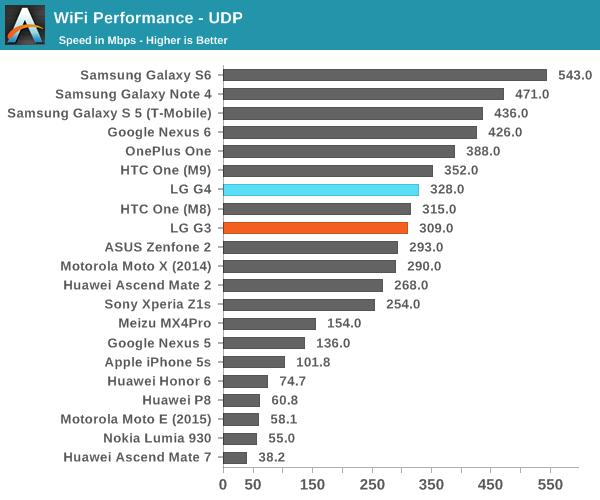
Performance seems to be about the same as the LG G3, with the usual variance from run to run affecting throughput. I suspect that trying to distinguish any real differences will require an RF anechoic chamber and similarly advanced tools in order to determine just how sensitive the RF system is. For the near future, I suspect a 1x1 802.11ac solution should be acceptable for most use cases, but the 2x2 WiFi of the GS6 is definitely an advantage in terms of throughput, although reception seems to be pretty similar as well here.
GNSS
Although for the most part we don’t really use GPS all the time, when most people use GPS there is a very strong need for accuracy and low latency for an accurate fix, making good GPS functionality the cornerstone of a good smartphone. As people have come to rely on their smartphones for driving navigation almost all the time, poor GPS performance can ruin a smartphone. Probably the easiest example to point to for this is the original Galaxy S, which was almost impossible to use with Google Maps. It would become genuinely concerning to use this device for turn by turn navigation, as it was quite easy for the navigation to jump around, constantly recalculating and losing location which could easily be dangerous in an unfamiliar area.
In order to test the quality of the GNSS system of a smartphone, we do a rather simple test of time to first lock along with some subjective evaluation. In the case of the LG G4, the modem appears to handle GPS as time to first lock with any sort of mobile data connection is genuinely absurd.
As one can see, reception on the G4’s GPS system is strong, and time to first lock in airplane mode with no A-GPS is 35 seconds, with 10 foot precision achieved at roughly 55 seconds. Overall, I suspect that there will be relatively few issues with GPS as it seems to be accurate and reliable from general use such as turn by turn navigation.
Misc
As with our miscellaneous sections in other smartphone reviews, this section is effectively reserved for identifying various components and subjective observations that I otherwise couldn’t integrate into other sections of the review. For example, the fuel gauge is a Maxim MAX17048, which doesn’t require any calibration and appears to use voltage tracking instead. There’s no value at all in trying to “calibrate” the battery here, so I wouldn’t bother, as it would just hurt battery lifetime.
The NFC controller, something that is often of interest for NFC tag compatibility purposes, is an NXP PN547. As far as I can tell this controller should have a secure element, although given that Google Wallet now relies on host card emulation I’m not sure how useful that is.
Meanwhile the SlimPort transmitter is the Analogix ANX7816, which supports a maximum 4096x2160 resolution at 30 FPS, and presumably 1080p60 as well. There’s no MHL here as far as I can tell, so you’ll have to use SlimPort.
The speaker works well in the G4, but due to the rear-firing arrangement it’s definitely a bit annoying as I’d rather have a front-ported speaker similar to the Moto X Play and Moto X (2014). However, there is a TI TAS2552 4W Class-D audio amp, which helps boost the speaker while preventing speaker clipping. Along the same lines as audio, the microphone noise cancellation appears to be using Qualcomm’s Fluence technology.
Finally, there’s also something interesting over i2c that is a bit of an enigma as it seems to be exclusive to LG Display. Namely, a device called p1_dsv, which seems to be able to control at least two ICs named DW8768 and SM5107, which seem to work with the display to do something that I don’t fully understand. It’s likely that these are just related to backlight control and the display driver.
Final Words
LG’s flagship smartphone has, in my opinion, always represented the culmination of what LG as a conglomerate could in some sense achieve. LG’s G flagships have often shipped with LG Chem batteries, LG Innotek camera modules, LG Display LCDs, and LG Mobile’s design and integration. In order to really pass judgment on this effort as a whole, we have to re-examine each piece of the G4 to really understand the whole of the device.
Probably the first and most logical place to start is the design. Although LG hasn’t gone for aluminum unibody design or a glass back, the G4 manages to have some real authenticity in its design as they don’t seem to make any real attempt to dress up the fact that the phone is plastic. The glossy sides are a bit irritating, but overall I don’t have a lot to complain about here. The leather backs also help a great deal with improving in-hand feel for those that don’t want a plastic back cover. The removable back makes switching these covers out pretty easy, and also allows for removable battery and microSD, two features that can make or break a purchase for those that need them.
The squared-off design does make it harder to use with one hand though, and as a result this phone is really more like a small phablet than a big phone. I suspect that people would be happier with one phone at 68-70 mm wide, and another at 78-80mm wide with appropriate height and thickness as this would mean that there is choice between a phone that can be easily used with one hand and another that is designed for two hands but still easily portable.
Moving past design, the display of the G4 is fully capable of being incredible. The gamut of the display is wide, the brightness is high, the display controller supports panel self-refresh/GRAM, the resolution is great, and contrast is also incredible for an LCD. However, the calibration is rather disappointing as it’s just too blue, and colors are generally too saturated and somewhat cold. Here, I think LG really needs to consider either solely targeting an accurate sRGB profile, or allowing a toggle between a vivid mode and an accurate mode or something similar.
And to be fair to LG, this display is still a major step forward from the G3, as the sharpening effects on the G3 made it very hard to use the G3 for extended periods of time, but I still think LG needs to focus more on accurate display. I do think there is value to 1440p in a 5.5” display, but below 5 inches it doesn’t make sense to use 1440p as the One M7’s display is still comparable to the G4 in terms of perceived resolution for me. I still don’t think resolution is all that important at this point though, as 1080p is sufficient even for a 5.5” display.
Probably one of the most discussed features of the G4 this year though is the camera. While the upgrade in camera quality from the G2 to the G3 was relatively minor, the jump this year is rather significant. Low light performance has dramatically improved, as has the camera UI, camera features, camera latency, and camera post-processing. To that end this camera is probably one of the best I’ve ever used in an Android smartphone.
Looking at the camera holistically, I would still give a slight edge to the G4 over the Galaxy S6 due to my personal emphasis on still image quality over video. If the GS6 is roughly equal to or slightly worse than the iPhone 6 Plus as a camera overall, I would say the G4 is roughly equal to the iPhone 6 Plus, as photo quality, shot latency, 4K video, and camera UI are arguably superior, but the iPhone 6 Plus has better focus latency in most conditions, better slow motion video, better 1080p video, 1080p60 video, and arguably more natural image processing. With some less aggressive noise reduction on the GS6 and a better camera UI, I suspect that the G4 and Galaxy S6 would end up in a dead heat, which is great to see after the rather disappointing cameras of 2014 Android flagships.
I’m also not going to dwell too much on battery life other than to say that LG has done a great job here improving over the LG G3. With the new display and Snapdragon 808, LG manages to dramatically improve battery life to the point that it’s comparable to something like the Galaxy Note 4 on WiFi, and with LTE it seems that Qualcomm’s modem expertise has definitely paid off as only the OnePlus One and devices like the Ascend Mate 2 really edge out the G4. Battery efficiency on compute-heavy tasks does fall slightly short of the Galaxy S6, but the larger battery helps to even things out for the most part, and sustained performance is much better than what we see on the Snapdragon 810. Charge time is also acceptable, but not necessarily as ridiculously quick with the stock charger.
Overall, system performance is also noticeably better than the Snapdragon 810 devices that we’ve tested so far in pretty much everything but the GPU, and the G4 only slightly trails the Galaxy S6 in most situations which is a bit of a surprise. If you aren’t too concerned about intense emulators or similar tasks that really need all the GPU and CPU power possible, the G4 should deliver more than enough power for everyday tasks that most people will use their smartphones for.
Moving on to somewhat more subjective territory, LG’s UI is surprisingly good, but in need of some polish. I feel like a lot of people strongly criticize LG’s UI and place it around the level of previous iterations of TouchWiz, but in practice I’ve actually found a lot of relatively smart UI features that are well-integrated into the phone. For example, it’s easy to check the time and notifications simply by swiping down on the display while the screen is off. KnockOn is also a smart feature, although not necessarily new. In general, apps are relatively well-designed, and I have all the functionality that I’m expecting from these apps. LG just needs to continue working on optimizing their UI for better performance and also focusing on better design cohesiveness with AOSP UI and general design consistency.
Finally, looking at the bigger picture, let's talk about how the LG G4 fares versus its competition. If we look at the current Android smartphones as competitors, as far as flagship phones go I feel that the Galaxy S6 is really the only other phone up to the G4's caliber, and by extension the best point of comparison. Relative to the Galaxy S6, you lose the ability to use the phone with one hand comfortably, and the design is arguably not as nice to hold in the hand, but you gain a removable battery and microSD card slot, along with a larger display. The SoC in the G4 is definitely not as good as the one in the Galaxy S6, but the larger battery compensates for it in most situations so battery life is about the same.
Meanwhile judging things from a visual point of view, the display of the G4 isn’t as good as a whole compared to the Galaxy S6 if you care about color accuracy, but if you don’t the two are effectively equals. The camera is slightly better on the G4, but the differences are mostly a difference of post-processing rather than anything else. The UIs are almost neck and neck, and completely subjective in terms of user preference.
Ultimately when it comes to comparing the G4 to the Galaxy S6, I think that there are clearly different audiences that would feel very strongly that they would want one or the other. But at the end of the day it’s really hard for me to decide which one is better. I suspect that the real difference in the end simply comes down to size.