
Original Link: https://www.anandtech.com/show/583
Socket-A / Socket-370 Cooler Roundup - July 2000
by Tillmann Steinbrecher on July 14, 2000 7:57 PM EST- Posted in
- Cases/Cooling/PSUs
Test results / Introduction
Both the Celeron II and the FCPGA Coppermine CPUs are extremely popular among overclockers - reason enough to take a close look at cooling solutions for these CPUs. We tested a total of eleven heatsink/fan combos for Socket CPUs. All of these coolers will fit Intel PPGA Celeron, K6-X, and Thunderbird/Duron CPUs, while nine of them are also suitable for FCPGA (Coppermine and Celeron III) CPUs. At first, our intention was to include only FCPGA-compatible coolers in this comparison, but the overwhelming popularity of Global WIN's FDP32 and FEP32 heatsinks has led us to include these two FCPGA-incompatible models in the comparison.All tests were done with a PPGA Celeron-533 CPU. This CPU was chosen because it is the most power-hungry Celeron CPU ever produced; it emits much more heat than the newer FCPGA CPUs, and therefore is more suitable for accurate performance measurements. The temperature readings were obtained with the CPU's internal diode. The motherboard used was an ASUS P3B-F. All heatsinks were tested with high quality thermal compound. If a thermal pad was present on the heatsink, it was removed. To show how greatly thermal compound improves performance, we have additionally tested the boxed Intel heatsink with its preinstalled thermal pad.
With "slotket" configurations, large heatsinks often block one or more DIMM slots. Therefore we specify the height of the heatsink in the review, and for reference purposes, we specify how many DIMM slots the heatsink blocks on our ASUS P3B-F test motherboard.
Let's have a look at the test results first:
Test results
|
Heatsink
|
Temperature |
|
Alpha (FC-)PAL6035
YS Tech fans |
|
|
Alpha PEP66
YS Tech fans |
|
|
Alpha (FC-) PAL6035
Sanyo Denki fans |
|
|
Alpha PEP66
Sanyo Denki fans |
|
|
Global WIN FKP32
|
|
|
Global WIN FDP32
|
|
|
Global WIN FEP32
|
|
|
Thermaltake Aircooler
("Golden ORB") |
|
|
RDJD P710
|
|
|
Intel boxed
(w/ thermal compound) |
|
|
RDJD P715 (1)
|
|
|
Intel boxed
(w/ thermal pad) |
![]() CPU temperature
CPU temperature
Motherboard temperature: 23, Ambient
temperature: 19
All values in °C.
(1) The RDJD P715 has a temperature controlled fan. In the test setup, temperatures did not rise high enough to make the fan spin at maximum speed. Therefore, the obtained measurement does not represent maximum performance under more extreme conditions.
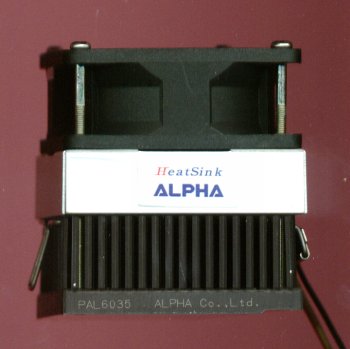
Alpha ships its fan/heatsink
combos with Sanyo Denki fans, but many retailers bundle the Alpha heatsinks
with YS Tech fans, supplied by Global WIN, because they are both cheaper and
more efficient. We have tested the Alpha heatsinks with both fans.
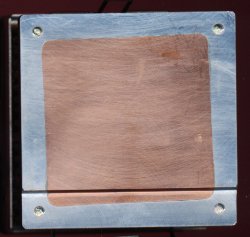
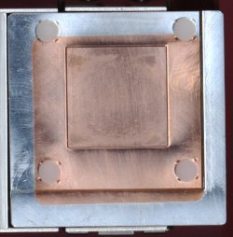
The older version PAL6035
is not Coppermine compatible; however the newer FC-PAL6035 is. The difference
between PAL and FC-PAL is the base plate - on the left, you can see the PAL6035
base plate, on the right the FC-PAL / PEP66 base, with its little plastic
feet. Of course the FC-PAL will also fit classic PPGA CPUs, so if you have
the choice, go with the FC-PAL, as it's a safer investment.
 The
fan
The
fan
Installation
Conclusion
The FC-PAL6035 with YS Tech fans is the top choice for overclockers who want good performance, but do not care about high noise and are willing to pay a relatively high price for a heatsink. But keep in mind that the FC-PAL6035 with Sanyo Denki fans will provide very similar performance with less noise. A problem with the FC-PAL6035 is that it is quite high, and depending on the motherboard, it will block up to two DIMM slots when it is installed on slotket. Therefore Alpha also offers the PEP66, which is better for slotket configurations.
| Alpha (FC-)PAL6035/YS Tech at a glance |
|
Fans:
One 60x25mm YS Tech
Fan
rpm (measured): 4450
Weight: 280g
Height: 66mm DIMM slots blocked on P3B-F: 2 Price: around $30 |
| Advantages |
|
| Disadvantages |
|
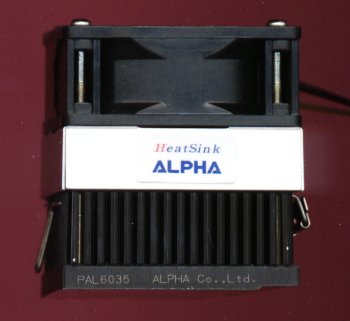
 The
fan
The
fan
The Sanyo Denki fan used by Alpha spins at 3750rpm, and moves 20CFM, which means that they're not quite as efficient as the YS Tech fans, but much
quiter. Lower noise or better performance is a choice that you will have to make. However, it would be exaggerated to call the P7125CM60/Sanyo Denki "quiet." The Sanyo Denki fans support RPM monitoring.
Installation
Conclusion
The FC-PAL6035CM60 with Sanyo Denki fans performs almost as well as the same heatsink equipped with YS Tech fans, but it is much quieter. For these reasons, we highly recommend this unit. The only disadvantages are the high price (the Sanyo Denki fans are even more expensive than the YS Tech fans) and the fact that it blocks up to two DIMM slots when used with a Slotket.
| Alpha (FC-)PAL6035CM60/Sanyo Denki at a glance |
|
Fans:
One 60x25mm Sanyo Denki
Fan
rpm (measured): 3750
Weight: 300g
Height: 66mm DIMM slots blocked on P3B-F: 2 Price: $31.10 |
| Advantages |
|
| Disadvantages |
|

A look at the huge fins
of the PEP66:

The fan
For comments on the YS Tech
fans used for this combo, please see the PAL6035/YS Tech section
Like all Alpha heatsinks,
the PEP66 comes in disassembled form (but with a small instruction booklet).
Conclusion
Despite its larger size, the PEP66 does not outperform the FC-PAL6035, at least not in any measurable way. Both provide the same (excellent) performance. The PEP66 does have an advantage over the FC-PAL though: It is not as high, and therefore less likely to block DIMM slots when installed on a Slotket adapter. On our test motherboard, an ASUS P3B-F, it blocked only one DIMM slot. On the other hand, the PEP66 is not very suitable for socket motherboards.
Like all heatsinks with YS Tech 26 CFM fans, the PEP66/YS Tech is excessively loud, and like all Alpha heatsinks, it is expensive. The PEP66 is even more expensive than the FC-PAL.
| Alpha PEP66/YS Tech at a glance |
|
Fans:
One 60x25mm YS Tech
Fan
rpm (measured): 4450
Weight: 330g
Height: 62mm DIMM slots blocked on P3B-F: 1 Price: Around $35 |
| Advantages |
|
| Disadvantages |
|
Here's the PEP66U with Sanyo
Denki fans, as Alpha ships it:
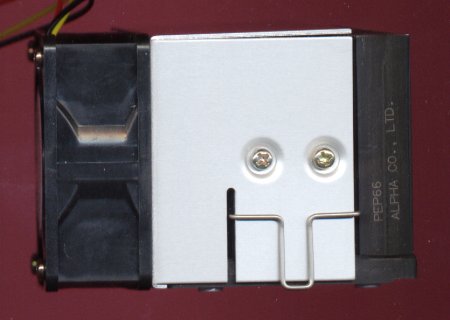
The fan
Like all Alpha heatsinks,
the PEP66 comes in disassembled form (but with a small instruction booklet).
The spring wire clip is good - easy to install and uninstall.
Conclusion
| Alpha PEP66/YS Tech at a glance |
|
Fans:
One 60x25mm Sanyo Denki
Fan
rpm (measured): 3750
Weight: 350g
Height: 62mm DIMM slots blocked on P3B-F: 1 Price: $37.10 |
| Advantages |
|
| Disadvantages |
|
The FKP32 is the successor
of the famous FDP32 and FEP32. It is smaller than these two, but because of
its finer fins, it will perform just as well as the FDP32. Thanks to its "narrow
base", the motherboard compatibility is very good (which was a major problem
with FDP32).

The fan
The fans are the same as the ones bundled with the Alpha PAL6035/YS Tech combo, so all comments (good performance, but very loud) made there also apply to this cooler.
The FKP32 comes with a standard
clip that allows easy and fast installation and uninstallation. Global WIN includes
a small blister pack of thermal compound.
But even though it is not the top
performer in this comparison, the FKP32 still provides an excellent price/performance
ratio. It is much cheaper than the Alphas, and it is more compact. So the FKP32
is definitely a good choice for budget-conscious overclockers. As with all coolers
equiped with the 26CFM YS Tech fans, it is extremely loud.
| Global WIN FKP32 at a glance |
|
Fans:
One 60x25mm YS Tech
Fan
rpm (measured): 4450
Weight: 190g
Height: 60mm DIMM slots blocked on P3B-F: 1 Price: around $20 |
| Advantages |
|
| Disadvantages |
|
Plycon were the first to
import these heatsinks to the states, and they sold the Aircooler under the
name "Golden Orb". The name stuck, and today everybody is selling the Thermaltake
Aircooler as "Golden Orb".
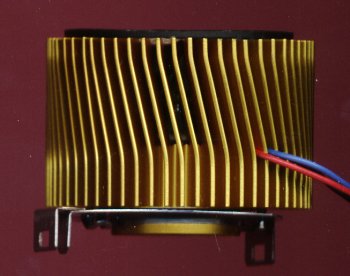
This is definitely the most elegant heatsink in this roundup - so let's have a closer look at it:
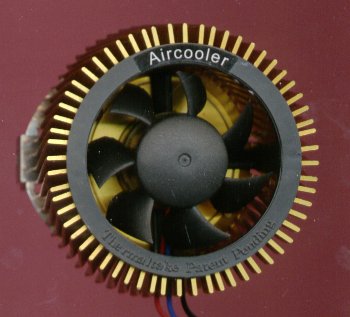

The fan
The Golden Orb's fan is
integrated into the heatsink. It is smaller than the fans of the other heatsinks
in this comparison (with the exception of the Intel boxed heatsink), and it
is relatively silent.
 The
Golden Orb's "twist on" clip is just as original as the rest of the heatsink.
You place the heatsink on the CPU, give it a twist, and it holds firmly. With
FCPGA CPUs, this works perfectly. With the (thicker) PPGA CPUs, installation
is quite hard - brute force is required to twist the heatsink. But once it is
installed, the clip holds very firmly.
The
Golden Orb's "twist on" clip is just as original as the rest of the heatsink.
You place the heatsink on the CPU, give it a twist, and it holds firmly. With
FCPGA CPUs, this works perfectly. With the (thicker) PPGA CPUs, installation
is quite hard - brute force is required to twist the heatsink. But once it is
installed, the clip holds very firmly.
Instead of including thermal grease or using a thermal pad, Thermaltake pre-applies a small layer of thermal compound to the heatsink. This is a great solution, since it combines the ease of installation of a thermal pad with the better heat transfer performance of thermal compound. However, if you'd like to install the heatsink on another CPU later, you will have to buy thermal compound separately (the pre-applied layer can only be used once, of course).
The Golden Orb is very compact
- you will not lose a single DIMM slot when installing this cooler on a slotket.
Considering the small size, low price, and the fact that a smaller fan is involved, the performance of the Golden Orb is absolutely amazing. This clearly proves that Thermaltake's heatsink design is excellent.
The Golden Orb is definitely a great choice - maybe not for hardcore overclockers, but definitely for anyone who wants a heatsink with above-average performance and bearable noise level at a very good price.
| Thermaltake Aircooler ("Golden Orb") at a glance |
|
Fans:
One Thermaltake, integrated into heatsink
Fan
rpm (measured):
Weight: 215g
Height: 50mm DIMM slots blocked on P3B-F: 0 (!) Price: around $14 |
| Advantages |
|
| Disadvantages |
|
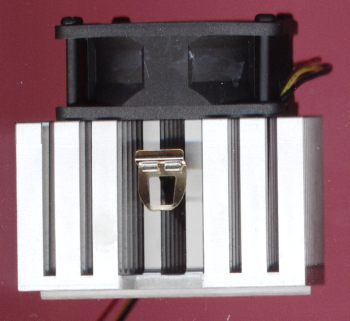
The fan
The FDP32 comes with a standard clip that allows easy and fast installation and uninstallation. The older FDP32's came with a thermal pad, but later, Global WIN chose to include a small blister pack of thermal compound instead. The huge size of the FDP32's heatsink causes problems with many motherboards. The FDP32 does not fit the ABIT BP6, among others. When installed on a Slotket, the FDP32 blocks up to two DIMM slots (depending on the motherboard). However, it is possible to mount the fan on the side of the heatsink - there will be a performance hit, but no more DIMM slots will be blocked.
The FDP32 does not fit Coppermine
or Celeron II CPUs. This problem can be solved with a small "shrine" (copper
spacer that is placed around the CPU), which is available from Plycon, among
others.
| Global WIN FDP32 at a glance |
|
Fans:
One 60x25mm YS Tech
Fan
rpm (measured): 4450
Weight: 220g
Height: 72mm DIMM slots blocked on P3B-F: 2 Price: around $18 |
| Advantages |
|
| Disadvantages |
|
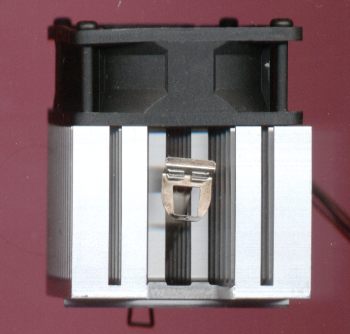
The fan
Since the FEP32 is smaller
than its big brother, FDP32, it will cause less problems with motherboard compatibility.
However, it has been reported that there are some compatibility problems with
early revisions of the ABIT BP6. The FEP32 comes with a standard clip and is
easy to install and uninstall. Just like the FDP32, the heatsink is very high
and blocked 2 DIMM slots on our test motherboard.
This unit is obsolete today, so don't buy one unless you can get it at a very good price. However, if you already own an FEP32, there's no need to upgrade. Performance-wise, the FEP32 isn't that far behind newer heatsinks.
| Global WIN FEP32 at a glance |
|
Fans:
One 60x25mm YS Tech
Fan
rpm (measured): 4450
Weight: 200g
Height: 72mm DIMM slots blocked on P3B-F: 2 Price: around $16 |
| Advantages |
|
| Disadvantages |
|
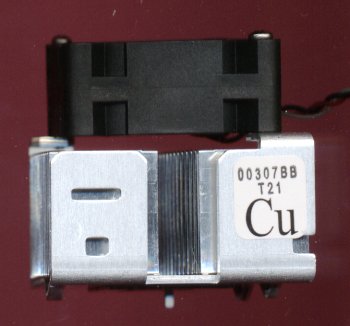
A closer look at the folded
fin heatsink:
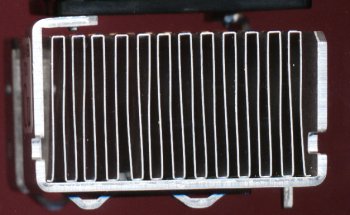
 The
fan
The
fan
The P710 comes with a 60x25mm
JMC fan. Since RDJD is a division of JMC, both fan an heatsink come from the
same company. It is slightly louder than the Sanyo Denki fans used by Alpha,
but still the noise level isn't that bad for a 60x25mm fan. The JMC fan supports
rpm monitoring.
For reasons unknown to us,
we received both RDJD heatsinks without any clips. Therefore we "borrowed" a
clip from the Global WIN FKP32 for the tests. This clip would hold the heatsink
firmly, and allowed easy installation. The shipping RDJD heatsinks will of course
come with clips, but we cannot comment on the quality of these clips since we
have not tested them.
The heatsink comes with a preinstalled thermal pad (which we removed and instead
applied thermal compound for the test).
The cooling performance of the K710 was rather disappointing - especially considering that a 60x25mm fan is involved. This heatsink is neither especially efficient nor especially silent. On the other hand, it is the cheapest heatsink in this comparison.
| RDJD P710 at a glance |
|
Fans:
One JMC 60x25mm
Fan
rpm (measured): 4582
Weight: 190g
Height: 68mm DIMM slots blocked on P3B-F: 2 Price: around $13 |
| Advantages |
|
| Disadvantages |
|
With a conventional heatsink,
the fan is always spinning at the same speed, no matter how much cooling is
actually necessary. If the CPU is currently running cool, then this means
that the cooler creates a lot of unnecessary noise... But there's a simple
solution to this problem: a cooler with a temperature-controlled fan. Until
now, such units were not widely available. RDJD is probably the first manufacturer
that makes coolers with temperature controlled fans available to the masses.
One of these heatsinks is the P715, designed for FCPGA CPUs. The P715 uses
the same heatsink as the P710, but comes with a smaller, temperature-controlled
fan.
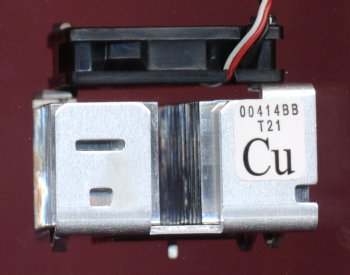
 The
fan
The
fan
The fan, produced by JMC, will spin at 1530-4620 rpm, depending on the temperature. The thermal sensor (the little blue thing - or "NTC", for the experts - you can see on the image) isn't very smartly placed though - it actually measures the temperature of the airflow, not of the heatsink itself. Nevertheless, the temperature control works very well, it willl keep the CPU at a constant temperature, and unless you run your PC under extreme temperature conditions, the cooler will be exceptionally silent.
Unfortunately, the fan does
not support rpm monitoring (the third wire from the fan is a "rotor lock signal"
wire, and not a "rpm signal" lead). That is a pity, since with a temperature-controlled
fan, it would be even more interesting to know at which rpm the fan is currently
spinning...
Just like the P710, the P715
reached us without a clip, so we can't make any comments on installation. The
P715 comes with a thermal pad; however, we tested the heatsink with thermal
compound.
Conclusion
It's about time that somebody came up with a temperature-controlled cooler. The P715 is definitely not the cooler overclockers will choose, but for anybody who isn't overclocking, low noise is more important than cooling performance. So if you do not have any overclocking plans, the P715 is a great choice. It will provide adequate cooling for non-overclocked CPUs, and it is much more silent than any other cooler in this comparison. Plus, it is inexpensive!
| RDJD K715 |
|
Fans:
One JMC 60x25mm
Fan
rpm: n/a (max. 4620 according to mfr spec)
Weight: 170g
Height: 60mm DIMM slots blocked on P3B-F: 1 Price: around $14.50 |
| Advantages |
|
| Disadvantages |
|
If you buy an Intel "boxed" CPU, it will ship with a cooler. Depending on the CPU, the cooler model varies. We have tested the cooler that is included with the PPGA Celeron 533, which should probably be the most efficient among the "boxed" coolers, since the PPGA 533 has the highest cooling requirements of all Celeron CPUs.
Both heatsink and fan are
relatively small. Since Intel, like any other CPU manufacturer, doesn't encourage
overclocking, it is clear that they didn't design the included heatsink with
overclocking in mind.
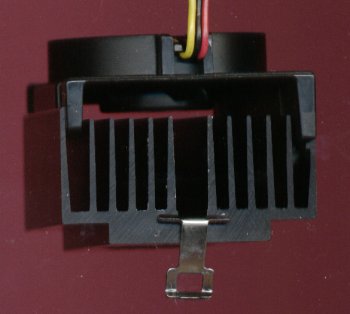

The fan
The Nidec fan, spinning
at 3900 rpm, is very good quality. It isn't extremely loud; calling it "quiet" would
be exaggerated though.
The fixation clip of the boxed heatsink is very cheap and hard to uninstall. The cooler comes with a preinstalled thermal pad. Removing the pad and replacing it with high quality thermal compound dropped the temperature of the test CPU by 8°C!
Conclusion
The performance of the "boxed" heatsink isn't convincing at all. Overclockers should definitely replace their boxed heatsink with a better cooler - or, even better, buy a non-boxed CPU and a good heatsink separately.
If you already own such a heatsink, then a good and cheap method to improve cooling is to scratch off the thermal pad and apply a thin layer of thermal compound instead.
| Intel "boxed" cooler |
|
Fans:
One Nidec
Fan
rpm: 3877
Weight: 140g
Height: 45mm DIMM slots blocked on P3B-F: 0 (!) Price: n/a |
| Advantages |
|
| Disadvantages |
|
Final words
Today there's a wide variety of good coolers for PPGA and FCPGA CPUs. Of the eleven heatsink/fan combos tested, five definitely deserve a recommendation. Which one you pick depends on your personal preferences and your budget:- The hardcore overclocker who
wants maximum performance should go with Alpha. For motherboards with a socket,
the FC-PAL6035 is the better choice (it is also cheaper than the PEP66). For
slotket configurations the PEP66 is better, since it is less likely to block
more than one DIMM slot. Alpha ships the heatsinks with Sanyo Denki fans,
but many retailers ship them with YS Tech fans instead. In our opinion,
the slightly better performance (0.5°C in our test) doesn't necessarily
justify the much higher noise level of the YS Tech fans, so our recommendation
is rather to go with the Sanyo Denki version. The disadvantage of the Alphas,
as usual, is the high price.
- The budget-conscious overclocker
can chose between the Global WIN FKP32 and the Thermaltake Aircooler
("Golden Orb"). The FKP32 will provide better cooling, but it is louder than
the Golden Orb. The Golden Orb is a good choice for anybody who wants
above-average performance at a bearable noise level. Also, thanks to its compact
design, it doesn't block any DIMM slots when used on a slotket.
- If you're not overclocking, but you're concerned about noise, then there's no alternative to the RDJD K715. Thanks to its temperature-controlled fan, it is the quietest heatsink we have ever tested.
From the cooling performance point of view, we have seen Alpha vs Global WIN duels many times. In previous heatsink comparisons, the Global WIN units always performed at least on par with the Alphas, but this time Alpha has clearly taken the lead. For how long? That remains to be seen - we have yet to test the successor to the FKP32, but as soon as it becomes available to us, we will be sure to see how it matches up with the Alphas.







