
Original Link: https://www.anandtech.com/show/5736/fractal-design-core-1000-how-little-is-too-little
Fractal Design Core 1000: How Little is Too Little
by Dustin Sklavos on April 13, 2012 11:35 AM EST- Posted in
- Cases/Cooling/PSUs
- MicroATX
- Mini-Tower
- Fractal Design
Introducing the Fractal Design Core 1000
Extreme budget enclosures are interesting creatures. While the best balancing acts usually show up around the $100 price point, and going north of $150 will generally get you the best of everything, hanging out at $60 or lower means having to make a lot of sacrifices and lose a lot of niceties. For some users that's not a big deal; they just want a box to put their computer in.
Fractal Design has been making a lot of waves with their lineup of minimalistic but effective enclosures, but most of those kits have been $80 or more. Today we have their Core 1000, a fascinating-looking case that retails for just $39.99. Does it bring the same magic to this end of the market that Fractal Design has brought with their other efforts, or has too much been left on the cutting room floor?
.jpg)
The Core 1000 has been out for a little while, but I first had a chance to lay eyes and hands on it back at CES 2012 and I definitely came away feeling curious about it. Top-mounted power supplies may have gone out of fashion for the most part, but designs like this one that feature a single substantial intake fan in the front and blow straight through the components and out the back (such as SilverStone's Temjin TJ08-E) are capable of producing a tremendous amount of thermal and acoustic efficiency.
There's also the fact that the Core 1000 is, frankly, way smaller than it loooks in photos. This is a Micro-ATX enclosure to be sure, and you're going to see in a moment just how "micro" that really is. We'll begin as usual with the specifications overview.
| Fractal Design Core 1000 Specifications | ||
| Motherboard Form Factor | Micro ATX | |
| Drive Bays | External | 2x 5.25” (includes adaptor plate and cage for 3.5"-to-5.25") |
| Internal | 2x 3.5"/2.5" OR 3x 2.5" | |
| Cooling | Front | 1x 120mm intake |
| Rear | 1x 92mm fan mount | |
| Top | - | |
| Side | 1x 120mm fan mount | |
| Bottom | - | |
| Expansion Slots | 4 | |
| I/O Port | 2x USB 2.0, 1x Headphone, 1x Mic | |
| Power Supply Size | Standard ATX | |
| Clearances | HSF | 150 mm |
| PSU | 180 mm | |
| GPU | 8.5" / 210mm | |
| Weight |
9 lbs. 4.1 kg |
|
| Dimensions |
6.9" x 14" x 16.5" 175mm x 355mm x 420mm |
|
| Special Features |
Silicone grommets for drive cage Adaptor plate and cage for mounting a 3.5" drive in a 5.25" bay |
|
| Price | $39 | |
When you're dealing with such a low price point, a lot of the trimmings have to go by the wayside. For the Core 1000, that primarily means sacrificing USB 3.0 connectivity. Where Fractal Design went a different route with the Core 1000 than most other budget enclosures was by including removable expansion slot brackets instead of just having them twist and snap out of the case, making allowances for mounting 3.5" kit in a 5.25" bay, and including silicone grommets to dampen mechanical drive noise. There were sacrifices made in the process, though, and I'm not entirely sure they were worth it.
In and Around the Fractal Design Core 1000
Black monoliths are fast becoming the "beige boxes" of the 21st century, but at least black goes with everything—ask the 1970's just how much beige goes with. Fractal Design has maintained a very specific, very minimalistic style with their enclosures that has by and large served them well, and that style remains in full force even with a case this small and inexpensive.
The front of the Core 1000 is an almost totally uniform mesh, broken only where the 5.25" drive bay shields are. The I/O ports, power button, and reset button are all on the right side of the front of the case. It's a fairly unique placement for them, but "unique" doesn't always translate to "good," and by placing them there Fractal Design has substantially reduced the overall utility of the case. I get the impression the Core 1000 was meant to be placed on a desk to the left of the user, but as someone who doesn't want to hear his computer running I've never liked the idea of having a tower on my desk, even a small one like this. If you regularly use front/top mounted I/O ports, their placement on the Core 1000 will likely be very inconvenient.
.jpg)
As both a minimalistic Fractal Design case and a budget entrant in general, the sides of the Core 1000 are spare. There's nowhere to mount a fan on the bottom of the enclosure, no openings on the top or the right side, and a single 120mm fan mount on the left side panel. The back is even pretty plain, though it's there where you really understand just how small the Core 1000 is: there simply isn't enough space for an exhaust fan bigger than 92mm. They don't make any allowances for routing watercooling tubing out of the back of the enclosure, but I take a bit of absurd pleasure in that: if you're planning to build a sophisticated watercooling loop, why would you buy the cheapest case you can find?
.jpg)
The side panels are affixed using thumbscrews, and once they come off it becomes painfully easy to see where Fractal Design made many of their sacrifices to reach that $40 price point. There are no allowances made for cable management, no space behind the motherboard tray, no cutout in the tray for aftermarket cooling, and the drive "cage" is just a single tray that's kept in place by three thumbscrews.
All told, build quality is actually decent for a case this inexpensive, but it's a situation where I'm concerned that Fractal Design may have put some of their eggs in the wrong baskets. Fair enough, something this small is going to have space at a premium, so I can't complain too much about the lack of cable management or the awkward-looking drive cage. I still would've appreciated a cutout in the motherboard tray for aftermarket cooling, though. Even if the clearance in the case is low, there are still excellent and inexpensive aftermarket solutions that would be ideal for a case with this kind of thermal design, and you can't argue that Intel's stock cooling mounting solution is a dog.
Assembling the Fractal Design Core 1000
When discussing assembling a system in the Fractal Design Core 1000, it's important to make distinctions between the inherent limitations of the form factor and places where Fractal Design could've definitely improved the ease of use. Building a system in a small case is often difficult as a point of fact, and the Micro-ATX board that we use is, while still within spec, a bit on the large side.
.jpg)
It's never a good sign when assembly is difficult right out of the gate. If you'll look at the top right corner of our motherboard, you'll notice that it's cuddling awfully close to the 5.25" drive cage. To actually get the board in required a decent amount of flexing and maneuvering (mainly of the I/O shield). This was a situation that just a couple more millimeters of case depth could've made all the difference in without anyone really noticing the case was much bigger. If you have a smaller Micro-ATX board this won't be as much of an issue, but it left a bad taste in my mouth from the word "go."
The drive tray was also the source of some frustration, and part of that is due to the fact that the instruction manual included with the Core 1000 doesn't actually have any pictures of the case in it or even describe how assembly is supposed to go. Optical drives are easy enough to install, but the drive cage is initially configured for a pair of 3.5" drives. To install a 2.5" drive, you'll have to remove some of the grommets and then screw the bottom of the drive directly into the tray. For a 3.5" drive, you'll once again have to install the drive laterally and screw it into the bottom. There are no allowances made anywhere in the Core 1000 for installing a controller box like the Corsair Link (which has no bottom-facing mounting holes).
While in the open image it looks like there's clearance for longer video cards than 8.5", in practice that simply isn't the case unless you're willing to sacrifice one or both of the extremely limited internal drive mounts. That probably isn't a major loss; performance-class video cards tend to fit fairly well into the 8.5" envelope as our GeForce GTX 560 Ti proves.
.jpg)
Wiring up the Core 1000 makes one yearn for a modular power supply simply because there's nowhere to put excess cables except almost directly in front of the intake fan. That's a bit of a problem with our testbed, but modular power supplies still typically command a small price premium (~$10) that could've gone towards a larger and/or easier-to-assemble enclosure. More than that, the cable clutter from a fixed cable PSU has a deleterious effect on one of the Core 1000's strongest points: its airflow design. We could try using a different PSU, but for now we're just going to recommend that interested customers shop around for a good modular power supply.
Finally, that low heatsink clearance did rear its ugly head when I went to close up. Our Cooler Master Hyper 212 Evo is by no means an extravagant cooler or even one of the largest ones on the market, but its 159mm height caused the tops of the heatpipes to press against the side panel, bowing it outward a little. I was still able to secure the panel, but end users are going to want to look into a smaller tower-style heatsink like the Xigmatek Loki to really maximize the Core 1000.
Fractal Design has, to their credit, produced a very small and inexpensive enclosure that allows for a decent amount of power. I do feel like three minor changes could've been implemented to make this enclosure easier to work with and more flexible at the same time. First, add an extra 5mm to the depth and width of the enclosure to allow "full-sized" Micro-ATX boards to go in with less difficulty and inexpensive, efficient 160mm tower-style heatsinks to fit. Second, remove the second 5.25" drive bay (and correspondingly the adaptor plate and tray), as this will both save building costs and potentially allow for a reconfigured storage design. While you do lose some flexibility, given the small form factor I think it's probably worth the trade off. Third, rewrite the instruction manual to make it easier to understand how the enclosure is supposed to go together. It's entirely possible I'm not the brightest torch in the cave, but I didn't like having to go online to see exactly how the drive tray was intended to be used.
Testing Methodology
For testing Micro-ATX and full ATX cases, we use the following standardized testbed in stock and overclocked configurations to get a feel for how well the case handles heat and noise.
| ATX Test Configuration | |
| CPU |
Intel Core i7-2700K (95W TDP, tested at stock speed and overclocked to 4.3GHz @ 1.38V) |
| Motherboard | Gigabyte GA-Z68MX-UD2H-B3 |
| Graphics Card |
ASUS GeForce GTX 560 Ti DCII TOP (tested at stock speed and overclocked to 1GHz/overvolted to 1.13V) |
| Memory | 2x2GB Crucial Ballistix Smart Tracer DDR3-1600 |
| Drives |
Kingston SSDNow V+ 100 64GB SSD Samsung 5.25" BD-ROM/DVDRW Drive |
| Accessories | Corsair Link |
| CPU Cooler | Cooler Master Hyper 212 Evo with Cooler Master ThermalFusion 400 |
| Power Supply | SilverStone Strider Plus 750W 80 Plus Silver |
Each case is tested in a stock configuration and an overclocked configuration that generates substantially more heat (and thus may produce more noise). The system is powered on and left idle for fifteen minutes, the thermal and acoustic results recorded, and then stressed by running seven threads in Prime95 (in-place large FFTs) on the CPU and OC Scanner (maximum load) on the GPU. At the end of fiteen minutes, thermal and acoustic results are recorded. This is done for the stock settings and for the overclock, and if the enclosure has a fan controller, these tests are repeated for each setting. Ambient temperature is also measured after the fifteen idle minutes but before the stress test and used to calculate the final reported results.
We try to maintain an ambient testing temperature of between 22C and 24C. Non-thermal test results aren't going to be directly comparable to the finest decimal point, but should be roughly comparable and give a broader idea of how the enclosure performs.
Thank You!
Before moving on, we'd like to thank the following vendors for providing us with the hardware used in our testbed.
- Thank you to Puget Systems for providing us with the Intel Core i7-2700K.
- Thank you to Gigabyte for providing us with the GA-Z68MX-UD2H-B3 motherboard.
- Thank you to Crucial for providing us with the Ballistix Smart Tracer memory.
- Thank you to Corsair for providing us with the Corsair Link kit.
- Thank you to Cooler Master for providing us with the Hyper 212 Evo heatsink and fan unit.
- Thank you to Kingston for providing us with the SSDNow V+ 100 SSD.
- Thank you to CyberPower for providing us with the Samsung BD-ROM/DVD+/-RW drive.
- And thank you to SilverStone for providing us with the power supply.
Noise and Thermal Testing, Stock
Obviously, looking at our charts this isn't going to be a particularly fair fight for the Fractal Design Core 1000. That's an unfortunate product of the gradual process of building up test results with the recently refreshed testbed. With that said, the Core 1000 does benefit from a positive-pressure cooling design that we've seen prove very effective in the past, and it's at least interesting to see how much performance you lose by going with a smaller, extreme budget enclosure.
Ambient temperatures during testing with the Core 1000 were between 22.8C and 23.2C, in line with the ambient temperatures the other cases were tested under.
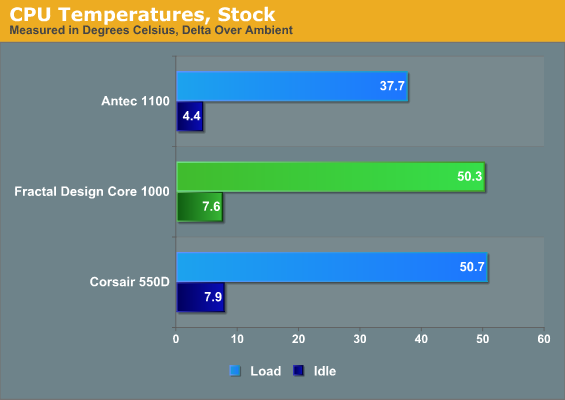
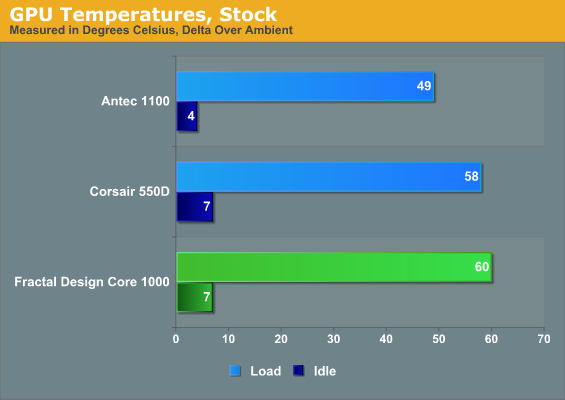
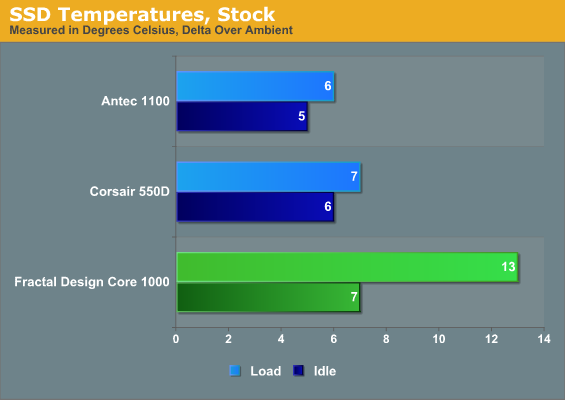
Thermal performance for the major components is, thus far, roughly comparable to Corsair's much more expensive Obsidian 550D. Note, however, that the 550D is a larger enclosure with far less ventilation and a much more specific thermal and acoustic design than the Core 1000. SSD thermals aren't stellar, but they're not actually horrible either. A 3.5" drive will be more apt to experience some of the intake fan's airflow; the 2.5" drive is simply too flat to catch any (and really, the SSD doesn't need to stay that cool).
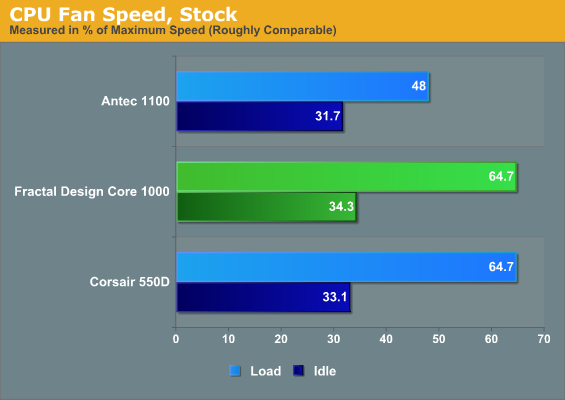
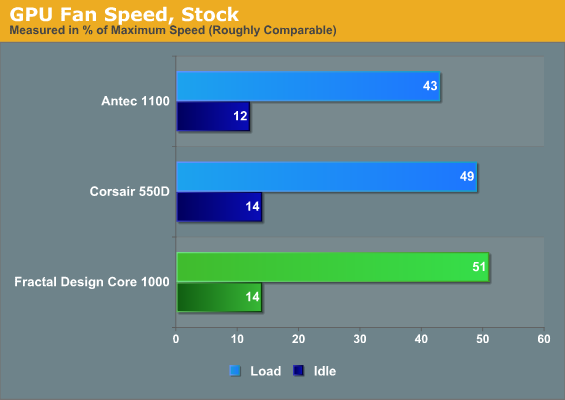
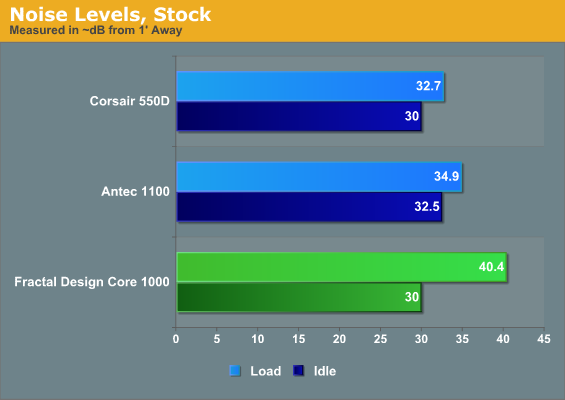
Once again the Core 1000's fan speeds are offering performance roughly comparable to the more expensive Corsair 550D, but look at the noise levels. While idling both enclosures are at the noise floor of our sound meter, but under load the 550D is far more graceful. That's what you're spending the extra money for. There's no way around it: the Core 1000, even at stock settings, is noisy, and the gulf between fan speeds on the Core 1000 and Antec Eleven Hundred demonstrates that the less expensive enclosure also doesn't have anywhere near as much thermal headroom to work with. Which brings us to the overclocked results....
Noise and Thermal Testing, Overclocked
It's better to get this out of the way ahead of time: the Fractal Design Core 1000 is not a case for serious overclockers. Mild overclocking and tweaking is fine, but if for no other reason than that it's incredibly small, the Core 1000 really shouldn't be used for anything too extreme. There are budget enclosures out there that have a little more of the headroom the performance-sensitive users are going to be looking for.
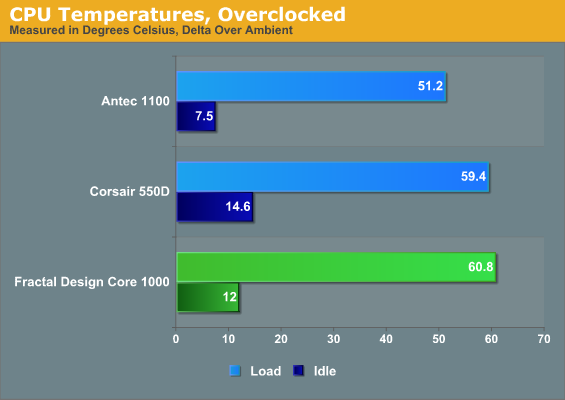
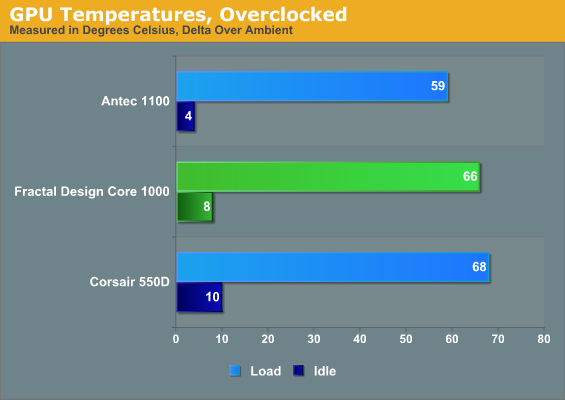
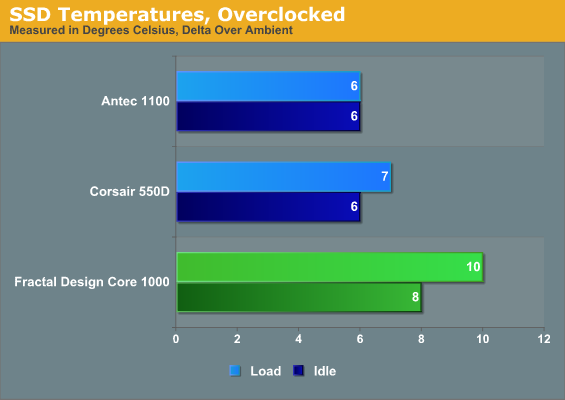
Once again the Core 1000 is posting thermals mostly comparable to the Corsair 550D, but remember that again, that's only part of the story. In the meantime, it does prove that it can at least handle a moderately overclocked system. While I wouldn't recommend popping Sandy Bridge-E and an AMD Radeon HD 7970 into the Core 1000, it'll do in a pinch.
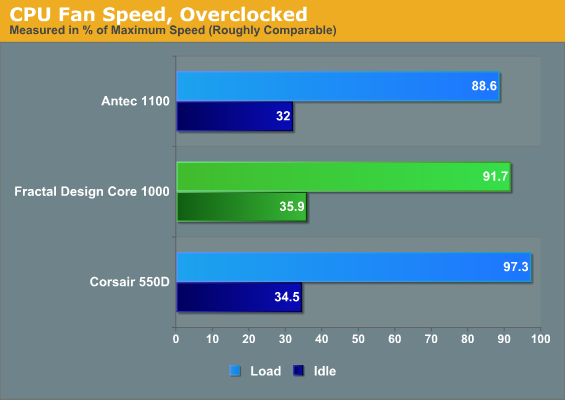
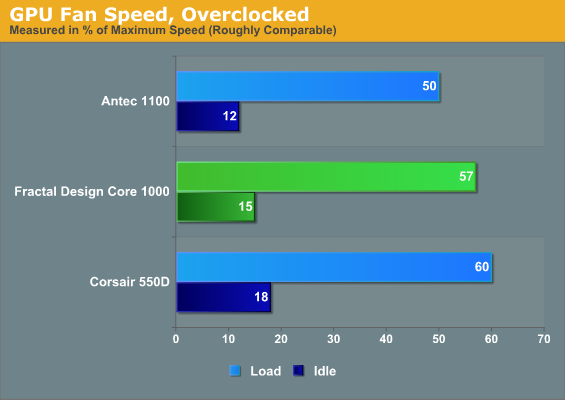
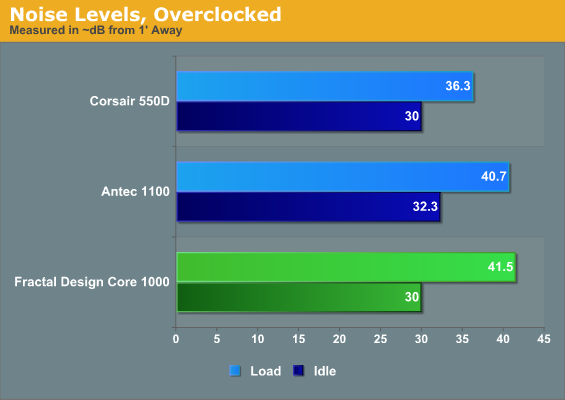
The Core 1000's smart thermal design continues to pay dividends. At idle there just isn't that much here to make noise, so if the cooling on your processor and graphics card was pretty efficient and quiet to begin with, the single 120mm fan included with the Core 1000 isn't liable to make things any worse. Under load we still see just a little bit of headroom, but the Core 1000 is definitely noisy.
Conclusion: A Strange Balancing Act
Producing a good enclosure for the extreme budget sector of the market is, as far as I can tell, an incredibly difficult balancing act. There's a lot of balancing that honestly goes on with any enclosure south of $150, but the latitude you have with which to work just gets smaller and smaller, and when you eventually get down to the $40 price tag that the Fractal Design Core 1000 is sitting at, you start actually having to see if the case supports everything you specifically need.
I don't think the Core 1000 is a bad case by any stretch of the imagination, and it's definitely in the running for the smallest case you can buy at the lowest price. So if you want something small at the exclusion of virtually all else, I just don't see how you're going to beat it. The cooling system is also, at least on paper and mostly in practice, very efficient and a far cry from the old school cheapo boxes with a single sad 80mm exhaust fan in the back. Finally, the build quality is actually quite good, and Fractal Design includes a lot of trimmings that some of you may appreciate.
The problem is that I feel like those trimmings came at too high a cost, and that in a broader sense I'm just not sure the Core 1000 is competitive with more generic budget cases. Much is sacrificed to get this low, and I'm not talking about niceties, either; I'm talking about not being able to have more than two 3.5" hard drives, the one component users are most apt to keep adding over time. The difficulty of installing a full-size mATX motherboard is also a problem, and putting the I/O ports on the right side of the case is a mistake in our opinion. The only other case we've reviewed in this price bracket is the BitFenix Outlaw, which at $10 more is still a slam dunk over the Core 1000 as far as I'm concerned, unless the jump to full ATX is too much.
At $40 it's hard to necessarily go wrong with the Core 1000, and I have no doubt that some users are going to point to this case and say, "See! You don't need to spend more than $40 to get a good case!" The problem is that the Core 1000 is also difficult to work in and with even by Micro-ATX standards and it's frankly pretty noisy for higher spec components. Basically, you need to choose you components and set your expectations properly if you're in the market for this sort of system; we'd recommend a slightly smaller mATX motherboard along with a modular PSU, a modest CPU and GPU, and don't get a large tower cooler. Even then, we feel Fractal Design makes better cases that are better values, but it's like the old saying goes: you get what you pay for. If what you want is an inexpensive mATX case, the Core 1000 is worth a look; just be sure you understand the compromises made with such a platform.

_thumb.jpg)
_thumb.jpg)
_thumb.jpg)
_thumb.jpg)
_thumb.jpg)
_thumb.jpg)
_thumb.jpg)
_thumb.jpg)
_thumb.jpg)
_thumb.jpg)
_thumb.jpg)
_thumb.jpg)






