
Original Link: https://www.anandtech.com/show/5479/nzxt-switch-810-when-too-much-isnt-enough
NZXT Switch 810: When Too Much Isn't Enough
by Dustin Sklavos on February 1, 2012 7:00 AM EST- Posted in
- Cases/Cooling/PSUs
- NZXT
- Full-Tower
- Switch
Introducing the NZXT Switch 810
NZXT recently released the Switch 810, a new high-end full tower model they proudly had on display at CES at the same time they were seeding samples to reviewers. It's a looker to be sure, but NZXT's engineers also played a lot with the insides of the enclosure, and what they've put together is a chassis with a remarkable number of uncommon features designed to appeal to enthusiasts who want to maximize both the utility of their machines along with the control they have over that utility. It looks great on paper and great on display, but how does it work in practice?

NZXT seems to be developing a taste for angular designs, but it's something I don't particularly mind. This is definitely the biggest case of theirs we've tested so far; while the others have been gunning for the elusive and lucrative sub-$99 market, this bad boy is set to go to market at $169. So while less expensive enclosures can play the balancing act between acoustics and thermals, when you're playing in this price bracket you need to bring both. That's a tall order when you're competing with enclosures like Antec's P280 and Rosewill's Thor v2--both of which aren't just excellent performers, they're cheaper too. Here's the quick overview of the Switch 810 specs.
| NZXT Switch 810 Specifications | ||
| Motherboard Form Factor | E-ATX, XL-ATX, ATX, Micro ATX, Mini ITX | |
| Drive Bays | External | 4x 5.25" (one occupied by 3.5" hotswap bay) |
| Internal | 6x 3.5"/2.5" | |
| Cooling | Front | 1x 140mm intake fan (additional 1x 120mm/140mm fan mount) |
| Rear | 1x 140mm exhaust fan (height adjustable) | |
| Top | 1x 140mm exhaust fan (additional 2x 120mm/140mm fan mounts) | |
| Inside | 1x 140mm adjustable fan (additional 1x 120mm/140mm adjustable fan mount) | |
| Bottom | 2x 120mm/140mm fan mounts | |
| Expansion Slots | 9 | |
| Front I/O Port | 2x USB 2.0, 2x USB 3.0, SD card reader, mic and headphone jacks | |
| Top I/O Port | - | |
| Power Supply Size | ATX | |
| Clearance | 14" (Expansion Cards), 190mm (CPU HSF), 220mm (PSU) | |
| Weight | 20 lbs (9.1 kg) | |
| Dimensions | 9.25" x 23.4" x 23" (235mm x 595mm x 585mm) | |
| Price | MSRP $169 | |
In a statement worthy of a marketing department, the word "Switch" isn't just a name, it's a philosophy and a design style. NZXT's enclosure has a lot of bells and whistles and really is designed to be as customizable as possible. What isn't listed on the spec sheet is an included pin block that converts six 3-pin fan headers to a single 4-pin molex header, white LEDs around the I/O cluster and expansion backs on the back that can be toggled on and off, and a vent on the top that can be opened, closed, or removed entirely. There is a lot going on with the Switch 810, so let's get a little more comfortable with it.
In and Around the NZXT Switch 810
When you get it out of the box and eyeball it, the NZXT Switch 810 really does come off as a fairly sleek and attractive design. It's a little flashier than most, but it's not over-the-top Stormtrooper-style like the Phantom; the Switch is just distinctive. Our review unit is a two-toned white-on-black unit, but you can also get it in black-on-black if you want something a little less eye-catching.

Starting at the front, NZXT includes easily removable drive bay shields (one of which is an optical drive bezel that actually lines up with the drive we use for testing--nice!), a single 3.5" hotswap bay, and at the very top behind a cover, the case's I/O cluster featuring two USB 3.0 ports, two USB 2.0 ports, the standard mic and headphone jacks, the reset button, and two other welcome features: an integrated SD card reader and the button for toggling the rear LEDs on and off. The bottom of the fascia can also be popped off, revealing the two fan mounts.

The top of the Switch 810 includes the removable vent, the power switch, and the HDD activity and power lights, both illuminated with white LEDs. The vent is a nice enough touch similar to what we saw in Rosewill's Thor v2, but on the Switch 810 there's actually ventilation around it that allows the top exhaust fan to still expel air while the vent is closed.
When we look at the back, there are the usual four rubber-lined holes for routing water-cooling hosing (arguably even less important in a case like the Switch 810 that can house up to a combined 980mm worth of radiators internally), nine ventilated expansion slots, and the power supply bay. You'll notice the rear 140mm fan is also adjustable; loosen the screws and you can slide it up and down or even out of the existing notches and move it higher or lower.
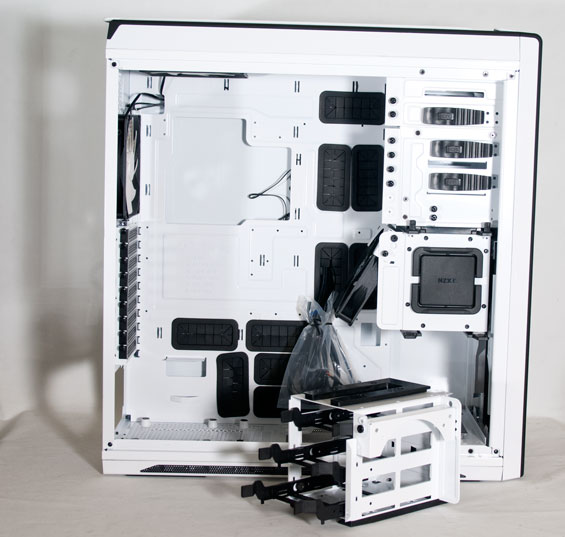
NZXT includes a windowed side panel with the Switch 810 and the window's angle matches up to the angles on the top of the enclosure. The side panels are both held on with three thumbscrews, but they're not as secure as I'd like: the panels hinge outward, but they're easy to rattle in place and though I didn't experience any problems with it in use, I still don't like seeing side panels that loose.
Open the case and you'll find plenty of real estate. The two hard drive cages are both easily removable, and while they're lateral the drive sleds actually slide out behind the motherboard tray instead of above it. You can also see two adjustable fan mounts (one of which is populated) attached to the drive cages and used for directing airflow inside the enclosure. There are plenty of rubber-lined routing holes in the motherboard tray, and the power supply sits on top of a set of rubber pegs. NZXT uses a toolless mount for the open 5.25" drive bays, and the clasps are very sturdy.

The use of plastic everywhere isn't ideal, but the Switch 810 is definitely sturdier than Rosewill's case. Where customizability is concerned NZXT has definitely made their enclosure as accommodating as possible, but at this point you'll notice an omission that's going to rear its ugly head later: there's no fan controller. There's a set of fan headers behind the motherboard tray, but no actual fan control.
Assembling the NZXT Switch 810
Thankfully, putting together a system inside the NZXT Switch 810 is fairly simple and run-of-the-mill. It's a sizable case, but at 20 pounds it isn't woefully unwieldy either. I was disappointed to see the motherboard standoffs weren't pre-installed. This is a little thing and only takes a minute or two, but it's a courtesy some of the other case manufacturers include and I wish NZXT had as well. Popping the I/O shield in was a little more difficult than usual, but that's due to how malformed it is from having been inserted into and removed from twenty cases. Actually installing the board was fine, though, as was wiring everything up.
Installing the drives was easy, too. The bezel for the 5.25" bay pops off without any hassle, and then from there you can slide the optical drive in, lock it into place, then pop the bezel back on. I was impressed at how well the button on the bezel lined up with the drive. Our 3.5" drive pops into a toolless drive tray, but I'm not a huge fan of NZXT's trays: they're flexible in the wrong ways, can be difficult to actually remove, and the pins don't go in as easily as I'd like. Getting our 1TB Western Digital drive in took a bit of force. Thankfully, the 2.5" drive goes in the same way they always do (mounted to the bottom of the drive tray with four screws), but here also lies a problem: the connectors on the back of the drive don't line up with the 3.5" drive above it. Instead, the 2.5" drive is recessed due to how it mounts on the tray. Cabling one while 3.5" drives are installed around it may be a minor nuisance.

Finally, installing the video card and power supply was as easy as you'd expect with a full-tower case, and our GTX 580 offered plenty of clearance for the directional internal fan mounted to the drive bay behind it.

Cabling things was also easy, but it should be mentioned that many of the modular cables we use with our SilverStone power supply were stretched close to their limits. NZXT includes an extension cable for the AUX 12V line (and with all that headroom above the motherboard that line has never been easier to connect), but be forewarned that if you go with the Switch 810 you may need some extensions depending on your power supply.
Our build wound up being reasonably clean, and while I would've appreciated maybe an extra millimeter or two of space behind the motherboard tray, there's still a reasonable enough amount. The side panels didn't require any real pressure to replace. Basically, so far so good: the case is easy to build in and feature rich. So how does it perform?
Testing Methodology
For testing ATX cases, we use the following standardized testbed in stock and overclocked configurations to get a feel for how well the case handles heat and noise.
| Full ATX Test Configuration | |
| CPU |
Intel Core i7-875K (95W TDP, tested at stock speed and overclocked to 3.8GHz @ 1.38V) |
| Motherboard | ASUS P7P55D-E Pro |
| Graphics Card | Zotac NVIDIA GeForce GTX 580 (244W TDP) |
| Memory | 2x2GB Crucial Ballistix Smart Tracer DDR3-1600 |
| Drives |
Kingston SSDNow V+ 100 64GB SSD Western Digital Caviar Black 1TB SATA 6Gbps Samsung 5.25" BD-ROM/DVDRW Drive |
| CPU Cooler | Zalman CNPS9900 MAX with Cooler Master ThermalFusion 400 |
| Power Supply | SilverStone Strider Gold 750W 80 Plus Gold |
A refresher on how we test:
Acoustic testing is standardized on a foot from the front of the case, using the Extech SL10 with an ambient noise floor of ~32dB. For reference, that's what my silent apartment measures with nothing running, testing acoustics in the dead of night (usually between 1am and 3am). A lot of us sit about a foot away from our computers, so this should be a fairly accurate representation of the kind of noise the case generates, and it's close enough to get noise levels that should register above ambient.
Thermal testing is run with the computer having idled at the desktop for fifteen minutes, and again with the computer running both Furmark (where applicable) and Prime95 (less one thread when a GPU is being used) for fifteen minutes. I've found that leaving one thread open in Prime95 allows the processor to heat up enough while making sure Furmark isn't CPU-limited. We're using the thermal diodes included with the hardware to keep everything standardized, and ambient testing temperature is always between 71F and 74F. Processor temperatures reported are the average of the CPU cores.
For more details on how we arrived at this testbed, you can check out our introductory passage in the review for the IN-WIN BUC.
Last but not least, we'd also like to thank the vendors who made our testbed possible:
Thank You!
We have some thanks in order before we press on:
- Thank you to Crucial for providing us with the Ballistix Smart Tracer memory we used to add memory thermals to our testing.
- Thank you to Zalman for providing us with the CNPS9900 MAX heatsink and fan unit we used.
- Thank you to Kingston for providing us with the SSDNow V+ 100 SSD.
- Thank you to CyberPower for providing us with the Western Digital Caviar Black hard drive, Intel Core i7-875K processor, ASUS P7P55D-E Pro motherboard, and Samsung BD-ROM/DVD+/-RW drive.
- And thank you to SilverStone for providing us with the power supply.
Noise and Thermal Testing, Stock
While everything up until this point has gone smoothly, those of you who remember my admonishing NZXT for not including a proper fan controller are going to see how costly that mistake on NZXT's part really is. I tested the Switch 810 with the top vent closed (for silence) and the internal fan directed at the GTX 580.
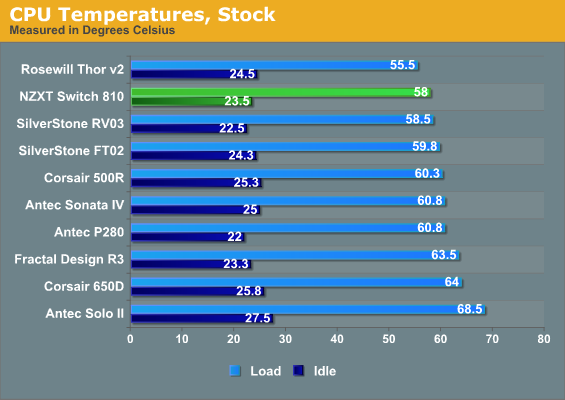
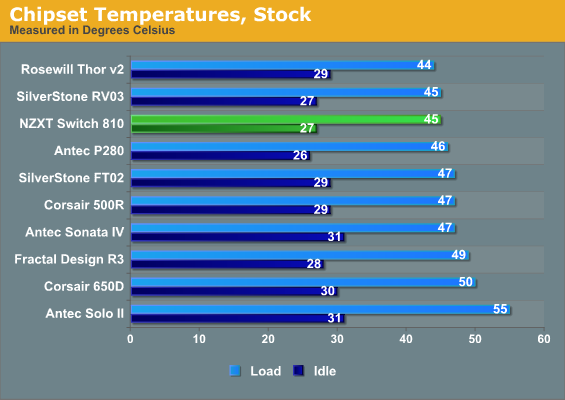
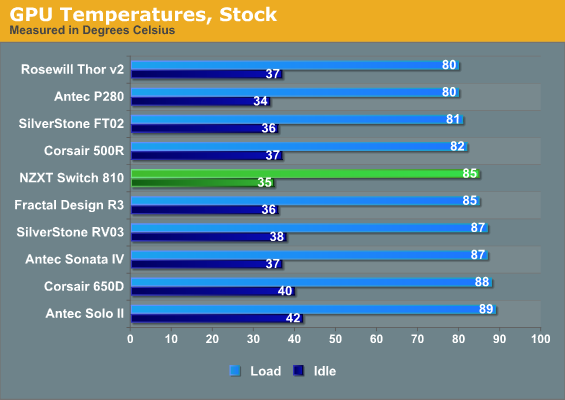
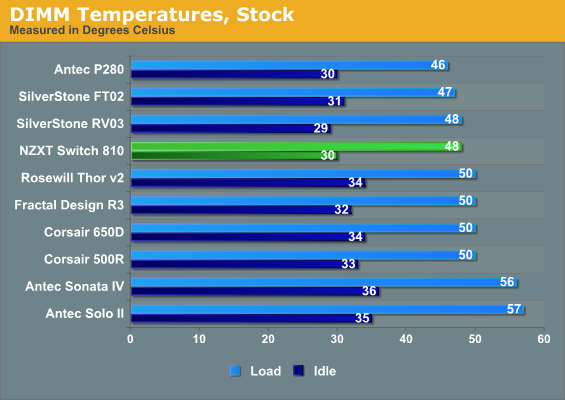
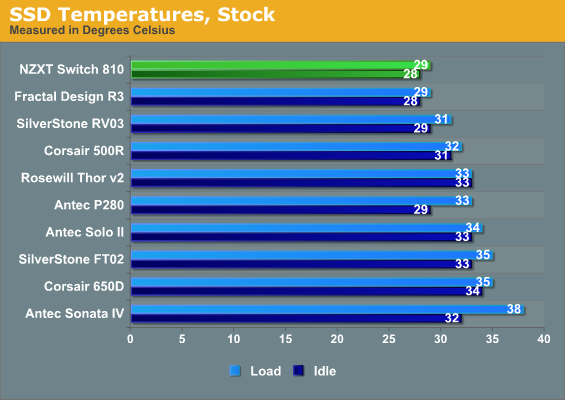
The NZXT Switch 810's thermals are quite good, but they're not stellar. Our stock settings are really on the mild side for a case like this, but I want you to note that the directed fan actually seems to have the opposite effect of what was intended on the GeForce GTX 580: the card is actually running hotter under load than it would in the other enclosures.
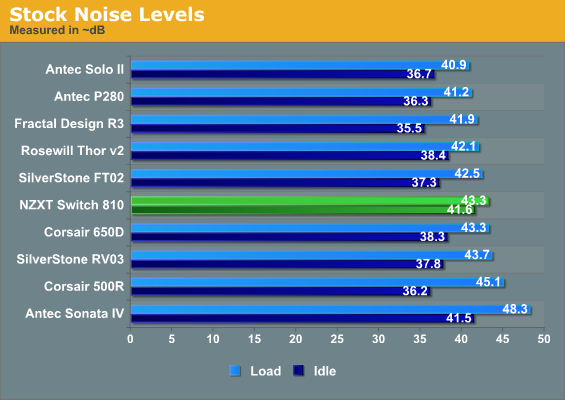
Unfortunately, while many of the other enclosures can produce thermal performance on par with the Switch 810, they also all beat it soundly (pun wholly intended) at idle temperatures and most of them are quieter under load to boot. Almost every other case here enjoys some level of fan control, and the lack of it in NZXT's enclosure is noticeable.
Noise and Thermal Testing, Overclocked
The questionable benefit to the NZXT Switch 810 not having fan control is that while everyone else gets louder in our overclocked testing suite, the Switch 810 should at least acquit itself a little better here. At the same time, hopefully thermal performance will rise up from the middle of the road.
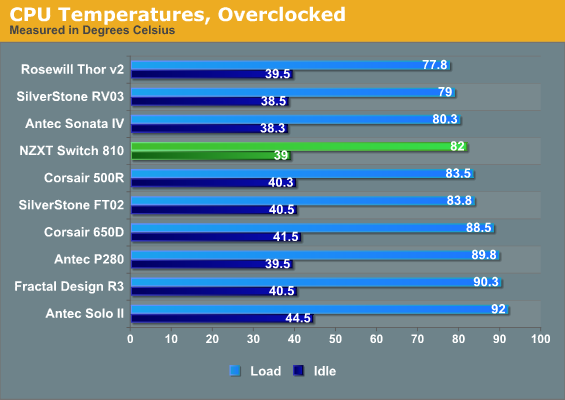
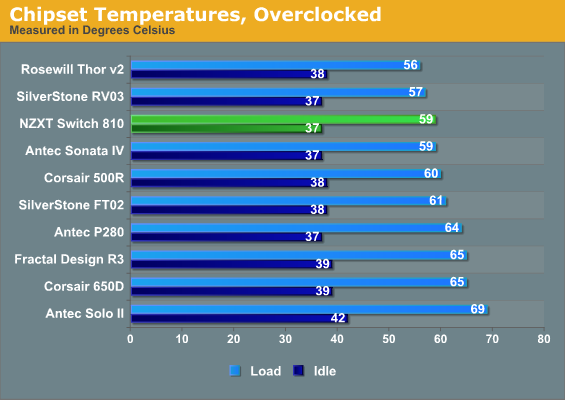
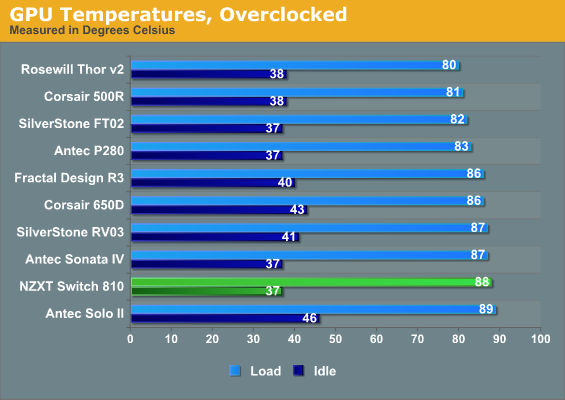
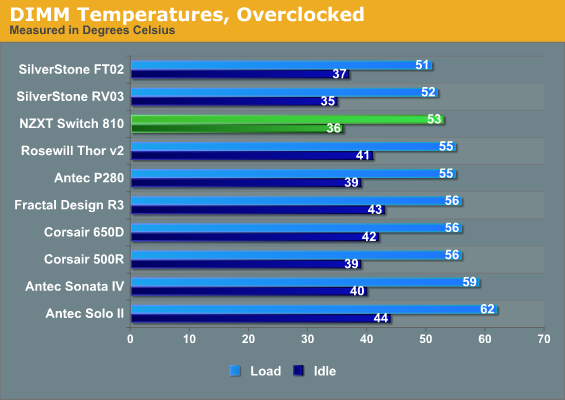
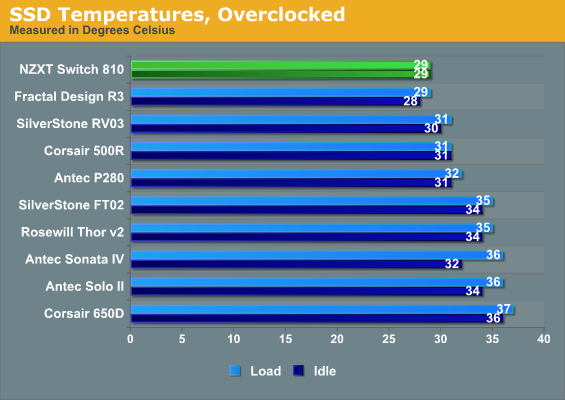
Unfortunately the balance seems to be out of whack. The Switch 810 offers good thermals on the CPU and chipset, but the GTX 580 seems to really suffer from the directed airflow while Rosewill's Thor v2 offers consistently better performance in most of the metrics that matter.
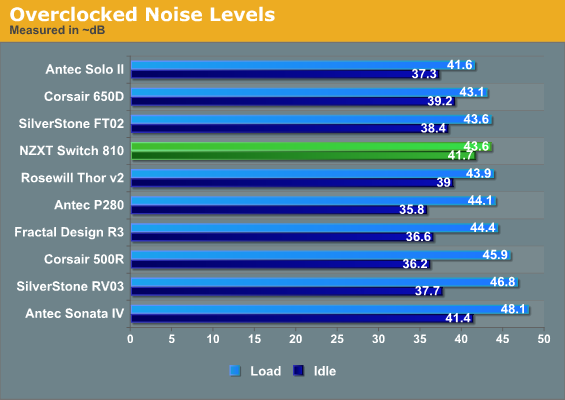
That idle noise level still ranks among the worst we've tested, but load noise is at least fairly even with the rest of the enclosures. It would've been interesting to see what including a dedicated fan controller instead of just the fan power block could've done to fix these issues.
Conclusion: Jack of All Trades, Master of None
NZXT's Switch 810 is, at least on paper, a pretty awesome enclosure. During assembly there were times when I seriously considered moving my personal desktop out of my SilverStone FT02 and into the Switch 810 just because of how much I appreciated both the look and the features. The FT02 is a fantastic case but even SilverStone will tell you it isn't exactly easy to service. Theoretically the directable internal fans should've been fantastic, and I wish more case designers would include an SD card reader as a standard feature (thus allowing them to dispense with 3.5" external bays entirely). I can also see the togglable LEDs for the I/O cluster and expansion slots in the back being incredibly useful. So what's the problem?
The problem is that the Switch 810 doesn't really perform. Thermally it definitely ranked at or below its chief competition when it came to the problem parts, the CPU and GPU. Those GPU temperatures were especially poor given a solution that really should've improved them, not made them worse. The adequate temperatures would've been excusable if the Switch 810 were at least silent, but it loses on that front as well, offering the highest idle noise I've ever tested in both our stock and overclocked configurations. There's no way around it: NZXT should've included a fan controller (and perhaps better/quieter fans as well). While I'm sure they would be happy to sell you one of their own fan controllers, the Switch 810 is already selling for an MSRP of $169.
I think there's ultimately a market for the Switch 810 for users that can take advantage of all of its customizability, as well as users who want to employ a tremendous amount of custom watercooling. For them it's going to be worth checking out. If you don't need to install a 360mm radiator, though, Rosewill's Thor v2 remains the superior buy. It performs better, costs less, and is quieter to boot. NZXT's case is a good one, but not great, and definitely not competitive at $169.



















