
Original Link: https://www.anandtech.com/show/4878/fractal-design-arc-midi-the-mid-tower-youve-been-waiting-for
Fractal Design Arc Midi: The Mid Tower You've Been Waiting For?
by Dustin Sklavos on October 7, 2011 12:45 AM EST- Posted in
- Cases/Cooling/PSUs
- mid-tower
- Fractal Design
Introducing the Fractal Design Arc Midi
The more enclosures we get in, the more amazed I am at just how competitive the market is for $99 cases. That market is made only more competitive by younger, hungrier companies like BitFenix and Fractal Design, along with new entries from Corsair and NZXT. In another welcome change of pace, these enclosures tend to be slicker, more streamlined, and less gaudy than the gaming cases of yore while providing oftentimes excellent thermal and acoustic performance. With those things in mind, today we look at our first of hopefully many cases from Fractal Design: the Arc Midi.

I don't mind saying one of the names that keeps getting brought up in our comments is Fractal Design, and even our own Brian Klug has messaged me on Facebook "politely suggesting" I get some of their hardware in. Thankfully the wait is now over, and Fractal Design has decided the best foot to put forward in starting reviews with AnandTech is the Arc Midi. Having played with it, I can see why.
| Fractal Design Arc Midi Specifications | ||
| Motherboard Form Factor | ATX, Micro ATX, Mini ITX | |
| Drive Bays | External | 2x 5.25" (one 5.25"-to-3.5" converter included) |
| Internal | 8x 3.5"/2.5" | |
| Cooling | Front | 1x 140mm intake fan; 1x 140mm fan mount |
| Rear | 1x 140mm exhaust fan | |
| Top | 1x 140mm exhaust fan; 2x 120/140mm fan mounts | |
| Side | 1x 140/180mm fan mount | |
| Bottom | 1x 120/140mm fan mount | |
| Expansion Slots | 7+1 | |
| Front I/O Port | - | |
| Top I/O Port | 2x USB 2.0, 1x USB 3.0, mic and headphone jacks | |
| Power Supply Size | ATX | |
| Clearance | 11.4" with drive cage/18.5" without (Expansion Cards), 180mm (CPU HSF), 270mm (PSU) | |
| Weight | 22.05 lbs. (10 kg) | |
| Dimensions | 20.28" x 9.06" x 18.11" (515mm x 230mm x 460mm) | |
| Price | Online starting at $99 | |
Not mentioned but also included is a separate fan controller supporting up to three fans that fits into one of the expansion slots. I was a little bit on the fence about testing with the controller, but it was included with the case and ultimately there's no real reason not to.
In and Around the Fractal Design Arc Midi
Good artists borrow, great artists steal, and excellent case designers are like Dr. Moreau, fusing elements from different competitors together to produce something the market has really been asking for. In that vein, Fractal Design's Arc Midi borrows a lot of fantastic ideas from a few different places and comes up with something very special.
First, I'm a huge fan of the aesthetic. While the front is only given the appearance of brushed aluminum (all of the advertising material calls it a "brushed aluminum like look"), that's actually almost better than just using brushed aluminum on just one part. I also like the choice to use just two 5.25" external bays and the discreet row of I/O and buttons at the top of the case. By only putting in two bays, Fractal Design frees up most of the front of the enclosure for air intake. The way the grille is recessed into the bezel is particularly pleasing, and this is a design cue that extends to the top of the enclosure. Note that both the front panel and the top grill are removable to allow the user to clean the fan filters as well as mount additional fans.
I do think this is the first time I've ever been unhappy to see a side intake fan vent, though I probably wouldn't be as bothered by it if Fractal Design had included a fan. Because of how nice the case looks otherwise, that vent breaks up the style a bit. It's a sacrifice for practicality's sake but aesthetically it's a little disappointing.

When you get to the back of the Arc Midi you'll see Fractal Design opted for white accents for the fan blades and the ventilated expansion slot covers. I actually really like the "7+1" expansion slot design, where there are seven in a row and then an eighth mounted laterally above the others. This is something Fractal Design seems to have borrowed from Cooler Master, and it's a great choice, giving you a place to mount the fan controller without having to sacrifice any expansion slots on the motherboard. I'm ultimately a bigger fan of eight expansion slots in a row, but this is still appreciated in a mid tower.

Opening up the Arc Midi reveals a thoughtful interior that takes a lot of cues from Corsair while improving a bit on their design. Fractal Design includes two drive cages with four drive sleds each, and the top drive cage can actually be either rotated ninety degrees or removed entirely. In the default configuration, the metal drive sleds (metal instead of cheap plastic!) orient the drives facing behind the motherboard tray.

That space behind the motherboard tray is another area where Fractal Design one-ups a lot of the competition: it's copious. The rubber-lined grommets surrounding the routing holes in the tray also stay in place; with other cases I've often just removed these because they've come loose so easily, but in the Arc Midi they're in relatively firmly and I never had any of them pop out during assembly.
It should be pretty obvious that I'm a big fan of how the Arc Midi is laid out. Fractal Design has taken some good exterior aesthetic ideas and combined them with an improved interior that ought to make Corsair take notice. Corsair has traditionally been my benchmark for ease of assembly, but the Arc Midi has all the earmarks of a smart internal design.
Assembling the Fractal Design Arc Midi
While the Fractal Design Arc Midi does feature a very smart internal design, there are a couple of small conveniences that are missing, the first of which being built in mounting studs for the motherboard. This is a simple thing, but can prove to be a minor nuisance should you ever replace the motherboard: if you don't put the studs in securely the first time, they're liable to join the motherboard when you try to remove it.
Still, getting the motherboard in was easy (as it often is), though routing the AUX 12V cable has been and almost always will be a royal pain. And while it looks like the enclosure is capable of supporting a 240mm radiator, clearance above the motherboard is pretty tight as it is, so I wouldn't recommend it.

None of the drive bays or sleds are tool-less either. This is one area where Corsair has a slight lead, as their plastic drive sleds are actually pretty effective at keeping 3.5" drives in place. At the same time, though, the more traditional drive sleds do come complete with silicon grommets for 3.5" drives, and each sled has mounting holes for 2.5" drives directly in the center of the sled. Getting the hard drive, SSD, and optical drive in was easy enough, it just required a bit of elbow grease and the use of a screwdriver.
Video card clearance even in the native configuration of the top drive cage was also perfectly fine; our GeForce GTX 580 had plenty of breathing room between it and the cage. Getting the power supply in was a breeze too, although it's worth noting that if you use a PSU longer than 170mm you run the risk of covering up the bottom intake fan bay. Most users won't care but it's something to keep in mind.

Getting everything wired up was actually fairly breezy for the most part; the case's interior feels smaller than Corsair's cases which makes things a little more cramped, but it was still easy enough to work with. Where things got cagey was the installation of the expansion slot-based fan controller. My advice here is simple: if your motherboard has decent fan control and enough connectors to support the Arc Midi, just use it instead. The wiring for the fan controller really messes up what would otherwise have been a fairly clean interior. The fan controller has a breakout cable that splits into a molex and three three-pin fan plugs, and I'm not sure there's any good place to put it that isn't going to have you running fan cables all the heck over the system. It's certainly impossible to route those cables behind the motherboard tray, where Corsair wisely stashes theirs in the enclosures that include fan controllers, but you'll need long enough fan cables and it's still a bit of a pain.

Yet to be fair, Fractal Design does provide a tremendous amount of space behind the motherboard tray. In many other builds you'll often find yourself having to lay the case down on its side, then applying a bit of pressure and force to slide the panel back on. That doesn't happen with the Arc Midi: be as sloppy as you want to back there, nobody's going to notice and it's not going to seriously affect your ability to get the case shut.
Under the circumstances I'm liable to regard the fan controller as a "bonus" more than anything else. Without it mucking up the cabling, the interior of the Arc Midi is actually fairly well thought out and organized, easy enough to put together (although ever so slightly more difficult than the Corsair cases we've reviewed). I'm extremely pleased with the space for two 140mm intake fans, and the top one actually does get fairly closely in line with the CPU fan. Given how 5.25" drive bays are becoming progressively less and less relevant, I'd take the sacrifice as a net win.
Testing Methodology
For testing ATX cases, we use the following standardized testbed in stock and overclocked configurations to get a feel for how well the case handles heat and noise.
| Full ATX Test Configuration | |
| CPU |
Intel Core i7-875K (95W TDP, tested at stock speed and overclocked to 3.8GHz @ 1.38V) |
| Motherboard | ASUS P7P55D-E Pro |
| Graphics Card | Zotac NVIDIA GeForce GTX 580 (244W TDP) |
| Memory | 2x2GB Crucial Ballistix Smart Tracer DDR3-1600 |
| Drives |
Kingston SSDNow V+ 100 64GB SSD Western Digital Caviar Black 1TB SATA 6Gbps Samsung 5.25" BD-ROM/DVDRW Drive |
| CPU Cooler | Zalman CNPS9900 MAX with Cooler Master ThermalFusion 400 |
| Power Supply | SilverStone Strider Gold 750W 80 Plus Gold |
A refresher on how we test:
Acoustic testing is standardized on a foot from the front of the case, using the Extech SL10 with an ambient noise floor of ~32dB. For reference, that's what my silent apartment measures with nothing running, testing acoustics in the dead of night (usually between 1am and 3am). A lot of us sit about a foot away from our computers, so this should be a fairly accurate representation of the kind of noise the case generates, and it's close enough to get noise levels that should register above ambient.
Thermal testing is run with the computer having idled at the desktop for fifteen minutes, and again with the computer running both Furmark (where applicable) and Prime95 (less one thread when a GPU is being used) for fifteen minutes. I've found that leaving one thread open in Prime95 allows the processor to heat up enough while making sure Furmark isn't CPU-limited. We're using the thermal diodes included with the hardware to keep everything standardized, and ambient testing temperature is always between 71F and 74F. Processor temperatures reported are the average of the CPU cores.
For more details on how we arrived at this testbed, you can check out our introductory passage in the review for the IN-WIN BUC.
Last but not least, we'd also like to thank the vendors who made our testbed possible:
Thank You!
We have some thanks in order before we press on:
- Thank you to Crucial for providing us with the Ballistix Smart Tracer memory we used to add memory thermals to our testing.
- Thank you to Zalman for providing us with the CNPS9900 MAX heatsink and fan unit we used.
- Thank you to Kingston for providing us with the SSDNow V+ 100 SSD.
- Thank you to CyberPower for providing us with the Western Digital Caviar Black hard drive, Intel Core i7-875K processor, ASUS P7P55D-E Pro motherboard, and Samsung BD-ROM/DVD+/-RW drive.
- And thank you to SilverStone for providing us with the power supply and SATA power cable.
Noise and Thermal Testing, Stock
Given that the Fractal Design Arc Midi is capable of producing a fairly wide "wind tunnel" effect that channels air through both the CPU fan and the GPU's intake fan, I felt like it had a pretty good shot at unseating some of our other big winners in this price bracket. For previous cases that included fan controllers, I've included the results that I felt were the most balanced between noise and thermal performance. Most of our more expensive cases are also removed for the sake of simplifying the charts, though the Rosewill Thor v2 remains as a representative.
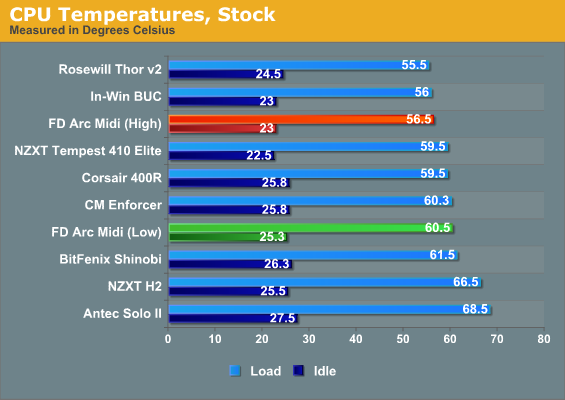
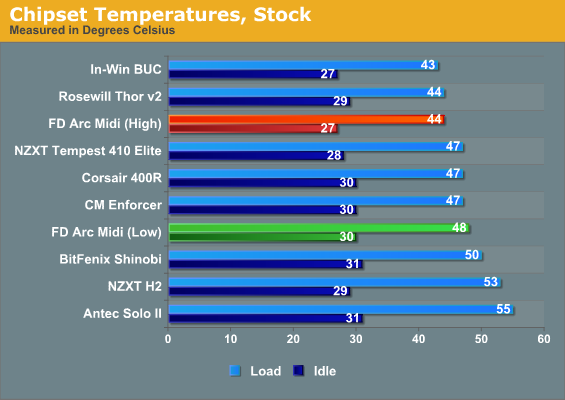
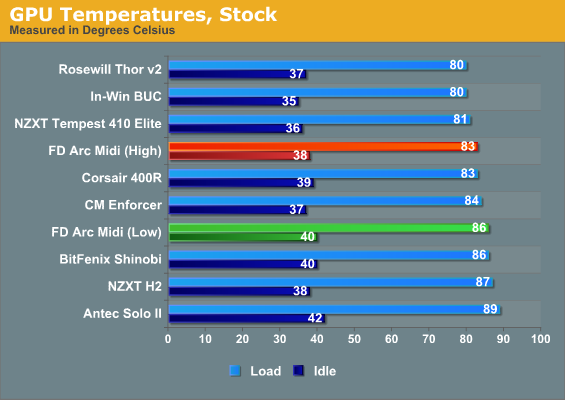
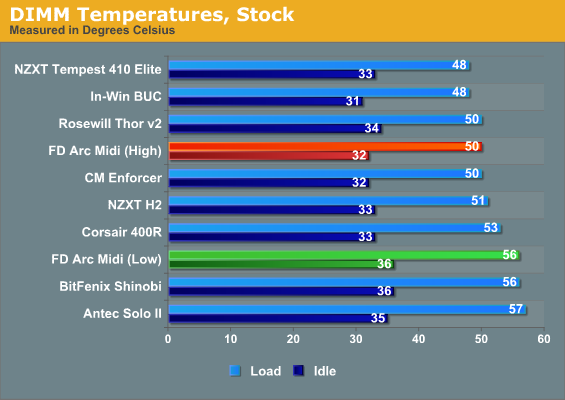
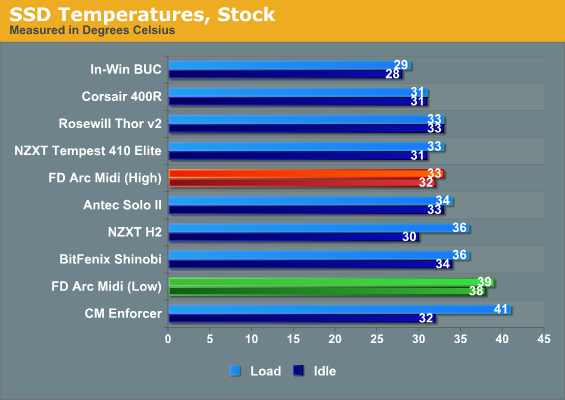
Honestly this is the first time I've seen such a wide gap between fan settings. I get a strong sense that more fans and/or better fans could probably really make the Arc Midi sing. That said, all the fans running at full bore produce some excellent thermal results. Be sure to look at the stellar idle temperatures.
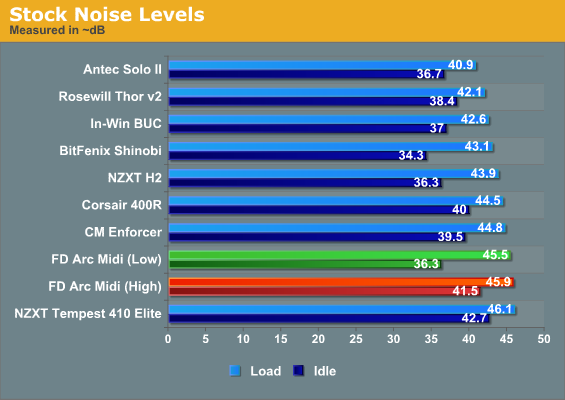
Unfortunately, the Arc Midi has to run pretty loudly to get the job done. At the "low" fan setting it's among the quietest, but once a load is applied to the system the lack of sound dampening takes its toll along with the middling airflow. This is one of the few cases I've tested where I'd recommend just running the fans on "high" (although replacing them entirely with better fans would probably be extremely effective).
Noise and Thermal Testing, Overclocked
We saw at stock settings that the Fractal Design Arc Midi is capable of producing some excellent thermals, but wait until you see how it handles our overclocked configuration, where the CPU is ramped up by nearly 1GHz. We've never had a case crash during this test, but we've gotten close.
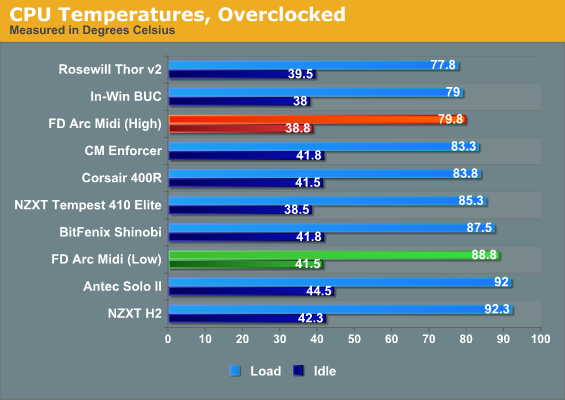
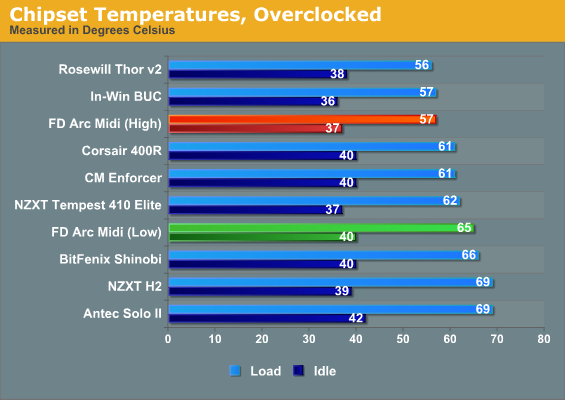
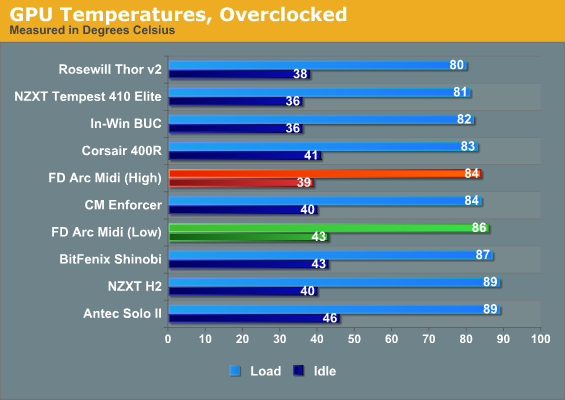
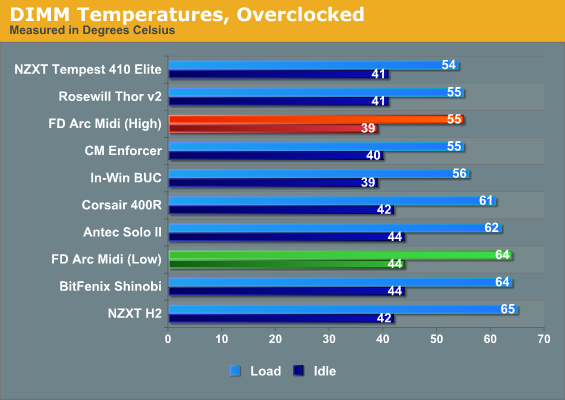
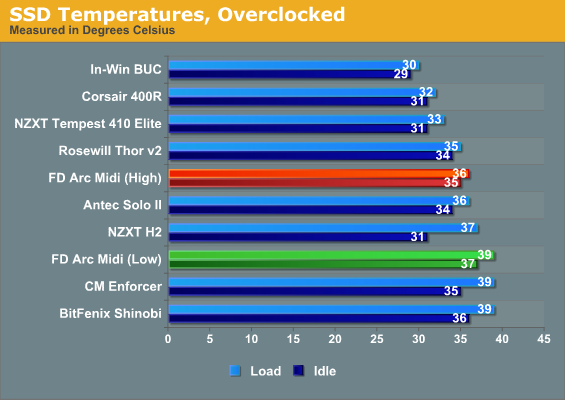
With the fans maxed out, the Arc Midi basically ties with our top cases in every discipline except the SSD temperature; I'm sure either putting a fan in front of the bottom drive cage or even just moving the SSD to the top cage would net you better results there and either way, the temperatures aren't alarming. What I keep seeing in these results, as in the last page, is potential.
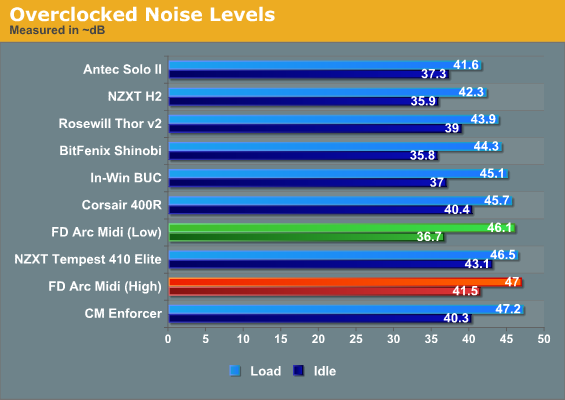
Once again the noise levels are pretty punishing, but better fans and a quieter HSF unit could go a long way to fixing the problem. The Arc Midi is never going to be the quietest case on the market, but with some upgrades I suspect it could perform handsomely on its own. In the meantime, though, there's still a price to be paid for these thermal results.
Conclusion: Almost There
In a way, reviewing the Fractal Design Arc Midi feels like I'm reviewing two different cases: the one that ships, and the one enthusiasts will tinker with. One of these is good but not great, while the other has the potential to be a stellar investment. Break it down into two parts and you can see where Fractal Design went right and where they went wrong.
The case design itself is stellar and leaves little to be desired. It's a little cramped, sure, but that's the price you pay for getting a healthy amount of expansion and flexibility in a mid tower format. In exchange you do get that expansion and flexibility, all in what I think is an extremely attractive package with a smart aesthetic that feels at worst frugal rather than cheap. Build quality is excellent, with a lot of attention paid to the little details. It's easy to assemble, it looks good, what more can you ask for?
Well, you can ask for better fans. I think the fan controller included is a nice touch, but I suspect the fans Fractal Design uses are less than ideal for this enclosure. I keep feeling like we could see better performance out of the Arc Midi if we just pulled the stock fans, pulled the fan controller, and added better fans. The acoustics just don't fall in line with the cooling performance, but thankfully this is one place where the dedicated enthusiast can probably get a lot of mileage out of the Arc Midi.
Unfortunately, replacement fans cost money, and when you start spending up you begin to wonder if you shouldn't have just gone with something like the Corsair 650D or my personal favorite, the Rosewill Thor v2. My answer? Frankly, I like the way the Arc Midi looks, so I'd be more inclined to tinker with it. $99 is fairly inexpensive for a quality case, and the Arc Midi is well-built, looks good, and is easy to use.
If you want the best case you can get for under $100, as it ships, I'd probably suggest going with the Corsair Carbide 400R or In-Win BUC. But if you're willing to put in the time and energy and invest a bit, the Fractal Design Arc Midi should serve you well.



















