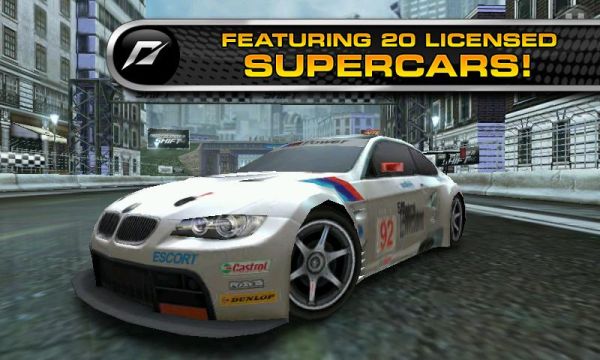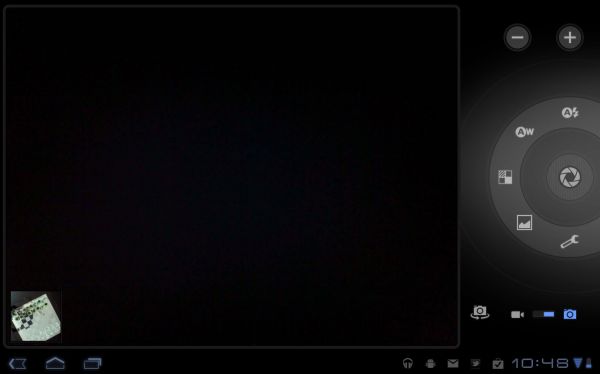Original Link: https://www.anandtech.com/show/4454/acer-iconia-tab-a500
Acer Iconia A500 - Honeycomb on a Budget
by Vivek Gowri & Jarred Walton on June 24, 2011 4:00 AM ESTNext in our series of Honeycomb tablet reviews is the Acer Iconia Tab A500. The A500 was the second Honeycomb tablet to go on sale, and is one of four on the market at present, all of which are very similar. They share basic specs—10.1” 1280x800 displays, NVIDIA’s Tegra 2 underhood, 1GB LPDDR2 RAM, 16-64GB onboard NAND, front and rear facing cameras with HD video capture, basic wireless connectivity options, and stock versions of Android 3.0/3.1 Honeycomb (albeit with different preloaded software packages). The hardware similarities makes things like design and price that much more important, and the latter is where Acer seemed to have an edge.
| 2011 Tablet Comparison | ||||||
| Apple iPad 2 |
Asus Eee Pad Transformer |
Motorola Xoom WiFi | Samsung Galaxy Tab 10.1 | Acer Iconia Tab A500 | ||
| SoC | Apple A5 (Dual ARM Cortex A9 @ 1GHz) | NVIDIA Tegra 2 (Dual ARM Cortex A9 @ 1GHz) | NVIDIA Tegra 2 (Dual ARM Cortex A9 @ 1GHz) | NVIDIA Tegra 2 (Dual ARM Cortex A9 @ 1GHz) | NVIDIA Tegra 2 (Dual ARM Cortex A9 @ 1GHz) | |
| GPU | PowerVR SGX 543MP2 | NVIDIA GeForce | NVIDIA GeForce | NVIDIA GeForce | NVIDIA GeForce | |
| RAM | 512MB | 1GB | 1GB | 1GB | 1GB | |
| Display | 1024 x 768 IPS | 1280 x 800 IPS | 1280 x 800 | 1280 x 800 PLS | 1280 x 800 | |
| NAND | 16GB | 16GB | 32GB | 16GB | 16GB | |
| Dimensions | 241.2mm x 185.7mm x 8.8mm | 271mm x 175mm x 12.95mm | 249.1mm x 167.8mm x 12.9mm | 256.6 x 172.9 x 8.6mm | 260 x 177 x 13.3mm | |
| Weight | 601g | 695g | 730g | 565g | 730g | |
| Price | $499 | $399 | $599 | $499 | $449 | |
Long a sales leader in the budget notebook market, Acer jumped into the tablet game with a price advantage—the Iconia A500 came in at $449, in comparison to $499 for the iPad and $599 for the WiFi-edition Motorola Xoom (though it is worth mentioning that the Xoom comes with twice as much onboard storage as the Iconia and iPad). ASUS released the $399 Eee Slate Transformer soon afterwards, but supply issues meant that the Acer was the cheapest readily available Honeycomb tablet for some time. More recently, some retailers have dropped the prices of the Iconia, with MacMall selling it on their eBay store at one point for just $379. On paper, that’s a screaming deal, but most of the time it sells for closer to its $449 MSRP. Outside of pricing, though, how does the Acer hold up in real life?
The Hardware
Since the software and internal components are so similar between devices, the price, design, and screen tend to be the largest differentiating factors, in that order. Alas, the A500’s design isn’t on the same level as Apple, or really anyone else. Of the four Honeycomb tablets right now, the Iconia probably has the weakest design.
Acer’s design team went with the metal-and-glass approach, with an aluminum chassis wrapped around the screen capped by black plastic on both sides. That’s a good way to go on paper—similar designs have been implemented by Apple, Nokia, and HTC to great success. The main benefit is that it allows for nearly seamless construction around the body, as seen in the iPod mini and iPod nano, as well as the Nokia N8 to a lesser extent (the N8 has a more complex design that necessitates some seams for the sloping end-pieces, but the main body has a similar wraparound style).
Unfortunately, Acer lost the plot a little by putting a seam down the top and bottom edges of the device. So much for a unibody construction. As a mechanical engineer, I understand the complexities of manufacturing the entire body as a single part, but it’s the kind of thing that makes a device feel like a premium product. There are some good things going for the Acer here—the design itself is attractive, and the brushed aluminum finish is great (I’d have personally preferred a lighter silver color rather than gunmetal, but still), and little details like the speaker grills look great. But by and large, I see areas where the hardware just doesn’t have the polish of the other big names.
There's minor flex and creaking in various parts of the chassis, large panel gaps (1mm), seams in places you don’t expect to find seams, the SD card door that feels like it might snap at any second, the screen not sitting flush with the aluminum bezel—these are all minor things, but that kind of attention to detail is necessary for any company that wants to seriously challenge Apple from a hardware perspective. Acer also has to contend with ASUS, given that ASUS is currently priced lower and comes with an IPS panel and better overall construction.
At 13.3mm thick, the A500 is definitely on the chubby side—it’s only a hair larger than the Transformer and the Xoom (both at 12.9mm) but significantly thicker than the sub-9mm iPad and Galaxy Tab 10.1. The Iconia is slightly narrower and taller than the Transformer, but both have a larger footprint than the Xoom and Galaxy Tab 10.1. The Iconia matches the Xoom at 730g (1.61lbs) and comes close to matching the 695g Transformer, but none of the Honeycomb tablets can come close to the Galaxy Tab 10.1’s positively anorexic 565g (1.25lb) figure.
The Software
So the Iconia was my first real extended experience with Honeycomb, and I must say that while I’m impressed with what Google has going here, they’ve got some work to do. For the first time, Google’s UX is a cohesive, attractive, and polished experience. Really, it feels like all of a sudden they figured out what good UI design actually looked like. I suspect hiring away Matias Durante from the webOS team made a big difference here. Also, if the TRON: Legacy art direction team wasn’t paid a consulting fee for their contribution to the design, they really should ask for one.
It’s like a sci-fi retake on what a touch-friendly Windows would look like. And before anyone gets off on me for the comparison, I’d like to direct you to the systray in the bottom right, and the basic function keys in the bottom left. All they need to do is move the app launcher into the bottom left corner for the analogy to be complete.
I like the way Google went here, basically creating a UI similar to most full-fledged operating systems and integrating some elements of a smartphone operating system, instead of just scaling up a smartphone experience the way some other companies are doing it. For the first time using a tablet, I felt like I could be reasonably productive on it.
Most of the time when I’m writing, I have three things open—browser, IM, and music. Most of my writing is done in Google Docs, which makes it really convenient to hop from device to device as I’m writing. The Google Docs app for Android is still a smartphone app, so the UI in Honeycomb is mediocre at best, but it works for quick documents. Google Talk and Music are both very well integrated into Honeycomb, and the new notifications system makes it really easy to control them. Given the multitasking menu, switching between the browser, Google Docs, Talk, and music is relatively easy. The entire OS feels less limiting than any previous tablet operating system, which plays a big role in being more productive.

There’s a couple of missed opportunities with regards to the multitasking menu. A way to close apps would be brilliant, and being able to scroll through more than 5 preview windows would make the menu more useful (Google added this into Android 3.1, so it'll come to the Iconia soon.) The closing apps part of it seems like a no brainer; Google is the only one to give you a task manager with no way to terminate running processes. WebOS, iOS (yes, that’s a task manager, whether His Jobsness will call it that or not), QNX (which is similar to webOS in this regard), and even the upcoming version of Windows Phone 7 all let you kill apps from the multitasking menu. Why Google doesn’t let you remains an unsolved mystery, because it makes killing tasks a pain in the rear end. Why make me go through the hassle of getting a task killer and using that when everything else required for a visual task manager is already built into the OS? It’s my chief complaint with Honeycomb, by far.
I’m fairly reliant on Google services, including Gmail, Google Talk, and Google Docs, which makes me love the Gmail/Talk apps in Honeycomb. They’re seriously awesome if you use those services. The Google Docs app, not so much. It was designed for Android smartphones, it doesn’t scale up well, and ends up being much better for viewing documents as opposed to editing them. If Google puts out a Honeycomb specific version, it’d absolutely turn Honeycomb into a decent mobility solution for me.
Third-party apps, too, are a problem, mostly in that there aren’t very many of them built for Honeycomb specifically. Yes, you can use Android phone apps, but the UI scaling just doesn’t work right. It doesn’t look as stunted as original iPhone apps running on the iPad, but it’s getting there. There are roughly 175 apps optimized for Honeycomb tablets, about 50 of which are just games. For comparison, the iPad hit the 60,000 app milestone this January. Note, that’s apps designed specifically for the iPad, not iPhone apps. And yes, I agree, they’re not all good apps—there’s probably a ton of iBeer and other worthless apps, but even if you take 1% as being high quality apps, that’s four times the total number of Honeycomb apps. Make it 10%, and you're looking at about forty times the number of apps that Honeycomb has. Think about that. If 90% of the iPad apps in the App Store are absolute garbage, there's still 40 times more quality iPad apps than Honeycomb apps in total. 1% is an exceedingly low percentage, one that’s simply not realistic, but I’m giving exaggerated numbers to show the difference in sheer magnitude. It’s not close. Google needs to get developers to port apps over to Honeycomb, and fast.
But the overall takeaway from Honeycomb is that it’s pushing tablet operating systems to something much more PC-like, in stark contrast to Apple and Microsoft, who are pushing their desktop operating systems to be more tablet-like. I like that approach; it feels like Apple is dumbing down their OS significantly, but we'll see how it plays out in the long run.
Acer’s software preload on the Iconia is relatively light, focusing on things like Acer’s own LumiRead eReading app and Zinio reader for magazines, as well as a social networking application. In addition, Acer has included full versions of Need for Speed: Shift and Let's Golf. We'll get to those last two right now.
Gaming Experience
I'll preface this section by saying I'm not much of a gamer on PC anymore, and not at all a smartphone/tablet gamer. I tend to only play racing games, and I basically jumped to consoles after the 360 came out, focusing on things like Forza 2, Forza 3, DiRT 2, and the console version of NFS: Shift. I didn't buy a PS3 until Gran Turismo 5 released. So with that in mind, I immediately delegated this section to Jarred, but I did fire up NFS: Shift once on the Iconia, just to see.
Like Real Racing: HD on the iPad, I hated NFSS on Android. The idea of tilting the tablet to accelerate, turning it right and left to turn, and pressing the screen to stop basically killed me. I couldn't do it—I got through two laps of the first race before I quit. Beyond Angry Birds, Fruit Ninja, and the like, I really just don’t enjoy gaming—3D or otherwise—on the tablet platform. Maybe I’m archaic at the ripe old age of 20 years and 18 days, but I like buttons. With racing games, wheels are ideal, but I can get away with gamepads and keyboards at worst. The point being, buttons are necessary for the level of control I need. Analogues are better, but at the very least, I need buttons. But I only tried out Shift; Jarred tried a whole bunch of other games, so I’ll turn it over to him.
Jarred's Thoughts on Gaming
Unfortunately, I don’t have a lot of good news to add to the gaming discussion. Like Vivek, I tried out NFSS and rage quit after a couple laps. I remember running the original Need for Speed and thinking it was okay; then I got a shiny new 3dfx Voodoo back in the day (yeah, almost before Vivek was born…) and it came with a copy of Need for Speed 2: Special Edition. My college roommates and I had a blast racing against each other, and at the time I thought the graphics looked amazing. Need for Speed 3 and my Voodoo 2 graphics card upped the ante quite a bit. Why do I mention those old games? Because to my eye, I think those actually look better than Need for Speed Shift on the A500—certainly by the time we hit NFS5 (Porsche Unleashed), the games looked better in 2000 than NFSS does on Tegra 2. Ouch. Frame rates also feel a bit sluggish on the A500, even with the distinct lack of visual fidelity.
If NFSS was the worst offender, Tegra 2/Honeycomb as a gaming device might not be so bad, but I continued my descent into darkness. Acer includes Let’s Golf HD and a demo version of Hero of Sparta HD. If you thought I was old talking about the original NFS games, let me just set the record straight. I remember playing Links 386 Pro back in the early 90s. Heck, if that’s not bad enough, I even played quite a bit of Mean 18 as an early teenager. Unlike NFSS, Let’s Golf HD looks a lot better than the old 199x golf games, but the problem is I stopped playing golf games around the time 3D graphics started to take off. Why? Because I didn’t find them fun anymore. Tapping a space bar (or clicking with your mouse) is about as much like playing golf as tilting a screen around is like driving a car. If you like golf games, though, Let’s Golf isn’t too bad. Graphically it’s nothing to impress, delivering DX8 era graphics with flat textures (e.g. no transparency on the water) and some minor rendering errors, but it runs well enough.
Moving on through the list of games, Hero of Sparta HD has a nice introductory video followed by incredibly lame gameplay. It’s an action-RGP type game, attempting to replicate Diablo at some level I suppose, but the controls are awkward at best (you can’t tap on the screen to tell your hero where to go), and it’s entirely too short—I played through the first level in about five minutes on the first try. Graphically, we’re again looking at around DX8 level, with clipping errors (the cape on your hero goes into his body all the time). Where I can see some users liking Let’s Golf, Hero of Sparta is a complete miss in my view; I have no desire at all to pay for the full game, even if it only costs $3.
The three included games may not be the best example of what tablet gaming has to offer, however, so we decided to go looking for other options. Dungeon Defenders has a free offering that we tried; it’s part action RPG and part tower defense, but neither part impressed. The way the controls and camera kept swinging around almost made me nauseous, and I’m not one to usually get queasy even from the worst 3D titles (i.e. Descent). Actually, part of the feeling almost certainly came from the frustration of my on-screen character not doing what I wanted. So we’re now 0 for 4 on the gaming experience.
NVIDIA also gave us access to some games that are or will be available via NVIDIA’s Tegra Zone; some are in a beta state so we couldn’t test them very well. Riptide GP is a jet ski racing game similar to NFSS, with a similarly painful controller mechanism. Pass. Galaxy on Fire 2 also proved to be too much for me to control well, so after 15 minutes I quit. Bang Bang Racing is a top-down racer where you hold your finger on the screen to “steer”, somewhat like the old Super Sprint games but without the control scheme to make it fun. Guerrilla Bob THD actually fared better than most with its control scheme, but it wasn’t enough to keep me playing past the second level.
Wrapping up the gaming tests, we come to the titles that actually worked well and where I could reasonably see myself spending more than five minutes. Pinball HD is a pinball game with three different tables. Since pinball is simple to control—you only have left and right flipper buttons plus the plunger to launch the ball—it worked on a tablet. If you like pinball, that’s great, but if you find pinball boring it’s not going to change your mind. The 3D graphics add a nice touch here, and the tables offer a fair amount of variety, but I do have to admit that precision was lacking.
And of course, there’s always Angry Birds. You can get ad-supported HD versions of all three Angry Birds games for free, and just as they’ve attracted millions of players on other platforms, they work well on the A500. I’ve personally gotten three stars on all of the released levels using my iPod Touch 4th Gen, and the larger display on the A500 makes for a better experience, particularly when zooming out. That said, there’s only so many times you can play a glorified artillery duel before you need some other sort of gaming distraction.
Graphically, Tegra 2 is okay but nothing spectacular, especially if you’re used to testing and playing games on laptops and desktops. The GeForce ULP used in Tegra 2 packs the same number of shaders (eight) as the old GeForce 8100, but they’re running at 300MHz (compared to 1200MHz on the 8100); that means it has about 25% of the horsepower of the old 8100 IGP, and in terms of capabilities it’s limited to DX9 level features. Yes, it uses a lot less power than the old 8100, but for a 1280x800 display it’s far from being fast.
Overall, it’s difficult to say if the problem is with the platform or if it’s simply the current crop of games. Out of all of the titles I tested, the only ones where the user interface works for me are where touch makes sense. Angry Birds works, but nothing that tries to emulate a gamepad came off well. Similarly, anything using the gyroscopes to try and mimic a steering wheel lacked precision and failed to impress. In short, while there’s nothing inherently wrong with DX8/9 era gaming, what we need are good games that transcend the level of graphics. Right now, I’m just not seeing any of those.
Performance
Internally, the Iconia is very similar to the rest of the Honeycomb crop. As such, the performance numbers look basically the same. The 3.1 update, which is supposed to be pushed to devices in the coming weeks, will improve graphics performance and make the Honeycomb UI generally smoother, but overall, all of the Tegra 2/Honeycomb tablets are on the same performance level.
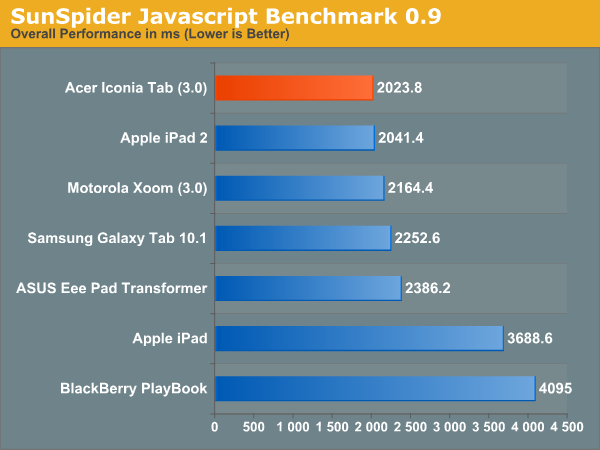
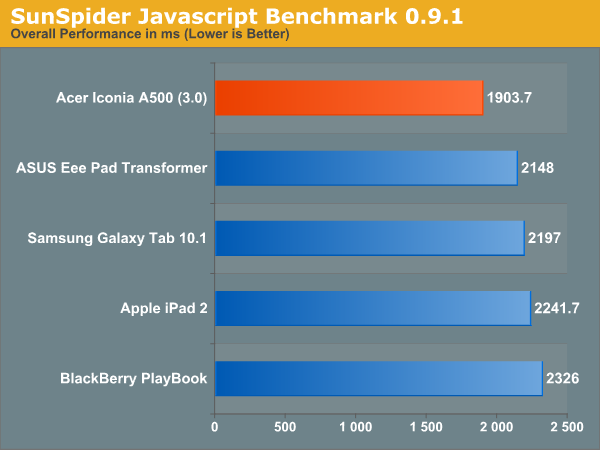
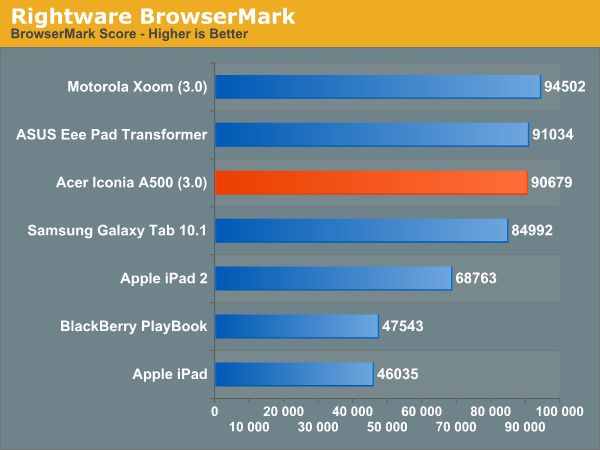
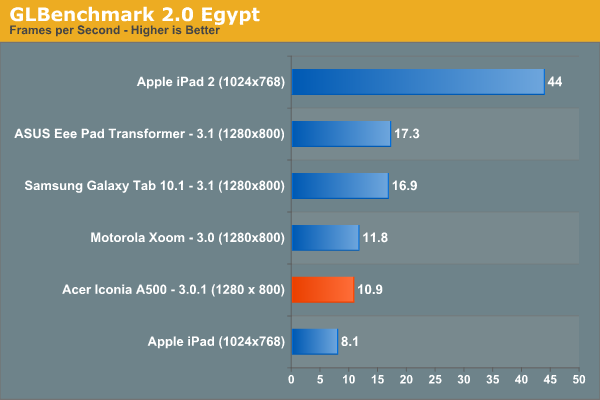
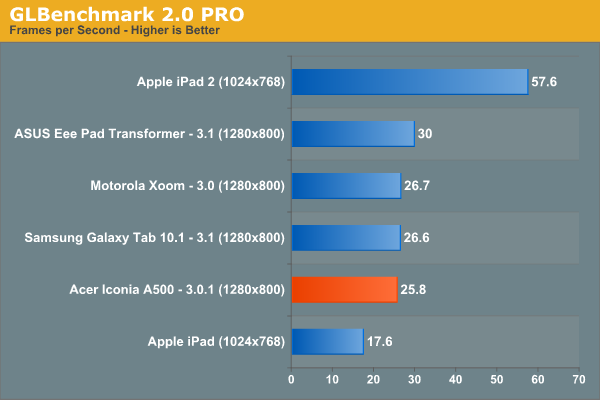
Display Performance
The Iconia Tab uses a plain-Jane LCD panel, unlike the iPad, Eee Transformer, and Galaxy Tab 10.1”, which all have IPS or S-PLS displays. However, even without more advanced display technologies, the Iconia compares well with the rest of the tablet crop. The max brightness of 365 nits isn’t great, putting it right around where the Transformer is, but the black level of 0.34 is really low, giving the Acer’s LCD a 1069:1 contrast ratio. By the numbers, it’s pretty brilliant.
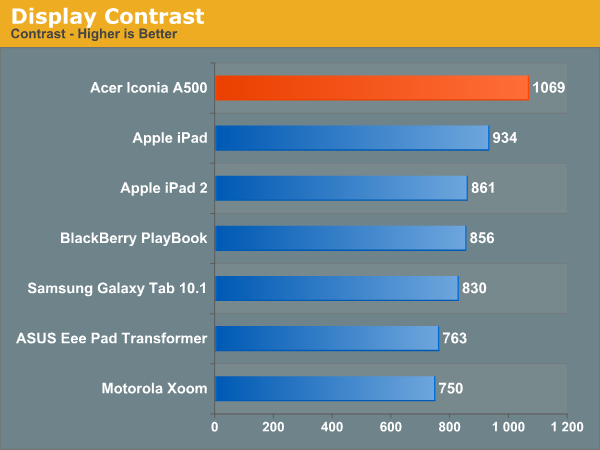
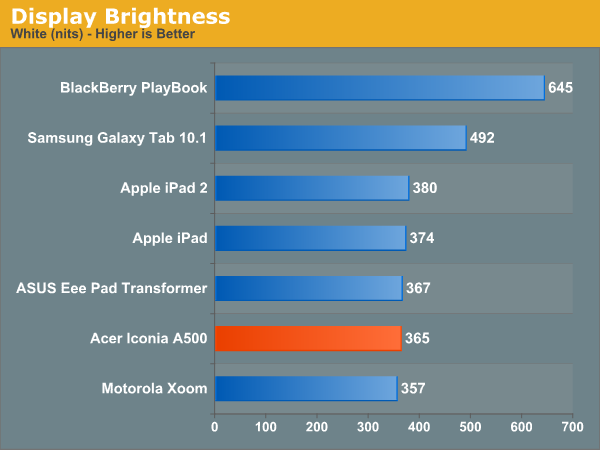
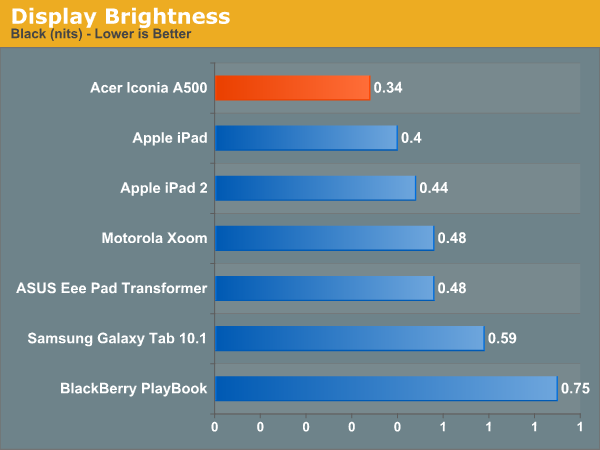
In usage, it’s not quite as impressive, but it’s pretty competent. The viewing angles, though not as good as the IPS displays, are still definitely livable. There's a decent amount of gap between the panel and the glass covering, and if that were to be reduced, viewing angles could be much better. The not-great brightness means that the outdoor viewing experience is sub-optimal, but there’s very few displays that work well in sunlight, iPad and Galaxy Tab 10.1” included.
Camera Performance
Using the rear facing camera on a tablet has always been an iffy proposition to me, and the Iconia is no different. From an ergonomic standpoint, it’s all wrong. Literally, all wrong. Doesn’t matter which device you’re holding - iPad, Xoom, Galaxy Tab, Transformer, anything. You just look and feel really weird holding up a 10” piece of glass and metal. I got so many weird looks from passersby as I was taking the photo and video samples. But manufacturers are putting cameras on tablets, so we’ll evaluate them.
The camera app is just the default Honeycomb one, which we’ve looked at before. It’s a well designed app, with all of the core options laid out in a circle just under the right thumb, and a prominent capture button in the center.
Image quality, unfortunately, is not so hot. Images look alright compressed to web resolution, but viewed 1:1, they’re relatively noisy. You get more detail than the Transformer’s camera, and images end up less washed out, but overall picture quality is a bit worse than the Xoom and trails the Galaxy Tab 10.1” by a decent margin. I’m not sure how much it matters though - smartphone cameras get used a ton, tablet cameras really don’t. I’ve had a number of tablets over the last 9 months or so, and beyond camera samples for reviews, I don’t think I’ve ever used the rear facing camera on any of them.

The front facing camera here is decent, though it suffers in low light conditions as in the sample image I took.
720p video is recorded at 30fps using the AVC video codec with 96kbps single channel AAC audio. Honestly, the end result isn’t too great, with the video exhibiting some ghosting and generally lacking the fluidity that we tend to expect from higher end smartphones these days. It’ll do in a pinch, but don’t expect great videos out of the Iconia regardless of the HD resolution.
Battery Life
Battery life on the Iconia is a bit lower than other Honeycomb tablets. The rest of the group seems to be around 9 hours for both of our battery life tests, while the Acer ends up in the 7-7.5 hour range. It’s a little bit odd, given that the Acer has dual 3260 Ah batteries (similar to the Xoom), and that all of the tablets at play here are running Tegra 2. Given the very similar hardware and software at play here, the best possible explanations for the lower battery life are that the screen consumes more power than in other tablets or that there are still some software and driver optimizations that Acer can do to improve battery runtime.
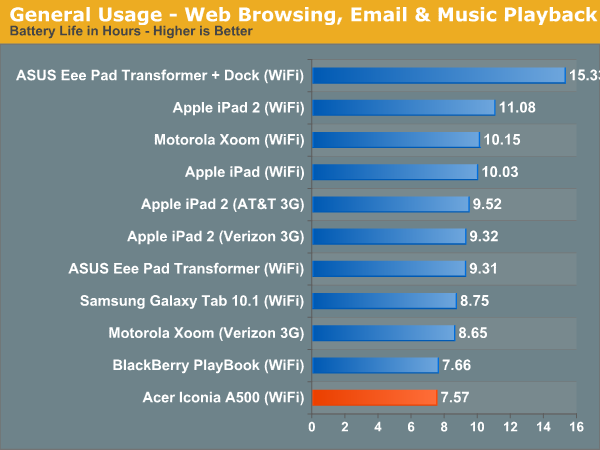
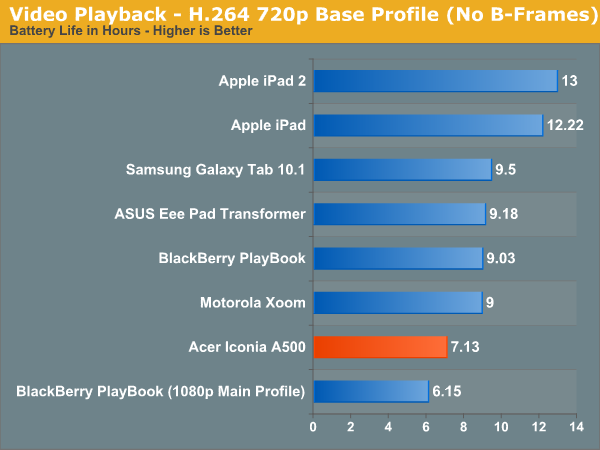
Jarred’s Take on Tablets
I’ve been heading up laptop reviews for AnandTech since 2006; to say that we’ve come a long way in that time would be a gross understatement. With my lengthy background in testing laptops, Anand thought it would be interesting to get my take on tablets in general, and the best way to do that is naturally to get a tablet into my hands. Cue the Three Stooges soundtrack….
Okay, so it wasn’t that bad, but almost from the time I opened the Iconia A500 I have been searching for an answer to the question, “What do I need this for?” Anand has touched on this in his iPad/iPad 2 reviews, and if anything I’m even less inclined to need/want a tablet. A primary issue for me is that typing on a flat, glossy surface is unpleasant at best—yes, I can type faster on the A500 than on an iPod Touch, but that’s about the limit of my abilities. As Anand pointed out, tablets appear to function best as a media consumption device (e.g. limited typing required), and with plenty of computers already present in my house I just don’t need one more. Which is not to say that I didn’t like the tablet experience at some level; I just have a hard time figuring out where I would use it on a daily basis. Let me get into the things I like first, and then I can wrap up with the problems.
Assuming you have a tablet handy and you have WiFi or 4G connectivity, browsing the web works quite well. I’m probably lucky that my first real experience here is with Android 3.0, because the presence of tabs alleviates many of the problems on other platforms, and Tegra 2 is sufficiently fast that you can actually consume content rather than waiting for pages to load. I do have an iPod Touch, and by comparison the A500 is far better for surfing the Internet. As an example: loading AnandTech.com on the iPod can take 6-10 seconds per page; doing the same on the A500 loads most pages in 3-4 seconds. More importantly, browsing the web on a 1280x800 display is eminently better than qHD (960x540). Sitting on a couch watching TV, a tablet is a more desirable companion than a smartphone.
I also found the A500 quite useful in carrying around PDFs and other data that I wanted to read, without the need to fold out a full laptop. Even the smallest netbooks are still bulkier than a tablet, and they require a surface (e.g. your lap, a desk, etc.) in order to use properly. A tablet can easily be held in one hand while you interface with it using the other. If I were a doctor wandering around a hospital, a tablet would be far more convenient than a laptop or clipboard. I’m sure there are other professions that could make good use of a tablet, but what works for one may not work for all.
The display on the Acer A500 is a bit of a mixed bag for me. In terms of quality, it’s so much better than most of the laptops I’m used to seeing. White levels are brighter, black levels are lower, and for a TN panel the viewing angles are very good. I haven’t personally used an iPad or the ASUS Transformer, but I’m sure the IPS displays would win me over; the A500 is still quite good, however. My biggest complaints with the display are the large gap between the glass and the panel (Vivek already mentioned this), and then there’s the issue of smudges. Acer thankfully includes a microfiber cloth for cleaning the display, and you’ll need something like that because you inevitably get fingerprints all over the surface. Acer doesn’t include any form of carrying case or cover, and something like Apple’s Smart Cover would really be handy.
Now we get into the things that I really didn’t care for with the table experience. I discussed gaming performance earlier and came off unimpressed, but not because tablets can’t run games; we just need better titles. There are some fun casual games out there, but with Apple, NVIDIA, and others suggesting tablets have a future as gaming platforms, I’m just not seeing it.
What I really need for tablets to be useful is a killer app. I don’t carry around a clipboard ever, so they can’t fill that role. If I need to type an email or do any real work, a keyboard is generally a requirement. For everything that a tablet can do, a decent smartphone is similar and it can fit in your pocket. So on the one hand, I love having a larger 1280x800 display that I can actually use to browse the web, but on the other hand I just can't fit something like that into my current lifestyle. The most use I got out of the A500, outside of testing, was on Sundays when I took it to church. I was able to replace several bulky items (scriptures and lesson manual) with a single device that easily fits in a briefcase, and it was easier to use than a notebook. I could still do the same thing on a smartphone or iPod Touch, but reading books/manuals on the iPod isn’t very easy on the old eyes. I would assume that students could benefit from a tablet in a similar manner, provided they can get all of their books and other materials in digital format. Carrying a <2 lbs. tablet around campus in place of three heavy textbooks sounds like a great idea, but I’m not sure about note taking and I always had a soft spot for scribbling in the margins—plus I know a lot of engineering courses have open book exams, and I doubt they’d allow a tablet to qualify as a “book”.
For me, tablets in their current form end up feeling more like a fun gadget or a toy than a useful accessory. I can use it to accomplish plenty of tasks, but I can do those same tasks on other devices. As someone who has more than my share of gadgets, yes, I’d like to keep the A500 (or a similar tablet) around for occasional use, and my 8-year-old daughter definitely thinks it’s cool. If you don’t already have a laptop, a desktop PC, and a smartphone, though, I can’t see where a tablet rates as a higher priority purchase than those items.
Parting Thoughts
I’ll just say this off the bat - I’m not very enthused by the Iconia A500. The design is a bit dated, and there are a lot of minor quality niggles. The panel gaps between the metal and the glass are a bit ridiculous, and there’s a lot of chassis flex for a device mostly made of metal. The display was pretty good, and features like the included HDMI port and full-size USB port were nice. But at the end of the day, I felt a lot better about the device hardware when I saw the Iconia in press release pictures than when I had one in my hands, and that’s never a good thing to say.

It’s not a bad device, but it goes a bit like this: if you had never seen another Android tablet, the A500 looks pretty decent. But put next to the Xoom, Transformer, and especially the Galaxy Tab 10.1, the Iconia looks cheaply designed and even more cheaply made. Which is fine, actually - I feel that way about most Acer laptops, but the problem here then becomes price. At $379, it’s fantastic. $399 is a very fair price for it. At $449, it’s a less enthusing proposition.
$50 more gets you a Galaxy Tab 10.1, a smaller and much thinner device that has significantly better hardware design, gets better battery life, and has a similarly good screen. The Samsung is probably the only tablet that on a design level can match up to the iPad 2, so in my mind it’s worth the extra $50 for the hardware alone.
And on the lower end, there’s the $399 Eee Transformer. The Transformer is solid, you get the same specs and better battery life, along with an IPS display for less money. You lose the aluminum chassis, but the plastic-bodied ASUS still feels more solid than the Iconia. In addition, you get the option of the laptop-style keyboard dock, which adds some versatility to the platform.
MacMall’s $379 sale for the Iconia was a great price, and I think if Acer were to cut $50 off the Iconia’s MSRP, it’d be very competitive. Granted, I still like the ASUS better, but the Acer is much more compelling at that price than at the current $449 MSRP.
But what the MacMall sale says to me is that there is still some price cutting that needs to happen with Android tablets in general. Anything above $499 simply won’t sell well, as Motorola saw with the Xoom, but I don’t think Android tablets can go head to head on price with the iPad and win. Not yet, at least, simply because the ecosystem isn’t there yet. I’m not asking for 100,000 apps, but more than 200 would be a start. I think if Google can get some developers to port apps over to Honeycomb, get some resolution-scaled apps to adjust to WVGA, qHD, WSVGA (all of the 7” Honeycomb tablets will be 1024x600), and WXGA, and really build up a decent ecosystem going into Ice Cream Sandwich later this year, they’ll be doing well.
Google was in a similar situation with Android phones two years ago and turned it around completely, so I don’t doubt that they can do it, but still, for right now, the apps aren’t there. And honestly, given the new stuff around the corner - ICS/Android 4.0, Kal-El and other quad-core SoCs, etc. - there’s no reason to not wait. If you need something right this minute, I’d grab a Transformer - with the lower price and flexibility of the laptop dock, it just makes more sense. Otherwise, I’d wait, because the ICS/Kal-El combo is going to make for some pretty impressive tablets.