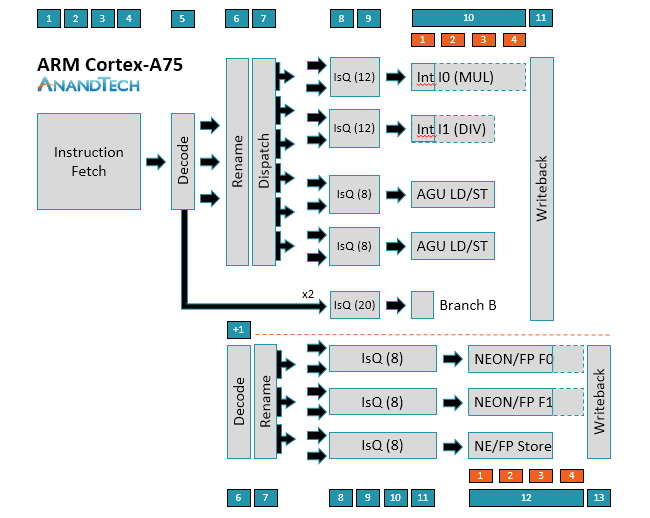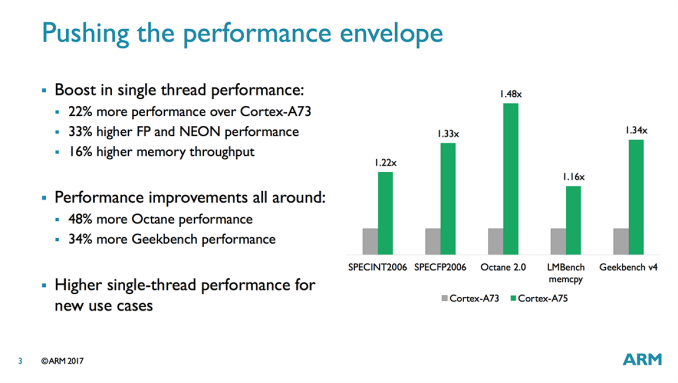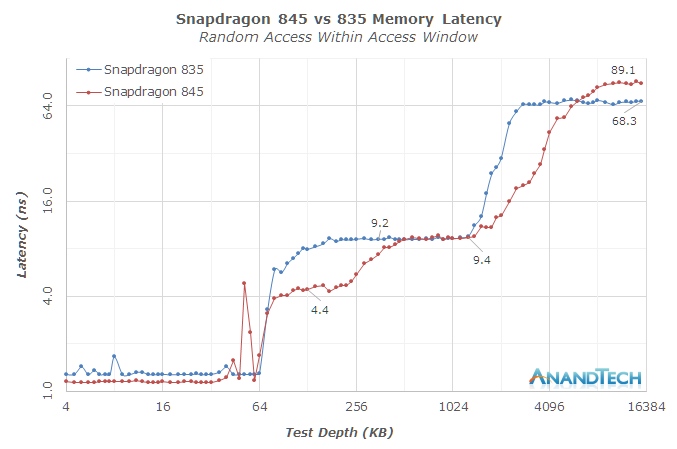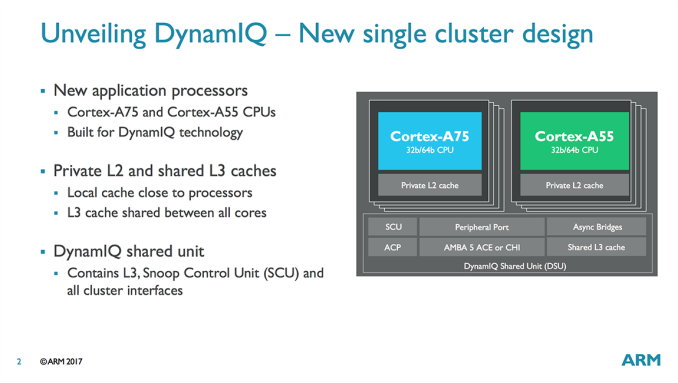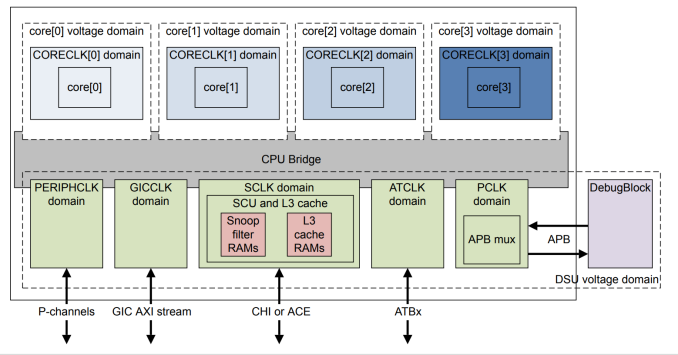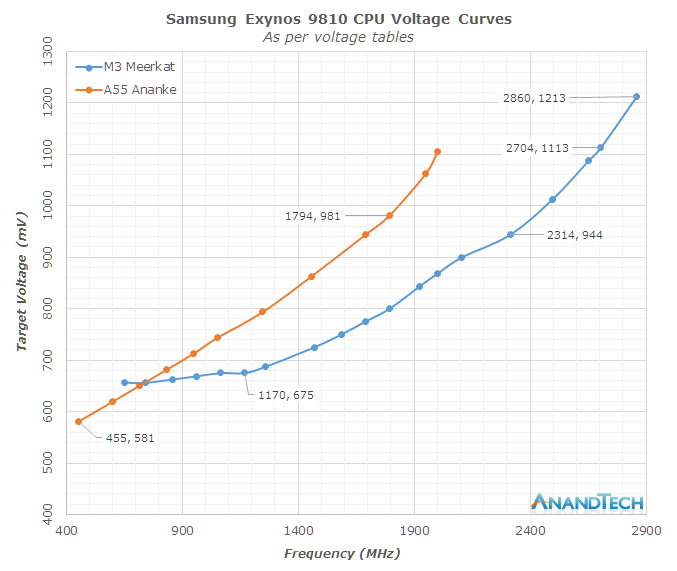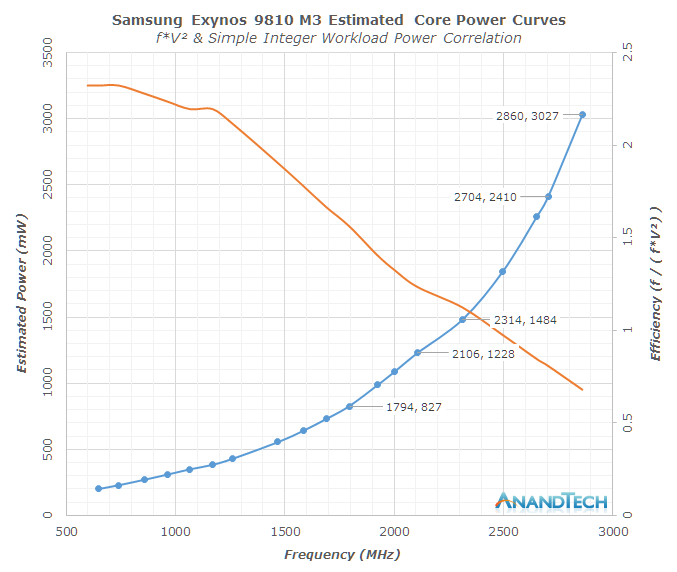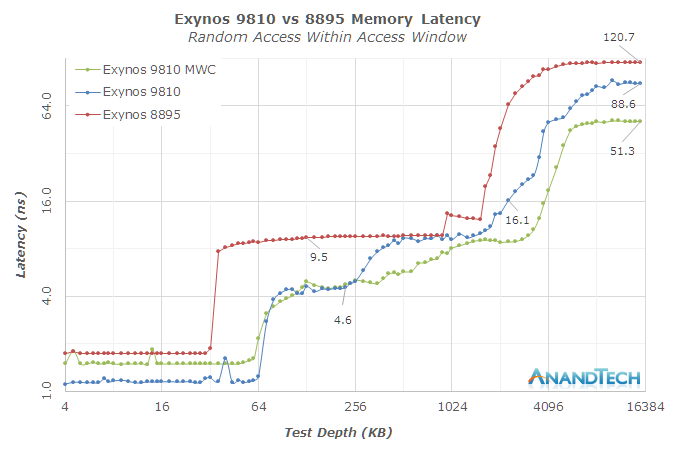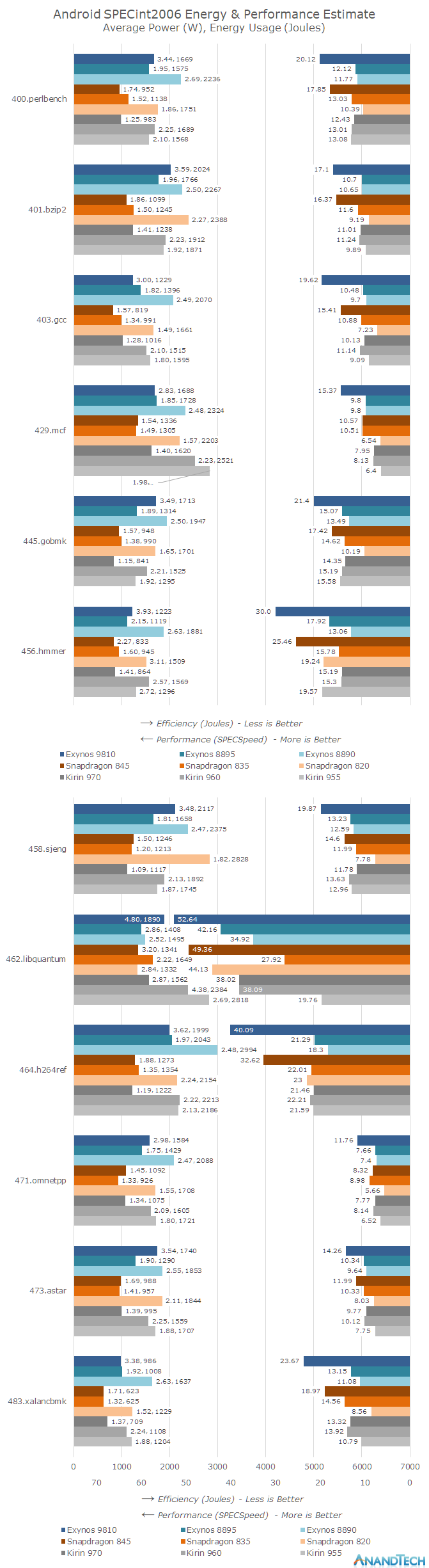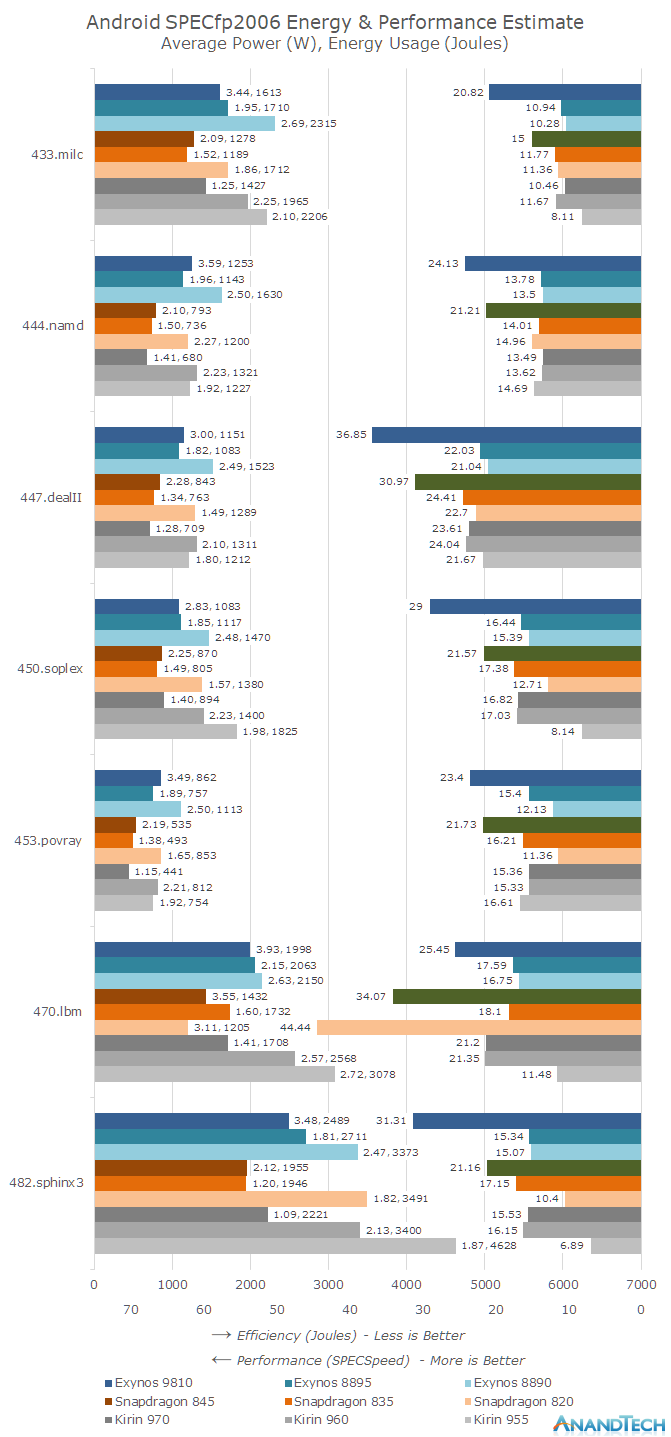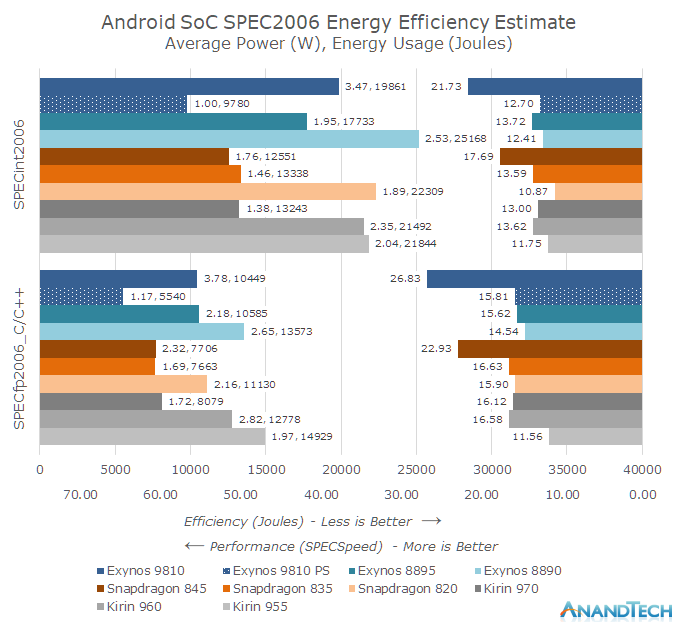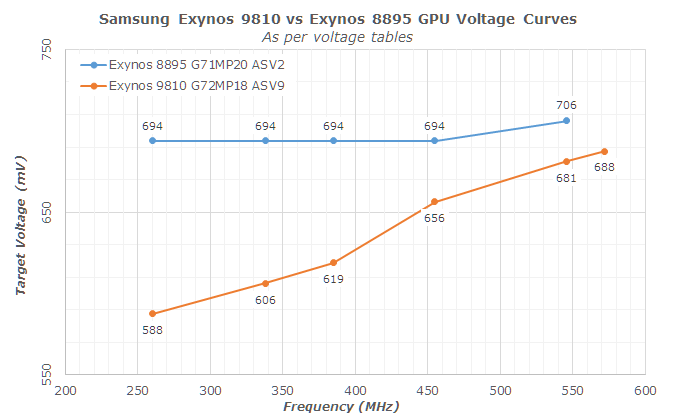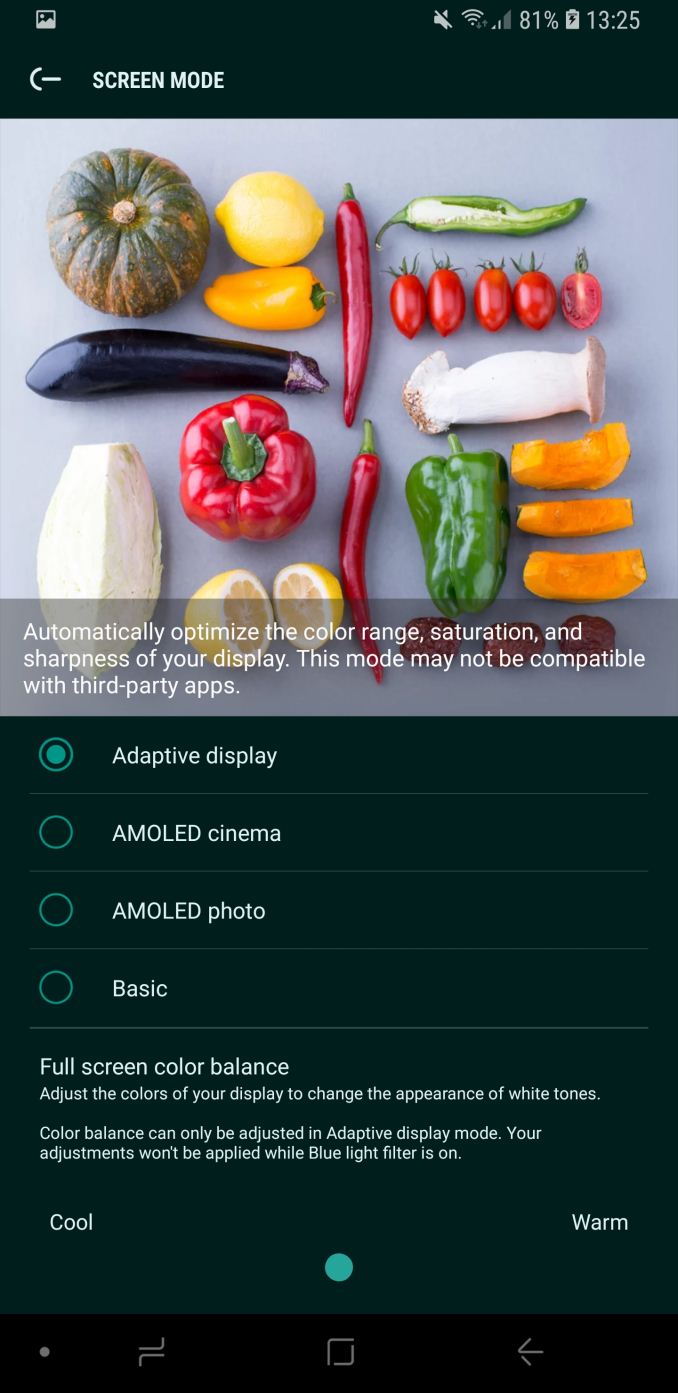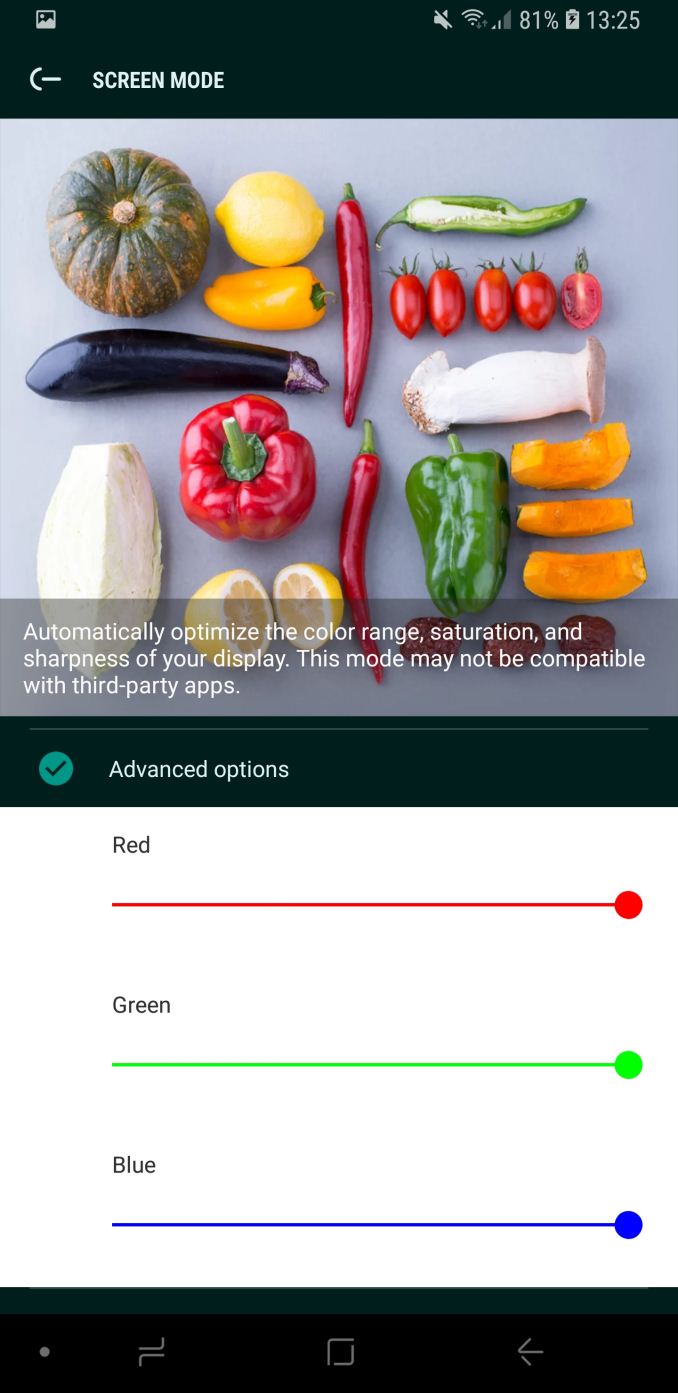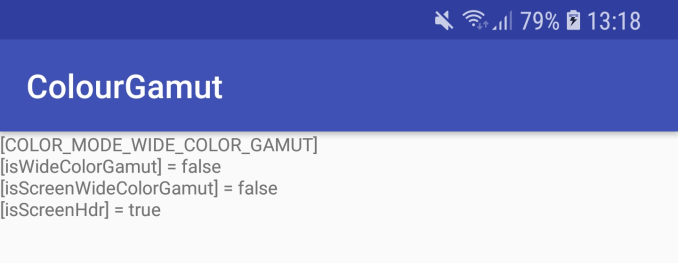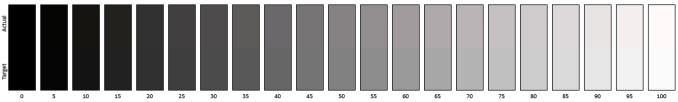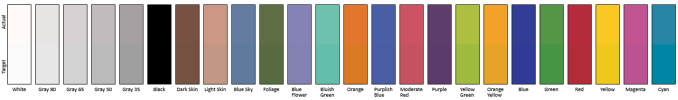Original Link: https://www.anandtech.com/show/12520/the-galaxy-s9-review
The Samsung Galaxy S9 and S9+ Review: Exynos and Snapdragon at 960fps
by Andrei Frumusanu on March 26, 2018 10:00 AM EST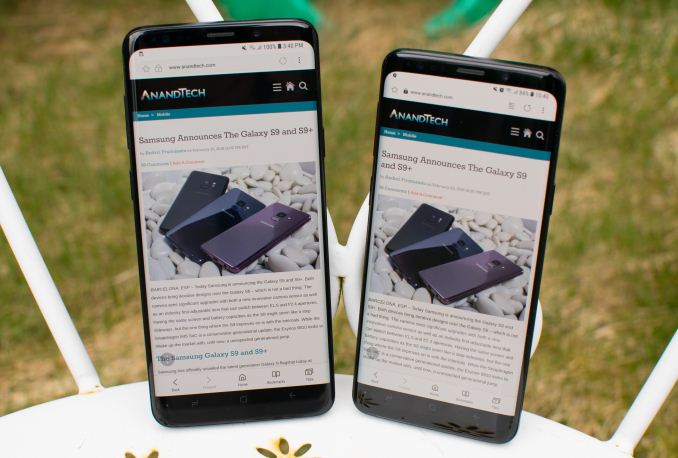
Samsung’s Galaxy S series over the years are the devices that most people associate with flagship Android experience. The company has been a constant in the mobile landscape while we’ve seen other players, either successfully or unsuccessfully, attempt to dethrone the Korean chaebol’s position in the market. Being at the top also means that there’s a lot to lose, so risk aversion is encoded into the Galaxy S’s series’ DNA over the generations. For Samsung to execute well, it needed to devise a plan to make the S9 attractive to consumers. This comes at a time where Apple sees a great reinvigoration of success through the new iPhone X which drastically changes the competitive landscape, so playing it safe might not be the best route for success for Samsung every single time.
In this review we’ll be posting extensive coverage of the two biggest stories surrounding the Galaxy S9: its camera and its new SoCs. We’ll dwell deep into the picture quality of the new unit and do a wide comparison against today’s most popular flagships. The central processors, the Snapdragon 845 for the US/China/Japan, and the Exynos 9810 for most of the rest of the world, are at the heart of the phone and a key element to how the device feels and performs. We’ll be having an extensive in-depth look into their performances and attempt to explain how they tick.
The Galaxy S9 is a device which fully embraces the saying of “If it ain’t broke, don’t fix it”. This year’s Galaxy S is a generation of refinement rather than one of big changes, and to see the differences between the Galaxy S8 and Galaxy S9, we have to look into the details.
| Samsung Galaxy S9 Series | ||
| Samsung Galaxy S9 | Samsung Galaxy S9+ | |
| SoC | Qualcomm Snapdragon 845 (North & Latin Americas, China, Japan) 4x Kryo 385 Performance @ 2.8GHz 4x Kryo 385 Efficiency @ 1.77GHz Adreno 630 @ 710MHz Samsung Exynos 9810 (Europe & Rest of World) 4x Exynos M3 @ 1c 2.704GHz, 2c 2.314GHz, 3-4c 1.794GHz 4x Cortex-A55 @ 1.79GHz ARM Mali-G72MP18 @ 572MHz |
|
| Display | 5.8-inch 2960x1440 (18.5:9) SAMOLED (curved edges) |
6.2-inch 2960x1440 (18.5:9) SAMOLED (curved edges) |
| Dimensions | 147.3 x 68.5 x 8.3 mm 164 grams |
157.5 x 73.6 x 8.2 mm 189 grams |
| RAM | 4GB LPDDR4-1866 | 6GB LPDDR4-1866 |
| NAND | 64GB (US maximum), 128GB, 256GB (UFS 2.1) + microSD |
|
| Battery | 3000 mAh (11.55Wh) non-replaceable |
3500 mAh (13.47Wh) non-replaceable |
| Front Camera | 8MP, f/1.7, Contrast AF | |
| Primary Rear Camera | 12MP, 1.4µm pixels, dual-pixel PDAF, Tri-stack CMOS Sensor (Embedded DRAM), 4K60, 1080p240, 720p960 high-speed recording Adjustable aperture f/1.5 or f/2.4, OIS, auto HDR, LED flash |
|
| Secondary Rear Camera | - | Telephoto lens 2x zoom 12MP, f/2.4, OIS |
| Modem | Snapdragon X20 LTE (Snapdragon Integrated) 2G / 3G / 4G LTE (Category 18/13) DL 1200 Mbps (5x20MHz CA, 256-QAM), UL 150 Mbps (2x20MHz CA, 64-QAM) Shannon 360 LTE (Exynos Integrated) 2G / 3G / 4G LTE (Category 18/13) DL 1200 Mbps (6x20MHz CA, 256-QAM), UL 200 Mbps (2x20MHz CA, 256-QAM) |
|
| SIM Size | NanoSIM | |
| Wireless | 802.11a/b/g/n/ac 2x2 MU-MIMO, BT 5.0 LE, NFC, GPS/Glonass/Galileo/BDS |
|
| Connectivity | USB Type-C, 3.5mm headset | |
| Features | Fingerprint sensor, heart-rate sensor, iris scanner, face unlock, fast charging (Qualcomm QC 2.0, Adaptive Fast Charging, USB-PD), wireless charging (WPC & PMA), IP68 water resistance |
|
| Launch OS | Android 8.0 with TouchWiz |
|
Starting off with a quick talk about the hardware specifications, we see Samsung’s mobile division continue the trend of dual-sourcing SoCs. American, Chinese and Japanese markets will receive Qualcomm Snapdragon 845 powered phones, while European and other markets will receive Samsung LSI’s Exynos 9810 silicon. For what our testing in this review will show, this year will see huge differences between the two SoC variants so we’ll focus in-depth on the details and effect this has on the overall product experience between the two versions over the next several pages of the review.
S9 and S9+: Major Differences and Design
The Galaxy S9 continues the trend of coming in a “regular” form-factor, joined by its larger sibling. dubbed the Galaxy S9+. Ever since the introduction of wider aspect ratio screens by various vendors last year, it’s become quite unintuitive to talk about smartphone sizes in terms of screen diagonal. The Galaxy S9 comes with a 5.8” screen, however much like the Galaxy S8 last year it fits a “regular” footprint with a 68.5mm body width.
The Galaxy S9+ with its 6.2” screen fits within a 73.6mm body width, remaining more compact than other large variants of phones such as the iPhone 6/7/8 Plus, LG V30, the Pixel 2 XL, or others.
Both the Galaxy S9 and S9+ shaved off respectively 1.5 and 2mm off the vertical height, however this reduction in footprint came through flattening of the rounder frame of the Galaxy S8 rather than a reduction of the front faces of the phones.
The larger Galaxy S9+ houses a 16% bigger battery, coming in at 3500mAh/13.47Wh advertised capacity, versus 3000mAh/11.55Wh for the Galaxy S9. This year in particular we’re seeing a greater number of differences between the regular S9 and S9+ as Samsung opted to give the bigger variant a fixed 6GB RAM configuration, while the regular variant remains at 4GB like last year’s Galaxy S8’s. I haven’t seen an immediate need for the larger RAM configuration, as in my short time with that model I saw well over constant 2.5GB of unused memory in every-day usage.
The biggest feature discrepancy between the Galaxy S9 and S9+ however is the addition of a telephoto lens on the S9+. As I talked about this in our announcement article, I’m not a big fan of this feature disparity between size variants as it was first introduced by Apple in the iPhone 7 Plus – personally I vastly prefer the smaller form-factor but I feel left out not having the option of the second camera.
The new main camera on the rear has seen immense upgrades both on the sensor side as well as the optics of the module. The new sensor includes a new tri-stack design including the CMOS array, the integrated ISP, as well as now a dedicated DRAM die, all integrated with each other on the same silicon package thanks to the use of through-silicon vias (TSVs). This new design allows – among other things – 960fps video capture, as well as fast sequential image capture. The sensor is still a 12MP piece and employs 1.4µm pixels for low-light sensitivity.
The optics of the new module includes a dual-aperture system that is able to switch between the native F/1.5 aperture of the lens assembly and a reduced aperture of F/2.4 for brighter situations. The new lens system promises the benefits of great low-light photography while avoiding the issues of the shallower depth of field of the native optics system when switching to F/2.4.
With Samsung’s marketing making a great deal of noise around the new camera, we’ll be focusing ourselves in-depth onto the subject and shed some light on the matter with an extensive exposure across a dozen recent flagship devices later in the review.
Still on the back of the phone we see more changes to the layout around the camera. First off the fingerprint sensor is no longer alongside the camera – where we now once again find the flash and biometric sensors – but rather is underneath the cameras. Instead of two cut-outs like on the S8, the S9 only comes with a single large one that houses both the cameras and the fingerprint sensor; this is the most distinct change in feel between the S8 and S9 as the edge of the metal edge of the camera/fingerprint housing is sharper than the more smooth back of the S8. Personally I liked the side positioning of the S8 a lot more, as on the regular S9 the fingerprint sensor feels too low now compared to where you rest your thumb on the power button. On the S9+ I might see benefit of the new positioning, but again this is something subjective to most people.
The LED flash for the first time for Samsung now actually includes a circular light diffuser. It took Samsung 9 years to integrate one but finally here we are and the result is a smoother and less square illumination while only losing 5% in measured brightness.

Galaxy S9 (top) & Galaxy S8 (bottom)
Among other minute design changes of the Galaxy S9 versus last year’s S8 are the button designs and placements. The S9’s buttons are seemingly more tapered off and thus feel wider and less sharp than the S8’s. They also feel to be clickier and have more travel distance to them than on the S8, something that’s especially felt on the power button. The power button as well as the Bixby button have gained 3mm in length, making them easier to press. Samsung has also moved all buttons upwards by a couple millimetres, something that I hadn’t noticed at all at MWC or in my first days with the device. I can’t tell if the new position is beneficial or not, but looking at it again it does look like my thumb rests more centred on the power button than on the S8, which might be one of the reasons in the ergonomics change.

Galaxy S9 (top) & Galaxy S8 (bottom)
Another large functional change that isn’t directly visible but definitely audible is the new speaker system. Externally the only thing that has changed from the S8 is the speaker no longer has a speaker grill in front of it but rather a continuous open slot onto a slanted membrane that protects the speaker chamber from water and dust intrusion. The S9 and S9+ now also feature stereo speaker functionality as the upgraded 2mm wider earpiece grill will now also output media audio alongside the main bottom speaker.
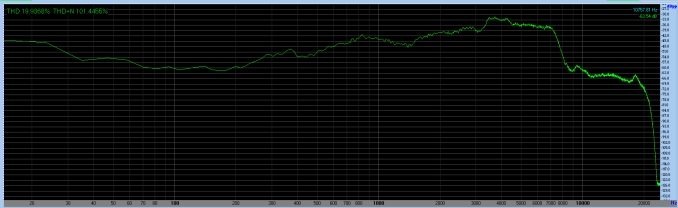
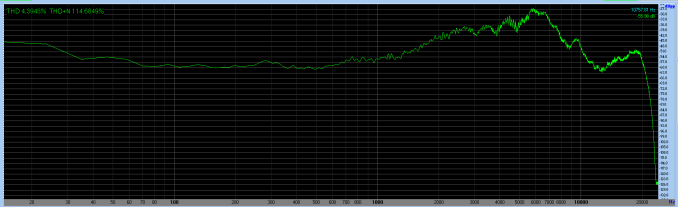
Basic peak spectrum through main speakers - Galaxy S8 (top) vs Galaxy S9 (bottom)
I did a quick audio spectrum measurement of the S9’s output and you can see that the peak output at higher frequencies is 6 to 12dB higher than on the S8, while simultaniously losing some 10dB in the lower mid-ranges. In practice the S9 doesn’t seem to sound much louder, however the sound is immediately noticeable as a lot fuller and wider range than most other smartphones, including the latest iPhones and the Pixel 2’s.

Galaxy S9 (front) & Galaxy S8 (back)
Finally the last externally visible difference between the S8 and S9 is that now the iris sensor on top of the phone is now hidden and no longer requires a transparent cut-out in the front glass. If the bottom speaker slot doesn’t expose the phone as an S9 then the inclusion of only one instead of two visible sensors at the top will discern it from a regular S8.
In terms of design, Samsung clearly focused on iterating and perfecting on the S8. The S9 keeps an extremely attractive design. The most notable in-hand feel change is the flattening of the side frames and the rear fingerprint assembly. Personally again, I’m still not too sure which one I prefer. There may be other practical considerations for the S9’s industrial design changes such as improved durability when dropping the phone on its sides. Overall I still think overall that the S9 is one of the most ergonomic and comfortable phones to hold – something Samsung’s designers will have a very tough time with iterating in the future, for better or worse.
The Samsung Galaxy S series have been over the years the flagship devices that lead the introduction of new SoCs. This generation the Galaxy S9 and S9+ come as among the first commercial devices with Qualcomm’s Snapdragon 845 and S.LSI’s Exynos 9810. Part of the focus point of this article is a deep look into the characteristics of both these SoCs and see if Qualcomm’s and Samsung LSI’s projections in performance and power bear fruit.
The Snapdragon 845 - A Quick Recap
Starting with Qualcomm's Snapdragon 845 – we already extensively covered during the December launch announcement as well as Qualcomm’s traditional performance preview most recently in February.
| Qualcomm Snapdragon 845 vs 835 | |||
| SoC | Snapdragon 845 | Snapdragon 835 | |
| CPU | 4x Kryo 385 Gold (A75 derivative) @ 2.8GHz 4x256KB L2 4x Kryo 385 Silver (A55 derivative) @ 1.77GHz 4x128KB L2 2MB L3 @ 1478MHz |
4x Kryo 280 Gold (A73 derivative) @ 2.45GHz 2MB L2 4x Kryo 280 Silver (A53 derivative) @ 1.90GHz 1MB L2 |
|
| GPU | Adreno 630 @ 710MHz | Adreno 540 @ 670/710MHz | |
| Memory | 4x 16-bit CH @ 1866MHz LPDDR4x 29.9GB/s 3MB system cache |
4x 16-bit CH @ 1866MHz LPDDR4x 29.9GB/s |
|
| ISP/Camera | Dual 14-bit Spectra 280 ISP 1x 32MP or 2x 16MP |
Dual 14-bit Spectra 180 ISP 1x 32MP or 2x 16MP |
|
| Encode/ Decode |
2160p60 10-bit H.265 720p480 |
2160p30 (2160p60 decode), 1080p120 H.264 & H.265 |
|
| Integrated Modem | Snapdragon X20 LTE (Category 18/13) DL = 1200Mbps 5x20MHz CA, 256-QAM UL = 150Mbps 2x20MHz CA, 64-QAM |
Snapdragon X16 LTE (Category 16/13) DL = 1000Mbps 3x20MHz CA, 256-QAM UL = 150Mbps 2x20MHz CA, 64-QAM |
|
| Mfc. Process | 10nm LPP | 10nm LPE | |
The Snapdragon 845 is the first SoC to adopt ARM’s new DynamIQ CPU topology and cores. The new configuration includes a larger coherent cluster instead of separate clusters for the little and big cores. While this new configuration allows for better performance and core configuration scaling, Qualcomm opted to continue the traditional 4+4 CPU set that we’ve seen with the Snapdragon 835. The performance core comprise of the Kryo 385 Gold cores which are derivative of ARM’s Cortex-A75’s and are running at up to 2803MHz. The efficiency cores are the Kryo 385 Silver cores which are based on ARM Cortex-A55’s and are running at up to 1766MHz.
Among the big improvements of the Snapdragon 845 includes the introduction of the new X20 modem which supports LTE UE Category up to 18 in the downstream and Category 13 in the upstream.
The Snapdragon 845 is also the first SoC from Qualcomm to adopt the new in-house designed Adreno 630 which marks a generational leap in the graphics department. I can confirm that Qualcomm continues the trend of trying to maintain clock frequencies between generations and the Adreno 630 in the Galaxy S9 comes in at 710MHz – a bump from the 670MHz in the Galaxy S8 but the same as other Snapdragon 835 devices. We’ll be having a more in-depth evaluation of the new Adreno in the GPU part of the review later on.
Unique for Android SoCs is also the first time introduction of a new system wide “L4” cache 3MB in size which is meant to reduce system memory access not only from the CPUs but also every other IP block in the SoC, thus gaining power efficiency.
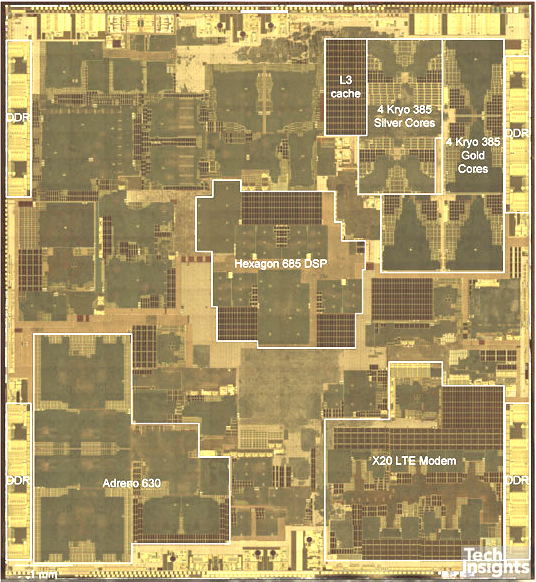
Snapdragon 845 Floor Plan. Image Credit TechInsights
Our friends at TechInsights this week were able to publish a die shot of the Snapdragon 845, and it’s interesting to see the changes compared to the Snapdragon 835. Because the Snapdragon 845 is manufactured on Samsung’s 10LPP process, there aren’t any new density improvements over last year’s 10LPE Snapdragon 835. Naturally because the new SoC includes new IP and improvements, die size has increased from 72.3mm² to around 94mm².
The biggest contributor of this increase will be the new system cache, which is part of the area that TechInsights (erroneously in my belief) marked as the DSP. Here we four new blocks to what I think are simply four banks of SRAM and their arbitration logic and their responsibility is divided among the four memory controller channels.
On the CPU side we see the new DSU lying in-between the A55 cores with the A75 cores spread around the little cores and the DSU. The 2MB L3 cache a big unified block alongside the DSU and little cores. Based on TechInsights preliminary low-res picture, the CPU complex comes in at 11.39mm² with an A75+L2 core coming in at 1.57mm² and the A55+L2 coming in at ~0.53mm².
The Adreno 630 seems to have consolidated a lot of its inner components. We still see a clear 4-shader core arrangement, however instead of having one adjacent block next each shader core we now see a larger block shared among two shader cores. The shader cores are also vastly improved as they have doubled the ALU pipelines. On the die shot it looks like the GPU actually only has 2 separate units, and this is confirmed by the drivers of the Snapdragon 845: instead of a quad-core Adreno 540, the Adreno 630 is a dual-core GPU. The texture units/ROPs/GMEM blocks have also been consolidated from four units down to two larger blocks, with a 50% increase in texture throughput. Overall there’s been extensive rework throughout the GPU resulting in a “simplified” configuration that seems to be forward-looking in terms of future scalability. Qualcomm has also achieved this in a mere ~10.69mm², making the Adreno 630 the by far smallest high-end GPU in the mobile space by a significant margin.
In terms of CPU performance, the new Kryo 385 Gold cores shouldn’t veer off much from ARM’s Cortex A75 microarchitecture. We’ve extensively covered the improvements in last year’s Tech Day reveal article. Overall the Cortex A75 is a strong successor to the A73 but refines the microarchitecture in terms of memory performance and especially floating point performance.
Following the performance preview of the Snapdragon 845 in February I noted that I was a bit disappointed in the end-performance of the CPUs as they did not reach ARM’s quoted performance targets. I want to revisit this a bit attempt to try to explain the different factors that lead to it.
Firstly ARM’s performance figures were projected on a configuration of A75 coupled with 512KB L2 caches. Qualcomm opted to use 256KB caches which may account for a few percentages in performance.
The new memory subsystem of the Snapdragon 845 also isn’t without faults: the initial increased DRAM memory latency that we measured on Qualcomm’s QRD845 reference platform is definitely carrying over to retail consumer devices, as the Galaxy S9 exhibits the same behaviour. This is quite a disappointing characteristic to find as it will counteract a lot of performance gains – especially in memory latency sensitive workloads – which we’ll confirm later on in the SPEC benchmarking portion.
Finally, one big question that Qualcomm teased about in its announcement event, is the configuration of the DSU. Qualcomm explained that the CPU complex was powered by three voltage planes – and I can confirm that my initial assessment was correct as two frequency and voltage planes power the little and big cores, and the third voltage plane powers the DSU/L3 and the cDSP (On of the various DSPs). The frequency here tops out at 1478MHz which is a tad lower than I had expected.
When reading ARM’s TRM (Technican Reference Manual) of the DSU, we see one particular claim regarding the recommended clocks of the L3 in relation to the CPU clocks:
"SCLK frequency affects the L3 hit latency and, therefore, it is important for achieving good performance. For best performance, ARM recommends running SCLK as close to CORECLK[CN:0] frequency as possible. However to reduce dynamic and leakage power, targeting a lower frequency might be required. Running SCLK at least approximately 75% of the CORECLK[CN:0] frequency might give an appropriate balance for many systems."
The Snapdragon’s big cores run at up to 2803MHz so running the L3 at up to only 1478MHz represents only 52% of the peak frequency. We’re not able to judge what kind of performance impact Qualcomm’s configuration has, but it looks like there will be some sort of degradation compared to an optimally run system.
All in all – the reduced 256KB cache, DRAM memory latency degradation as well as the more conservative maximum frequency of the L3 all can add up and may explain why the Snapdragon 845 wasn’t able to quite reach ARM’s projections on performance of the new core.
In general the Snapdragon 845 looks like a great SoC on paper – there should be good CPU improvements as well as excellent GPU leaps, but that’s no news given that we knew that from the performance preview. The only remaining question is power efficiency, which we’ll be looking at shortly after we cover the competition’s SoC.
The Exynos 9810 - Introducing Meerkat
The Exynos 9810 made a lot of noise this year as S.LSI made astounding claims of up to 2x better single-threaded performance and a 40% uplift in multi-threaded performance. We exclusively covered the first public disclosure of the microarchitecture later in January and showed that Samsung’s performance claims were not farfetched at all. Before we got back to the CPU core, let’s see what else the Exynos 9810 brings to the table.
| Samsung Exynos SoCs Specifications | |||
| SoC | Exynos 9810 | Exynos 8895 | |
| CPU | 4x Exynos M3 1c@2.7, 2c@2.3, 3-4c@1.79 GHz 4x 512KB L2 4096KB L3 4x Cortex-A55 @ 1.79 GHz No L2 512KB L3 |
4x Exynos M2 @ 2.314 GHz 2048KB L2 4x Cortex-A53 @ 1.690GHz 512KB L2 |
|
| GPU | Mali G72MP18 | Mali G71MP20 @ 546MHz |
|
| Memory Controller |
4x 16-bit CH LPDDR4x @ 1794MHz |
4x 16-bit CH LPDDR4x @ 1794MHz 28.7GB/s B/W |
|
| Media | 10bit 4K120 encode & decode H.265/HEVC, H.264, VP9 |
4K120 encode & decode H.265/HEVC, H.264, VP9 |
|
| Modem | Shannon Integrated LTE (Category 18/13) DL = 1200 Mbps 6x20MHz CA, 256-QAM UL = 200 Mbps 2x20MHz CA, 256-QAM |
Shannon 355 Integrated LTE (Category 16/13) DL = 1050 Mbps 5x20MHz CA, 256-QAM UL = 150 Mbps 2x20MHz CA, 64-QAM |
|
| ISP | Rear: 24MP Front: 24MP Dual: 16MP+16MP |
Rear: 28MP Front: 28MP |
|
| Mfc. Process |
Samsung 10nm LPP |
Samsung 10nm LPE |
|
At the heart of the Exynos 9810 we see four Exynos M3 CPU cores, which run at thread-count dependent maximum frequency. This ranges from up to 2.7GHz in single-threaded scenarios, to 2.3GHz in dual-core mode, and 1.79GHz in full quad-core mode.
Alongside the big performance CPUs we also see Samsung’s introduction of Cortex-A55 cores in a quad-core configuration running at up to 1.79GHz (down from the MWC units, which were running at up to 1.9GHz). The interesting thing to note is that unlike the Snapdragon 845, the A55 cores in the Exynos are in their own cluster and not shared with the M3’s.
The GPU is a new Mali G72MP18 running at up to 572MHz. The GPU configuration was a surprise here as not only did Samsung opt to go for a smaller configuration than last year’s MP20, but the clock frequency also hasn’t increased much from the Exynos 8895’s 546MHz.
On paper, the Exynos 9810 has a stronger modem than the Snapdragon 845 as it supports up to 6x carrier aggregation vs the S845’s 5xCA. The upload streams also support 256-QAM which allows for 33% higher upload speeds compared to the Exynos 8895 and Snapdragon’s modems.
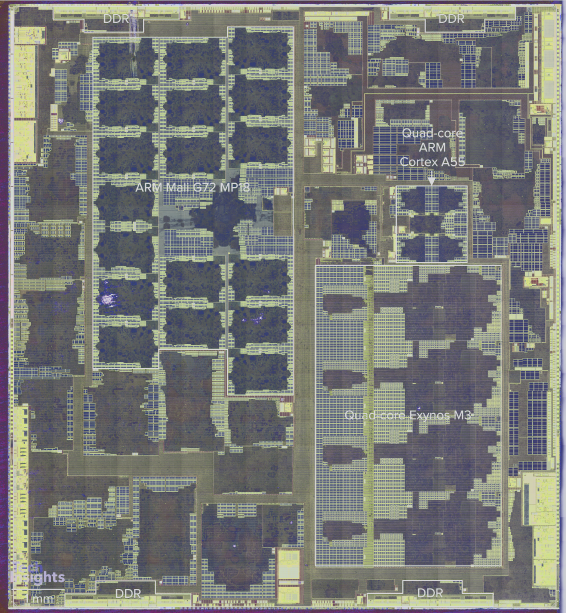
Exynos 9810 Floor Plan. Image Credit TechInsights
TechInsights really delighted us this time around as they also released a die shot of the Exynos 9810 last week. The 9810 comes in at 118.94mm², which is 14% bigger than the 8895’s 103.64mm². Qualcomm seems to have an edge in total die size and we don’t have to look very closely to notice why.
At 20.23mm² the Exynos M3 complex is absolutely massive compared to other mobile SoC CPUs. At 3.46mm² for the core and accompanying L2 the Meerkat core is over twice as big as the 1.57mm² of the A75+L2 in the Snapdragon 845, granted that the latter has half the L2 cache. Meerkat indeed almost matches Apple’s Monsoon cores in the A11 which come in at 2.68mm² - but only if one takes into account the L2 cache of the M3 for which I roughly estimate 0.88mm². Apple also has a slight density advantage due to TSMC’s 10FF manufacturing node.
Nevertheless, at a total of 22.1mm² for both clusters Samsung has thrown down a lot of silicon for the CPU complexes, far more than Apple’s 14.48mm² and Qualcomm’s 11.39mm².
An interesting aspect we can see in the die shot is the way that Samsung arranges the L3. Indeed we reached out again to ARM for clarification on if the DSU allows third-party cores to be used, and contrary to we had been told last year, ARM doesn’t enable third-party cores to be connected. This means that the L3 we see here on the M3’s are of Samsung’s own design. At 4MB, the cache is quite big, but as mentioned, the layout is unlike anything we’ve seen before as it looks like not only does Samsung distribute the L3 SRAM banks in a row/column, but the L3 arbitration logic and L3 tags are also distributed among the banks alongside each M3 core.
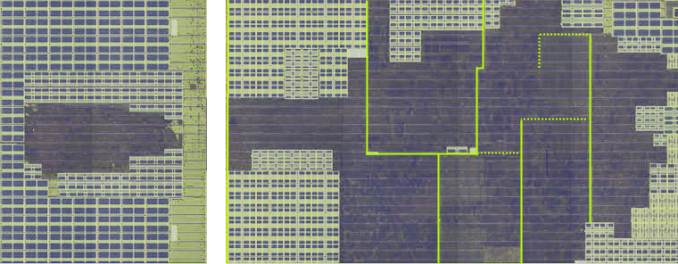 Image Credit TechInsights
Image Credit TechInsights
Looking closer at the core we see two L2 banks (512KB total) along with their tag buffers on the left side. At the top middle we see what is likely the 64KB L1D cache with the load/store engine. On the right side, likely on the bottom, we see the L1I cache as well as other front-end related memories. Unfortunately Samsung’s physical implementation here is a sea of gates and it’s hard to make out the individual CPU engines.
The Cortex-A55 cluster looks quite similar to the Exynos 8895’s A53 cluster – this is due to the lack of per-core L2’s and only a shared 512KB L3 that essentially acts as a shared L2. The performance degradation of the A55s not having L2’s is offset somewhat by the fact that the L3 is run at the same frequencies as the cores – eliminating the need for asynchronous bridges between the cores and the cache and thus reducing the L3 cache latency compared to a normal DSU configuration.
Finally the last interesting take-away from the die shot is the GPU. The Mali G72MP18 comes in at a total of 24.53mm² which is smaller than last year’s >~32mm² behemoth based on the Mali G71MP20. Here it’s clear just much of an advantage Qualcomm has as the Adreno 630 with its 10.69mm² is outright tiny compared to the Mali and even has a significant lead even over Apple’s A11 GPU which comes at 15.28mm².
2.9GHz.. 2.7GHz .. 2.3GHz ... 1.79GHz?? Which is it?
One of the bigger discussion points about the Exynos 9810 was its clock frequency. Samsung had initially announced a peak clock frequency of 2.9GHz but immediately that seemed unlikely given S.LSI’s history of backing down on their initial frequency claims.
Looking at the voltage tables of the Exynos 9810 points out quite a wide range of voltages for the M3 cores, but it’s the far end that seems quite problematic. To actually reach the initially advertised state of 2.9GHz (2860MHz), it takes an extremely high voltage of 1213mV. Backing down to 2704MHz with which the Galaxy S9 is released ends up with an already drastic decrease of 100mV. Historically Samsung has always had quite high voltages at the far end of the frequency tables as it seems they optimise the physical implementation for leakage and power, which in turn requires higher voltages to reach high frequencies.
When looking at the power curves correlated with our traditional integer power virus we see that there’s an immense increase in power consumption at the higher frequencies. Indeed going from 2.3GHz to 2.9GHz would have doubled power usage, and even 2.7GHz comes at a steep power price. Given that power usage scales roughly along the lines of voltage cubed, the SoC's efficiency suffers with the increased frequency. The good news here is that Samsung’s efficiency curve is quite steep and linear, that means backing down on frequency should see significant efficiency gains.
Samsung’s decision to limit 2+ core frequencies makes sense in the context of thermal constraints. Even if a CPU core is very efficient at its peak performance, it’s just physically not possible to run multiple cores at peak performance as the SoC just lacks the required thermal dissipation. It’s also important to emphasise this difference between power usage and efficiency: This is no Snapdragon 810 situation where we have high power but with lacking performance. Total energy usage of the M3 should thus be equal to a lower performance core which uses less power.
The only comment I’d like to add here is that I think Samsung would have done a lot better if the M3 cores had been split into a 2+2 configuration with separate frequency and voltage planes. This is something we'll get back to in the battery life section of the review.
I’ve had a look through Samsung’s scheduler and DVFS mechanisms which controls the switching between the 1/2/3/4 core modes and generally I’ve been unimpressed by the implementation. Samsung had made use of hot-plugging to force thread migrations between the cores which is an inefficient way of implementing the required mechanism. The scheduler is also tuned extremely conservatively when it comes to scaling up performance, also something we’ll see the effects of in the system performance benchmarks.
Lastly, I noticed that the commercial unit we acquired had quite different DVFS settings that I was unable to reproduce the excellent memory latency scores I had measured on the launch event devices at MWC. This means that the memory performance is going to be less than I had anticipated, and metrics such as full random access latency actually saw a degradation compared to the Exynos 8895.
CPU Battle - SPEC Performance & Efficiency
We move onto SPEC for synthetic performance of the CPU cores and analysis. The following results are not officially submitted scores and therefore we must put out the disclaimer that these are estimates. The compiler used is Clang/LLVM bundled with the NDRr16rc1 and we’re using the same build we ran in the Kirin 970 article earlier in January. This includes the simple compiler flags of –Ofast and –mcpu=Cortex-A53.
The metrics measured are the SPECspeed for each workload and platform depicted on the right axis growing from the right. Bigger values represent higher performance.
I made a slight change in representation of energy efficiency compared to the Kirin 970 article, instead of the arbitrary Perf/Energy metric of SPECspeed per total Joules, this time around I’m rather representing the total energy consumed for each workload. The workloads are fixed in their complexity and work done so this should better represent efficiency of a task done instead of the perf/W metric that is better suited to continuous workloads such as found in 3D games.
The left axis thus represents the total system active energy usage for the benchmarks. Alongside I also depicted the average power over the length of the benchmark run. The less energy a platform consumed, the better it is in efficiency and thus battery life. The average power metric is a secondary metric that in this case plays less importance, however still should be considered in the case of thermal envelope limitations.
The results are colour-coded in shades of different SoC manufacturers and are also sorted by newest generation to the oldest by each SoC vendor, in the order as listed in the legend.
Starting off we run the SPECint2006 suite which focuses most on integer workloads.
The first results are interesting and the first thing we notice – particularly in contrast to the last time we looked at SPEC – is that we now finally have SoCs which make a significant leap in performance from the tight grouping we’ve seen over the past few years.
The Exynos 9810 fares extremely well in execution and IPC-bound benchmarks such as 400.perlbench, 403.gcc, 456.hmmer, and 464.h264ref, where we see a 66 to 88% increase in performance. In mixed workload benchmarks the M3 cores also fare well but don’t quite show the improvement we had expected and seen in less memory intensive benchmarks in SPEC and GeekBench 4.
462.libquantum deserves a special mention because it’s one of the few workloads that even with active cooling the SoC wasn’t able to maintain its peak performance as average power sustained at 4.8W.
I also have to remind reader that the devices were actively cooled in a reduced temperature environment, this is because the whole benchmark run takes 2-3 hours and we’re trying to look at peak performance. Transactional workloads are nowhere near this long-running and thus active cooling is warranted.
The Snapdragon 845 and Kryo 385 Gold/Cortex-A75 cores also fare relatively well compared to their predecessors. The new chip is able to show an average 30% improvement over the Snapdragon 835, even though the new SoC is handicapped. The limitation and regression of the memory subsystem is clearly visible in the results of the 429.mcf and 471.omnetpp workloads which are the most memory latency sensible benchmarks of the integer suite. Here the S845 respectively doesn’t manage to show an improvement and even actually shows a performance regression over its predecessor.
ARM had promised that the A75 would bring increased performance at the same efficiency. Usually this means same performance/W but for SPEC also means the same total energy usage at peak performance. ARM’s claim couldn’t be more validated than in the results here as we see the Snapdragon 845 within spitting distance of the Snapdragon 835’s energy usage throughout most of the workloads, sometimes winning and sometimes losing. Overall the Snapdragon 845 actually does 6% better than the Snapdragon 835. Because the energy usage is roughly the same, it means that the increase in performance came with a linear increase in power, again something which we can see throughout the results. As long as power remains under the sustainable thermal envelope of a device, having a higher power usage shouldn’t be of issue for transactional CPU workloads which are the most commonly found scenarios.
The Exynos 9810 marks a stark contrast to the Snapdragon 845 as its energy usage isn’t nearly as good. In fact at peak performance we’re seeing an overall regression over last year’s Exynos 8895. We expected the M3 cores to use a lot of power at peak frequency, but had hoped at least more competitive efficiency. The fact that we’re actually seeing a regression in efficiency over the M2 is worrying as it means that the increased performance comes at a price which will be visible in battery life.
I had hoped the M3 cores would come in at 2.5-2.8W usage as that would have left a bit of thermal headroom for at least dual-core operation at the peak frequency, however Samsung pushed the TDP and frequencies further above that for single-core usage.
Moving on to SPECfp2006 we should see very large theoretical increases from both new SoCs as their respective new microarchitectures have significant changes in the floating point execution pipelines. The Exynos 9810 indeed manages to largely fulfil the expectations with up to nearly 2x increases in several benchmarks.
4 out of the 7 floating point benchmarks run here are very memory latency sensitive and that’s where the Snapdragon 845 posts the smallest gains over the Snapdragon 835. 470.lbm is the outlier here as we see outstanding gains for the S845 – oddly enough outpacing the E9810. The Snapdragon 820 and its Kryo cores still dominate this benchmark so it looks like the benchmark has a peculiar set of characteristics, one among them is having extremely large inner loops which might put stress on instruction window limitations of the cores.
The energy characteristics for the Snapdragon 845 are similar as those seen in the integer benchmarks: it matches the Snapdragon 835 and even lands within 0.5% of the latter total energy usage for the whole suite. Again, the power usage is higher at an average of 2.32W for the S845 vs 1.69W for the S835, but still within reasonable levels.
The Exynos 9810 again does not fare well as it’s only able to show a meagre efficiency improvement, even though the performance boost is 71% over the Exynos M2. Average power usage is at 3.78W, again this might not be that problematic as the most heavy floating point workloads is JavaScript usage when loading webpages, a task that is by definition bursty and transactional.
One thing to note as interesting is the difference in scaling on the Exynos 9810 and Snapdragon 845 between both integer and floating point average power. Samsung’s power only increases 8% for floating point while Qualcomm/ARM’s solution sees a larger 30% jump. I don’t know if this points out to more efficient floating point execution engines on Samsung’s part or if ARM has the more efficient integer core.
Moving on to the aggregate view of the SPEC suites we should have quite a lot more confidence in judging both new SoCs. The Samsung Exynos 9810 improves performance by 71% in integer and 69% in floating point workloads and respectively regresses by 12 or maintains the same energy usage as the Exynos 8895. The Snapdragon 845’s performance boost is smaller coming in at 30% for integer and 37% for floating point, and the S845 also is able to post this improvement while keeping energy usage stable.
It’s when we try to compare the Exynos 9810 versus the Snapdragon 845 where we start to see issues when trying to reconcile the fact that the Galaxy S9 is powered by both SoCs. With its new microarchitecture and significant silicon budget, the Exynos 9810 only manages a 22% and 17% lead over the Snapdragon 845, a stark contrast to the much larger discrepancy that we had previously analysed in GeekBench 4 measured coming in at 37% and 68% for integer and floating point workloads. On top of that, the Exynos’ performance lead comes at a steep price of energy efficiency, as under SPEC the Samsung SoC had to use 62% and 35% more energy to complete the tests. Indeed this is something I had to practically experience, as the Exynos S9 required a partial battery recharge to be able to complete the SPEC suite, whereas the Snapdragon 845 managed within a battery charge.
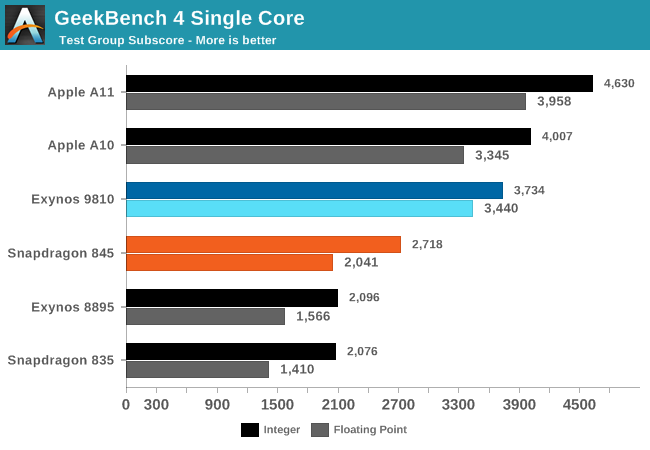
This still didn’t actually answer the question of which SoC is actually the more efficient micro-architecturally. We know the Exynos 9810 loses at full performance, but that’s also mostly because S.LSI pushes the clock very high at cost of voltage and efficiency. The best comparison would be if one clocked down the Exynos to the Snapdragon 845’s performance and re-measure the efficiency. In the interests of finishing this review have opted to not yet modify the device and root it to gain full DVFS control, so that will have to come later. But what I could do is use Samsung’s battery saving mode. The “CPU limiter” included as an option in Samsung’s battery savings modes caps the frequency of the M3 cores to 1478MHz and also changes other things such as scheduler settings.
Coincidentally, running under this mode quite closely matches the posted performance of last generation’s SoCs, both in SPEC as well as GeekBench, which gives us a good iso-performance comparison to that generation. Here the Exynos 9810 fares extremely well as it’s 28% more efficient than the Snapdragon 835 and 45-48% more efficient than the Exynos 8895.
However it doesn't make much sense to compare it to last generation, as the competition right now is what matters. What we can do is a little extrapolation. Assuming a linear increase in energy with a linear increase in performance, how would the Exynos 9810 fare against the Snapdragon 845 if use used the CPU limited data-points as a lower base-line? Unfortunately it doesn’t look good as even with linear scaling, the Exynos 9810 would use up more energy than the Snapdragon 845 at peak performance with a deficit of 8% and 4%. In reality this deficit would be larger as the increased performance doesn’t come with a linear energy increase but rather an exponential one. So at least at first view, the Exynos 9810 looks less efficient than the Snapdragon 845 across the board, and seemingly mathematically impossible to match.
In a vacuum, the Exynos 9810 could be seen as a good improvement over the Exynos 8895. However Samsung LSI isn’t only competing against itself and iterating on its products, it needs to compete against ARM’s ever-evolving offers as well. Unfortunately it feels like S.LSI keeps being one generation behind when it comes to efficiency – the A72 beating the M1, the A73 beating the M2 and now the A75 beating the M3. If you were to shift the microarchitectures one year ahead in Samsung’s favour then suddenly we would have had a much better competitive situation. What needs to happen with the M4 is a much larger efficiency boost to remain competitive with ARM’s upcoming designs and actually warrant the use of an internal CPU design team. Currently a 17-22% performance lead does not seem worth a 35-58% efficiency disadvantage along with the 2x higher silicon area cost.
The big question remaining is how the synthetic performance translates into real-world performance and battery life.
System Performance
Raw CPU performance doesn’t always translate into actually better performance in-real world applications. Synthetic benchmarks are constant and long-running in their nature so performance response isn’t something that’s being tested. Real applications are a lot more bursty in their nature and might not only require high performance, but require high performance as fast as possible. Here a SoC’s scheduler and DVFS settings can have large impact on perceived “responsiveness”.
On Android, Futuremark’s PCMark is currently the best tool we have at hand to measure reproducible UI workloads. PCMark on Android makes usage of OS APIs and thus should be representative of workloads commonly found in applications.
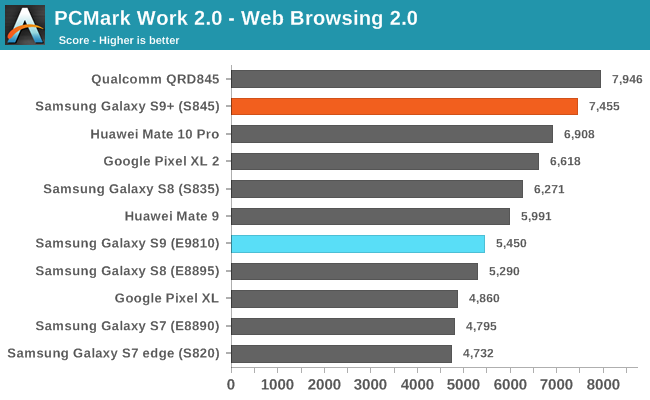
Starting off with the Web Browsing 2.0 benchmark, the Snapdragon Galaxy S9 performs very similar to the QRD845 which we previewed in February. The performance boost for the Snapdragon 845 is 12% compared to the Pixel 2 which was the best performing Snapdragon 835 platform.
We’re off for a troubling start for the Exynos 9810 as it posts some disappointing scores in the web test. We first covered the surprisingly bad performance of the new SoC in our MWC on-hands article, and while the final commercial posted a very slight improvement, it’s still massively underwhelming compared to what we expected.
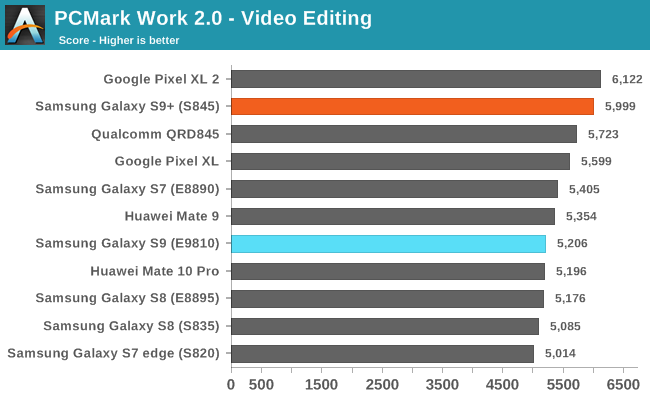
The video test is both in part a test of CPU responsiveness as well as SoC decoder/encoder as well as OS API tests – with a mix of I/O performance thrown in. Flagship devices in this test have been relatively grouped tightly together for some time now but the Snapdragon 845 still manages a slight lead over the Exynos 9810 Galaxy S9.
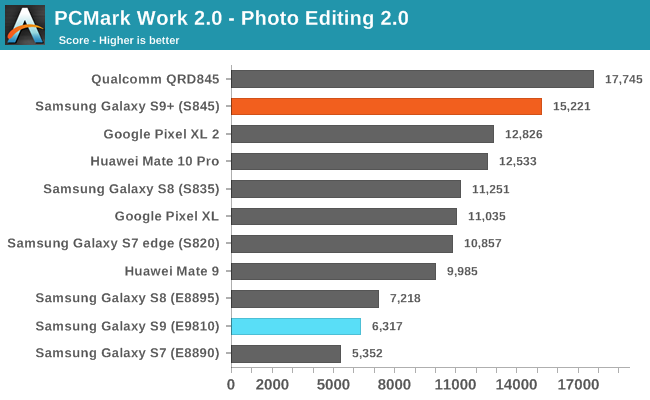
The Photo Editing test uses OS APIs to apply common effects on pictures, which in turn make use of RenderScript to enable GPU acceleration. The Qualcomm Galaxy S9 again posts excellent performance here, while not quite matching the promised performance on the QRD845, it still leads all other commercial devices.
Huawei’s Kirin SoCs use the same Mali GPU in an even weaker configuration, yet they showcase over double the performance. The issue here on Samsung SoCs again seems to be software related as the Renderscript are relatively short which makes the GPU never goes past the minimum 260MHz. Huawei optimises the DVFS driver to compute workloads and enacts a boost to ensure better performance.
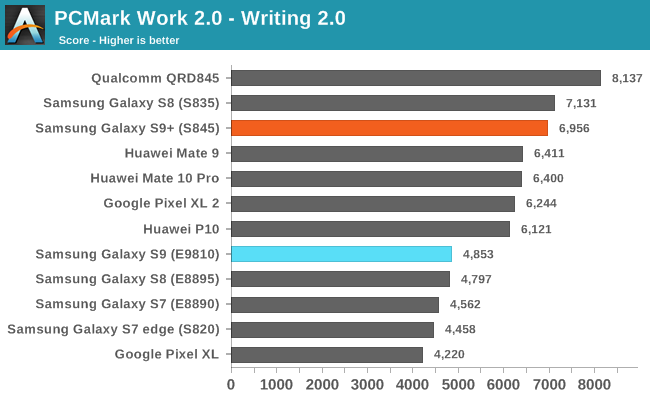
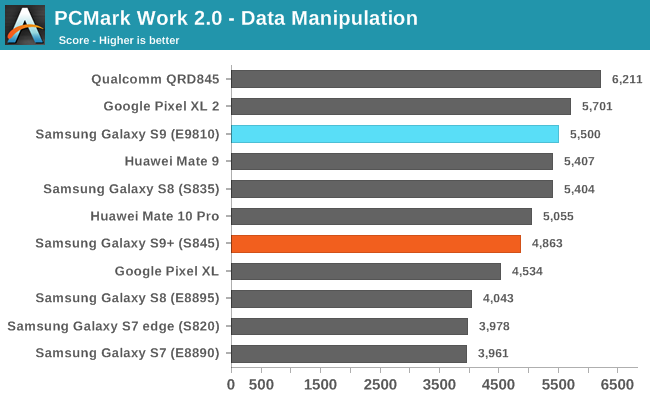
The Writing and Data Manipulation tests are also heavily reliant on OS APIs and make use on Android UI rendering. The Snapdragon 845 here sees a larger discrepancy from the QRD platform, especially in the data manipulation test. The Writing test is especially I feel is a workload that is able to accurately represent the “snappiness” feeling of a device and to date the relative ranking between devices.
The Exynos Galaxy S9 again does not do well in in any of these workloads. I’ll talk about how this translated into real world performance in a bit.
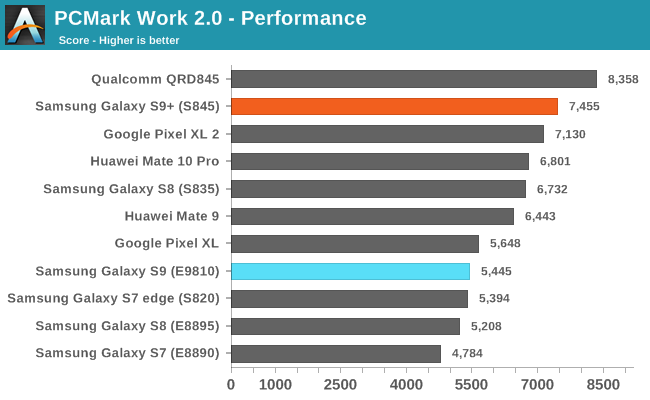
The overall performance for PCMark and the Galaxy S9 sees a stark contrast between the Snapdragon and Exynos variants. Both variants don’t show that great of improvements over their predecessors, but the Exynos variant especially has such meagre improvements that it barely manages to distance itself from last year’s Exynos 8895 Galaxy S8 running Android Oreo 8.0 firmware. I also was disappointed in the PCMark performance of the Snapdragon 845 – but at least again this variant of the Galaxy S9 manages to top the rankings of current commercial devices, even if it doesn’t quite match the QRD845 scores.
As an aside, I’m still disappointed that Google restricted Accessibility Events in Android 7 and consequently broke one of my favourite performance measuring tools; DiscoMark, which we last used in our Galaxy Note7 review. DiscoMark was able to empirically measure application startup times without them having to be compiled with debugging features on – the results were the best we ever had in terms of device responsiveness.
Until I find a replacement to empirically measure responsiveness, what I can give is my subjective experience with both variants of the Galaxy S9. The Snapdragon variant of the S9 is extremely fast and is up there with Google’s Pixel 2’s and is among the fastest Android devices I’ve used. I’ve got very little to complain about as it performed superbly. The Exynos 9810 was equally an extremely fast device, and make no mistake it as was among one of the fastest devices out there, however I found that it didn’t quite match the UI responsiveness of the Snapdragon variant in some scenarios. I also recently upgraded my Exynos 8895 Galaxy S8 to Android 8.0 Oreo and that seemed to have improved responsiveness when switching between apps, which further closed the gap between it and the Exynos 9810 variant of the S9.
Continuing onto our latest set of browser benchmarks we start with our new adoption of Speedometer 2.0 which is meant to replace past JavaScript micro-benchmarks with more representative JS framework tests showcasing web UI responsiveness. The benchmark is backed by the WebKit team at Apple and fully endorsed by Google’s Chrome team.
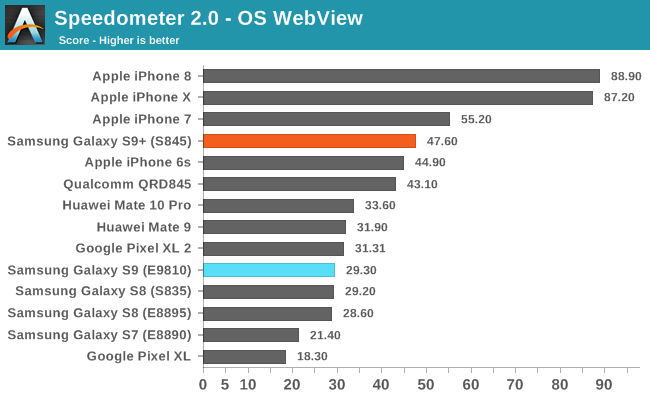
The Snapdragon Galaxy S9 sees the excellent boost that we saw on Qualcomm’s reference platform and even actually manages to beat that score, leading all Android devices. Apple’s iPhone 7 and iPhone 8 generations are still ahead – this is due to Apple’s much faster Nitro JS engine which keeps improving, but also thanks to the A- chipset’s excellent CPUs which do great work in terms of raw performance.
The Exynos 9810 Galaxy S9 posts a massively disappointing score and just barely manages to outperform last year’s Galaxy S8’s by a hair’s margin. Certainly when I first heard of Samsung’s new big CPU I expected finally to have a SoC manage to compete in Apple in performance, however what we’re seeing here is just bad.
I hinted out that we would be switching to WebXPRT 3 for our 2018 suite and PrincipledTechnolgies released the new benchmark in late February. This will be the last article including WebXPRT 2015 as we compare the relative ranking of devices in both benchmarks.
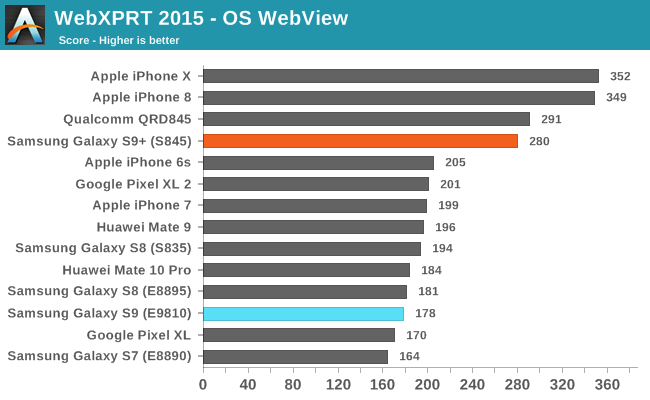
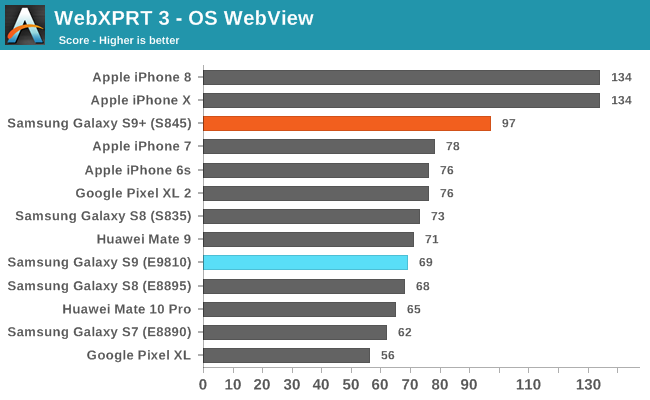
The Galaxy S9 in its Snapdragon variant sees excellent gains in both benchmarks and puts a clear generational gap between it and past Android devices, and actually manages to outperform the iPhone 7 in this test.
On the Exynos side of things we see again the trend of disappointing scores as this variant of the Galaxy S9 cannot distinguish itself against an Android 8.0 running variant of the E8895 Galaxy S8, going as far to scoring less than both S8’s in WebXPRT 2015.
Are the benchmarks correct, and why are they like that?
AnandTech is usually data-driven when making claims about performance so the stark contrast between the Exynos’ synthetic performance and the system benchmarks more than ever question the validity of both. There are two questions to answer here: are the benchmarks still working as intended and representative, and if they are, what happened to the Exynos 9810’s raw performance?
For the first question, I haven’t seen any evidence to contradict the results of our system benchmarks. The Exynos 9810 variant of the Galaxy S9 simply isn’t any faster in most workloads and in one-on-one comparisons against the Snapdragon 845 variant it was indeed the less consistent one in performance and losing out in terms of responsiveness, even if that difference in absolute terms is very minor.
As to why this is happening on the Exynos is something that I attribute to scheduler and DVFS. Samsung’s new scheduler and DVFS just seems absolutely atrociously tuned for performance. I tested an interactive workload on both Snapdragon and Exynos devices and the contrast couldn’t be any greater. On the Snapdragon 845 Galaxy S9 a steady state workload thread will seemingly migrate from a full idle state of the little CPUs onto the big CPUs after 65ms. At the migration moment the big CPUs kick into full gear at 2803MHz and will maintain that frequency for as long as the workload demands it.
On the Exynos 9810 Galaxy S9 the same workload will also migrate around at the 60ms time from the little cores up to the big cores, however once on the big cores the thread starts at the lowest frequencies of the big cluster – 650-741MHz. It takes the workload a whole 370ms until it reaches the 2314MHz state of the M3 cores – which according to the SPEC benchmarks is around the maximum single-threaded performance of the Snapdragon 845’s performance cores. To reach the full 2703MHz of the M3 cores the workload needs to have been active for a staggering 410ms before the DVFS mechanism starts switching to that frequency state.
UI workloads are highly transactional and very rarely is there something which takes longer than a few frames. The fact that the Exynos 9810 takes over 5x longer to reach the maximum performance state of the Snapdragon 845 basically invalidates absolutely everything about the performance of its cores. For workloads which are shorter than 400ms (which is a *lot* of time in computing terms) the Snapdragon will have already finished the race before the Exynos warms up. Only at higher workload durations would the Exynos then finally catch up. Acceleration vs maximum speed being the key aspects here. This is Samsung’s first EAS based scheduler for Exynos devices, and the way the schedutil governor is tuned here is a great disappointment for performance.
Beyond the Exynos’ overzealous “slow-and-steady” DVFS approach I’m also not happy how the core count/maximum frequency mechanism is implemented. This is a simple HR timer task that checks the CPU runqueues and based on a threshold of heavy threads it simply offlines or onlines the CPUs. The fixed interval here is 15ms when in a quad-core state and 30ms in dual- and single-core states. Beyond the fact that the whole offlineing/onlineing of the cores is extremely inefficient as a scheduler mechanism, it’s worrisome that when the SoC is in dual or single-mode and there’s suddenly a burst of threads, the CPUs will be highly underprovisioned in terms of capacity up to 30ms until the mechanism turns back on the other cores.
The fact that the DVFS mechanism is so slow completely invalidates the benefit of such a mechanism in the first place as the one use-case where single-threaded performance trumps everything is web-browsing and heavy JavaScript workloads, which by nature, are short and bursty. Samsung should have simply completely ignored frequencies above 2.1-2.3GHz (matching the Snapdragon in ST Performance), ignored this whole variable maximum frequency mechanism, and instead concentrated on getting performance through scheduler and DVFS response-time, something which Qualcomm seems to have learned to master. In the end S.LSI investment in a performant custom CPU core is sabotaged by very questionable software, and the Exynos’ CPU performance goals go largely unfulfilled in real interactive workloads.
GPU Performance & Power
Moving on to 3D and GPU workloads, we’re having a bit of a change in benchmarking format. I was very vocal about the current issue of peak and sustained performance in the Kirin 970 review article. Particularly last year’s generation exasperated the issue of devices posting unrealistic performance figures which at the end were unsustainable for longer periods of time. This delta has become quite large to the point that posting only peak performance is just outright misleading and I no longer wish to support this reporting style anymore. Starting with today’s review, we’ll be showcasing GPU performance benchmarks with both their peak and sustained performances, and focusing on the sustained performance for evaluating things such as gaming performance.
For the Galaxy S9 we have on one side Qualcomm’s Adreno 630 GPU running at 710 MHz. The new Adreno brings large architectural changes as Qualcomm has made significant alterations. Qualcomm is still very secretive about its GPU architecture, but we know that among the biggest high level changes are a doubling of the ALU pipelines in the GPU, doubling the compute performance over last year’s Adreno 540. Qualcomm has also improved texturing throughput by 50% and seemingly has 24 TMUs with 16 ROPs. Qualcomm has also consolidated its GPU cores – the Adreno 540 was a quad-core GPU while the new Adreno 630 is a two-core GPU. This mean each core seemingly has 256 ALU lanes at least capable of FP32 FMADDs, 12 TMUs and 8 ROPs. In raw theoretical specs this means at least 727 GFLOPs (counting FMADDs only), 17GTexels/s and 11.3GPixels/s.
On the Exynos Galaxy S9 we also see the new ARM Mali G72MP18 running at 572 MHz. The new GPU doesn’t have any higher level changes in raw specifications, however it promises micro-architectural improvements that improves the IPC of the GPU. A raw theoretical spec calculation results in 247 GFLOPs (FMADD only – 370 GFLOPs when adding the FADD units), 10.3 GTexels and GPixels/s. From the raw specifications we see that the Adreno outmatches the G72M18 by a significant margin, and we’ll see how that translates into real performance.
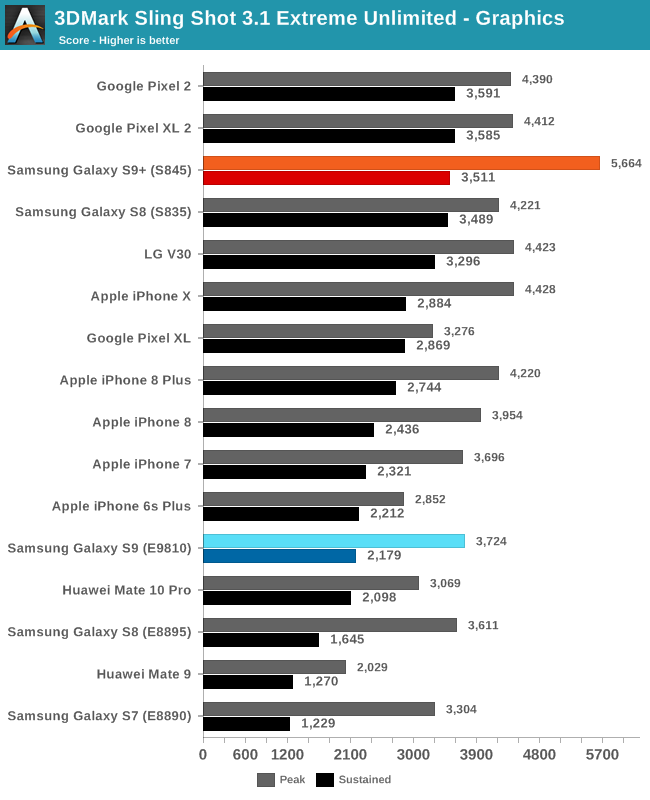
Starting with Futuremark’s 3DMark Sling Shot 3.1 Extreme Unlimited we see the Snapdragon 845 Galaxy S9+ achieving some great peak scores – as expected from our performance preview of the platform. However when looking at sustained performance, the new Snapdragon surprises, in a bad way. The Galaxy S9 Snapdragon here does not manage to exceed any of last year’s Snapdragon 835 devices in sustained performance, which is very odd. Qualcomm promised a 30% increase in efficiency on the GPU so reduced power should directly result in better performance, unless Samsung decided to target a lower TDP for the Galaxy S9. Indeed in terms of temperature the device remained very reasonable, but that was already the case with last year’s Galaxy S8.
The Exynos 9810 Galaxy S9 doesn’t manage to post significant peak performance improvements over the Exynos 8895, however the sustained scores are 32% better which is a very respectable jump and exceeds S.LSI’s promises of the SoC. The Mali GPUs unfortunately are just outmatched by the competition as they just lack in raw ALU performance.
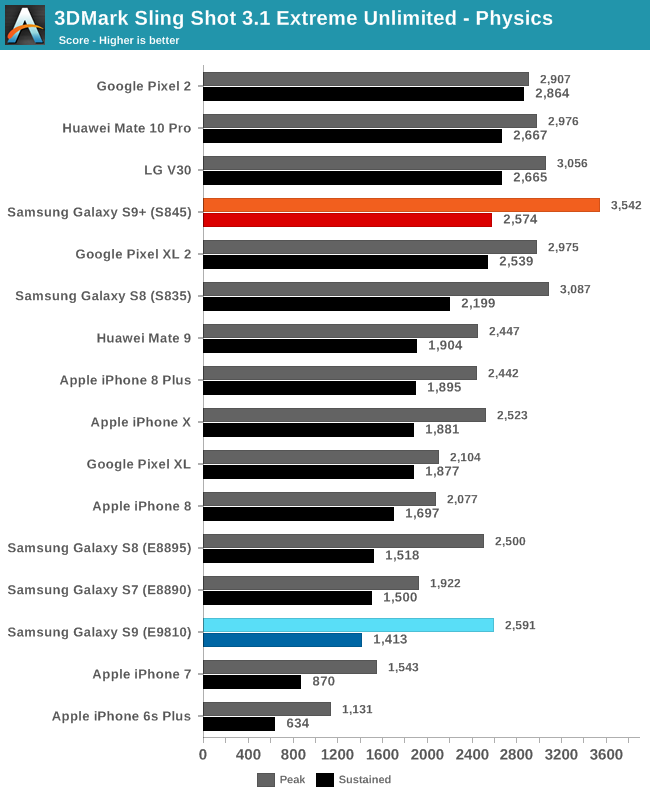
The physics benchmark of Sling Shot isn’t particularly a GPU benchmark but rather a CPU benchmark meaning to represent gaming workloads. How representative this is of games is another argument. Here the Snapdragon Galaxy S9 provides a good gain in peak performance, however the sustained performance isn’t able to distinguish itself from Snapdragon 835 devices with better thermal dissipation characteristics.
The Exynos S9’s peak performance is underwhelming given the new M3 cores but that’s already a story we covered in the system performance section. More disappointing is the fact that the sustained score sees a large regression and actually ends up worse than the Exynos Galaxy S7 and Galaxy S8’s.
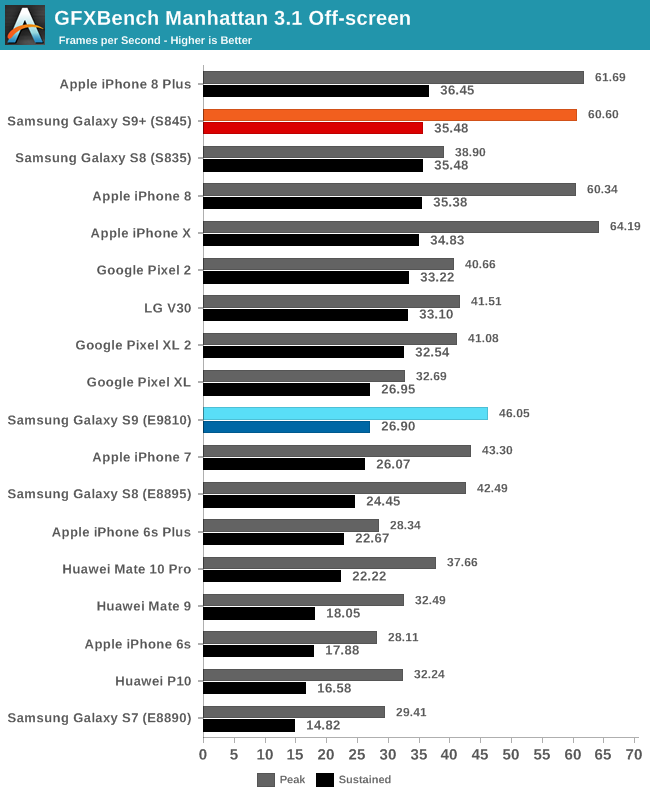
In GFXBench Manhattan 3.1 we see the again very impressive peak scores of the Snapdragon 845 Galaxy S9+ - however when we look again at the sustained scores it becomes very apparent that those figures are just wishful thinking that don’t last in prolonged gaming sessions. This criticism doesn’t only apply to the Snapdragon 845 but also very valid for Apple’s A11 GPU which sees enormous performance regressions after the device has heated up. The iPhone 8 Plus manages to edge out the top position in the ranking because of its higher thermal dissipation capacity thanks to its larger frame. The Snapdragon 845 Galaxy S9 manages to end up with the exactly same sustained performance as the Snapdragon 835 S8, posting no improvement.
The Exynos 9810 again lags behind, posting only a very slight improvement over last year’s Exynos 8895.
| GFXBench Manhattan 3.1 Offscreen Power Efficiency (System Active Power) |
||||
| Mfc. Process | FPS | Avg. Power (W) |
Perf/W Efficiency |
|
| Qualcomm QRD (Snapdragon 845) | 10LPP | 60.90 | ~4.38 | 13.90 fps/W |
| Galaxy S9+ (Snapdragon 845) | 10LPP | 61.16 | 5.01 | 11.99 fps/W |
| Galaxy S9 (Exynos 9810) | 10LPP | 46.04 | 4.08 | 11.28 fps/W |
| Galaxy S8 (Snapdragon 835) | 10LPE | 38.90 | 3.79 | 10.26 fps/W |
| LeEco Le Pro3 (Snapdragon 821) | 14LPP | 33.04 | 4.18 | 7.90 fps/W |
| Galaxy S7 (Snapdragon 820) | 14LPP | 30.98 | 3.98 | 7.78 fps/W |
| Huawei Mate 10 (Kirin 970) | 10FF | 37.66 | 6.33 | 5.94 fps/W |
| Galaxy S8 (Exynos 8895) | 10LPE | 42.49 | 7.35 | 5.78 fps/W |
| Galaxy S7 (Exynos 8890) | 14LPP | 29.41 | 5.95 | 4.94 fps/W |
| Meizu PRO 5 (Exynos 7420) | 14LPE | 14.45 | 3.47 | 4.16 fps/W |
| Nexus 6P (Snapdragon 810 v2.1) | 20Soc | 21.94 | 5.44 | 4.03 fps/W |
| Huawei Mate 8 (Kirin 950) | 16FF+ | 10.37 | 2.75 | 3.77 fps/W |
| Huawei Mate 9 (Kirin 960) | 16FFC | 32.49 | 8.63 | 3.77 fps/W |
| Huawei P9 (Kirin 955) | 16FF+ | 10.59 | 2.98 | 3.55 fps/W |
When looking at power consumption in GFXBench, we see that the Snapdragon 845 Galaxy S9+ posts worse power than the estimate we measured on the QRD845 from Qualcomm. The QRD platform had very high idle power – I had assumed much of that was due to platform components, however it looks like a large amount actually also part of the SoC. I had subtracted the idle power from the total device power consumption and that’s how we ended up with the posted power figure. The Galaxy S9+ doesn’t have any issues with idle power and thus we’re able to get a much better active power figure of the Snapdragon 845.
Unfortunately it looks like a very large amount of Qualcomm’s performance gains come through increased power – a notorious way to increase performance that I had hoped Qualcomm would have avoided and the root cause which led me to switch to the new testing methodology, and the timing couldn’t be better to catch the Snapdragon 845’s non-improvement in the Galaxy S9.
The Exynos 9810’s Mali G72MP18 shows some outstandingly good efficiency improvements over the lacklustre G71 of last year. At peak performance in Manhattan 3.1 we see a massive 95% efficiency improvement and we finally see the Exynos SoC return to rather reasonable power after 2 generations of exploding TDPs. Although the Exynos 9810 shows similar efficiency as the Snapdragon 845, the Snapdragon does so at much higher performance levels. At iso-performance Qualcomm still maintains a significant lead in efficiency. It’s curious to see that both the Galaxy S9’s showcase what seems to be worse sustained performance even though efficiency should have gone up – it’s possible that Samsung decided to limit the S9 to lower sustainable TDPs for cooler devices or longer battery life. We’ll have to verify this theory in another Snapdragon 845 device in the future – the sustained GPU performance might be higher in that case.
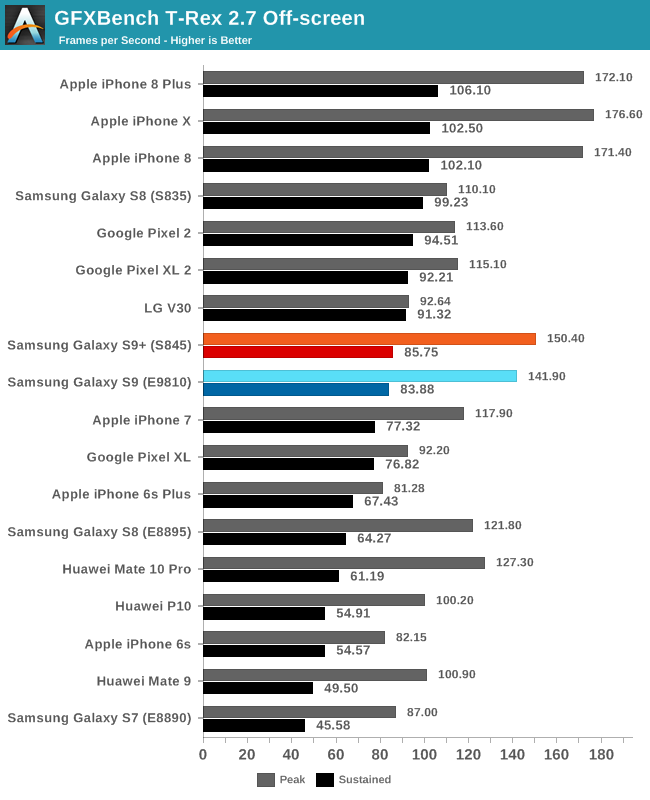
| GFXBench T-Rex Offscreen Power Efficiency (System Active Power) |
||||
| Mfc. Process | FPS | Avg. Power (W) |
Perf/W Efficiency |
|
| Qualcomm QRD (Snapdragon 845) | 10LPP | 150.80 | ~4.02 | 37.51 fps/W |
| Galaxy S9+ (Snapdragon 845) | 10LPP | 150.40 | 4.42 | 34.00 fps/W |
| Galaxy S9 (Exynos 9810) | 10LPP | 141.91 | 4.34 | 32.67 fps/W |
| Galaxy S8 (Snapdragon 835) | 10LPE | 108.20 | 3.45 | 31.31 fps/W |
| LeEco Le Pro3 (Snapdragon 821) | 14LPP | 94.97 | 3.91 | 24.26 fps/W |
| Galaxy S7 (Snapdragon 820) | 14LPP | 90.59 | 4.18 | 21.67 fps/W |
| Galaxy S8 (Exynos 8895) | 10LPE | 121.00 | 5.86 | 20.65 fps/W |
| Galaxy S7 (Exynos 8890) | 14LPP | 87.00 | 4.70 | 18.51 fps/W |
| Huawei Mate 10 (Kirin 970) | 10FF | 127.25 | 7.93 | 16.04 fps/W |
| Meizu PRO 5 (Exynos 7420) | 14LPE | 55.67 | 3.83 | 14.54 fps/W |
| Nexus 6P (Snapdragon 810 v2.1) | 20Soc | 58.97 | 4.70 | 12.54 fps/W |
| Huawei Mate 8 (Kirin 950) | 16FF+ | 41.69 | 3.58 | 11.64 fps/W |
| Huawei P9 (Kirin 955) | 16FF+ | 40.42 | 3.68 | 10.98 fps/W |
| Huawei Mate 9 (Kirin 960) | 16FFC | 99.16 | 9.51 | 10.42 fps/W |
Finally in T-Rex the new Mali G72 again makes outstandingly good efficiency leaps, beating last year’s Exynos 8895 by considerable margins and even outmatching the Snapdragon 835. It’s not enough to quite match the Snapdragon 845 but it’s a close fight. Both Galaxy S9 variants end up with similar sustained performance here.
The Exynos 9810’s massive GPU improvements greatly change the evaluation of ARM’s G72 GPU as it significantly better than its predecessor and even HiSilicon’s implementation in the Kirin 970.
Looking at the voltage tables it looks like S.LSI also fixed the yield and voltage issues. The Exynos 8895 had terrible binnings for the GPU block as it was the by far worst yielded block among units. This caused the voltage to generally look extremely flat – something which is no longer an issue on the Exynos 9810’s G72, which should bode even better for efficiency at lower clocks.
Overall for GPU workloads the Exynos 9810 provided the far bigger jumps in the Galaxy S9. Again unfortunately the Exynos isn’t compared in a vacuum and Qualcomm still has a significant lead in performance and efficiency, even if the Snapdragon 845 in the Galaxy S9+ ended up below our projections and expectations. Fortunately for Qualcomm they were in such a lead anyway that having a hiccup this generation isn’t much of a big deal for the Galaxy S9 – however it did allow for the competition to slightly catch up. The Adreno especially has significant advantage in ALU heavy workloads, something that will become the norm in 3D workloads as the mobile ecosystem will evolve in that direction for increased graphics quality.
I will also add that I encountered a very embarrassing issue on the Snapdragon Galaxy S9+. While testing the sustained performance in the benchmarks the phone suddenly started to quit the app with a warning that the phone was overheating. The phone was warm but in no ways any hotter than one would normally expect from today’s phones and some problematic units from the past.
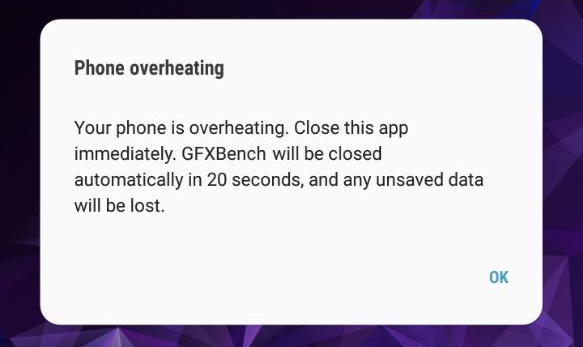
Snapdragon 845 Galaxy S9+ Prompt
The issue that did actually shock me was that that while the prompt forcibly quit GFXBench, running 3DMark Sling Shot while the device was warm kept crashing and rebooting the phone. The last time I’ve had a phone crash on me like that was Huawei’s Mate 7 on its release firmware, and that was because it was removing the thermal limits through benchmark detection. Samsung doesn’t seem to do any benchmark detection here and it’s throttling – but still having the thermal drivers insufficiently calibrated and allow for the SoC to reach thermal panic is quite embarrassing.
With that said, as disclaimer, we’ve reached out to Samsung about the issue and they are sending a replacement unit. I haven’t seen other issues with this unit so I’m tending towards the possibility of simply uncalibrated thermal drivers rather than defective units. We’ll retest the unit once it arrives and if it shows different behaviour or different power characteristics we’ll update the article accordingly.
Update April 3rd: I've received and replicated the same GPU behaviour of the Snapdragon 845 variant of the S9+, which point out to this beind a firmware issue.
Display Evaluation & Power
The displays of the Galaxy S9’s don’t change much compared to the Galaxy S8’s. The S9 uses an upgraded AMOLED DDIC S6E3HA8 instead of last year’s S6E3HA6. The new panels are AMB577PX01 on the Galaxy S9 and an AMB622NP01 on the Galaxy S9+.
A nice addition with Samsung’s Android 8.0 OS on the Galaxy S8 and Galaxy S9 is the ability have fine-grained control over colour temperature – although it’s disappointing to see that this is limited to the Adaptive Display colour mode. The remaining colour modes continue Samsung’s tradition to provide different colour space modes. Adaptive Display is a wide gamut mode which is intentionally wide and doesn’t correspond to any standard. AMOLED Cinema targets the DCI P3 colour space, AMOLED Photo targets Adobe RGB and the simple “Basic” mode targets sRGB accuracy.
One big introduction of Android 8.0 was supposed to be the inclusion of wide colour gamut colour management support. This was enabled on Google’s Pixel 2 devices. To find out more how the Galaxy S9 behaves I wrote a quick app which check’s Android’s APIs. Unfortunately the Galaxy S9 doesn’t have any colour management support and switching colour modes through the APIs does nothing. There’s still a lot of questions remaining in terms of wide gamut support on Android, particularly for Samsung devices who make extensive usage of colour management and display modes through the mDNIe solutions on their AMOLED devices.
There’s a plethora of reasons of why Samsung could have decided not to enable support, some of them which are hardware requirements on the display pipeline. The Exynos 9810 and Snapdragon 845 both should support 10-bit display pipelines (which is not necessarily a requirement, but simplifies things) but for example the S6E3HA6 was still an 8-bit DDIC which complicates things and requires tone remapping and possibly dithering techniques. The situation is a bit of a conundrum and it’ll probably take some time before Samsung introduces a full 10-bit wide gamut software-to-display device. The Galaxy S9 for now remains the same as previous generation in terms of colour gamuts and colour depths.
And as always, measurements are performed with an X-Rite i1Pro 2 spectrophotometer, with the exception of black levels which are measured with an i1Display Pro colorimeter to achieve the most accurate results possible in an area where the i1Pro 2 can be somewhat unreliable. Data is collected and examined using SpectraCal's CalMAN software.
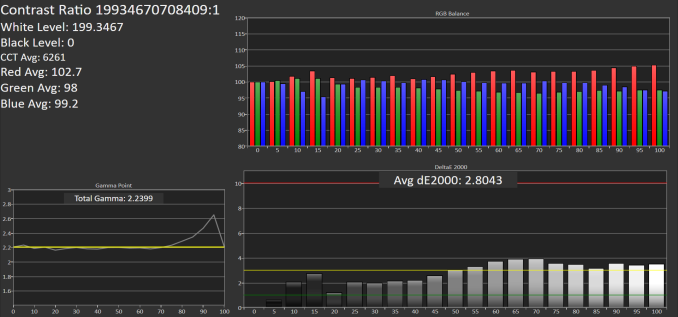
sRGB (Basic mode)
SpectraCal CalMAN
The Galaxy S9 and S9+ display generally the same characteristics as the Galaxy S8. Minimum brightness goes down to 1.5 cd/m² while manual maximum brightness tops out at 300-320 depending on colour mode. Auto-brightness boost in bright conditions will overdrive the panel at up to 625 cd/m² at 100 APL (full white) which is the same brightness as the S8, both in manual and auto modes.
The Galaxy S9 and S9+ units I have here still suffer from slightly too low colour temperatures both in sRGB and DCI P3 modes, coming in at around 6250K, slightly better than the Galaxy S8 unit I have which also was too red at 6150K. Samsung’s Adaptive Mode default to higher colour temperature of 7000K, however in that mode it’s a non-issue as you’re able to adjust the colour balance to one’s preference. The Galaxy S9 and S9+ showcase better total gamma than the S8 units I have here, coming in at 2.23 on the S9’s vs 2.13 on the S8.
Greyscale accuracy is good even though we’re veering slightly too much into the reds because of the under-targeted colour temperature.
In direct sunlight the S9’s retrain fantastic readability thanks to the high-brigthness mode that the phone switches to. In this mode the display ignores the selected display mode and goes into a special very saturated and very low gamma mode to improve legibility.
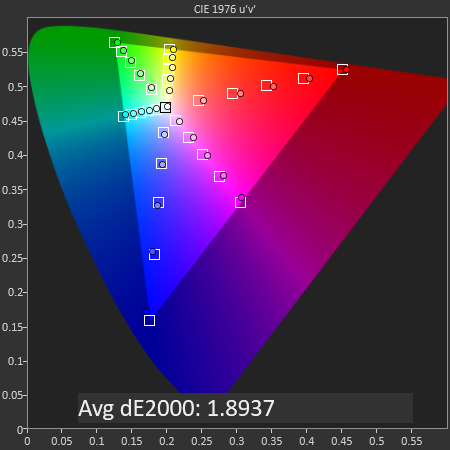
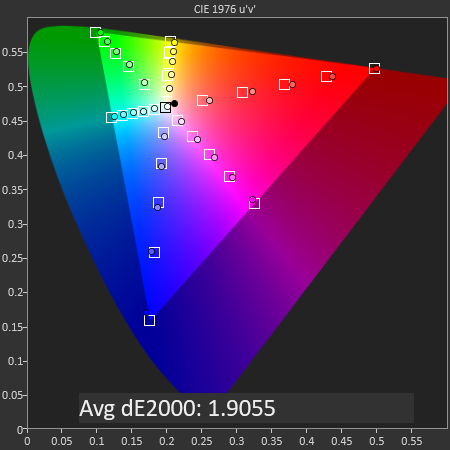
sRGB (Basic mode) & DCI P3 (AMOLED Cinema) Saturations
SpectraCal CalMAN
In terms of gamut and saturations accuracy the S9+ behaves excellently in sRGB and DCI P3 modes. However I did see that the mid-level red saturation points were too high and this prohibited the S9’s from reaching lower overall dE2000 figures. Because I measured the exact same deviation between the S9 and S9+ I believe this to be a calibration issue of the mDNIe profiles rather than an issue of the panels which Samsung could theoretically fix through software if they wanted to (along with the colour temperature being too red).
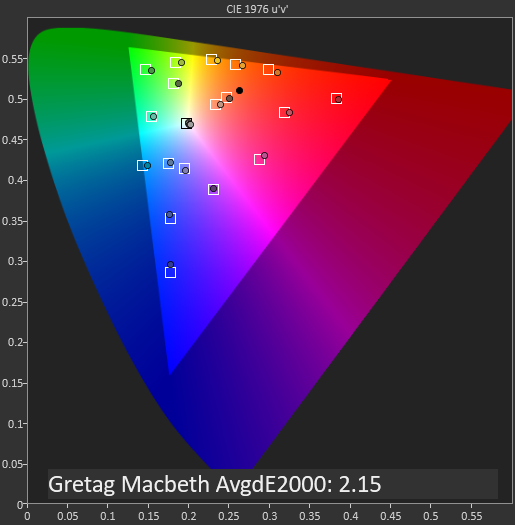
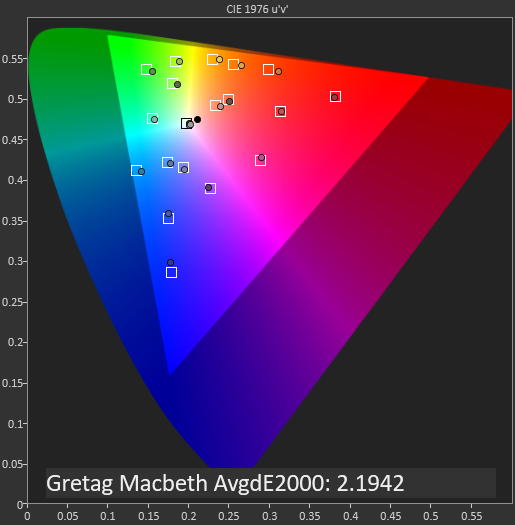
sRGB (Basic mode) & DCI P3 (AMOLED Cinema) GMB
SpectraCal CalMAN
In the GMB charts the Galaxy S9 and S9+ again posted identical figures with overall good accuracy in sRGB and DCI P3 modes. Again the biggest mis-alignments here happen in the red tones are they are too saturated than what they should have been.
Something we’ve never covered before is a certain behaviour of AMOLED screens at low brightness and dark contents. Samsung has for generations had issues with transitions from complete black (pixels off) and lowest level colours. Now with having more competition in the OLED scene both from LG in terms of panels and from Apple with the iPhone X, I found it interesting to compare how the different devices behave.
This sort of evaluation is extremely hard to capture as it can’t really be measured with tools into a quantized figure. I resorted to simply capturing the phone’s screens with a DSLR at long exposure times. Alongside the long-exposures which exaggerate the brightness of the scene compared to the reference image, I also included the same image captures but with the high-lighted shadow clipping showcasing the areas of complete black of the screens. The phones had all been calibrated to a fixed 20cd/m² brightness to have an apples-to-apples comparison.
The Galaxy S9 and S9+ both are darker and more even in brightness than the Galaxy S8. This matches our measurement which showed the S9’s have higher gamma than the S8 (for our units). The Galaxy S9’s provided a better representation of the source material than the S8. There is a difference between the S9 and S9+ as the S9+ seemed to have a higher gamma or more clipping between black and the darkest areas. The problem here is that this clipping gradient isn’t smooth enough and in motion this results in very noticeable moving artefacts.
The iPhone X behaved very differently than any Samsung devices and provided a significant image quality advantage in dark scenes. When looking at the shadow clipping highlighting that Apple is doing some very fine dithering between fully dark areas and the next highest brightness levels. When in motion the iPhone X just provides an extremely good experience in dark scenes with little to no visible artifacts.
The Pixel 2 XL comes with an LG panel and DDIC. The results here are a complete mess as not only does the Pixel 2 XL have issues with the dark areas, but actually the gamma curve at low levels is far too high and this clips actual detail of the image into complete black. The LG V30 has the same issues and I hear this is a hardware limitation on the way LG handles brightness control through PWM – it’s not able to retain sufficient ADC bit depth resolution at low brightness and causes a more compressed image.
Apple’s screen also doesn’t suffer from the “purple smudging” when transitioning between black areas. This seems to be caused by a lag in the response-time of the blue subpixels, not able to shut off quickly enough. The point here is that if Apple can handle dark scenes at low brightness levels at good quality, then so should Samsung, so here’s hoping Samsung’s engineers can focus on this issue and improve it in future generations.
| Screen Luminance Power Efficiency 100% APL / White |
||||||
| Device | Screen Luminance Power at 200cd/m² |
Luminance Power (mW) / Screen area (cm²) Efficiency |
||||
| Galaxy Note 5 | 504 mW | 5.64 | ||||
| Galaxy S6 | 442 mW | 5.99 | ||||
| Galaxy S9 | 563 mW | 6.69 | ||||
| Galaxy S8 | 590 mW | 7.01 | ||||
| Galaxy S5 | 532 mW | 7.21 | ||||
| Galaxy Note 4 | 665 mW | 7.22 | ||||
| Galaxy S5 LTEA | 605 mW | 8.20 | ||||
| Galaxy S4 | 653 mW | 9.22 | ||||
A big question I wanted to see an answer to is if the Galaxy S9 had improved in terms of power consumption and efficiency. As it stands, power on the S8 and S9 were nearly identical and the measured difference was within 5%. We haven’t seen an improvement in AMOLED emission power efficiency in a few generations now so I do wonder if my projection of AMOLEDs surpassing LCDs in overall efficiency from 3 years ago has actually happened or not. I didn’t have time to go in-depth in other current generation devices for this article, but I’ll make sure to give an update in a separate piece in the near future.
Overall the Galaxy S9 screens behave mostly the same as the ones on the Galaxy S8’s. The only differences between the screens that will be visible is the higher gamma at low brightness levels which slightly improve the quality. The Galaxy S9’s screens are still one of the best on the market and I don’t really see any deal-breaking issues with the phones in that regard.
Battery Life - A Stark Contrast
We extensively covered the performance of the Snapdragon and Exynos Galaxy S9’s – what remains to be seen is how that performance affects battery life in our standard tests. Performance between the regular and larger Galaxy S9 doesn’t change, however battery life may differ based on the variant as the regular S9 sports a 3000mAh (11.55Wh) battery versus the 16% higher 3500mAh (13.47Wh) of the Galaxy S9+. Naturally the 14.2% bigger screen area of the S9+ offsets some of that advantage.
Unfortunately for this review we couldn’t get identical variants of the different SoC Galaxy S9s – our S9+ is a Snapdragon 845 unit while our S9 is an Exynos 9810 unit, so we weren’t able to execute a true apples-to-apples comparisons between the SoC variant, however as we’ll see the delta between the units is large enough that it won’t change the conclusion.
Our web browsing test tries to mimic real-world usage patterns of browsing websites. This includes iterating through a list of websites and scrolling through them. In this test, screen efficiency and battery size play a role, but also we balanced it so that it also sufficiently stresses the SoC (CPU, GPU and display pipeline) as well.
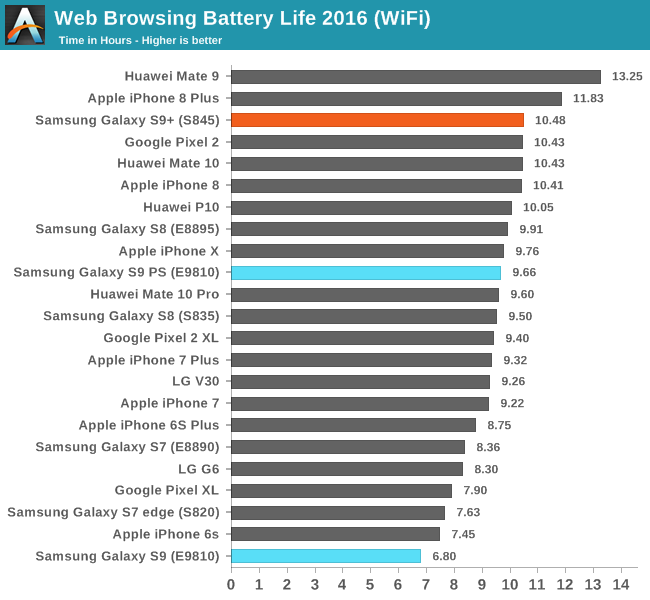
The Snapdragon 845 Galaxy S9+ posted excellent battery life in our test and lands only third to the iPhone 8 Plus and the Mate 9. Unfortunately we never tested the S8+ to see the generational difference, but it shouldn’t be too different from the S835 regular S8 at around the 10 hour mark.
The Exynos 9810 Galaxy S9 absolutely fell flat on its face in this test and posted the worst results among our tracking of the latest generation devices, lasting 3 hours less than the Exynos 8895 Galaxy S8. This was such a terrible run that I redid the test and still resulted in the same runtime.
I investigated the matter further to try to see if this was caused by the high energy usage of the M3 cores – and it seems it is. Enabling the “CPU limiter” (S9 PS result in the graphs) which is found in the battery optimisation options of Samsung’s firmware greatly throttles the M3 cores down to 1469 MHz, memory controller to half speed and also seemingly changes some scheduler settings to make them more conservative. This results in peak performance equal to the Exynos 8895- however the scheduler alterations also noticeably slow down UI responsiveness so it’s actually a worse experience. Nevertheless, backing off on performance results in regaining almost 3 hours.
This is such a terrible battery performance of the Exynos 9810 variant that it again puts even more clout into the new SoC. My theory as to why this happens is that not only do the higher frequency state require more energy per work done than competing SoCs – because this is a big CPU complex there’s also lots of leakage at play. The DVFS system being so slow might actually be bad for energy here as we might be seeing the opposite of race-to-sleep, walk-to-waste. The fact that Apple’s SoCs don’t have any issues with battery life in this test showcases that it’s not an inherent problem of having a high-power micro-architecture, but rather something specific to the Exynos 9810.
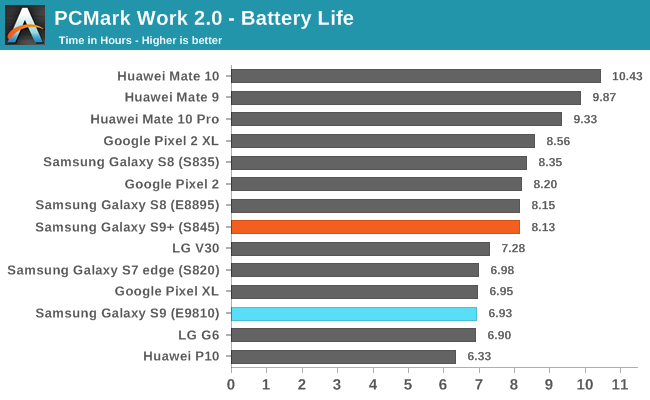
In PCMark the disadvantage of the Exynos 9810 S9 isn’t as pronounced as in the web test, however it’s again a regression to the Exynos 8895 S8 – all while not posting a meaningful performance advantage over its predecessor that might explain the lower battery life.
The Snapdragon 845 Galaxy S9+ fared relatively well, even though it’s not quite as good as other devices.
In my personal every-day usage I can’t saw that I noticed a massive disadvantage in battery life on the Galaxy S9, however my everyday usage is relatively light and I haven’t had enough time with the phone yet as a daily driver to make a final judgment. I did notice that the Exynos 9810 does shows signs of suffering in heavy tasks. Instances of Gmail syncing my inbox with a new account did once result in a warm phone while the Snapdragon 845 Galaxy S9 did not showcase this characteristic.
I can’t fault the Snapdragon S9+ in the time I had it, but again I haven’t had enough real time with it to really judge it subjectively. As far as AnandTech testing goes, the data speaks for itself and based on what I’ve seen I strongly do not recommend the Exynos variant of the Galaxy S9 in its current state, especially if you’re a regular user of heavy apps.
Over the coming weeks I’m planning to try to dive into the workings of the Exynos 9810 and post a follow-up article on whether it’s possible to improve both in terms of performance as well as battery life if one changes the way the SoC’s scheduler and DVFS works. In the eventuality that Samsung updates its firmware to resolve these large issues with the Exynos Galaxies, then we’ll revisit the matter as soon as possible.
Camera Architecture & Video Performance
Samsung’s marketing for the S9 is strongly focused on the camera, and indeed that is where we see the most impressive improvements. The Galaxy S9’s new main rear camera sees large changes in the optics while also employing a brand new sensor. The resolution of the new sensor remains at 12MP and the pixel pitch should still be 1.4µm (to be confirmed depending on the exact sensor size). We are talking about a new sensor but Samsung hasn’t disclosed if and what kind of improvements have been made to the pixel array itself.
What has changed is the sensor structure. First launched last year by Sony and implemented in the Xperia XZ’s – the Galaxy S9’s also implement tri-stack sensor structures.
Traditional two-stack sensors are comprised of the pixel array layer (which is the CMOS image sensor itself), and an image signal processing stack which takes care of various pre-processing tasks before the data is forwarded to the SoC’s camera pipelines. The new tri-stack sensor modules introduce a DRAM layer into the mix which serves as a temporary data buffer for readouts from the CMOS sensor pixel array.
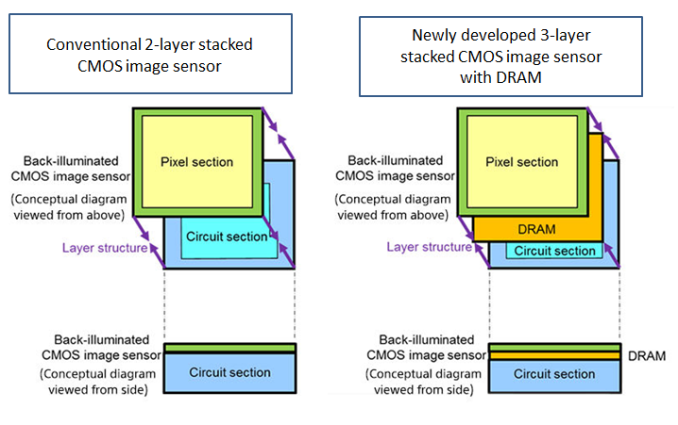
Diagram source: Sony Xperia Blog
As digital cameras lack any mechanical shutter, light exposure to the sensor is constant. What this means for traditional sensors, which have to scan the pixel array line-by-line and forward it to the image-processing layer, is that there is a significant time difference between the first upper left pixel’s exposure and the last lower right pixel’s exposure. This in turn creates the effect of focal plane distortion in fast-moving objects.
The DRAM layer serves as an intermediary buffer. It enables readout of each of each individual pixel ADC value from the CMOS sensor at a much faster rate before forwarding it to the processing layer. While this is not a true global shutter, the enormously faster readout rate is able to very much mimic one in practice.
Samsung uses this for two major advantages: high framerate video recording as well as very fast multi-frame noise reduction.
Super slow-mo capture at 960fps - Apologies for the bad YouTube compression
For the first, Samsung is now able to match Sony’s devices with up to 720p960 high-framerate recording. Other modes available are 1080p240 and 4K60. The S9’s allows up to 0.2s of real-time recording in this high-frame rate mode, which expands for up to 6s slow-motion footage in the resulting recording. Samsung also differentiates itself from Sony’s implementation as it uses “AI” for automatic triggering of the high-framerate capture as it’s able to detect very fast moving objects. We still have to experiment more with the feature before coming to a verdict. The camera also allows for manual triggering – but for the highest framerate bursts correct timing will be critical in capturing the subject.
The second feature enhanced by the new sensor (as well as the SoC imaging pipelines) is the multi-frame noise reduction. Google’s Pixel’s devices and HDR+ algorithm were the first to use a software implementation of this feature. The camera captures a series of short-exposure shots and the individual captures are interpolated into a single image that has less noise. Samsung claims a noise-reduction of up to 30% through this method – in theory this also will improve sharpness as there is less detail lost to algorithmically applied noise reduction, something we’ll have to verify in more thorough hands-on testing.
The new sensor is only part of the improvements to the camera as the module has also seen a very large change in its optics. The maximum aperture of the lens has risen from f/1.7 to f/1.5 which by itself allows for 30% more light to fall onto the sensor.
Aperture change at 960fps
An aperture this high can also lead to overexposure, and also has a very shallow depth of field. For this reason Samsung has pioneered, for the first time in a mobile device, the introduction of an adjustable aperture lens. The S9’s main rear camera is able to switch between a wide f/1.5 aperture and a narrower f/2.4 aperture. The smaller aperture allows for two things: less light in bright conditions, and a deeper depth of field. Arguably the first isn’t a proper reason to switch to a narrower aperture, as unless there are some issues with the sensor or imaging pipeline of if the camera has issues with overexposures for some reason, the more light the better for the shooter.
The second effect of a narrower aperture however is a deeper depth of field. This can have a considerable impact on pictures – especially when considering the maximum aperture of f/1.5 which allows for an incredibly shallow depth of field. In theory this could lead to focusing issues in some scene compositions where you want to have more objects in the plane to be in focus, but being able to switch apertures could be extremely useful and it is a compromise for some of the disadvantages that a wide aperture brings. The S9 only supports switching between f/1.5 and f/2.4 – I suspect that having a more fine-grained control to allow for a more variable aperture would vastly increase complexity of the camera module and the aperture blade actuators.
The Galaxy Note8 introduced dual-cameras for Samsung flagships and the S9 follows suit – sort of. Unfortunately only the bigger Galaxy S9+ employs a secondary camera module equipped with a 2x zoom telephoto lens. The specifications of this module match that of the telephoto camera of the Note8: a 12MP sensor with an f/2.4 aperture lens equipped with OIS. The layout of the cameras does change in comparison to the Note8 as the S9+’s telephoto lens is located between the main camera and the fingerprint sensor in a vertical instead of horizontal arrangement. The software functionality remains the same as that of the Note8.
Video Evaluation
The regular video recording modes of the Galaxy S9 offer a variety of modes reaching up to 4K recording at 60fps. Beyond the addition of an official 4K60 mode, the Galaxy S9 also for the first time offers the option to encode videos in HEVC instead of AVC, which greatly reduces video file sizes.
Depending on the video mode selected the Galaxy S9 select a variety of encoding profiles and bit-rates. The quality of the HEVC encodings should in theory be equal than the equivalent settings on AVC – and in the above table the bit-rate advantage for HEVC is very clear.
| Recording Mode | AVC / H.264 | HEVC / H.265 |
| 3840p 60fps | High@L5.1 - 71.5 Mbps | Main@L5.1 - 41.3Mbps |
| 3840p 30fps | High@L5.1 - 48.4 Mbps | Main@L5.1 - 28.4Mbps |
| 1080p 60fps | High@L4.2 - 28.4 Mbps | Main@L4 - 16.3 Mbps |
| 1080p 30fps | High@L4 - 14.6 Mbps | Main@L4 - 8.5 Mbps |
I haven’t had sufficient time to test the video encoding quality of the Galaxy S9 variants in-depth, but above are four excerpts in the most popular modes. The phone did very well in terms of stabilisation, focus response and exposure response. YouTube re-encodes the video so it doesn’t quite make it justice, especially at the higher bitrates.
We’ll follow up with a more in-depth video quality article in the future, as I’ve spent more time focusing on still image evaluation for this article.
Panorama Quality Evaluation
First of all I’d like to go over the methodology for the still image evaluation. We’re posting a very large range of comparison devices for this review from Samsung, Google, Huawei, LG and Apple to serve for the best possible evaluation of not only the Galaxy S9 against its predecessor but also against the existing high-end competition. The comparison included a total of 1144 unsorted shots across all devices and scenarios. Each device took several shots and I filtered them out for their best takes. I also found that to be most fair to the individual processing and exposure types of each device camera to post a variety of capturing modes if warranted, and also multiple exposure types (auto vs manual spot metering) in scenarios which showed differences.
To view the pictures in their full unedited resolutions you can open them by clicking on the link on the thumbnails of each scenario. To change the thumbnails between the devices, you can click in the button list underneath each scenario thumbnail for the respective device. The button label will also contain a short description of the photo type – either capturing mode or metering mode. There are also associated galleries for each scenario, but due to limitations in our CMS that might not be the best way to browse quick phone-to-phone comparisons.
The Galaxy S9 captures were done on the Exynos variant as I had already finished the full camera comparison before I received a Snapdragon variant. I’m not expecting large differences as Samsung traditionally tunes both variants very closely. I will follow-up with a dedicated article if I find notable differences.
[ Galaxy S9 ] - [ Galaxy S8 ] - [ Galaxy S7 ] - [ Pixel 2 XL ] - [ Pixel XL ]
[ P10 ] - [ Mate 9 ] - [ Mate 10 ] - [ G6 ] - [ V30 ]
[ iPhone 7 ] - [ iPhone 8 ] - [ iPhone 8 Plus ] - [ iPhone X ]
Starting off with an evaluation of the panorama modes of each device we see that the Galaxy S9 provides a significant upgrade over the Galaxy S8 as it maintains a wider dynamic range and constant exposure in this very difficult scenario against the overhead sun in the middle of the panorama. It’s especially the colour balance consistency that is very visible against the S8. The Galaxy S9 also manages to capture more detail than the S8, either through the new lens system and sensor or through the new processing which does less sharpening. Samsung goes quite overboard in terms of file size as the S7 to S9 all generate 37-40MB images that I had to recompress without noticeable loss in order to upload onto our CMS.
The S9 doesn’t really have proper competition here as other phones have noticeable drawbacks. The iPhones, while providing an image with more contrast, also have to make due with heavier processing that loses out on details. They also lack in dynamic range compared to the Galaxy S9 and partly the S8 as features in the dark part of the valley are essentially not picked up at all. The LG V30 does well and posts better colour temperature than the G6 – but both seem to underexpose the scene a bit too much. Among Huawei’s devices the Mate 10 goes a very good job in terms of dynamic range but again like LG it ends up with a rather darker image than I had preferred.
One of these devices is not like the other and that’s the Pixel 2 XL which does an extreme amount of HDR processing on the shot. Google here tries to extract the maximum amount of detail, and while it looks intriguing in the thumbnail, it looks quite fake when looking closer up. It’s also visible that this isn’t a true high dynamic range shot from the sensor as the camera doesn’t pick up details such as the stairs in the dark part in the middle of the valley.
Camera - Daylight Evaluation
Continuing on with more traditional comparison shots we’re off for a tour around a few scenic shots.
[ Galaxy S9 ] - [ Galaxy S8 ] - [ Galaxy S7 ] - [ Pixel 2 XL ]
[ Pixel XL ] - [ P10 ] - [ Mate 9 ] - [ Mate 10 ]
[ G6 ] - [ V30 ] - [ iPhone 7 ] - [ iPhone 8 ]
[ iPhone 8 Plus ] - [ iPhone X ]
In the first location there’s something very obvious about the Galaxy S9 over its predecessor: we find a lot less processing in the resulting image. The S9 lacks the contrast of the S8 which I think it would have needed it, however this is counteracted by the much more natural look of the trees in the S9. There’s a lot less sharpening on the Galaxy S9 which in this scenario is a good thing as the camera sensor is able to catch even one pixel wide tails such as tree branches. The S9 also seems to have less chromatic aberrations – this is most visible on the outer edges of the picture such as on the right tree or the far crane on the horizon.
The iPhones again offer a more picture with better contrast, however the processing makes a mess of details throughout the picture. Colour balance aside, the new iPhones make quite a mess of the texture of the grass. The Pixel 2 in basic mode does a good job of colour tones but lacks details and blows out the sky. This is solved in HDR+e mode, however I find the processing to be a bit too exaggerated again, especially on the trees. The Mate 10 does good in its normal mode, but even at 20MP resolution it doesn’t capture as much detail as the S9 & S8. In HDR mode the picture is just far too dark. The LG V30 does a very good job in creating a very pleasing exposure and tone for the image and is among the best devices in this scenario, however when it comes to detail its 16MP sensor seems to be able to actually catch less than the 12MP shooters from Samsung and Apple.
Overall the trend here is that the Galaxy S9 sees significant upgrades in terms of ability to capture detail and natural sharpness. I find that the S9 lacked just a touch of contrast but otherwise it offers the best quality image.
[ Galaxy S9 ] - [ Galaxy S8 ] - [ Galaxy S7 ] - [ Pixel 2 XL ]
[ Pixel XL ] - [ P10 ] - [ Mate 9 ]
[ Mate 10 ] - [ G6 ] - [ V30 ] - [ iPhone 7 ]
[ iPhone 8 ] - [ iPhone 8 Plus ] - [ iPhone X ]
The Galaxy S9 fared well in the first comparison, but this second one doesn’t end up that well. Among the series of shots I captured on the S9 in this view I had the phone do some pictures with an automatic F/1.5 and then an F/2.4 aperture setting. The difference between the two shots was enormous. The F/1.5 was overall very good but the F/2.4 shot is outright horrible. The difference between the two shots was a 1/2128s vs a 1/471s exposure. The F/2.4 vastly overexposed the scene and had to rely on HDR processing to bring down the levels, resulting in an overall image with much less natural dynamic range. The trees in the picture particularly suffer.
The iPhones also tend to behave the same by applying the more visible HDR processing which I don’t think works that well in this scenario. Huawei and especially LG do a lot better in terms of exposure, and the V30 provides overall one of the best shots here, as even though it sharpens more than the S9, the bigger resolution sensor does seem to capture more overall detail, especially on the brickwork of the bridge. The Pixel’s processing comes in too strong here and isn’t nearly as natural as the LG and Samsung phones.
The S9 using such different processing between its automatic F/1.8 and F/2.4 modes seems problematic in terms of shot consistency, so while the camera can do good shots, you’ll need to ensure it actually does so, which is a big minus in terms of experience.
[ Galaxy S9 ] - [ Galaxy S8 ] - [ Galaxy S7 ]
[ Pixel 2 XL ] - [ Pixel XL ] - [ P10 ]
[ Mate 9 ] - [ Mate 10 ] - [ G6 ] - [ V30 ]
[ iPhone 7 ] - [ iPhone 8 ] - [ iPhone 8 Plus ] - [ iPhone X ]
The next and last scenic scenario is again very challenging in terms of daylight exposure. Here nearly all phones produced different results depending on the metering mode. I provided shots in simple point & shoot mode which resulted in centred or pattern metering, and as well spot metered on the same spot of the abbey roof to compare how they fare.
While the Galaxy S7 and S8 had huge differences in dynamic range between the two metering modes and their resulting HDR processing, the S9 is more consistent between the two modes, with only bringing out a bit more of the shadows in the spot metered shot. I apologise for the large lens flare on the S9 – I hadn’t noticed it until sorting out the pictures on the PC.
Taking the spot metered shot of the S9 as the better variant, it is hard to compare against the S8 as the latter does far better in shadow detail in its spot metered shot, however loses out in blown highlights and natural detail because of higher sharpening processing. Compared to the S8’s centre metered shot the S9 actually does better in retaining detail in the shadows, especially in the front. I wonder if the increased detail on the S9 here is actually a direct effect of the deeper depth of field of the F/2.4 mode aperture as objects along the river bank and even the foreground right side rocks, as well as the horizon are very sharp compared to the S8 where it has to choose between what it focuses on.
In terms of exposure while the S9 is very bright again, the S8’s centre shot is a lot more natural in terms of tones and far more representative, so like in the last scenario, the S9 seems to overexpose at a 1/391s exposure while the S8 uses a 1/3480s exposure. Had the S9 used a slower exposure it wouldn’t have needed as much processing to bring down the levels back to where they should be.
The new iPhones can’t retain as much detail along the whole focal field as the S9, however they do a noticeably better job in terms of exposure and tones, beating the S9 in retaining shadow detail. The Pixel phones differed wildly depending on capturing and metring mode, the shots with the best detail I feel lacked brightness on the Pixel 2 XL compared to say the Pixel XL’s HDR+ shot. The LG V30 has good exposure however a too warm tone compared to the other phones and its sibling the G6. The V30 doesn’t seem to have a sharpness advantage due to its 16MP sensor here and loses out in detail to the G6 and Samsung and Apples phones.
Overall the S9 is able to retain the most amount of detail, likely thanks to the high aperture lens and lack of artificial sharpening, however the S9 doesn’t do as well in terms of tones and exposure. Here I think the new iPhones did a better consistent job. The Pixel 2 and Pixel can also do a good job in terms of exposure, but especially on the Pixel 2 you have to hit the mark in terms of settings.
[ Galaxy S9 ] - [ Galaxy S8 ] - [ Galaxy S7 ] - [ Pixel 2 XL ]
[ Pixel XL ] - [ P10 ] - [ Mate 9 ]
[ Mate 10 ] - [ G6 ] - [ V30 ]
[ iPhone 7 ] - [ iPhone 8 ] - [ iPhone 8 Plus ] - [ iPhone X ]
The next shot is a more medium range shot. Here again the Galaxy S9 does an excellent job at retaining detail and has overall the sharpest shot out of all devices by what I think is a noticeable margin, with only the Pixel 2 XL coming in at a close second.
Exposure wise I think the Galaxy S9 suppressed the high-lights a bit too much here and actually produces less dynamic range than the S8 and other phones. Looking at the EXIF data again the S9 exposes for longer – although the difference here isn’t as dramatic as in previous shots as is in line with the aperture difference. The shop sign in particular is too toned down compared to how it really was, which is visible on the shots of the other phones.
Overall the S9 did well and wins in detail but loses out in overall tones compared to the S8, Pixel 2, LG’s and iPhones so the end result might be a choice of preference depending what you value more.
I want to add that I encountered an interesting phenomenon among the V30 shots here. I caught the phone actually using its wide angle camera in a cropped fashion in auto mode. In terms of exposure and tones this resulted in a very close image to the main camera sensor, however it’s blatantly visible once you open the full resolution shots that there’s a world of different in resolution and detail. I didn’t encounter this again on the V30 but the fact that it happened is odd as one would think the software would be hard-coded to prevent this from happening.
[ Galaxy S9 ] - [ Galaxy S8 ] - [ Galaxy S7 ] [ Pixel 2 XL ]
[ Pixel XL ] - [ Mate 9 ] - [ Mate 10 ] - [ G6 ]
[ V30 ] - [ iPhone 7 ] - [ iPhone 8 ] - [ iPhone 8 Plus ]
[ iPhone X ]
The next scene is a darker day-light scenario still testing out detail and dynamic range. The Galaxy S9 provided the brightest image out of all phones in this comparison. While the S9 really manages to bring out lots of detail out of the shadows and seemingly has a very wide dynamic range, the overall result is less representative of the actual scene than other phones. Backing off on the exposure might have been a good thing for the S9.
The V30, iPhone8 and Pixel 2 XL provided the best overall average exposures of the scene although there’s obvious difference in the shadows between these phones. The Pixel was in my opinion too cold in terms of temperature and the LGs and Samsungs provided a warmer scene. The iPhone 8 falls in-between in terms of colour tone and likely is a bit more natural if you ignore exposure differences.
Which phone does the better results is going to be subjective depending on preference. The Pixels, iPhone 8’s and the S9 have the most dynamic range although the latter can be considered too bright. The Mate 10 HDR, S8, S7 and LG phones offer better natural exposure and softer, warmer tones.
The iPhone X’s picture is different because a cloud had come into the scene, so it’s not a valid comparison and should be ignored.
[ Galaxy S9 ] - [ Galaxy S8 ] - [ Galaxy S7 ]
[ Pixel 2 XL ] - [ Pixel XL ] - [ P10 ]
[ Mate 9 ] - [ Mate 10 ] - [ G6 ] - [ V30 ]
[ iPhone 7 ] - [ iPhone 8 ] - [ iPhone 8 Plus ] - [ iPhone X ]
To better demonstrate the difference between the two apertures in terms of depth of field, we result to macro shots where the difference is best showcased. The subject here is a tree stump with some leaves and moss – also a good subject in terms of detail.
To manually switch between the apertures, you have to use the Pro mode on the Galaxy S9. Here among the exposure settings you’ll find a switch allowing you to change between the apertures. The S9 does a really good job at maintaining the same overall picture exposure between the two aperture modes. In this shot the difference between the apertures and depth of field is also very visible as the F/2.4 mode allows for more of the scene to be in focus, while the F/1.5 aperture results in a more pronounced bokeh blur in the foreground and background.
Because the close-up scene is very sensitive based on the lens configuration we do get quite varied results between all the phones. The Galaxy S9 gives a pleasing picture in terms of contrast and colour balance. The iPhones did far too warm colour temperatures which don’t represent the scene well at all. The Pixels do a very good job in bringing out details out of the highlights but I feel’s it a tad too dark compared to the scene which was in direct sunlight. Overall it’s not a great scene to make judgements on but rather to showcase the differences between the depth of field of the phones.
[ Galaxy S9 ] - [ Galaxy S8 ] - [ Galaxy S7 ]
[ Pixel 2 XL ] - [ Pixel XL ] - [ P10 ]
[ Mate 9 ] - [ Mate 10 ] - [ G6 ] - [ V30 ]
[ iPhone 7 ] - [ iPhone 8 ] - [ iPhone 8 Plus ] - [ iPhone X ]
The next shot is going to be very challenging for all phones as it stresses the exposure and colour calibrations of the cameras. There’s also a very wide dynamic range between the shadows and bright sun lit spots of the picture.
The Galaxy S9 here fell flat on its face and was just unable to get a reasonable exposure not matter how many times I tried. The S8, S7, Huawei phones and the G6 were the ones who were able to most accurately represent the lightning of the scene while still preserving shadows and highlights.
The V30 regressed compared to the G6 as it blew out the highlights of the flowers. The Pixel 2 XL did well in preserving the dynamic range in the petals, however lacked sharpness. The HDR+e returned a lot of detail however toned down the highlights too much while having too dark shadows. The Pixel XL fared a bit better than its newer sibling. The iPhones by default were too dark and the processing lost almost all the highlights from the flower petals.
[ Galaxy S9 ]
[ Galaxy S8 ] - [ Galaxy S7 ] - [ iPhone 8 Plus ]
I was so disappointed with the results of the S9 here that I tried to retake some shots and see what is needed to replicate the much better results of the S8.
Again in full auto mode the S9 produced an extremely overexposed yet flat image, being consistently off the mark. While still in auto mode I changed the exposure compensation to its lowest settings and it helps regain some dynamic range. It’s not until we switch to Pro mode that the S9 finally manages to shed off the heavy processing and far too long exposures of the Auto mode. This is where it managed to get closest to the S8 result, but still fell short in terms of shadow contrast. On the other end of the spectrum using maximum exposure compensation on the iPhone 8 resulted in regaining a lot of the lost highlights, and colour tones aside, it's much closer to what it should be.
This last shot again served as a good example of the advantage of the F/2.4 aperture option on the S9 as the small aperture resulted in a noticeably sharper and more in focus image both in front and behind the focus object.
Overall the Galaxy S9’s camera has two distinct characteristics: great overall detail and sharpness, and a large tendency to have issues with exposure. In terms of detail the Galaxy S9’s new sensor really shines and is able to get what I could call the most pixel-perfect shots among smartphones today. Samsung’s decision to tone down sharpening is very visible in the resulting pictures and produces a more natural look. The F/2.4 aperture in day-light shots is not a gimmick and very much an advantage to the S9 as its deeper depth of field is noticeable in shots, producing sharper images than the F/1.5 aperture.
What the Galaxy S9 isn’t good at is exposure. Too often did I see the camera overexposing shots and then try to compensate with too much HDR processing to bring the highlights back down, resulting in overall flatter images in some cases. The Auto mode seems suspiciously prone to this while the Pro mode was much closer to the S8’s overall better and consistent exposure decisions. Particularly the issues with the flower scene gave me a bad opinion of the S9’s camera – Samsung needs to work on tuning its exposure algorithms and give users a more consistent experience as right now with the current settings it lags behind the S8 and competition. That being said, when the S9 does manage to get a good exposure, its advantages in detail put it at the top of smartphones cameras when it comes to quality.
Camera - Low Light Evaluation
We move onto low light shots. This is the part where we have large expectations of the S9 as the new wider aperture and multi-frame noise reduction processing promise great improvements in quality.
[ Galaxy S9 ] - [ Galaxy S8 ] - [ Galaxy S7 ]
[ Pixel 2 XL ] - [ Pixel XL ] - [ P10 ]
[ Mate 9 ] - [ Mate 10 ] - [ G6 ] - [ V30 ]
[ iPhone 7 ] - [ iPhone 8 ] - [ iPhone 8 Plus ] - [ iPhone X ]
In this scene again to give the best apples-to-apples comparison between the devices I shot the samples at different exposure modes, focusing on different parts of the pictures.
The scene was naturally very dark and the Galaxy S9 in auto mode did a good representation of this. However this is still too dark for actual picture usages on a monitor so focusing on a darker part of the scene brought up the exposure and details in the darkness. Against the S8 the S9 gains details in the shadows but otherwise the two phones post very similar processing with the S9 being in the lead.
In terms of the competition the Pixel phones are clearly the devices to beat here. Google is able to retain a lot more details in textures as the phones use far less heavy processing. This results in a noisier picture than the Galaxy S9 but I think it’s overall better because of the detail retention. The iPhone 8 as well uses less processing and sharpening, able to retain more of the natural textures of the scene, again, at the cost of higher noise.
Which phone is best will come down to preference as the different phones have different compromises. The S9 is sharp and bright with little noise, but loses on texture detail. The Pixels and iPhones are noisier but retain better the textures of the scene.
[ Galaxy S9 ] - [ Galaxy S8 ] - [ Galaxy S7 ] - [ Pixel 2 XL ]
[ Pixel XL ] - [ P10 ] - [ Mate 9 ] - [ Mate 10 ] - [ G6 ]
[ V30 ] - [ iPhone 7 ] - [ iPhone 8 ] - [ iPhone 8 Plus ] - [ iPhone X ]
In the second low-light scene we have another challenging scenario with a lot of dark area and a few highlights.
Here the Galaxy S9 dominates the competition as it produces by far the best results. The processing style is similar to the S8 however the S9 just produces more detail and less noise. Google’s Pixel devices did not do well at all in this shot and the result is a fuzzy noise picture even though light capture and dynamic range seems adequate. The Pixel phones did manage the best colour representation of the sodium lamps, although it doesn’t rescue the end result. The new iPhones do a good job, but it’s not enough against the Galaxy S9 or even S8.
The best contender against the S9 here is in my opinion the V30 as although it produces less light than the S9, it manages to retain a great amount of detail on the bridge, at least compared to all other phones. The V30 here also sees a comparison shot with the new “Bright Mode” that was introduced with a firmware update following the MWC announcement of the V30s. This allows for 2x2 pixel binning and increased light capture, but naturally with a resulting picture which has only 1/4th of the pixels and thus much less detail.
[ Galaxy S9 ] - [ Galaxy S8 ] - [ Galaxy S7 ] - [ Pixel 2 XL ]
[ Pixel XL ] - [ P10 ] - [ Mate 9 ]
[ Mate 10 ] - [ G6 ] - [ V30 ]
[ iPhone 7 ] - [ iPhone 8 ] - [ iPhone 8 Plus ] - [ iPhone X ]
The next scenic scene has a lot more lights scattered through the frame. The Galaxy S9 again noticeably improves the sharpness over the Galaxy S8 while retaining the same colour tones and overall processing. The Pixels didn’t do well in terms of colour balance and also have less detail than the S9 and iPhones. The new iPhones are indeed the contenders for second spot here as the iPhone 8’s and X beat the Galaxy S8 in terms of detail, but fall short of the S9’s capabilities. The V30 also did extremely well in preserving detail and noise, however like in the last scenario comes at the prices of darker shadows with less features.
[ Galaxy S9 ] - [ Galaxy S8 ] - [ Galaxy S7 ] - [ Pixel 2 XL ]
[ Pixel XL ] - [ P10 ] - [ Mate 9 ]
[ Mate 10 ] - [ G6 ] - [ V30 ]
[ iPhone 7 ] - [ iPhone 8 ] - [ iPhone 8 Plus ] - [ iPhone X ]
This scene with a lit statue even when looking close is hard to differentiate between the S9 and S8. The S9 does an ever so slightly brighter image and better detail retention, but the differences aren’t that big. The Pixel phones and the Pixel 2 in particular produce a much brighter image with the larger dynamic range, however this comes at a cost of lack of sharpness and more noise. The V30 follows the S9 in terms of overall exposure and in terms of details it seems a tie between the more processed S9 and the softer, but higher resolution of the V30. The S9 does better in the highlights. The iPhones do a brighter picture than the S9, but lose in terms of details and noise.
[ Galaxy S9 ] - [ Galaxy S8 ] - [ Galaxy S7 ] - [ Pixel 2 XL ]
[ Pixel XL ] - [ P10 ] - [ Mate 9 ]
[ Mate 10 ] - [ G6 ] - [ V30 ]
[ iPhone 7 ] - [ iPhone 8 ] - [ iPhone 8 Plus ] - [ iPhone X ]
The next scene follows the characteristics of the last one. The Galaxy S9 does ever so slightly better than the S8. The Pixels again retain more light but with a resulting fuzzy picture. The V30 and new iPhones are the real contenders to the Galaxy S9 with the V30 taking second place to the S9.
[ Galaxy S9 ] - [ Galaxy S8 ]
[ Pixel 2 XL ] - [ Pixel XL ] - [ P10 ] - [ Mate 9 ]
[ Mate 10 ] - [ G6 ] - [ V30 ]
[ iPhone 7 ] - [ iPhone 8 ] - [ iPhone 8 Plus ] - [ iPhone X ]
This scene is a lot brighter than the previous scenarios due to the street lighting, so the quality of the results should mostly fall onto the characteristics of the camera processing.
Between the Galaxy S9 and S8 we see the same overall picture exposure level. The S9 is able to achieve a higher dynamic range and less blown-out highlights of the street lamps thanks to its wider aperture and quicker exposure time, compared to the S8. While at first glance the pictures are similar, when looking at the details it seems as though the S9 regresses on the details compared to the S8. This is especially visible in the foreground objects such as the pavement or the shop front on the left. This loss of detail is less pronounced further in the middle of the image and down the street so I think what’s happening is that the S9’s shallower depth-of-field because of the wider aperture is working against its favour in this shot.
The Pixels again don’t retain enough detail so can’t compete against the S9 and S8. The iPhones showcase an extremely close exposure to Samsung’s phones. Apple’s devices are very close to the S9 in the foreground but lose out in detail further down when the S9 is in its optimal focal plane. The V30 produces an overall darker image, but this helps with preserving the highlights. In terms of detail it’s relatively even to the S9 but it depends on which parts of the picture are being compared as they have different exposures.
[ Galaxy S9 ] - [ Galaxy S8 ] - [ Galaxy S7 ]
[ Pixel 2 XL ] - [ Pixel XL ] - [ P10 ] - [ Mate 9 ]
[ Mate 10 ] - [ G6 ] - [ V30 ]
[ iPhone 7 ] - [ iPhone 8 ] - [ iPhone 8 Plus ] - [ iPhone X ]
The last scene is about sheer light capture and to see who resolves best the shadowy-details. In this scene the Galaxy S9 makes full use of its wider aperture and provides a lot more clarity and less noise than the S8. The Pixels do a gain a much better job at capturing the correct colour balance of the sodium lamps but, but again can’t compete in terms of detail. The V30 continues its trend of producing darker images which helps keep down noise and still retain a respectable amount of detail, however just can’t bring out features in the shadows. This leaves the new iPhones as the only contenders. Apple, similarly to Google, does a better job than Samsung in terms of colour temperature. When it comes to detail, the iPhone 8’s and X are more on the level of the Galaxy S8 and the S9 retains its lead.
Overall the Galaxy S9 provided the best low-light shots among the test smartphones through its ability to retain more detail. In dark scenes the S9 doesn’t have the same consistency issues that we saw in the day-light shots and I found the S9, similarly to its predecessors, to provide a good a repeatable experience. The advantages over the S8 will depend on lightning and scenery. In the worst low-light scenarios the S9 will hold a good lead over the S8, but in other scenarios when there’s a bit more light the differences are less pronounced. There’s some rare cases where the S9 could do worse than the S8 and that’s simply due to the nature of the optics and the shallower depth of field of the F/1.5 lens.
In terms of competition, I think Apple’s new iPhones are overall the most competitive against the S9 in low-light and showed the best balance across the shots. Google had the best low-light colour balance, but in some scenes just had too much noise resulting in fuzzy images. Huawei in general had a tough time competing and their monochrome sensor solution just didn’t work out. LG’s phones were very good as well however Samsung edged them in in detail.
Conclusion & End Remarks
The conclusion for the Galaxy S9 is always the toughest part to write as it’s where we have to reconcile all the pros and cons of the device and making a verdict on its value as a product to customers.
In terms of design, the S9 iterates on the S8 and I think that’s definitely a positive until Samsung somehow produces a better design overhaul. The changes we find here aren’t exactly ground-breaking and most people will get used to them very fast. The fingerprint scanner location is among the biggest ergonomics changes and while for me personally it didn’t do much, there’s plenty of people who find it an improvement.
The speaker sound quality of the Galaxy S9 is a massive improvement and this is now by far the best sounding smartphone device. The stereo speakers as well as the audio processing tuning along with the improved main speaker design all just provide a much better experience. I may not have covered this in the introduction, but Samsung’s choice to retain the 3.5mm jack is absolutely the right thing to do. I’ve got very strong feelings about companies’ rationales behind removing the headphone jack and find their reasoning either misguided or outright misleading, and just very anti-consumer choice. Here’s to hoping that Samsung sticks with it in the future, and as absurd as this is that I have to praise them for it, I have to do it to ensure that companies listen.
The screen of the Galaxy S9 holds very little surprises as it has only marginal improvements over the S8. It’s still among one of the best screens on smartphones, and honestly there’s not much more to say.
The camera of the Galaxy S9 for me had some high points and some low points. The high points are that the variable aperture of the S9 has real benefits and direct advantages in picture quality in day-light shots. The S9’s reduced usage of sharpening provided the cleanest pictures among all smartphones and thanks to its improved sensor its effective spatial resolution is actually higher than some higher resolution camera devices. The low-light shots also come with a quality improvement over the S8 – although it will depend on the lightning and scene to notice them at their full effect. Right now the S9 has the best low-light camera.
While the hardware of the S9’s camera definitely deserves praise, the software has notable issues in daylight shots. The Galaxy S9 has a very bad tendency to overexpose and compress the image’s dynamic range. In Pro mode these issues largely go away, but for the Galaxy S9 to offer a better point-and-shoot experience than the S8 or the new iPhones, Samsung needs to rework its camera calibration in Auto mode as right now it can be the odd one out in terms of results.
Finally, the biggest story for the Galaxy S9 is its big contrast in terms of SoC hardware. Ever since we first heard about the Exynos 9810 we had very large expectations and we knew there would be some tangible differences between Exynos and Snapdragon variants. The expectations couldn’t be more shattered than the results we got. While the Snapdragon 845 variant of the Galaxy S9 performed largely as advertised and as we had been told to expect by Qualcomm, the Exynos 9810 failed to live up to its hype in real-world scenarios. Effectively, the Exynos 9810 variant and as evidenced by all the data we collected, is the slower variant of the two. The root cause here has been identified as the extremely conservative scheduler and DVFS mechanisms which essentially nullify any advantage the new M3 cores have in synthetic benchmarks.
In 3D benchmarks, the Exynos 9810 posted very healthy efficiency improvements and even sometimes managed to catch up to last year’s Adreno 540 – something I hadn’t expected. Qualcomm’s new Adreno 630 raises the bar in terms of peak performance, however the promises of increased efficiency have not materialised in the commercial hardware as the performance boost comes at a cost of increased power. Effectively, when looking at sustained workloads, the Snapdragon 845 isn’t any faster than the Snapdragon 835 in its GPU department. Fortunately for Qualcomm, they’re still in the lead and this is not a deal-breaker for the Galaxy S9.
While the performance advantage of the Snapdragon 845 variant over the Exynos 9810 variant is something we could live with, the battery life results of the Exynos is definitely a deal-breaker. I’m not sure of the root cause here and whether it’s something that can be fixed by software, but showcasing such a battery runtime regression over its predecessor is universally something that we can all agree on as not acceptable for a flagship device. Based on our testing, it’s especially in heavy use-cases where this will most evident. The Snapdragon 845 variant performed as expected in the battery life tests.
Finally the recommendation of the Galaxy S9 will be based on which market you are in and which variant you’ll be able to purchase. The Snapdragon 845 variant in the US, China and Japan is a healthy upgrade over its predecessors and I don’t really have much to say against it as a phone, besides the camera exposure issues. Here Samsung iterated and perfected over the S8, and whether the S9 is worth to you as an upgrade is something you’ll need to decide based on its individual parts, because as a package, the Snapdragon S9s don’t disappoint.
For readers in markets with the Exynos variant I need to take a slightly different tone. Make no mistake as I say that the Exynos S9 is by far not a bad phone. If you come from older generation devices you will see significant upgrades, but as a flagship coming at a price premium we expect a no-compromise device, and here is where the Exynos S9 doesn’t tick all boxes. The battery life regression that we measured is the single most concerning aspect of the device. Here buyers will need to consider the device with caution and well-thought out consideration and should maybe apply a wait & see approach over the coming months – for one to see if Samsung resolves the issues via software, and secondly, to await the release of competitor’s new product lines for possible better alternatives.