MSI B85M ECO Review: Aiming Green at $73
by Ian Cutress on November 26, 2014 8:00 AM EST- Posted in
- Motherboards
- MSI
- B85
- ECO
MSI B85M ECO Software
MSI’s big play in the software space is their ECO Center Pro software. We have come across ECO software on MSI’s products before, but this extends the idea into as many ports as possible.
The lightning bolt shows an item that is powered, and deselecting the item then clicking apply will turn off that port or LED. Some features need a reboot to work, and it might not be advised to disable the CPU fan completely. In a similar vein, disabling the HDMI/DVI/D-Sub is a bad idea when on integrated graphics. If there is ever an issue, a user can use the ClearCMOS header on the motherboard to get back to default.
At the top right of this menu are three modes: ECO, Lounge and Server. MSI recognizes that this sort of motherboard might be used as HTPC/Server duties, and provides a series of presets. The ECO mode option is similar to that given by the onboard button or the BIOS options.
A lot of the CPU power management features are also part of ECO Center Pro, allowing users to select cores, C-states and power limits. One option here interests me – the LakeTiny feature. This is an option for a set of SSD enhancements that came with Intel's 8-series when RST is enabled.
The Hardware Monitor part of the software is similar to the BIOS fan controls, giving control over two of the fan headers as well as a series of temperature and voltage readings.
Along with ECO Center Pro, MSI gives an install option as part of the driver disk to include an ECO edition background. I really think the shade of green used in this approach works well for MSI. It seems to go with a lot of their design characteristics.
As part of the package, MSI bundles in Intel’s Extreme Tuning Utility (XTU). What intrigued me about this software is the ‘overclocking’ options.
One of my previous points in this review was the inability to reduce voltage and save power. XTU has an option relating to voltage, but you can only increase it. So close!
Due to B85 being part of the Intel Small Business Advantage program, this software also comes bundled on the disk to allow admins to keep track of the systems under their control.
MSI also includes fast boot options, which in our case did not seem to boost the system POST time much. The Go2BIOS function restarts the system straight into the BIOS, should anything need changing there.
The jewel in MSI’s regular software lineup is Live Update 6 which will examine the drivers and software on your system and compare it to an online database with up-to-date versions. If different, LU6 will suggest the download and installation. MSI has worked to improve this software over recent months, such as stating the size of the download before deciding what to install. The download procedure also shows the per-software install progress, rather than putting everything together.






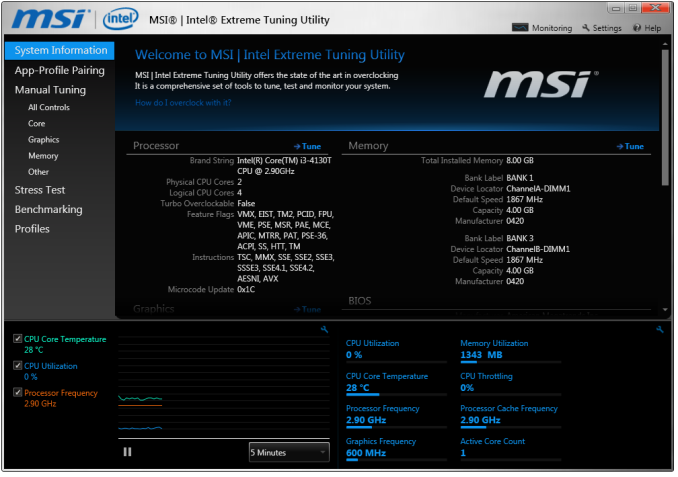
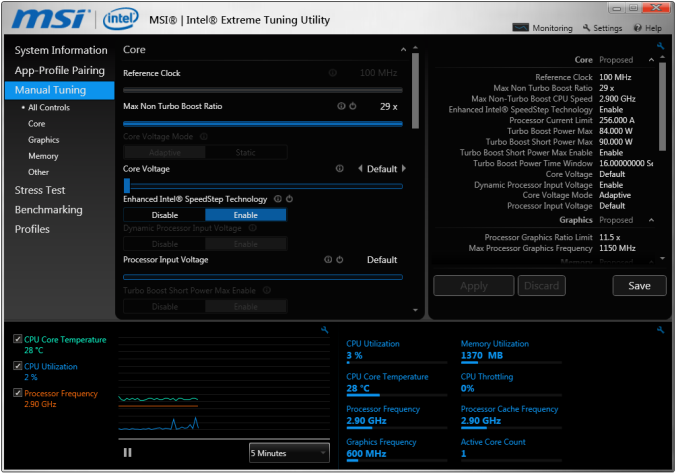
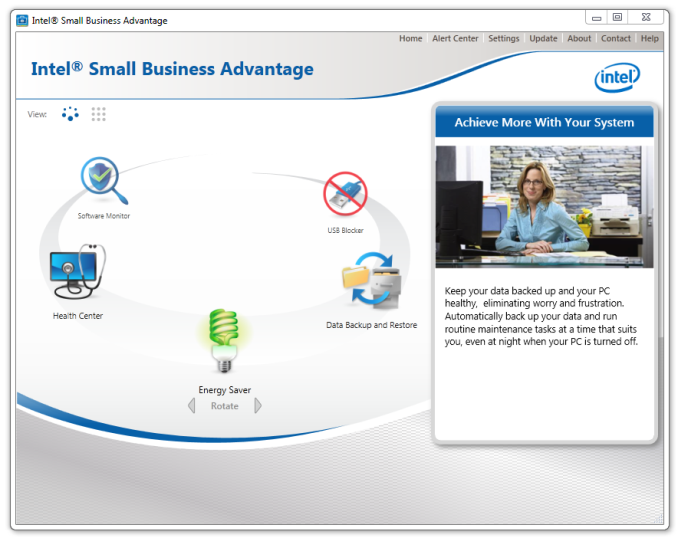

















40 Comments
View All Comments
Jaaap - Wednesday, November 26, 2014 - link
For these ECO boards it would be very interesting to get and idle power for a setup without external videocard.Jaaap - Wednesday, November 26, 2014 - link
Arg i should read better: 21W minimumklagermkii - Wednesday, November 26, 2014 - link
Thanks for showing separate idle and load power usage in the review and not just delta.bill.rookard - Wednesday, November 26, 2014 - link
The area I think where this would do fairly well would be as a SMB server. I know I tend to keep things for far longer than 5 years which would be the break even point on the cost - once they have something that works, and works well (and works correctly) they'll leave it in place until it dies, and for something as simple as file serving, you just want something durable and reliable.mike_m_ekim - Friday, December 12, 2014 - link
Another great use is a HTPC. My HTPC uses a 35-watt haswell CPU. Passive cooling isn't an option because of location, so fans are required. Another 10 watt reduction in system heat would allow the fans to run just a little slower, making my nearly silent PC even quieter.mike_m_ekim - Friday, December 12, 2014 - link
One other thing, my HTPC is on 24/7 and transcoding almost all the time. I would see a $25 savings in electricity over 3 years, and an HTPC should be able to last much longer (because it's just an appliance). The cost savings would be secondary (noise being the biggest factor).MrSpadge - Wednesday, November 26, 2014 - link
My PC is number-crunching 24/7, so saving 12 W would save me about 6€/year (yeah, no fracking in Germany). A Z97 ECO could be interesting, because even with massive undervolting to ~1.0 V, current Intel CPUs are still asking to be OC'ed to ~4.0 GHz. I couldn't do that with a B chipset.DanNeely - Wednesday, November 26, 2014 - link
Is your math right? Your cost saving number seems low. For 24/7/365 operation a 1W load corresponds to 8.76 kwh/year; at an electricity price of 11.5 cents per kwh (reasonably close for most of the US) it works out as a dollar per wattyear or $12/year savings. My understanding is that German electric prices are several times higher, and am wondering if you lost a zero in your calculations.Jaaap - Wednesday, November 26, 2014 - link
You're right. One WattYear is approx 2 euro.MrSpadge - Wednesday, November 26, 2014 - link
8.76 kWh for 11.5 US-ct -> 1 W = 1 $/year in the US8.76 kWh for 23 EUR-ct -> 1 W = 2 €/year in Germany
... the cost is higher over here, but not an order of magnitude :)